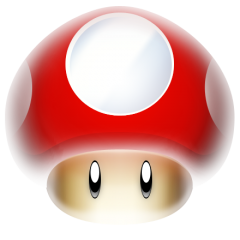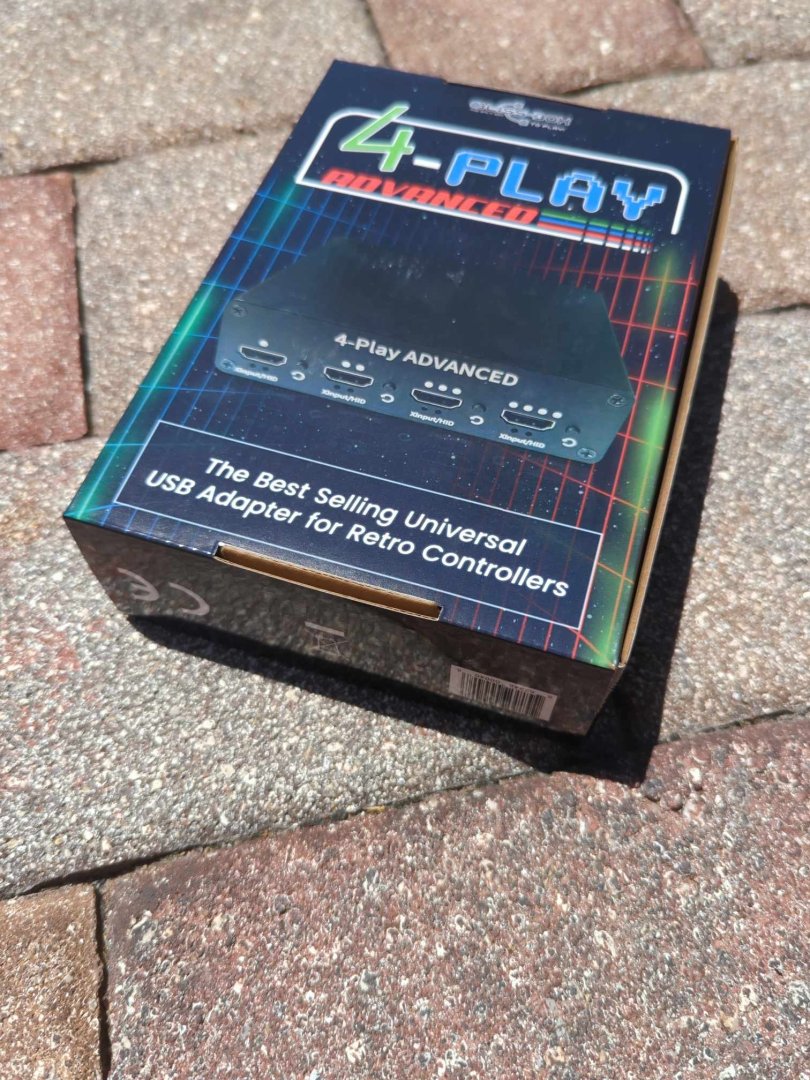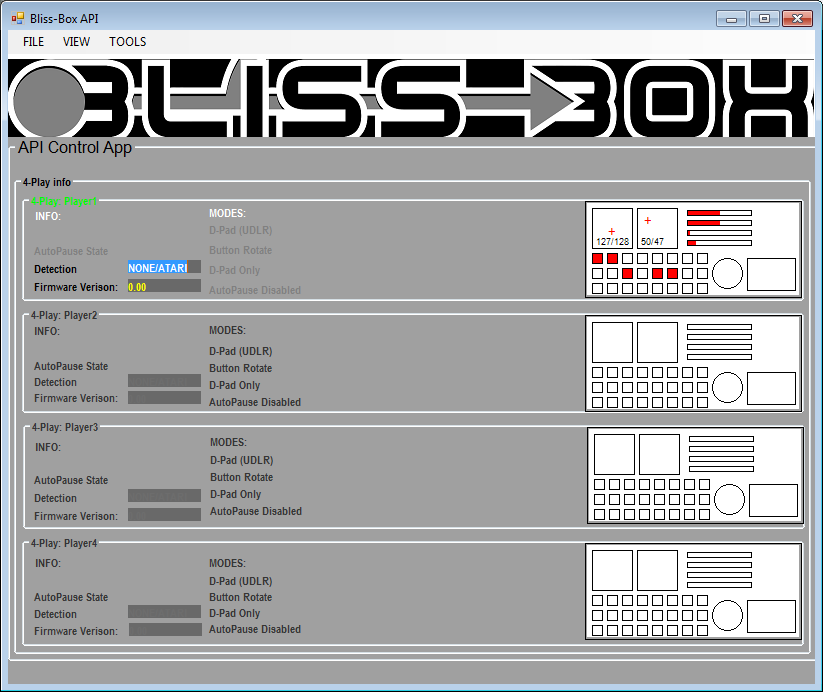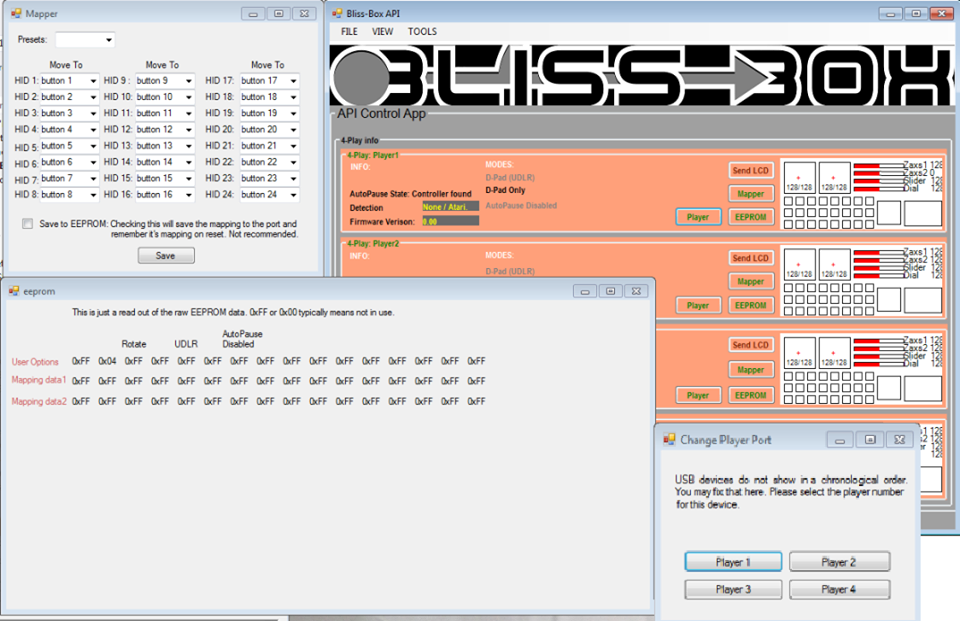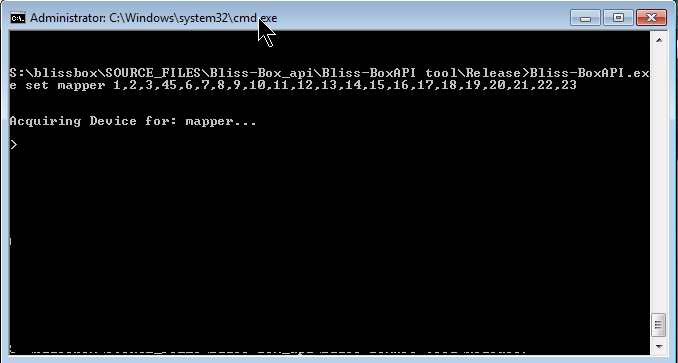-
Posts
192 -
Joined
-
Last visited
ulao's Achievements
-
Hi all, I was not able to log back in or join HS in over 5 years. I tried contacting Admins and others I knew on the forums but no avail. The main issue was reset password links took 3 days to show up. Anyways today I see it was finally fixed so I got to log back in. Hope all has been well over the years...Happy to address any questions. I also wanted to introduce the new 4-Play Advanced (but I see Polemicist did it for me). One of the interesting things about it is that it uses the same USB ID, and supports the same layouts. It is designed that way to be backward compatible with software. Here are some images and you can grab one on Bliss-Box.net Will answer any questions I can here.
-
haha, I was just coming here to ask! Yeah, the translators are not working. opening Question " salve sono stefano vivo in italia , vorrei acquistare un vostro blissbox 4 adpter , quando sara’ di nuovo disponibile? saluti " I replied with " in English: This is discontinued, some still exist in stores but many are sold out. You can still buy the cable bag on the store but the HUB is a special order. If you want to buy the HUB email me " then he says "grazie , mi puo’ spiegare come funziona , io uso un pc con hyperspin e’ devo simulare i tasti xbox360 usando controller 8Nbido e hori pro v , mi puo’ dire la soluzione migliore? gamer pro e’ la stessa cosa?" I replied with a link to a HyperSpin Bliss-Box tutorial Then he says "my controller are all with usb 2.0 because i use a pc with hyperspin , how must to buy for this? gamer pro is ok? sorry for this questions my english is so and so chis wizshaw tell me that i want to use my controller i can simular with hub blissbox , please help me for to buy correcty i must simular controller xbox with more controller no xbox " I then told him I would seek outside help in his language. after a bit he says " praticamente hyperspin funziona bene con il controller xbox , io ho tre controller di cui due sono usb 2.0 e sono nintendo 8nbido e un altro joistick della hori pro v , li uso a seconda del tipo di game , purtroppo con hyperspin questi non funzionano bene xche’ non li riconosce come xbox controller " in behalf of HP I replied " The thing you need to know is that Hyper spin is just a front end. The emulator are what read the controller. So its not Hyper spin that is issue. It is the fact you need to config each emulator and not all emulators will use xbox. Game-Pro makes this easier because all emulators will support it, you can map joy 2 keys for navigating in hyperspin. " where he just said " che cosa mi consigli di fare? " So, I'm failing him I think.
-
Does anyone speak French well? A user needs help with the Bliss-Box and is not sure where to start. He does not speak English fully and hopes to find a French speaker.
-
Hello all, just want to drop off the current progress. First, the API is ready and working great thank to the help of the beta team. The 2.0 firmware that will be required to use the API is in the final stages of controller testing (help still wanted). See the images below for a few API screen shots as well as the videos on the FB page. There has been some personal interested with the people involved in Bliss-Box and Hyper-Spin. So do not take the lack of posts as a sign that we are not alive and well I would also have to suggest using our FB page for the most recent news. Things to look forward to. 1) Gamer-Pro: A single player version of the 4-play 2) API software: as talked about above. 3) 2.0 firmware. 4) Cables: Yes we hope to get the cable produced this year at the same same as the Gamer-pro production. We are planning to get a few cable made that are not yet available. 5) With the API being open source and available, we hope to see front-ends and emulators start talking to the 4-play natively. We wish you all a great holiday season as that approaches and hope to have a great year in gaming! The Bliss-Box team.
-
All API function go to port's, the controllers are not part of the Bliss-Box. The Bliss-Box interfaces with controllers. In many cases we send data directly to the controller but that still goes thru the ports. 2.0 will have 4 port ID's like the 4-play fix. When you first flash 2.0 to all ports the ID's will be the same. In the software you set what ports you want to be what players just like the 4-play but with a GUI. Then you set each port up the way you want it, options, config, etc. And communicate with a controller attached to that port. Once the software is done it would be like saying player 1 -> send LCD image. or player 3-> set mappings.
-
Avar, as always thank you for spreading the word. I did want to add one of the more impressive new features, LCD writing. This is going to be a very easy mechanism for emulation developers. I strongly encourage everyone to spread the word on this. You do not need any drivers or plugins just way to send data to basic HID calls. I'll be releasing the source code for the command line and C# to show how simple this will be. [/video]
-
newoski, please just get with AVAR. He has pretty much done what you are offering. I'm not really the "document" type. I thought he did a pretty good job but maybe send him a PM. He'd be happy to help.
-
Here is a small glimpse at the new API and how it will handle button mappings. In the image each button follows this. //default: [] X /\ 0 st sl L1 R1 L2 R2 up dn lf rt lck rck * home The code in the image is setting HID assignments to that set up. It's based from the psx controller but you can use it for anything as Bliss-Box has a global mapping. The API will also be able to give you the controller connected and with that you can apply new mapping to the adapter.
-
Well that was taking out of contents. the above lines may help a bit where it explain that you press buttons on a controller to activate modes. naturally pasting a live doc here would be very counter productive. Your guess is correct, its a loose wire inside the nes controller.
-
I'm not sure it will help either but I think its good to know the options exist. As with all products on the market nowadays, Bliss-Box also has a live manual. http://skunx7.wixsite.com/bliss-box/support Directly from the manual. Firmware 1.56 or higher Alternative Mapping: Two main Buttons + Start, then D-Pad direction to set mode, Up = Normal Mode; Down = Sony Playstation 3 Mode; Right = Xbox 360/One Mode; LEFT = Arcade Mode (available since 1.57). Modes: Sony Playstation 3 – Mimics a PS3 controller layout. Start + select, is the HOME button. Xbox 360/One - Mimics a XBOX controller layout. Start + select, is the HOME button Arcade – This mode is for arcade setups. All buttons map in an 6 button arcade like style and all d-pad controllers without analog will send the d-pad as digital buttons. Normal – This is the normal mode best set up for running emulators.
-
That's why Bliss-Box has a 360 mapping option.
-
Did all 4 ports before you used the 4-play fix?
-
We have a live manual. Any new option that is usable in the latest firmware will be in this doc. You may also be interested in the new save to port feature via eeprom feature.
-
Few small things to address here. 1. The 4-play fix is a fan project. Not support or endorsed by Bliss-Box in anyway. Soon the new API will fix the ID issues. Maybe this month! 2. RA is a beast in itself. When I said the new firmware now works on it, I only mean that is detects and can be used. As for as setting up goes, that is not anything I can help with. RA does do a few strange things because it was design to be used with many adapters. Since the Bliss-Box is self contained, they are braking the way it is designed to be used. A few things are being address here for that. a) The RA team has a unit and they are looking for a solution, please bug then LOL! https://forums.libretro.com/t/one-of-those-pesky-bliss-box-4-play-users/8815/16 b ) 1.56 and greater has 360/PS3 Mapping mode. This could be used to make the Bliss-Box act like those controllers. So the button layouts are the same. c) The API will allow user configure HID assignments. You can send a simple command to change the mappings on the fly! - should be out soon! If xpadder is an issue report it on the Bliss-Box forums, we need to know when things break?
-
RetroArch changes a lot. When I installed it here, everything just worked. With the latest firmware I'd expect that to be the case still. As for getting it right, just know many users are using it with RetroArch now so you're good either way.