-
Posts
97 -
Joined
-
Last visited
Content Type
Forums
Events
Downloads
Store
Development Tracking
HyperCL
Posts posted by boogies2
-
-
-
I got the artwork (both wheel and background) from deviantArt. Of course, I did a little modifying.
I remember having issues with B2S and Jukebox compatibility...
My backglass TV is 720p, but for some reason, windows will allow me to do higher resolution (1920x1080) - My guess is some kinda upscaling, like DirectDraw
One resolution would work with the Jukebox at fullscreen, then B2S's would be messed up.
One resolution would work with the B2S's and then the Jukebox would be messed up.
I finally got everything working at a lower resolution of 800x600.
When trying to get LedBlinky working, just work on ledblinky and getting it to work with an MP3.
I had issues setting it up, because I had muted out some unused (software) ports from within my Master Volumne Properties.
After opening up all the in and out ports, and got it working, I then went back and muted the ones that weren't needed.
After you can get the LedBlinky to work with an MP3, then work on getting the DWjukebox to work with it.
-
Blur,
I commented out my 2 .lnk lines and added Runwait, "%A_ScriptDir%\jukebox.bat",,hide but I'm having issues with my AHK compiler. It was giving me a GPIP.ahk missing error, then placed in directory, then gave me a COM.ahk missing error.
Can you compile and I'll test?
If it's an issue, I can redownload /install the AHK program and get 'er done.
-
I have yet to test the newest release from blur, but you should be able to add jukebox as a table to your visual pinball database (even though it's not visual pinball) and then add your own artwork, then it would be ready (assuming the batch file will be in the official release).
Until the official release, you can create your own batch (with the runwait edit) or wait for me to repost the updated batch file with the revision (hopefully tommorrow evening).
-
Dude that was super inspiring, thanks for the vid cause the past couple days worth of ledBlinky and Jukebox chatter had me all confused.
I want this now. I have an FP only cab but I guess DWJukebox and ledBlinky only care about HyperPin huh so it's doable?
ps. Gonna need you to have a chat with my wife and tell her how important this is
 .
.Should be doable, but not sure why you need to talk to wife - no purchases are required.
If you want a jump-start, try to find settingsons DWJukebox program and follow his tutorial.
I believe you can look up his youtube stuff, and that points you to the vpforums tutorial.
Once you get the jukebox setup, then work on the ledblinky. It's a little PIA, but it's worth it.
-
Blur, here's what I got:
start C:\Docume~1\Player1\MyDocu~1\LEDBlinky_5_1\LEDBlinky\LEDBlinky.exe audio.lwax
start /wait C:\Docume~1\Player1\MyDocu~1\PinJukeLaunch\PinJukeLaunch\PinJukeLaunch.exe launch_juke.cfg
taskkill /f /im ledblinky.exe
start C:\Docume~1\Player1\MyDocu~1\LEDBlinky_5_1\LEDBlinky\LEDBlinky.exe 2
This starts blinky, opens jukebox (with focus) and has my button configuration set.
Once I press exit, the batch file closes and shuts down ledblinky

However, the third line, "taskkill /f /im ledblinky.exe" does not close the ledblinky.
The forth line does (the parameter 2 is to turn off)
-
I created jukebox.bat in the hyperpin folder.
My three lines are:
"C:\Docume~1\Player1\My Documents\LEDBlinky_5_1\LEDBlinky\LEDBlinky.exe" audio.lwax
"C:\Docume~1\Player1\My Documents\PinJukeLaunch\PinJukeLaunch\PinJukeLaunch.exe" launch_juke.cfg
taskkill /f /im ledblinky.exe
It runs ledblinky with the paramenter for audio, but then halts and waits for it to close.
It doesn't execute the next line (PinJukeLaunch) until I close ledblinky, but the jukebox doesn't have focus and my keys don't seem to respond, except ESC key (maybe it isn't reading the parameter correctly).
Once I exit the PinJukeLaunch, the batch file closes.
-
I can test, and yes, I could use help with the batch file.
-
Blur, your explanation is logical

For anyone that is curious what ledBlinky & DWJukebox is:
Speak now, or forever hold your peace

-
I never got the exit menu to work. It jus closes the jukebox on the exit key press, and leaves ledblinky runnng. That was probably the worst thing about my code.... It basically is hacked into the fplaunch. Funny, that you would say my b2s is the non-clean part. If nobody is interested in having the jukebox & ledblinky, then skip it. They are both free programs, but the ledblinky can be purchased for $20 to get rid of a 3 second intro.
Obviously, it would need to be inserted into the code better than the way I did, and would need some testing done. Settingsons PinJukeLaunch needs to be setup first, then LedBlinky, and finally this sniplet of code that launches and exits.
LedBlinky makes the lights flash to the music. It is sound activated software that runs your ledwiz.
Thanks for your work.
-
My ledBlinky was intergrated with VP in the fplaunch (hardcoded as PinJukeLaunch). The ledblinky and the jukebox are both ran via the shortcut with the parameter for startup.
The exit key overrides the 1...2...3... closing screen and closes imediately (would be nicer if it closed with 1..2..3.. screen).
I dont have the ledset running because the blinky is an alternative to it.
The ledclear should be ran (in my head, but not in my code) upon closing of the jukebox.
Currently ledclear is called when a VP table is ran (non-pinjukelaunch).
This could be usefull for people that would like their FP tables to have ledblinky going to the sounds.
As far as the B2S code goes....
I wasn't asking for the addition, but I know it's nice to not have to modify EVERY table.
It closes properly the way that it is setup. When the table is closed via the fplaunch, the table closes the B2S - It works perfectly, even with the 1...2...3...
Of course, I am running xp 32bit, and I can't speak for all users, but this is a big thing for me

-
Blur, Here's my fplaunch along with a couple other files that help it run (batch and shortcuts)
I seen another user with a dropbox link, and it's new to me...
Please let me know if the link doesn't work.
https://www.dropbox.com/s/xztr0l4r39geb7t/LedBlinky.rar
BTW: I also modified it to run B2S files w/o modifying each table (makes more sense to me to modify one fplaunch file than every B2S file.)
-
koadic - your custom b2s code is not downloadable any more - since vpf forum upgrade probably - can you upload just ahk here (no need for exe).
boogies2 can you post your code for DWJukebox and LEDBlinky compatiblity, or if you don't have the code right now - explain what does it do and how - so that i can decide will it go to next release
deegor from here i can't download from dropbox but will check it tonight, until then, can you describe what you do exactly - just move ledcontrols.ini around? how did you added it to menus?
I'll post something shortly, just gotta get a little free time to look through my code and see if I can explain what I did :/
-
Thanks! Too bad I just gotta wait for my DMD now again. (Just shipped it back)

-
Here's a little vid:
Is there a way to turn off the PinDMD in any of the scripts - I know how to turn off the pinmame window (.hidden = 0), but the actual DMD?
There are quite a few B2S's that I would rather not see the DMD with - I.E. Spirit
-
Im sending my pinDmd and vishay led dmd back to noah today. He will test and RMA as needed.
There was a couple games that I did have issues with, Robo-war didnt work at all, Spirit acted funny.
Im figuring that was probably more of a software/firware compatibilty issue
-
Here's a quick video of it - You can see the column on, until the PinDMD is unplugged.
@ 3:50, I also run a DMD test in a game, and you can also see a couple 8x8 squares that are a different color - not sure if it is anyway related - IE voltage regulation?
Russ - Thanks - I might take you up on that offer, but first I'm gonna talk with Noah at VirtuaPin and inform him as to what is going on.
-
Its the newest grid style, just received from virtuapin last night after months of waiting. I believe its 8x8
-
Its a Vishay orange LED DMD. I'll take a quick vid showing the column after I get home later this evening.
-
I just received my Vishay DMD today. I hooked it up with the PinDMD (v1) and I have a column that is constant on (at about 10%).
I ran the FT_Prog recommendation and was able to change from 1000 to 1001, but doesn't fix it at all. I watched a vid where the warm temp was making the PinDMD go crazy, but it's about 50 degrees so I don't think the cold temp would be an issue.
Does anyone no how to test if it the Vishay or the PinDMD?
-
Blur - Any chance of adding DWJukebox and LEDBlinky compatiblity to FPLaunch?
I already got a really good jump on it. If you didn't see my previous post (pg. 110) with the vid - please check it out.
-
-
Blur,
Can I add to your FPLaunch?
I modded FPLaunch to be able to run the PinJukeLaunch that Settingson had created for DWJukebox.
This enables my Hyperpin to pull up and run DWJukebox (on the Backglass) and pick songs with flipper (and magna-flips) and run songs with the start button.
In addition, last night I was able to get LEDBlinky to run with the FPLaunch.
It runs and exits good, but in comparison to existing code - I woud say it's a hack
Honestly, the small sniplets should be put into proper subroutines allowing easier readablilty, and useage of 3,2,1 loading screens.
That would need some analyization on your behalf, but as is, it's working pretty well - but it's still not confirming to the existing programming methods
Will post video ASAP
-
I got it hooked up to the 24v, and it sounds good....
I was mostly concerned with damaging the Zebulon High Power Board, and secondly about the 24v PSU.
I went ahead and fused (3amp 250v, fast blow) both the power and the ground close to the knocker (figuring too much can't hurt).
I know that the knocker is a "surged" kinda knock, and that keeping the channel open, wouldn't give me the desired effect.
It would keep the knocker at the end of the pole, magnatized, if the channel stayed open.
I clicked on the LumaControl panel kinda rapidly, to hear it, and it sounded really weak, but I didn't have a plate for it to hit, just the wood.
Accidently, my mouse cursor went off the correct lumacontrol button, and the solenoid stay energized for a couple seconds (around 4), until the fuse blew (on the power side).
After replacing the fuse, I decided not to continue the testing with that method, so I tried adding the solenoid control to the ledcontrol.ini for AFM (S7), but it didn't work at all

I tried the same method with MM (S7 as well) and it worked - Yeah!!! It still sounded like a 1 on a scale of 1 to 10, 1 being weak, and 10 being a real knocker. While MM was repeatedly firing during test mode, I put a plate for it to strike and YAHHOOO - it sounds good. On a scale of 1 to 10, it now sounds like a 5 or 6. It really makes me want to change it to 48v, because I'm sure it would really be a 9 or 10 if I did.


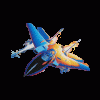
FPLaunch MOD: Pause and Loading screens...
in Content and Support
Posted
The U works within HP, and its great for creating B2S backglassartwork. The O key does the playfield artwork. I dont think either would apply for the jukebox, since its a little different.