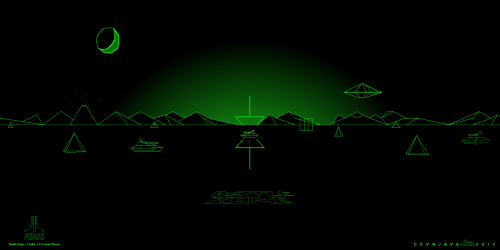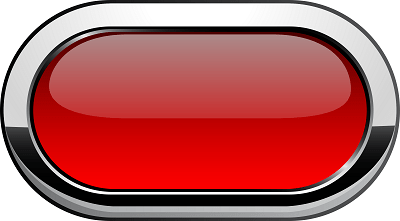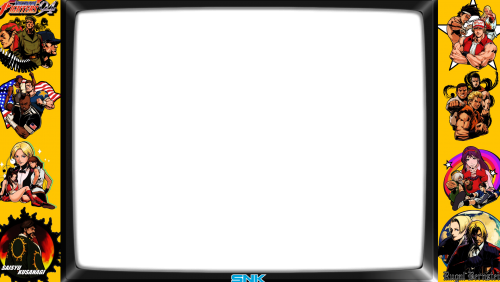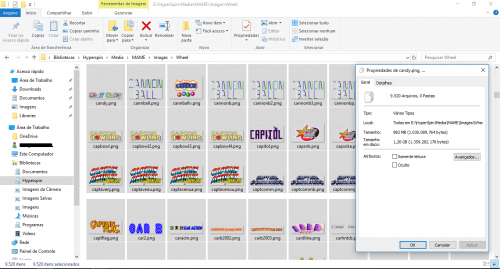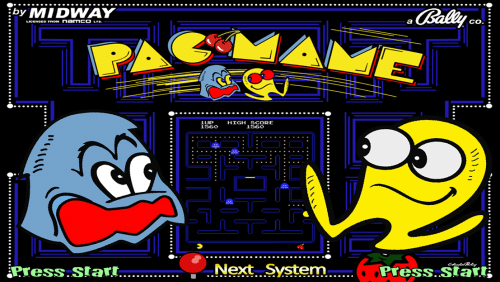An artwork for the Cave shmup Mushihime Same Futari v1.5
I Love this serie of games from Cave so i decided to make few artworks for them.
I use the Glass reflect from Bezel Project. Thanks to them
I hope you will like it.
Cheers and have a good retrodaygame.
Artwork for MAME for the Beat'emUp game Pulirula published by Taito
Hello guys,
An Artwork for Mame for this two players games with two views.
It's a really weird Japanese game. During the 2 first stages you can say, yeah, its a japanese game a little bit not normal. But you arrive to the third... and What!??
Have a good retro day
An Artwork for MAME for the Beat'emUp game GangWars published by SNK and dev by Alpha
Hello guys,
An Artwork for Mame for this two players games with two views.
Not a bad one, you should take the time to have the feeling for the move and be strong enough to hear the enemies always laugh like a dog
Have a good retro day
Hello guys,
New Artwork for Muchi Muchi Pork
Its a vertical Shmup from Cave, if i'm not wrong from 2007.
I like this one cause its a little bit weird and colorfull. ?
There was another Artwork for this game but i would like to make another one i prefer.
I Made two views for this Artwork and had the glass reflect and frame if you want to use it.
How to do :
Put the zip (zip or unzip) in your Mame Artwork folder.
Start the game and select which one you want in Video option.
Cheers and have a good retro day mate.
Little Artwork for MAME for the HyperDuel Game.
I dont find a correct file for the Hyperduel logo. If someone have a clean logo without scaling, it could be very nice
So, i hope you will like it.
Play, share, play, share retrogaming.
Hello guys,
New Artwork for Heavy Smash from DATA EAST.
Its a modern Handball game, i love it ?
Tried to bring the information on back cover and how to play.
Thanks to Smashers pic from MAME's Theme made by : Mykillvee.
Cheers and have a good day.
Hello Guys,
I don't know if you know this game, its a 4 players beat'em all. Not bad from VideoSystem.
So i made an Artwork for Mame with 2 views.
I hope you like it.
Cheers.
Hey guys,
An Artwork for your Mame Artwork Folder. This one is for KOV3.
I hope you will like it. Cheers.
Hello Guys,
I made a new little Artwork for 16/9 screen for Charlie Ninja. I dont find a lot of picture of this game so i do something like my best
Its a fun little game, Run & Gun. I hope you like it.
Cheers.
Main Menu Wheel Logo for Arcade Classics (MAME)
.png file
820px wide
Hello guys,
Undercover Cops didn't have an Artwork/Bezel for mame or i'm not good enough to find one. So i made this one.?
I'm not a professionnal under Photoshop ?
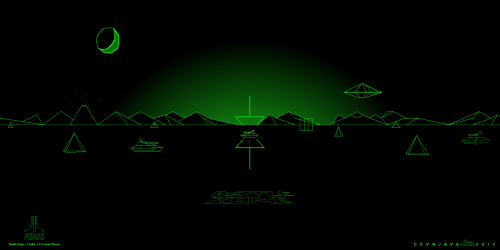
I created this desktop theme for Windows 10 from 33 images and 30 wave files found around the internet and use them for my arcade cabinet. I take no credit for any of the images or sounds but thought I would share the theme in case anyone's interested. I put the two together to create a WINDOWS 10 DESKTOP THEME. Most images are 1920x1080 except for 2 that are a bit bigger and don't look that good scaled down.
IN ORDER TO GET THE SOUND SCHEME AND NEW DESKTOP THEME TO WORK:
1. Place the Arcade Classics Folder containing the WAV files into your %WINDIR%/media folder.
2. ONLY if you installed an earlier version of this Arcade Classics Theme (IF NOT then skip this step), click on another theme (like Windows Default), then RIGHT-CLICK on the ARCADE CLASSICS THEME and select DELETE.
3. Double-click on the NEW ARCADE CLASSICS THEME. It should connect the sound scheme to the desktop theme.
4. ENJOY!
I also included a VBS script that makes the desktop wallpaper rotate to the next random image and a shortcut to this script that makes it easy to double-click and run the script. You may need to make your own or edit the shortcut depending on where you move the VBS script but I included it for completeness. Put the VB-SCRIPT wherever you'd like then edit the shourtcut to point to the vb-script. I have my script in my c:/Hyperspin folder and the shortcut on my desktop.
Enjoy, and let me know in the comments below if you have any issues with the theme or what your favorite images are. I like Space Invaders, Star Wars, and Battle Zone the best.
Sorry this is a big upload well over 5692 images for MAME Wheels I have included the master file for those that want it.
Second MAME wheel Pack of 5 sets I am uploading The wheels total about 3000 images total
Had some free time and put together a few mame wheel packs 5 sets Total
look for other themes in forums
21 Wheel Game Mame Gun Games
By Cyclair
352 Wheel Game Mame Arcade
By Cyclair
...
Generic arcade image for main's menu wheel.
Estão todas as wheels seguindo a XML do mame 0.195 do nosso amigo "Peliculon" thx for XML guy !!
Ok , not sure if this is the right place for these wheel art
I have created A space theme wheel art for Mame
I hope you all enjoy it
Thanks
This is a mini pack with 30 transitions for MAME games, it's a re download they are not my creation, I hope you enjoy it.
Original Shared by JB this Transitions pack is perfect for those who use Hyperspin and are looking for swf transitions or those who create themes and media with various editing suites.
I dont have more information about this file.

*** THIS FILE IS AVAILABLE TO HYPERSPIN SUBSCRIBERS ONLY ***
Dear HyperSpin friends,
I've put together a package of sorts, aimed at HyperSpin newcomers and veterans alike.
I've been continuously grooming a custom "best of MAME" database, bezel set, and MAME ini file set for quite a while now. My goal is to provide something that someone can drop into a fresh setup or custom wheel and be up and running right away. I intend to release updates to the individual downloads on a periodic basis, so check the change logs for more information going forward.
The package is split into three parts, as follows. Put together, these downloads will have results as shown in the screenshots.
HyperSpin MAME.xml database (Link)
Corresponding RocketLauncher bezel set (THIS DOWNLOAD, see below for details)
MAME ini files (Link)
File information:
This download contains a set of RocketLauncher bezels which match the "best of MAME" XML database referenced above. Not every game has a bezel yet, but progress continues either by myself or other artists in the community. All credit is due to the original artists and all file names should contain bezel creator names. I've merely gone through what's available, selected my personal favorites, renamed them to match ROMs, and included them here. Or I've created or modified (with permission/credit) them myself.
Info/caveats:
The version number of this pack corresponds to the percentage of Bezel coverage to the "best of" database mentioned above (ex: if 50% of games have bezels, the version number will be 0.50)
Entire pack is split into three zip files to meet the site's file size restrictions
All bezels are 16x9, and at least 1920x1080
For each game with bezels available I've picked my favorite and included it
A default bezel is included for those games without coverage
Bezel folder names match ROM names in the "best of" database (important for clones)
Install instructions:
Download files
Extract compressed folders into your \RocketLauncher\Media\Bezels\MAME folder
Assuming you've got bezels enabled in RocketLauncher... Enjoy!
Logo for a user having issues.
PacMAME wheel - complete with 34 working pacman games for MAME. Includes - xml Database, wheel png, Main Menu & Default Theme, Game Themes & Wheels.
Credits go to various hyperspin media creators and artists. I didn't create any themes/wheels, simply gathered it together and placed it in a separate wheel.

futari15.thumb.png.5aec6710b2e51e9575fd79666abb36bf.png)
pulirula.thumb.png.263c6d69d09ebc734e82b2dd0a595c4e.png)

mmpork.thumb.png.c232188c41b4ab9ffe272cd69f7098ce.png)
hyprduel.thumb.png.e74534f00ad5fdce836aea50f7bd12fb.png)
hvysmsh.thumb.png.82a60f8ba7021ac710ba8c705277d530.png)
karatblz.thumb.png.52736e2669b9090902156a899bd60619.png)
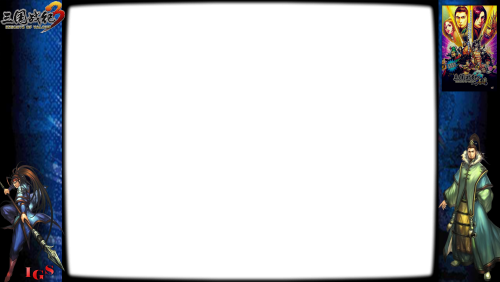


uccops.thumb.png.219d8fdd6e7a5c89fa58f5fa70cc2939.png)