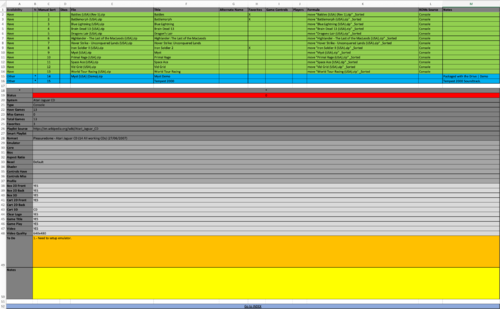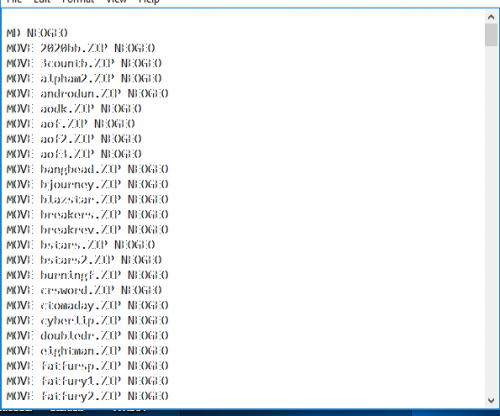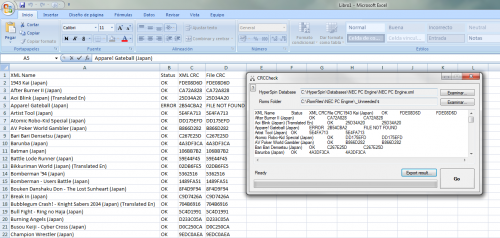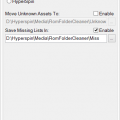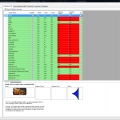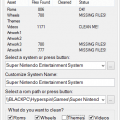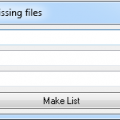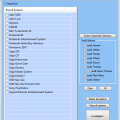Audit Tools
Tools for auditing your HyperSpin files and media
12 files
-
This is not exactly a tool, but can be easily used to extract an almost perfect 1G1R from their Romsets.
To do that, just create a .txt file like the example one and rename it from .txt to .bat and execute it inside the ROMs folder.
Note: Only Official Released games are included in the lists. No Protos, Unlicensed, Demos, etc.
Note 2: A lot of cells are linked to others, so better not modify them manually. You can navigate by pressing each System Name on the Index Tab, and go back to Index by pressing "Go to INDEX" button on the System Tab
If any wrong game or any question, feel free to notify/ask me.
Hope it helps people to sort their rom collection.
By ci2own65 -
Here are a set of game and bios moving scripts to sort out your games for what belong where if like me you have a mixed up directory of files. It will take the files and make a new directory with the files that belong in bios folder it makes . Its a fast way to get rid of unnessary files that take up space where they dont need to be..
put the bat file of the coresponding name into the directory that needs sorting. Run the file and bingo it sorts the game and bios files for you
By streetmedic220 -
Check if the CRC data in a selected XML Hyperspin Database match your rom files.
Files must be named correctly... and match the database already.
Can be used to check if your files are the correct ones or if the CRC data in a database is correct
By knewlife686 -
Many have asked for a copy of this awesome tool. Horsey hasn't updated his thread and you could only get it on a per request basis while he was developing it. If this needs to be taken down so be it but so many have asked for it, I figured I would just post it. you may have to delete the config file in order to set it up on your system for the first time
Manager:
Main menu management:
Manage multiple main menu xmls.
Uses new enabled tags for HS 1.4
Sort systems and add from a master list.
Shows whether have the system xml & genres for a system.
Database Management:
Imports db's from Hyperspin.
Imports favorites from HS.
Scans HS & RL Media.
Uses new enabled tags for HS 1.4 (same with genres created from here)
Basic xml editing in gridview.
Update & save favorites from checkboxes in grid.
Viewer & Files Pane:
Send selected file/s to Rubbish (Trash, Backup)
..Hypermint/Rubbish/Hyperspin
..Hypermint/Rubbish/Rocketlaunch
Convert PDF to images
Convert Text to PDF
Todo:
Renaming of files
Unused files cleaner.
Media matching for all.
Chop pdf booklets (good for snes etc)
Add options to load media with image editors etc
Multiple System Generation:
Add games from any list into the MSG preparation list.
Add favorites in one swoop on the current selected list.
Scan over all systems for favorites in the current selected main menu and add to prep list.
Add an existing HS settings ini for your preferred look of wheel
Option to create symbolic links for all media & themes when generated.
Option to create genre lists when generated.
Option to include a RL games.ini for rom/system map.
Option to copy the systems default.zip to the rom if one doesn't exist. (Only symbolic links)
Builds a database and you're ready to go. Only thing missing is the Main menu theme for your system.
ToDO:
Add options to generate MultiSystem from the statistics in RL. Top 100 etc etc.
Bezel Edit:
Send bezels in by right click images on the viewer, or drag over , set co ordinates.
Creates ini.
Instruction Cards:
Create presets for instruction cards.
Right click on any image in viewer to convert & send to correct folder and naming with chosen preset.
Image Editing:
Bog standard editing. Useful for creating: Fades, Backgrounds
Right click images send to this editor.
Intro Video Generator:
Scan current selected system for videos.
Add randomly or by selection.
Generate an avisynth script which includes fading, dissolving the same as Emumovies.
Option to include the wheel image on the video for each game. (Set pos and resize options)
Shows frame size and proper framerate when added or scanned.
NOTE TO THE STABLE: Forget to add opacity.
Todo: Add video trimming with fades
Wheel Generator:
Create wheels , Letters,Genres, Special Art for selected system.
Can save presets for later use.
Search:
Built in browser to search for game assets.
Drag drop assets into selected game cells to correct folders. RL & HS.
Youtube downloader and search:
Pick resolution & download to folder (Currently only HS, needs more work)
RL Stats:
Scan your stats and view them here in a different context.
ToDO:
implement stat filters & Multi system gens
Add removing of sections from ini.
Game Launching (RL only):
Right click on main list to launch or launch with RL modes. Pause , fade etc.
Game controller button:
Opens drop in window and can launch selected game from here or just push random to get another game.
ToDo: Turn this random function into full screen application for launching inside HS.
http://www.rlauncher.com/forum/showthread.php?1426-Hypermint&highlight=hypermint
By ninja2bceen2,989 -
http://www.hyperspin...ker/?hl=checker
http://www.hyperspin...-media-manager/
- repare some broken HS xml (with unescaped "&")
- create XML from rom folder
- check for roms / videos / themes / wheels / artworks
- move unneeded roms/media to subfolder
- collect missing media from another folders
- crop hyperspin database to contain only roms you have
- match you media names with db entry
- compatible with each-rom-in-its-own-folder mode
- check cd images for variuos problems (and fix some of them)
- inline database editor
- resizeble interface
- makes backup everytime it move/replace something
- open source
- ...
By BladeZX1,977 -
What it does:
- made for Hyperspin, HyperSpin 1.4 beta, Hyperlaunch2, Hyperlaunch3 and RocketLauncher
- System audit : scan your systems, display/manage the medias (wheels, videos, pointers, etc ...) associated to it
- Rom audit : scan your roms, display/manage the medias (wheels, videos, Hyperpause, etc ...) associated to it
- Cleanup of your Hysperspin and Hyperpause folders/files.
- You can also match found files to your roms in Cleanup ! (v1.4.0.7) Check screenshot
- integrated XML editor : with some features like "rom2xml", auto-fill XML entries etc ...
- lets you launch a rom directly from HyperLaunch
- built-in viewer for images/text/pdfs/videos
- drag'n drop to reorder your systems.xml or roms.xml (aka [system].xml)
- provides an easy way to add/delete/open HyperPause medias (creates folder if not existing, in the right place)
You can add medias :
- from a local file in your computer
- from the clipboard
- from a URL (downloads automatically the image - and puts it at the right place)
Etc ...
PLEASE REPORT ANY BUGS/COMMENTS/REQUESTS HERE PLEASE (<-- click on link)
By Inquisitom7,005 -
Purpose: Moves roms and other Hyperspin Media that don't match your system's xml (database) out of your folders.
Requires: RocketLauncher and at least one rom path set for that system in RocketLauncherUI - WILL NOT work with HyperLaunch.
Hotkeys: Escape (Cancel Clean or Exit application)
WARNING - This will overwrite files in the "%assetPath% (UNKNOWN)" folder if it already exists. Backup your roms and media first.
Reads RocketLauncherUI Systems.xml or Hyperspin's Main Menu xml for systems
Reads RocketLauncher system's Emulators.ini for Rom_Paths
Logs everything to "Rom Folder Cleaner.log"
Press the top ... button to define a custom xml to match your assets
Press the bottom ... button to define a custom rom path to match your assets
If you have multiple roms with the same name but different extensions, it will think these are good and keep these in your rom folder.
ONLY works with console type roms with one file. Have not tested with roms in folders.
Known issues:
Mapped network drives may return garbage when reading from the path. Resolution: Run it on that pc, not through the network.
By djvj1,872 -
Manager for your HyperLaunch media folders.
Quickly create folders for your assets
Drag & drop any asset into contents to copy into folder
Quick naming for folders you are dragging to. Ie drag to a fade folder & options for Layer1 2 3 etc
Instruction cards, bezels, fades, backgrounds
Create text files for guides folders
Convert PDF to jpg
Convert Txt to PDF
Can use Hyperlaunch to quickly test your changes
Bezel Edit - Set coordinates for your bezel
Some simple image conversions good for use with backgrounds and fades. Resize, stretch, tile,rotate.
Export rom list to excel
Export Miss/Have text lists
Scan for empty folders
Use google searching with some preset websites to find assets
By horseyhorsey675 -
What it does:
- made for Hyperspin, Hyperlaunch2 & Hyperlaunch3
- System audit : scan your systems, display/manage the medias (wheels, videos, pointers, etc ...) associated to it
- Rom audit : scan your roms, display/manage the medias (wheels, videos, Hyperpause, etc ...) associated to it
- integrated XML editor : with some features like "rom2xml", auto-fill XML entries etc ...
- lets you launch a rom directly from HyperLaunch
- built-in viewer for images/text/pdfs/videos
- drag'n drop to reorder your systems.xml or roms.xml (aka [system].xml)
- provides an easy way to add/delete/open HyperPause medias (creates folder if not existing, in the right place)
You can add medias :
- from a local file in your computer
- from the clipboard
- from a URL (downloads automatically the image - and puts it at the right place)
Etc ...
By Inquisitom2,490 -
Needed a tool to quickly go through my roms paths and clean them out of roms that are not found in each HS xml. So Rom Folder Cleaner was born.
•It requires RocketLauncher and at least 1 rom path set up for the system you want to clean.
•It will only do 1 rom path at a time. Do not ask for doing multiple, it will not happen and is too risky.
•It works by matching filenames only.
•It does NOT delete anything, simply works by moving files out.
•Do not use this for MAME or arcade systems that have bios files in the rom path. You do not have bios files on your xml and will get moved out, breaking your games.
•Read the ReadMe.txt for more information and carefully follow the prompts upon startup.
If you get a approved number higher than the number of roms in your xml, it means you have multiple roms named the same with different extensions.
Example:
Quote
01:55:25:600 | Approved Rom - "Adventures of Lex and Grim, The (World) (Unl).7z"
01:55:25:606 | WARNING MULTIPLE ROM FOUND - Approved Rom - "Adventures of Lex and Grim, The (World) (Unl).nes.7z"
01:55:25:612 | WARNING MULTIPLE ROM FOUND - Approved Rom - "Adventures of Lex and Grim, The (World) (Unl).sav.7z"
If your status is consistently "Clean ME", it means you have duplicate files and the above example log lines will be in your log for each duplicate file found. So refer to your log to find these.
Just because status may say "OK", doesn't mean that everything matches. Status is calculated simply by a file count. So you may still want to clean once. If after cleaning and your status is still OK, then everything matches the xml.
http://www.hyperspin...folder-cleaner/
By djvj483 -
Simply makes a txt file of all the missing roms that you don't have that your xml includes
By HyperSpin433 -
Hi, I needed a tool to tell me what amount of work I had in front of me and where to put efforts in. I tried HyperAudit but it doesn't work for me (old app / folder structure.. english windows only? no idea why... don't care). So I made my own and if anyone needs something to audit its hyperspin installation, give it a try, it might help you as well.
10/09/2013 added a button to switch HyperSpin directory to inspect, in case you've got more than one install. You can now put HyperDetective files wherever you want in its own directory, you no longer have to put it inside HyperSpin directory.
10/02/2013 added a check for default video paths (empty [video_defaults] 'path' string in system's ini file), correctly reporting videos found in system's Video default folder (thanks to potts43 for spotting this)
09/13/2013 added a case sensitivity check functionality. Now the detective tells you if it found a good name but wrong case (like CombAt (USA) instead of Combat (USA)), that file will be in a "not found" table with crimson color. I also removed the jpg check since HS only wants png.
09/12/2013 fixed a little bug (xml without was disabling audit for the current audited system, but also for those selected that were left to audit)
09/10/2013 for those who downloaded this prior to 09/10/2013 11:23pm (Paris Time) , you should update the download because first release had a minor bug that is fixed now (seen only in Firefox with high number of results)
By dompau842