About This File
The Enterprise is a Zilog Z80-based home computer first produced in 1985. It was developed by British company Intelligent Software and marketed by Enterprise Computers. Its two variants are the Enterprise 64, with 64 kilobytes (kB) of Random Access Memory (RAM), and the Enterprise 128, with 128 kB of RAM.
This setup was a collaboration with @brudibru
These are the only the 96 commercially released games (compilations split for a total of 99).
There are hundreds of hobbyist ports from ZX Spectrum, Amstrad CPC, and Videotron due to the Enterprise's similar hardware being able to run them natively. We left them out because it would be a huge amount of redundant games from those systems.
Full Setup includes:
HyperSpin 1:
Main Theme + Default Theme
Database (with genre xml)
HyperSpin 1 & 2:
Main Menu Video + Wheel
99x Wheels (with brudibru)
99x Videos
99x 3D boxart @brudibru
99x Cassette Images @brudibru
99x Game Snaps @brudibru
Modified TOSEC files + bios
Bezel
Includes Module Instruction for Rocket Launcher (RetroArch - ep128emu core)
System can be launched from HyperHQ 2 and is a standard system selection


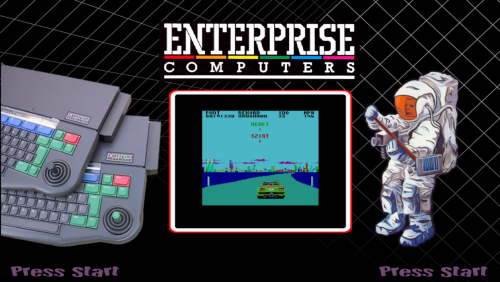
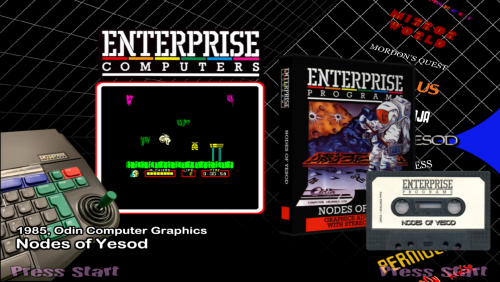

Recommended Comments
Create an account or sign in to comment
You need to be a member in order to leave a comment
Create an account
Sign up for a new account in our community. It's easy!
Register a new accountSign in
Already have an account? Sign in here.
Sign In Now