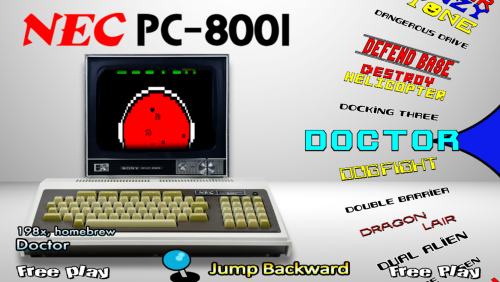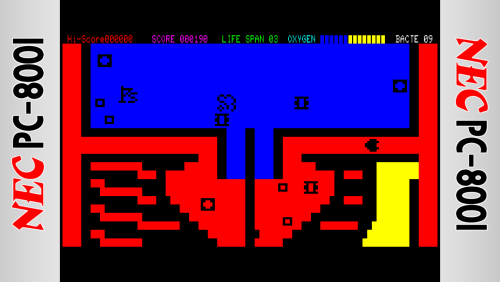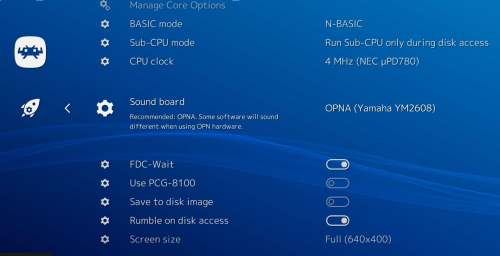About This File
No MAME Update this month but I still have something to share.
This is a collaboration with @brudibru who deserves credit for most of the work: determining the playable games list, core settings, making the videos, and motivating me to work on another system.
I made the database, themes, and wheels
Using RetroArch QUASI88 core (Neo Kobe set)
177 playable games
Homebrew compilation Disks have been spit using RetroArch autoload states.
Quasi88 core settings:
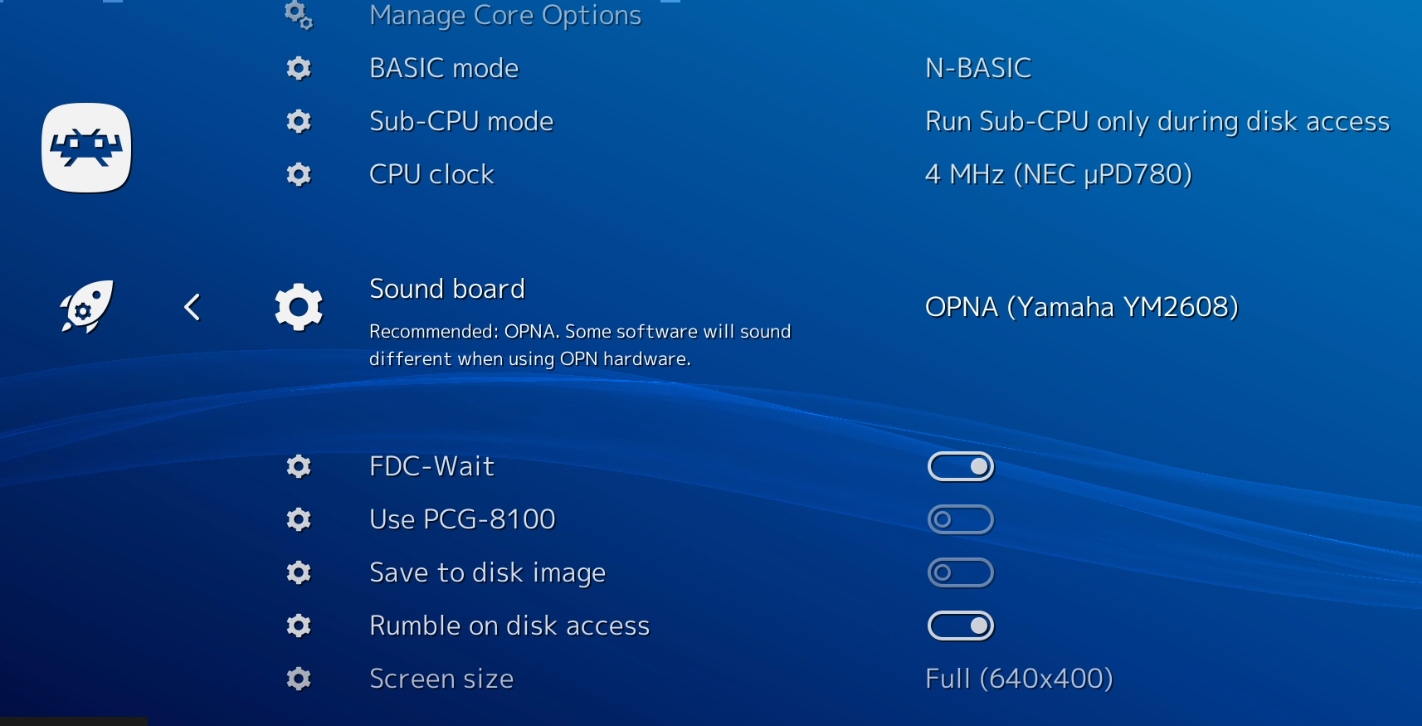
QUASI88 Core System Bios Folder (RetroArch/system/quasi88)