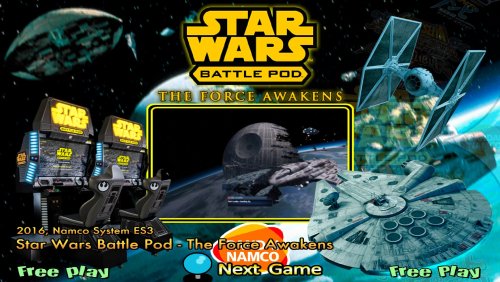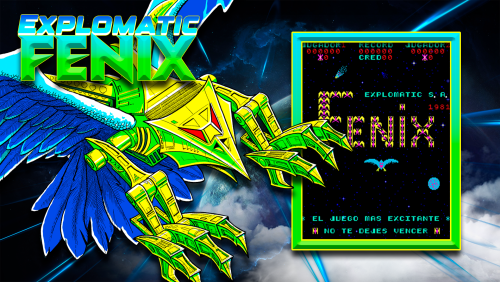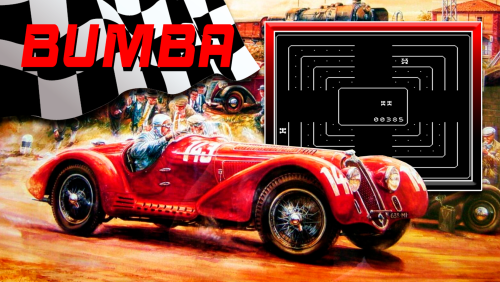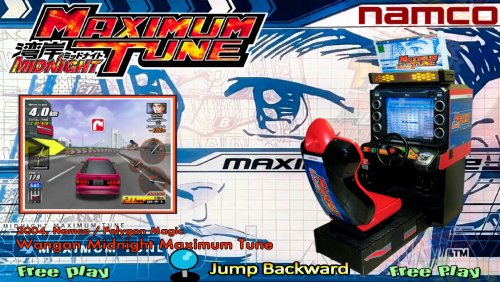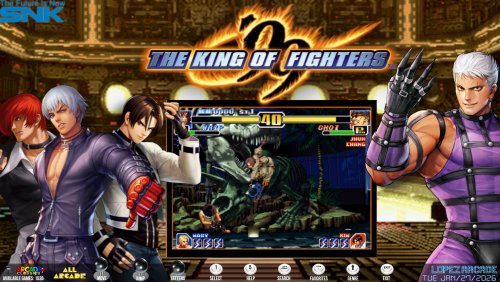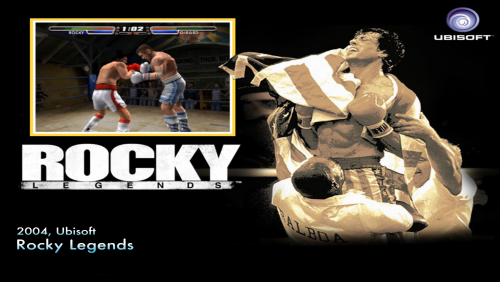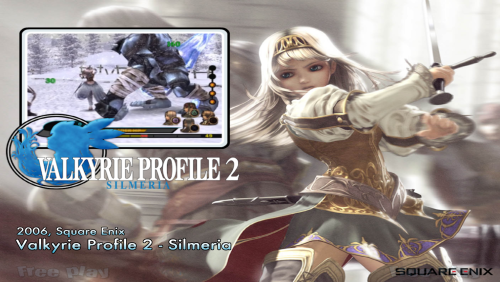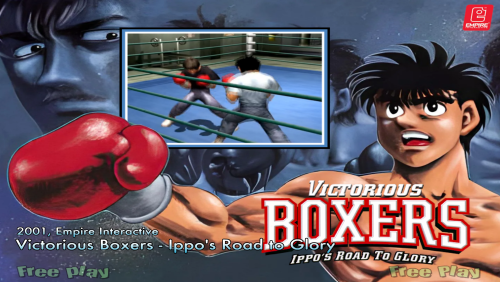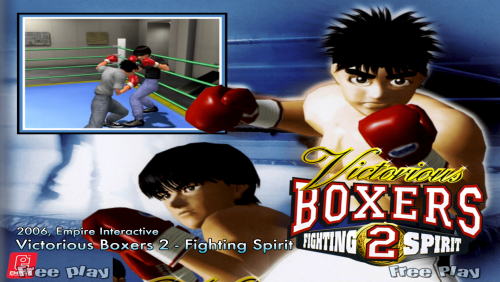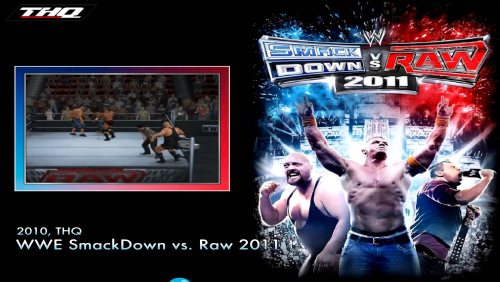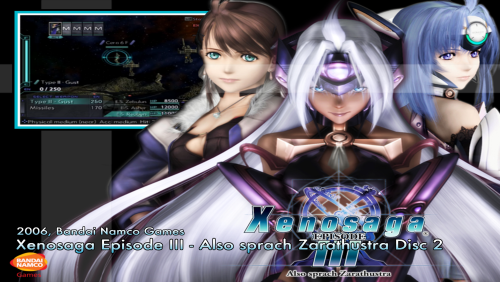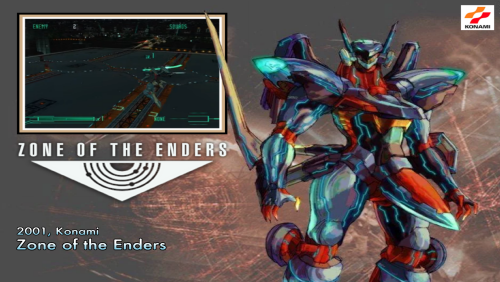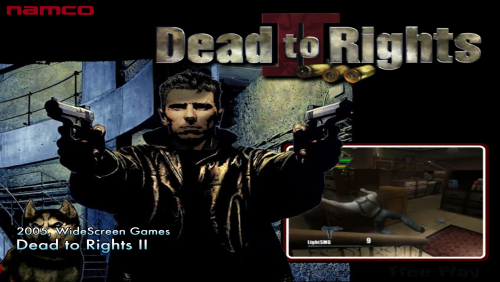Leaderboard
Popular Content
Showing content with the highest reputation since 01/09/2026 in Files
-
Version 1.0.0
35 downloads
13 new (working - arcade only) games this month. New Parents: Moon Raker [mraker] Relief Pitcher (System 1, prototype) [reliefs1] Maque Wangchao / Chaoji Da Manguan 2 - Jiaqiang Ban [sdmg2p] Trivia ? Whiz [trvwz] Vanguard (SNK, set 2) [vanguarda] Waku Waku Jumbo [wwjumbo] New Clones: Devil Fish (Nuova Videotron bootleg) [devilfsh] Dingo (Nuova Videotron bootleg) [dingov] Donkey King Jr. (Nuova Videotron bootleg) [dkingjrv] Empire City: 1931 (US, bootleg) [empcityubl] Jungle King (Nuova Videotron bootleg) [junglekv] Updated: Dirt Dash (World, DT2 Ver.C) [dirtdash] Revolution X (rev 1.0 6/16/94) [revx] Removed: Vanguard (SNK, set 1) [vanguard] ------------------------------------------------------------------------ MAME Project Uploads: 01: MAME Project Upload 02: 0.250 Update 03: Clone Media Update 04: 0.251 Update 05: January Mame Media Update 06: 0.252 Update 07: 0.253 Update 08: 0.254 Update 09: 0.255 Update 10: 0.256 Update 11: 0.257 Update 12: 0.258 Update 13: 0.259 Update 14: 0.260 Update 15: 0.261 - 0.264 Update 16: 0.265 Update 17: 226 MAME Missing Themes - Clone Themes for Clone Games (Brudibru) 18: 0.266 Update 19: 0.267 Update 20: 0.268 Update 21: 0.269 Update 22: 0.270 Update 23: 0.271 Update 22: 0.272 Update 23: 0.273 Update 24: 0.274 Update 25: 0.275 Update 26: 0.276 Update 27: 0.277 Update 28: 0.278 Update 29: 0.279 Update 30: 0.280 Update 31: 0.281 Update - attached RL Module 32: 0.282 Update 33: 0.283 Update 34: 0.284 Update8 points -
Version 1.0.0
42 downloads
Hola, soy Emmanuel Cabanelas, un diseñador gráfico de Argentina, espero sea de su agrado mi trabajo, saludos. Agradecido por sus reacciones, es la manera de conocer su opinión, saludos. Dentro de mi perfil pueden encontrar y descargar mis otros Themes en FULLHD: Streets of Rage 4 The Takeover MARVEL Cosmic Invasion Street Fighter II Hyper Street Fighter II Super Street Fighter 2 Turbo HD Remix Daytona USA Wild Guns Reloaded Ultimate Mortal Kombat 3 Mayhem Brawler Street Fighter X Tekken Lara Croft ant the Temple of Osiris Street Fighter V (5) Tekken 7 Tekken 6 Quien Quiere Ser Millonario? Ediciones Especiales Ultra Street Fighter IV (4) Windjammers Windjammers 2 Samurai Shodown 2020 Wonder Boy Returns Remix Winter X Games: Snowboarder Wonder Boy Metal Slug Teenage Mutant Ninja Turtles: Shredder's Revenge Vampire Night Bloody Zombies Contra: Operation Galuga Tomb Raider (Shooter) Ghosts´n Goblins Resurrection Mortal Kombat vs. DC Universe OutRun 2 SP SDX Crazy Taxi Battle Axe Battle Toads Remake 2020 The House of the Dead Remake Harley-Davidson & L.A. Riders GigaBash The Punisher The Simpsons Bowling The Simpsons Haunted Museum Haunted Museum II(2) - Shh…! Welcome to Frightfearland Cuphead + DLC The Delicious Last Course Asterix & Obelix: Slap Them All! Mighty Morphin Power Rangers: Rita's Rewind7 points -
6 points
-
4 points
-
4 points
-
4 points
-
4 points
-
Version 1.0.0
41 downloads
Hola, soy Emmanuel Cabanelas, un diseñador gráfico de Argentina, espero sea de su agrado mi trabajo, saludos. Agradecido por sus reacciones, es la manera de conocer su opinión, saludos. Dentro de mi perfil pueden encontrar y descargar mis otros Themes en FULLHD: RACING: OutRun 2 SP SDX Daytona USA Crazy Taxi Harley-Davidson & L.A. Riders FIGHTING: Street Fighter II Super Street Fighter II Hyper Street Fighter II Super Street Fighter 2 Turbo HD Remix Street Fighter X Tekken ***UPDATED Ultra Street Fighter IV (4) Street Fighter V (5) Ultimate Mortal Kombat 3 Mortal Kombat vs. DC Universe Tekken 6 Tekken 7 Samurai Shodown 2020 GigaBash BEAT EM UP: Streets of Rage 4 Battle Toads Remake 2020 The Takeover MARVEL Cosmic Invasion ***UPDATED Mayhem Brawler Bloody Zombies Battle Axe Teenage Mutant Ninja Turtles: Shredder's Revenge The Punisher The Simpsons Asterix & Obelix: Slap Them All! Mighty Morphin Power Rangers: Rita's Rewind ***UPDATED PLATFORMER: Wonder Boy Wonder Boy Returns Remix Metal Slug Ghosts´n Goblins Resurrection Contra: Operation Galuga Cuphead + DLC The Delicious Last Course Lara Croft ant the Temple of Osiris ***UPDATED SPORTS / QUIZ: Windjammers ***UPDATED Windjammers 2 Winter X Games: Snowboarder The Simpsons Bowling Quien Quiere Ser Millonario? Ediciones Especiales SHOOTER: Wild Guns Reloaded Vampire Night Tomb Raider (Shooter) The House of the Dead Remake ***UPDATED Haunted Museum ***UPDATED Haunted Museum II(2) - Shh…! Welcome to Frightfearland4 points -
4 points
-
4 points
-
4 points
-
4 points
-
4 points
-
4 points
-
4 points
-
Version 2.0.0
18 downloads
Hola, soy Emmanuel Cabanelas, un diseñador gráfico de Argentina, espero sea de su agrado mi trabajo, saludos. Agradecido por sus reacciones, es la manera de conocer su opinión, saludos. Dentro de mi perfil pueden encontrar y descargar mis otros Themes en FULLHD: BEAT EM UP: Night Slashers Remake *NEW Streets of Rage 4 Battle Toads Remake 2020 The Takeover MARVEL Cosmic Invasion Mayhem Brawler Bloody Zombies Battle Axe Teenage Mutant Ninja Turtles: Shredder's Revenge The Punisher The Simpsons Asterix & Obelix: Slap Them All! Mighty Morphin Power Rangers: Rita's Rewind FIGHTING: Street Fighter II Super Street Fighter II Hyper Street Fighter II Super Street Fighter 2 Turbo HD Remix Street Fighter X Tekken Ultra Street Fighter IV (4) Street Fighter V (5) Ultimate Mortal Kombat 3 Mortal Kombat vs. DC Universe Tekken 6 Tekken 7 Samurai Shodown 2020 GigaBash RACING: OutRunners OutRun 2 SP SDX Daytona USA Crazy Taxi Harley-Davidson & L.A. Riders PLATFORMER: Wonder Boy Wonder Boy Returns Remix Metal Slug Ghosts´n Goblins Resurrection Contra: Operation Galuga Cuphead + DLC The Delicious Last Course Lara Croft ant the Temple of Osiris SPORTS / QUIZ: Windjammers Windjammers 2 Winter X Games: Snowboarder The Simpsons Bowling Quien Quiere Ser Millonario? Ediciones Especiales SHOOTER: Wild Guns Reloaded Vampire Night Tomb Raider (Shooter) The House of the Dead Remake Haunted Museum Haunted Museum II(2) - Shh…! Welcome to Frightfearland3 points -
3 points
-
3 points
-
3 points
-
3 points
-
3 points
-
3 points
-
3 points
-
27 downloads
When animating a theme get out of hands. Included are 2 versions: the "normal" small and reliable and an "experimental" with fully animated characters (I know, Iknow....is just too much but runs in my machine). The Biggest "regular" theme in My collection almost 85 MB, not including video themes. Administrators let me know if is too much and I promise not to upload another this big Regular Experimental3 points -
3 points
-
3 points
-
3 points
-
3 points
-
3 points
-
3 points
-
3 points
-
3 points
-
3 points
-
3 points
-
3 points
-
3 points
-
3 points
-
3 points
-
3 points
-
3 points
-
3 points
-
3 points
-
3 points
-
3 points
-
3 points
-
3 points
-
2 points
-
2 points
-
2 points
-
2 points





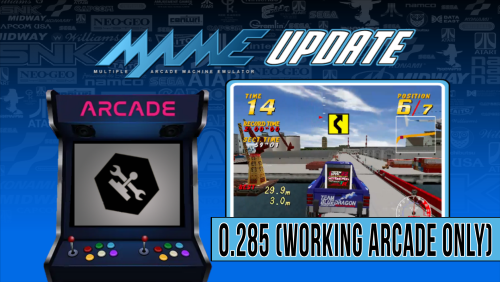








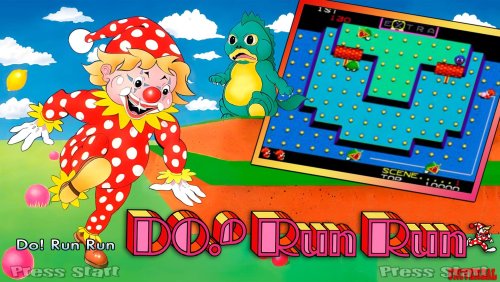


(RevA).thumb.jpg.be85b72a5bc61b9eba85e02e4236519e.jpg)