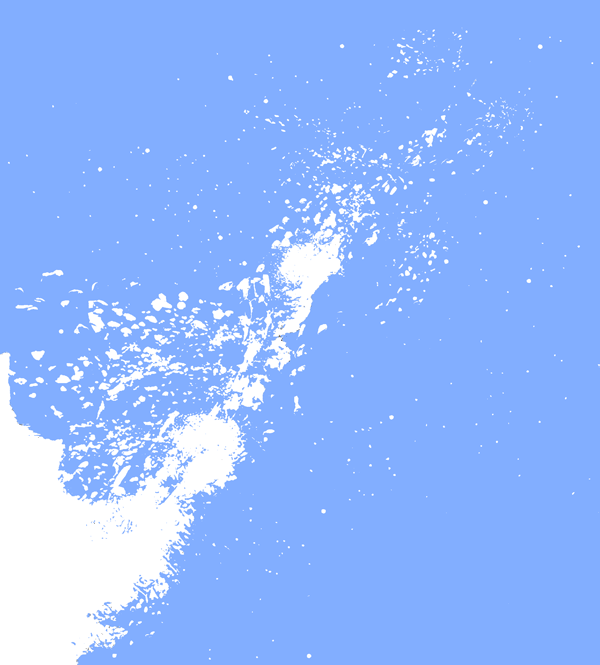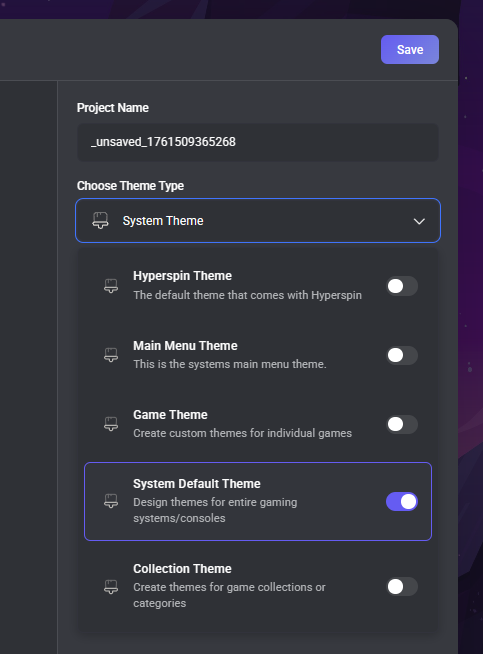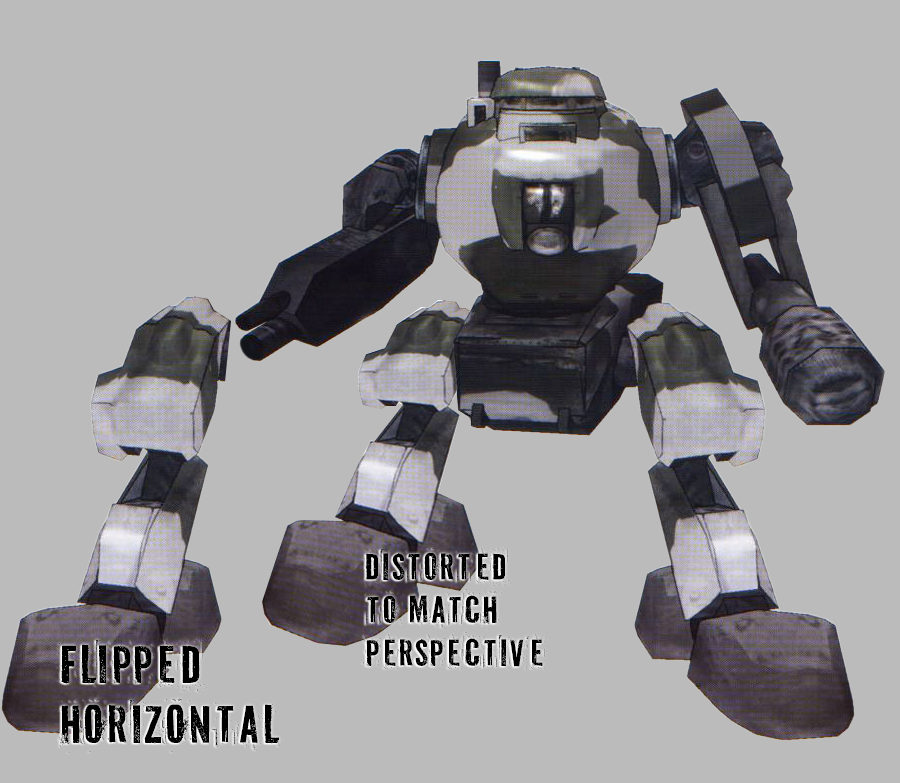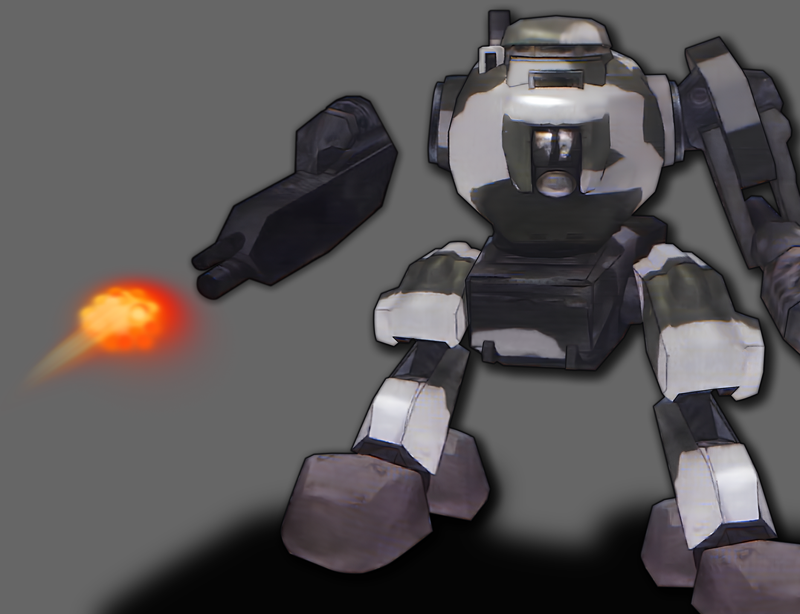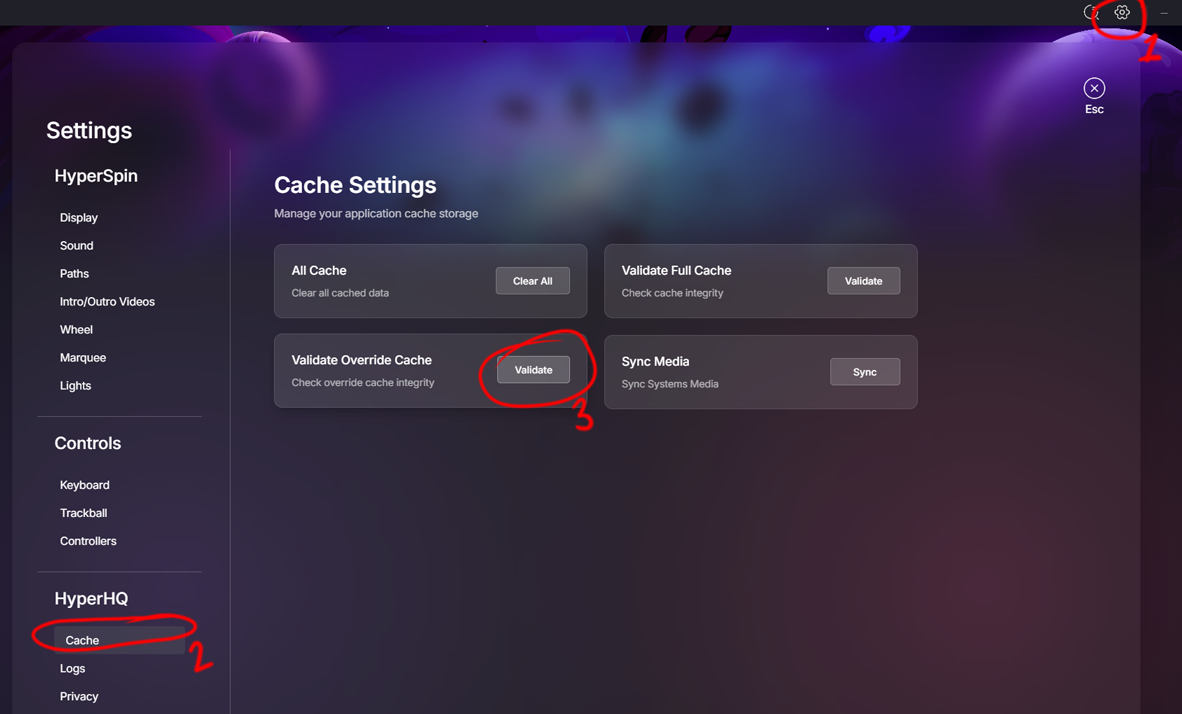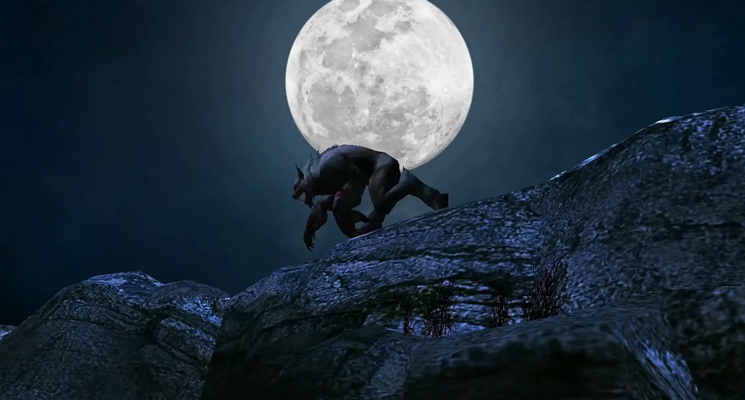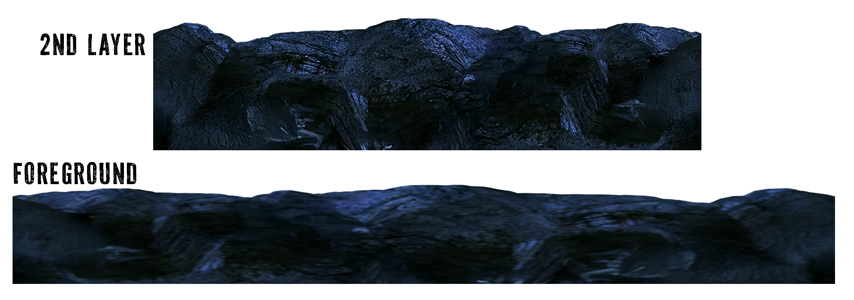rondar
Moderator-
Posts
897 -
Joined
-
Last visited
-
Days Won
13
Content Type
Forums
Events
Downloads
Store
Development Tracking
HyperCL
Everything posted by rondar
-

rondar's HyperSpin 2 HD Game Themes - Arcade PC/Teknoparrot WIP
rondar replied to rondar's topic in HyperTheme
Wangan Midnight Maximum Tune 5DX Plus Pretty simple theme this time. Just upscaled the art and made a custom video frame to match the coloring of the logo. -
Wangan Midnight Maximum Tune 5DX Plus (WMMT5DXPlus) Theme by: Unknown Preview Description Racing game by Bandai Namco YouTube Video Details Type: Game Theme System: Arcade (TeknoParrot) Tags: Arcade (TeknoParrot),Wangan Midnight Maximum Tune 5DX+,Game Theme Created: Oct 30, 2025 Download View on HyperTheme Credits rondar (Artist) rondar (Animator)
-
- 1
-

-
Sailor Zombie AKB48 Arcade Edition Theme by: Unknown Preview Description Game theme by baddeolv. Animation by rondar. Details Type: Game Theme System: Arcade (TeknoParrot) Tags: Arcade (TeknoParrot),Sailor Zombie: AKB48 Arcade Edition,Game Theme,ArcadePC,namco Created: Oct 30, 2025 Download View on HyperTheme Credits baddeolv (Artist) rondar (Animator)
-

rondar's HyperSpin 2 HD Game Themes - Arcade PC/Teknoparrot WIP
rondar replied to rondar's topic in HyperTheme
Arctic Thunder & Ultimate Arctic Thunder I redrew the logo in parts so I could animate them separately: I isolated the snow so I could make it an animation layer that looked like the snow was moving. The vid below isn't quite the final, but it was pretty close. Arctic-Thunder-Preview.mp4 For the Ultimate version, I just recolored it based on the title screen coloring. -
Night Hunter - After Dark, Chapter 2 Theme by: Unknown Preview Description Night Hunter (After Dark 2) game by UNIS Details Type: Game Theme System: Arcade (TeknoParrot) Tags: Night Hunter - After Dark, Chapter 2,Arcade (TeknoParrot),Night Hunter - After Dark,Chapter 2,Game Theme,ArcadePC,light gun game Created: Oct 28, 2025 Download View on HyperTheme Credits rondar (Artist) rondar (Animator)
-
Thank you. It doesn't really matter now, but 2.0.95 would have been the answer I was looking for when I originally asked. (I asked because I thought there was only pre-release testing during that time.)
-
I understand there are issues with the current version, but that version wasn’t released when the original post was made.
-
Nintendo Entertainment System (NES) Default Theme by: Unknown Preview Description NES Default Theme by baddeolv Details Type: System Theme System: Nintendo Entertainment System Tags: Nintendo Entertainment System,System Theme,nes Created: Oct 27, 2025 Download View on HyperTheme Credits baddeolv (Artist) rondar (Animator)
-
ArcadePC (TeknoParrot) Default Theme Theme by: Unknown Preview Description Arcade PC default theme using wheel art as "marquee" above the video. Original theme by baddeolv. Animated background by rondar. Details Type: System Theme System: Arcade (TeknoParrot) Tags: Arcade (TeknoParrot),System Theme Created: Oct 26, 2025 Download View on HyperTheme Credits baddeolv (Artist) rondar (Animator)
-
-
Wartran Troopers Arcade Game Theme Theme by: Unknown Preview Description Wartran Troopers by Konami Details Type: Game Theme System: Arcade (TeknoParrot) Tags: Arcade (TeknoParrot),Wartran Troopers,Game Theme Created: Oct 26, 2025 Download View on HyperTheme
-

rondar's HyperSpin 2 HD Game Themes - Arcade PC/Teknoparrot WIP
rondar replied to rondar's topic in HyperTheme
Wartran Troopers I wanted to use the mech/tank thing from this flyer (because it was the clearest image I found), but the leg was covered. I tried AI first, but it did weird things... I ended up copying the right leg and distorting the dimensions to match the approximate perspective. To give a little movement to the theme, I chopped off the left arm (filled in the gap mostly by cloning) and created a little blast pattern by painting overlapping red, orange and yellow blotches. I added a little blur and then overlapped a motion blur layer. Voila! Finished product: wartran troopers.mp4 -

BUG: HyperSpin Stuck At Loading
rondar commented on DarkTemplarGS's record in HyperSpin 2 - Bug Reporting
Thank you. I’ll try to install STV later to see if I encounter any issues. -

Hyperspin newest Update - None of the Themes work
rondar replied to rik81's topic in HyperSpin General
I'll try to answer what I can: Yes, system default themes are in the same place as game themes because they appear on the same wheel. You can still download and select different themes if they are available. The box art textures are just the front, back and spine of the box in one image. (You should be able to see a preview of these on the media pages in HQ) There is no horizontal wheel in this build. I experienced the same thing with media that downloaded that I did not select. Definitely a bug that needs to be worked out. Are you seeing media in HQ? Boxes, videos, logos? Most themes will need to be downloaded from HT. -

BUG: HyperSpin Stuck At Loading
rondar commented on DarkTemplarGS's record in HyperSpin 2 - Bug Reporting
You're welcome. Just trying to help figure things out so they can squash the bugs. Few more questions: Can you see all the media (boxes, videos, etc) for the systems in HQ? How long did you wait for HS to launch? Have you completely closed out of HQ and reopened? -

BUG: HyperSpin Stuck At Loading
rondar commented on DarkTemplarGS's record in HyperSpin 2 - Bug Reporting
What system or systems did you add after your last successful launch? Try removing that system and report back. -

Hyperspin newest Update - None of the Themes work
rondar replied to rik81's topic in HyperSpin General
I definitely understand the frustration. I've been testing multiple pre-release builds and it can get very tiring when things don't work like they should. That being said, before the last couple of builds I was not able to get MAME to work properly and that has been fixed for me. (If the NARC theme is what locked your wheel, I just removed an animation layer which seemed to be causing some type of bug. Deleting that theme and redownloading should fix that.) There's still a lot of improvement to be done, but we are headed in the right direction. Thank you for trying out the new build and giving your feedback. This video of my MAME wheel was just made using the current HQ and HS build: -

BUG: HyperSpin Stuck At Loading
rondar commented on DarkTemplarGS's record in HyperSpin 2 - Bug Reporting
For the most recent updates, it is recommended to wipe your old install completely. What version of HS do you have. I believe the current version is 2.0.51 (edit: correct version 2.0.54) which should be installed when you update HQ to the latest (2.0.102 I think). -
You can use the overrides media folders to add a video. For example, to add a video for the Arcade (TeknoParrot) system main menu, go to: C:\HYPERSPIN 2 LOCATION\Media\Arcade (TeknoParrot)\Video Snaps - System Save the video with the same name as the system. In this example, you would save the video in that folder with the name "Arcade (TeknoParrot).mp4" To ensure the update is registered in HQ, go to settings and validate the override cache.
-

rondar's HyperSpin 2 HD Game Themes - Arcade PC/Teknoparrot WIP
rondar replied to rondar's topic in HyperTheme
After Dark This theme was a huge pain in the butt, but the end result looks pretty cool. I used the flipbook feature in HyperTheme (HT) to take individual images and create an animation. With traditional game sprites this would be a relatively simple operation, but - since I'm a glutton for punishment - I took in-game snapshots of the opening video sequence as the werewolf was running. This gave me 17 images like this to cut and clean up: I used "remove background" in Photoshop to get started. Then I cleaned up each image and filled in gaps as necessary. I centered each image on the canvas and saved them as transparent png's in numerical order. This gave me this: werewolf frames.mp4 To get a smooth animation loop for the ground layer, I created two horizontal rock surfaces from the screenshots and used tiling to scroll the images in the theme. The foreground image is blurred and scrolls faster for added depth. And the backdrop of the animation is an oversized moon background that moves slowly to the right. And the final result: -
Crazy Ride Arcade Game Theme Theme by: Unknown Preview Description Crazy Ride driving game by UNIS YouTube Video Details Type: Game Theme System: Arcade (TeknoParrot) Tags: Arcade (TeknoParrot),Crazy Ride,Game Theme Created: Oct 16, 2025 Download View on HyperTheme Credits rondar (Artist) rondar (Animator)
-
We're getting closer every day...
-
Neon and Tokens - Default Arcade Game Theme Theme by: Unknown Preview Description Fun and cheesy default 80s/90s arcade theme using individual game logos, arcade-style carpet background, tokens, and a neon video frame. YouTube Video Details Type: System Theme System: Arcade (MAME) Tags: Arcade (MAME),System Theme Created: Oct 15, 2025 Download View on HyperTheme
-
After Dark Game Theme Theme by: Unknown Preview Description After Dark game theme featuring flipbook animation. YouTube Video Details Type: Game Theme System: Arcade (TeknoParrot) Tags: Arcade (TeknoParrot),After Dark,Game Theme,UNIS,ArcadePC Created: Oct 15, 2025 Download View on HyperTheme Credits rondar (Artist) rondar (Animator)
-
And not only was his artwork amazing - he was so fricken fast too! These logos have still been quite impressive though. So don’t discredit yourself. (We could use some of this talent building themes for HS2…)