About This File
I was surprised when I couldn't find any existing work for this system. I guess I found the missing piece of that apple.
Thankfully, the games load directly so save states are not required unless you want to skip the long loading time.
Helpful Tip: Having Caps Lock on breaks the controls!
Mame lists joystick devices but I couldn't get it to function. The controls are mapped the best that I could manage.
Games:
Apple Chomp: Struggle to maneuver an apple through a maze but watch out for ghosts, unresponsive controls, and the Caps Lock key!
Atomic Defense: I could only map 4-way control to the right Joystick, fire missiles with L1/L2/R1/R2. Those horrible controls will leave you mostly defenseless, but I survived the first round. Can you?
Capt'n Magneto: You are unarmed and running from grumpy aliens who want to harm you with their fists and hurtful words!
Tic-Tac-Toe: Truly the killer app for the system! Block the evil Apple III's onslaught of X's with your O's! Marvel at the incredible controls as you press a number and the game actually responses!
Is this system a good additional or another bad apple?


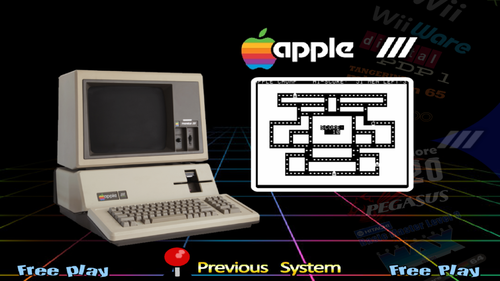
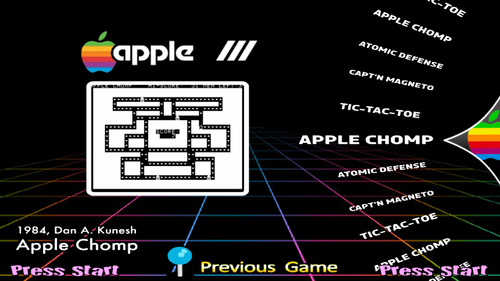
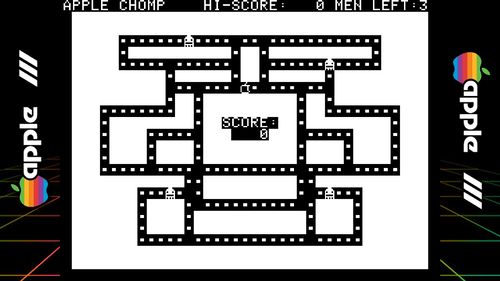
Recommended Comments
Create an account or sign in to comment
You need to be a member in order to leave a comment
Create an account
Sign up for a new account in our community. It's easy!
Register a new accountSign in
Already have an account? Sign in here.
Sign In Now