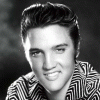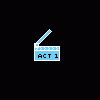Support
Having problems with HyperSpin? You've come to the right place!
4,037 topics in this forum
-
- 1 reply
- 340 views
I've searched the forums for related problems, and nothing has solved what I am encountering. I've just put together a giant list of Genesis games, and I noticed a few of the Sonic games weren't showing up. Hyperlaunch sees it and launches it just fine. If I enable all roms in HQ, I can see it and launch it, but not when selecting to only show roms existing. Its correctly labeled in the xml, showing enabled, and the file extensions are put in as zip and ZIP. 95% of the games show up fine, its just a few I noticed are missing. Any ideas of what it could be? Thanks
 Last reply by Dime333,
Last reply by Dime333, -
- 6 replies
- 489 views
I was getting all sorts of issues and I was already pulling my hair out of desperation, I thought it was xpadder or my Windows7 Orb Changer or something stealing focus, but now I think it's most likely an AHK issue. Because HyperSpin lacks Joystick support I decided to create an AHK script that loads an xpadder when HyperSpin starts. I was using an AHK scipt to start with, for using my HTPC only with the pad (like a mouse), so now that I got into it, I decided to make it full fledged. In the HTPC I use also Steam and XBMC, so those don't need xpadder, and I added an xpadder profile when viewing videos with MPC-HC. There are more things, like "start" activating the xpadde…
Last reply by Dogway, -
- 5 replies
- 495 views
When playing a fighting game either in MAME or Mugen it seems I get tabbed out of game and put back at hyperspin wheel. It only happens when playing VS and it's button smashing. I know that alt+tab would do this but I don't know of any other button combo that does the same. The game keeps running in background I just have to tab into it which sometimes makes it crash. Hyperspin is running on windows vista and I can share any ini files as needed Any one have any thoughts as to why this happens?
 Last reply by Dime333,
Last reply by Dime333, -
- 5 replies
- 1.4k views
Hi, I was just configuring xpadder to use with bsnes and stumbled and was having an issue where xpadder profile was working within windows and a pc game but not within bsnes. i finally figured out that within bsnes i had to select direct input for the input under the advanced settings. hope this helps someone, i was pulling my hair out for over an hour and couldnt find anything on google.
Last reply by ICEFIR3, -
back after a few years and on another project with LED's have no idea what program to use or how to set this up can someone post a link please
 Last reply by dpickl01,
Last reply by dpickl01, -
- 2 replies
- 423 views
Hello, I am having a problem getting the videos to play in the turbografx-16 wheel. I can scroll through the list of games, but the videos do not show. The box art and wheel art show up fine. I am using the theme I downloaded from the hyperspin website. I have attached a picture of what it looks like. Thanks for the help. Matthew Nichols
Last reply by mxpxpxpx, -
- 2 replies
- 328 views
ok i am trying to get this and having no luck i have downloaded the dons hyper tools to get the database xml correct based on roms and im having an issue getting the indexing ? What i want is to be able to choose the letter of the games and jump to them buy on the program all i have is a ? question mark?????? what am i not doing I tried to search and found a few post but that did not work either?
 Last reply by rfancella,
Last reply by rfancella, -
- 5 replies
- 578 views
I have had no problem with all of my themes up to this point. Despite my best efforts, I cannot get the video snaps to load in my LaserDisc (Daphne) on the first go around (the background loads, put the video, video bezel, anything video related refuses to show on the screen). As a workaround, I made a dummy theme (sub-wheel), and if I let that theme load first (with the No Video, find videos at ********* !), all of the other themes with videos load just fine. I can't understand why this could be. I structured these themes to be independent unlike SNES or NES or even Mame, any help on what I am missing would be much appreciated.
 Last reply by baddeolv,
Last reply by baddeolv, -
- 23 replies
- 4.4k views
HyperSpin IRC Online Now! At the request of many users HyperSpin-fe.com now has an official IRC channel where you can go to ask the pros instantly from your fellow peers and the developers of HyperSpin (and other related materials) for help on any subject at all. This channel is not only for asking for help but to allow users to get to know one another and to have an overall good time in general. So before posting for help here on the forums, give the IRC channel a try and connect to dozens of people willing to give you the help you need now! Server Information (enter this into your IRC client) Server: IRC.HYPERSPIN-FE.COM Port: 6667 Official Channel: #HyperSpin T…
Last reply by milfriez, -
- 19 replies
- 4.2k views
ok i have pinn pointed the issue on why people aint able to log in. some were the groups we were in which was my issue but other peoples are diffrent due to mediawiki naming space which u can only have characters that are a-z A-Z 0-9 so if your name containts an _ . , - = anything like that this is why you cant log in. Only post here if you are having issues log in so we can look further into it. also try when logging in your name in Caps and Lowercase incase that is the issue. the fix might be a change to your username which we can do but will be discussed through PM. So post here do not PM me direct as i'll only be checking against this forum till i contact you.
 Last reply by langersld,
Last reply by langersld, -
- 11 replies
- 9.8k views
Ok, so I know some of you want to repack some things you have on your computer. Especially if you have a system theme that you like and can't find it yet or whatever it is. Here is my repacker. Caveats: you have to know the name of the theme you want to repack and type it in properly. It comes with no guarantees, but has worked fine for me so far. If bugs are found, please report here. Directions: Drop HyperPacker.exe in the root theme folder: 1. This is the folder with the folders Images, Themes, Video, etc. 2. Run HyperPacker. 3. You must type the correct name of the xml file from the theme (just the main name, not the xml extension; ex: pacman.xml, you wo…
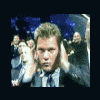 Last reply by Marchart,
Last reply by Marchart, -

Taito Type X
by Guest- 0 replies
- 4.5k views