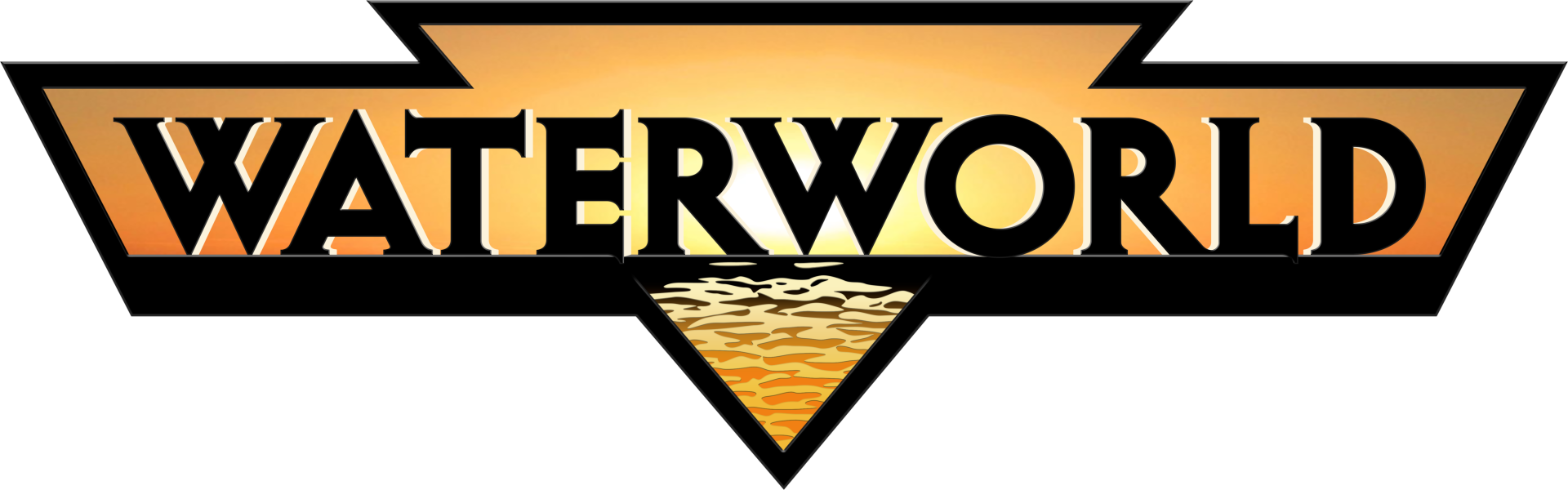Leaderboard
Popular Content
Showing content with the highest reputation since 02/02/2026 in Posts
-
GigaWing Generations Preview Description GigaWing Generations game theme by baddeolv Details Type: Game Theme System: Arcade (TeknoParrot) Tags: Arcade (TeknoParrot),GigaWing Generations,Game Theme Created: Feb 06, 2026 Download View on HyperTheme Credits baddeolv (Artist) baddeolv (Animator)3 points
-
3 points
-
2 points
-
Aliens Armageddon game theme Preview Description Aliens Armageddon game theme by baddeolv Details Type: Game Theme System: Arcade (TeknoParrot) Tags: Arcade (TeknoParrot),Aliens: Armageddon,Game Theme Created: Feb 07, 2026 Download View on HyperTheme Credits baddeolv (Artist) baddeolv (Animator)2 points
-
2 points
-
Mario and Sonic at the Rio 2016 Olympic Games Preview Description Mario and Sonic at the Rio 2016 Olympic Games game theme by baddeolv Details Type: Game Theme System: Arcade (TeknoParrot) Tags: Arcade (TeknoParrot),Mario and Sonic at the Rio 2016 Olympic Games,Game Theme Created: Feb 02, 2026 Download View on HyperTheme Credits baddeolv (Artist) baddeolv (Animator)2 points
-
Tippin' Bloks' Preview Description Tippin' Bloks' game theme by baddeolv Details Type: Game Theme System: Arcade (TeknoParrot) Tags: Arcade (TeknoParrot),Tippin' Bloks',Game Theme Created: Feb 02, 2026 Download View on HyperTheme Credits baddeolv (Artist) baddeolv (Animator)2 points
-
2 points
-
1 point
-
1 point
-
I've been PM'ing with Fr0stByt3 and he's been aware of this for about a week now, I'm sure they will fix soon. He requested I send him a text file with all the roms I tried importing, have not heard back yet.1 point
-
Thanks for letting me join, I've seen Hyperspin around for quite a while and wnat to give it a try to start my own build1 point
-
1 point
-
Just testing now. 275 rom files imported. 295 sitting at 10%. Should be helpful info for the devs1 point
-
1 point
-
GRID Arcade Game Theme Preview Description Racing game by SEGA/codemasters YouTube Video Details Type: Game Theme System: Arcade (TeknoParrot) Tags: Arcade (TeknoParrot),GRID,Game Theme Created: Jan 31, 2026 Download View on HyperTheme Credits rondar (Artist) rondar (Animator)1 point
-
1 point
-
the last fait and Mio done!!!! only velaster left xD only try Mio if youre a masochist and have spare controllers >_> the platforming on it is fucking PITA.... but i never quit lol to old and to stubborn haha anyways like i said before i may do a few logos while i take my break... so heres 5 more i did in between playing1 point
-
1 point
-
1st post updated as well https://drive.google.com/file/d/1EcqVGf_1IvjDRxOs46wBVJFOF4t201q5/view?usp=sharing1 point
-
1 point
-
1 point
-
1 point
-
1 point
-
Hyperspin has not been updated for a decade, yet still works perfectly. You have obviously never used it or you wouldn't be asking. They have been saying it's dead for years, yet still it is the best Frontend out there. If you want to use Hyperspin 2.0 then go for it, but if you ask anyone in here what's the best, 99% will say Hyperspin 1.51 point




.thumb.png.3dfdc5c825f6d56c26095e42c48ac28d.png)
.thumb.png.2251680b4596ad1a4bd136cfa505042e.png)
.thumb.png.a0233e0f0e665aaf4474770e210285ef.png)


.thumb.png.97644b0e8048e79fe4bb4a90baf86cb6.png)
.thumb.png.264794a6576f0592033063845adb12b5.png)
.thumb.png.3b9d2f0bc85180b1ac47cfb49bc05333.png)
.thumb.png.98294f325542d2d77d065bffef7c614e.png)
.thumb.png.b2ac8d0f2bba739776cc9314ca423d24.png)

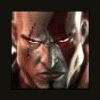



(RevA).thumb.png.50585d054abf0ce5b96741ad1e68d686.png)
alt.thumb.png.d4664383ea96d3d7fc0dd95d84cd7c3f.png)
.thumb.png.78d01613dab41cc78146a20d45e96a50.png)
alt.thumb.png.4decc4d5ebd6e4e7ee5a8c0935159120.png)
.thumb.png.2b04f37d558f0ec94762f5e69139732e.png)
.thumb.png.37c0234f666a26ea601bd190bfe03e68.png)
.thumb.png.61551b4b7d73c063caf994dac70b35d5.png)








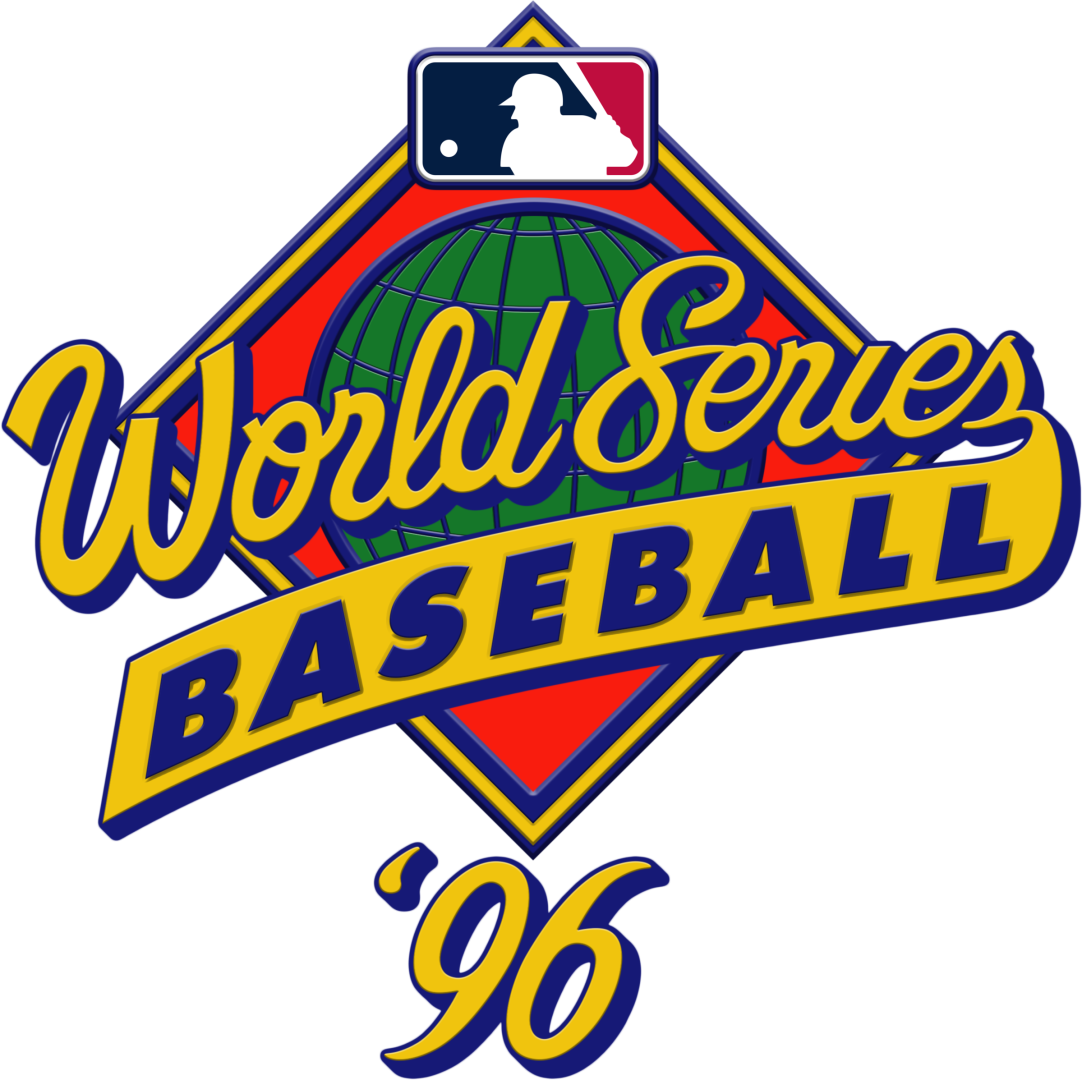
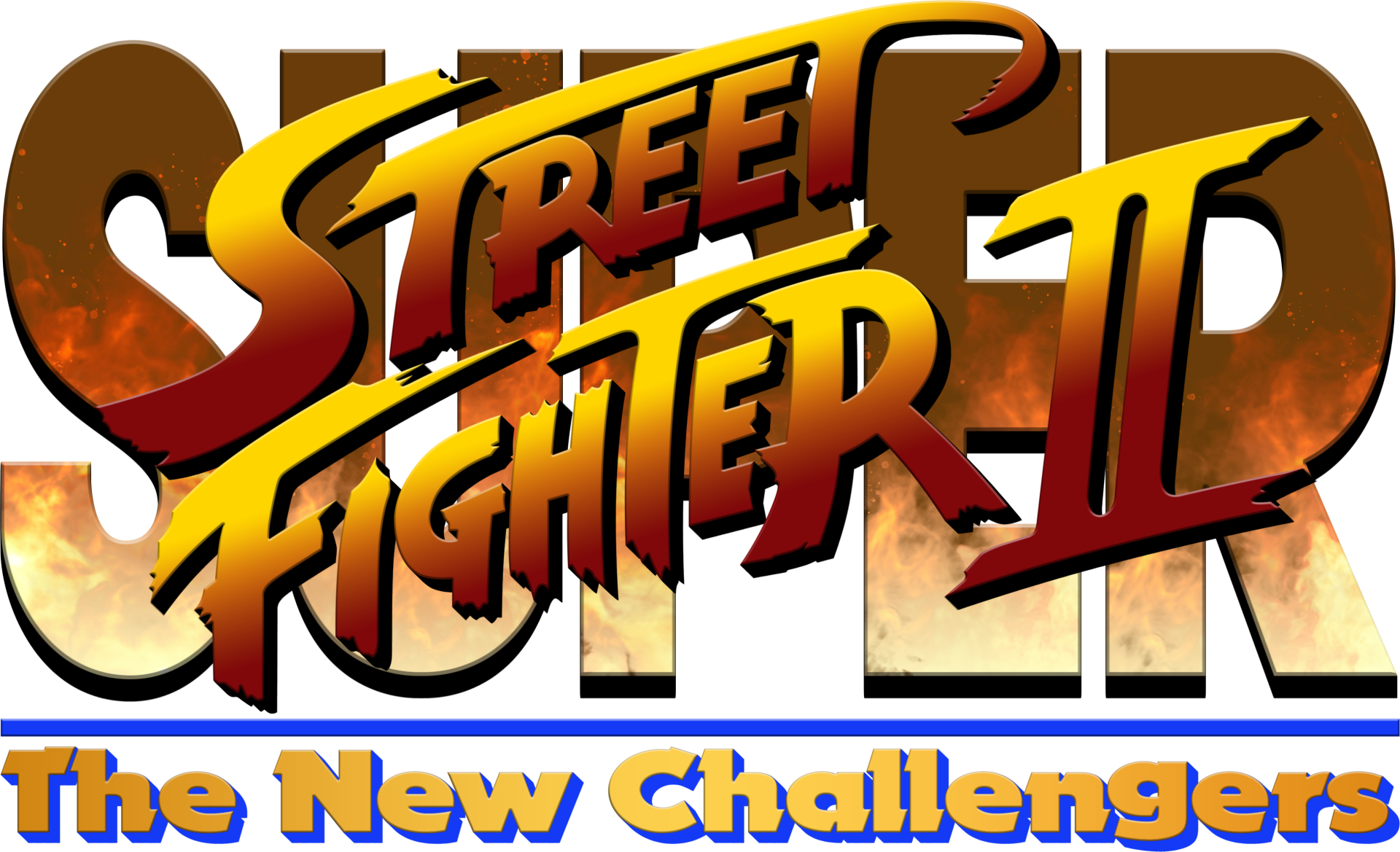







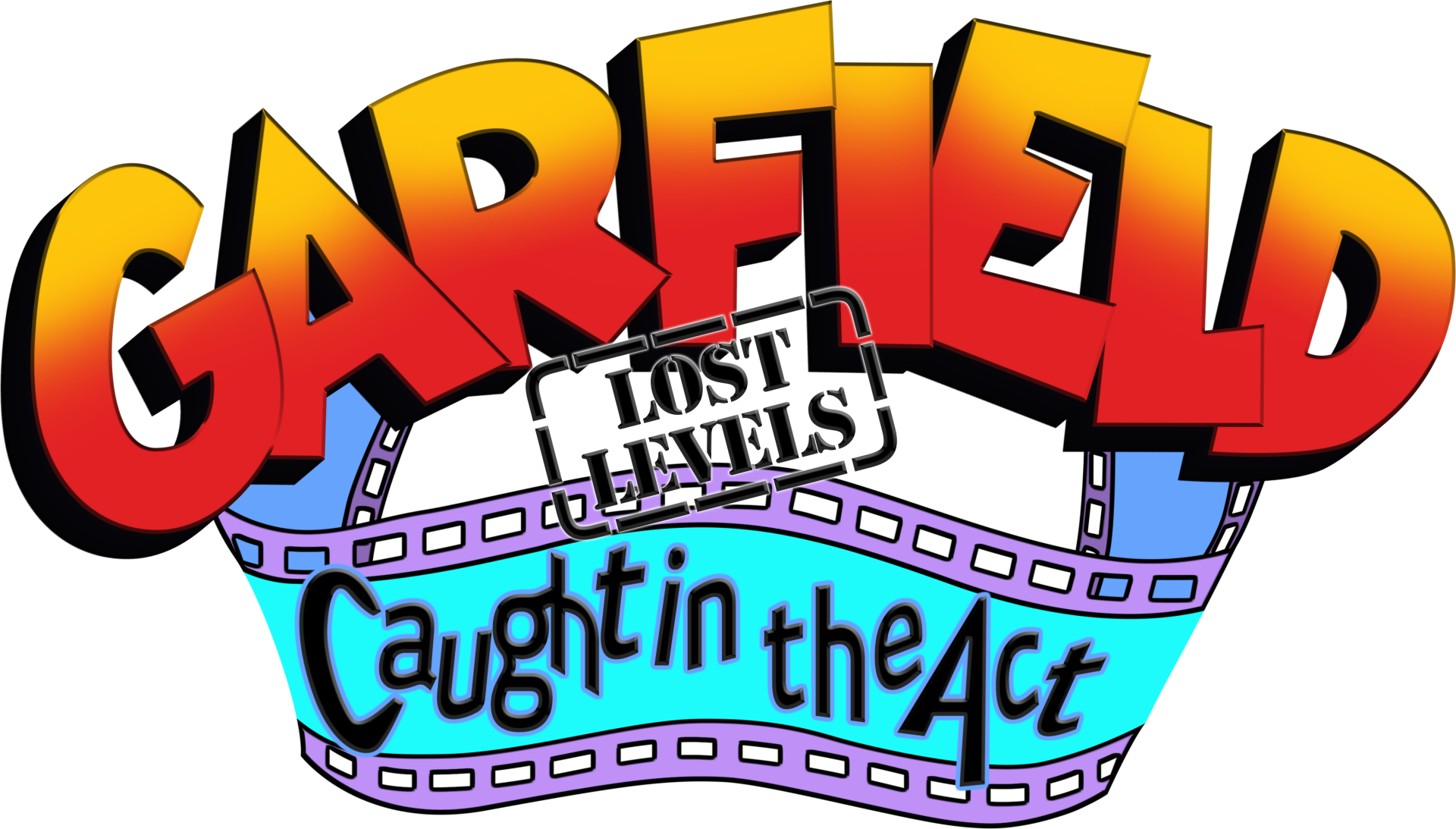
.thumb.png.df9fafea50bb035f5a9256d5784d5076.png)