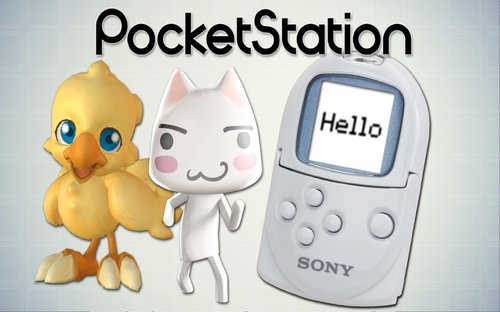-
Posts
530 -
Joined
-
Last visited
-
Days Won
34
Content Type
Forums
Events
Downloads
Store
Development Tracking
HyperCL
Everything posted by GalaxieGames
-
13 downloads
Under messui, go to the Options, Directories... tab, under Show directories; ROMs, add by clicking on Insert the folder containing your games and bios, the detection is carried out Put the m5.zip and the basic-i.zip from the ROMs subfolder m5 in the hash folder Once in game activate scroll lock (Fn and K) then press the TAB key, go to Input (this machine) and reassign the keys necessary for the smooth running of the game -
-
-
-
324 downloads
+ Million Arthur Arcana Blood (mp4, theme and wheel.orig) https://alldebrid.com/f/-NH104MWBlQvslKNngG5L-Nx48Mia0yw5zzb8qnFkXY https://alldebrid.com/f/QlQjwt7QE3KKZQUfmNVn_bwChStR3Zjwxrf-aDpQbUc https://alldebrid.com/f/L-N24CbhngLc7zcQB_7nOEnbG-Yr20jz86isyYxrUCQ https://alldebrid.com/f/DGP0C-G0QQDDRp7W5HDXB04F-at53IEMK7c_1AbrSMg https://alldebrid.com/f/wmRNuUuBPyU2GpJqLXq2GA_2p4Efv7UV560kXFQcFfQ https://alldebrid.com/f/ZdAZcvfzWImEednxZ9QBW6Yr6VjQ1Foa7ZDehP9bqA4 https://alldebrid.com/f/BiUycoNm6T4_s5DF-_SMN6UnMXrsWOutmCU6VbveAG8 https://alldebrid.com/f/iPvETWB2CWg5uXWy0VhWAB_qFNEbbq9w0eDOzhs7dMg https://alldebrid.com/f/lf9QomT8JXnuCcJ1BunuC6AcfLexZ5tL9Vbu3W1Gmvs https://alldebrid.com/f/urNEZBAe8LUlku9YVFP7_QUwL2lwuu6UXKMExmmD5Gs https://alldebrid.com/f/-941qY82i10FWvEX7AkNBCLmulMJh9V7HPOFLAqg7JQ https://alldebrid.com/f/h9u96gsuaV9o5Hl5mRXG7vfv4P6NCOhrkSj_1P5jU0g https://alldebrid.com/f/YRNtYMF0vQlOiqJ7JqAHwjf2N8vtDjaq4r7X2oTLtCI https://alldebrid.com/f/GYaxRkkTYi6gdJwWb1F2OkVYhplqO_eM2bwHZK9Rgj4 https://alldebrid.com/f/GKuZVL48DZO81s0HcTyFBPW30FWw96BR-KfVzgweDH8 https://alldebrid.com/f/MH78_sw-0JCRtFCJnFLoTTafwV_nURQiE3Y2BrhWE48 https://alldebrid.com/f/wbczI0Ad-DY3bvcqg1sSmDrbDvYwyId4BcZpwDVZzUQ https://alldebrid.com/f/naDNjlPdThXVmhHrY2oQnbmY1g9dsjUtzp5yTu89Tv0 https://alldebrid.com/f/5_dr1Jww9mxzb9ki5c2rW30x3P81VECGVt3BpbKbszQ https://alldebrid.com/f/KdEtGlWgXKpaBrg2Vr_7QJG6Kp0NCQ_NLnNC2WwEKYE https://alldebrid.com/f/4LiIF_2mFkJcPm_hiLXQ5XY2Xb0fv9vbO7-_BfEKbPI https://alldebrid.com/f/F_2JfDZk_tHzhUBew7_0Droxt0SqXqiVjcgzkoj0mVM https://alldebrid.com/f/q_Fh7CSCHzPkNBXAg8WP2ZM5vnwJSMW-Rq6DJPuwNhg https://alldebrid.com/f/YkKcZ5-nWVYAXj4W_mEebKmwV2P_dYjiwltCQDpESkk https://alldebrid.com/f/HIuh3ACdLMeljmHa_qYGaz0jTrXEOS5ylguidHjf6mQ https://alldebrid.com/f/DcQ18P5WXrsDf8jQEpF-ZkNCdQga7aY12280ZdI0WP0 https://alldebrid.com/f/lkYFOp7avyBHr5ypnDaHChSuAoRIyxosmlRRTJ0afzM https://alldebrid.com/f/y_SwgPDa6y5rCsQ1o05vEhB8sdhgJwPLH6eXCxd8QNg https://alldebrid.com/f/E8uj8-xpuIE9xb40r8rs9NVisIXwEGVnobRRAi8coNI https://alldebrid.com/f/itg9aMvU_0kkGT3ccsrDOudxBK5JmW5Y70xpOihkPOw https://alldebrid.com/f/VtefFwKDuPWC7tWQ50140QCWnuX33joqqSlUG2aQrmo https://alldebrid.com/f/ug4Osge0h5kvMntDFyaZODyL_rwRPHkv1by2PgWl-W0 https://alldebrid.com/f/CgZ68MUektP970dQ0GghlvNQuyh2o-ImwYD4zsGuGG8 https://alldebrid.com/f/R3SGjdOd6UThJH6aQHa_q7tG_Y2uOCCTbWN7T7urv3Q https://alldebrid.com/f/3qpc15hkt-NBt7eejPbQzvUW5Ow-PrDQ73yfI8bit84 https://alldebrid.com/f/KnJFXU9rjaR_iSGB2UImaG0txAluD26xVanTjGIouRE https://alldebrid.com/f/rBNw1bpBzy1goSO6UclKR-UIsvslbEWVVqJHRJEP1AI https://alldebrid.com/f/ZbJZy2OtYFoP3NFvkosly9XaZM3uRfoVg9dH5d4I45k https://alldebrid.com/f/TfHlP2iIHONqn9R_7XOPT7cJDq6SCb2599Ywwqc2X40 https://alldebrid.com/f/z9AesMar7uZHGx7UEJVH2E94XWc-EvzzBd_hWlRZgaw https://alldebrid.com/f/vIH8a6eoCG8RduNc7zf9-2OO6a6lV9J2PG3hmFTTJXM https://alldebrid.com/f/LgrdB_-IJEUG59vv7gFjdGed-2ciBcMB2r805Zch7MQ https://alldebrid.com/f/UFGIFPyzAOrZDYbTpV78RgTZe4Qg1IUrWXNNnbHnv7k https://alldebrid.com/f/TW3Aeifo0EcHQI-0lYknAax0sksEe342Y1H5T4vBO68 https://alldebrid.com/f/EBiHEtIQGc2rrahbF6J9zAZc6M03klLauk3VNuSo6nM https://alldebrid.com/f/kx1vAU4E3YjKHEsuaF4iLDtRNPDw_c9T7qQ0_UTh9I0 https://alldebrid.com/f/x04diWSR4TQ4dZhih7X8-MDfneCWFL9XCpd40fOe9sE https://alldebrid.com/f/z4kyUz1HbLpN88gfB42GOGBKmzCl315_9XVHE6X3-B8 -
-
-
-
-
-
-
242 downloads
Under messui, go to the Options, Directories... tab, under Show directories; ROMs, add by clicking on Insert the folder containing your games and bios, the detection is carried out Put the a800.zip and the a800.xml from the ROMs subfolder a800 in the hash folder Once in game activate scroll lock (Fn and K) then press the TAB key, go to Input (this machine) and reassign the keys necessary for the smooth running of the game Add line to module[].ahk : }Else If messID = a800 ; Atari 8-bit { If romExtension != .rom param1 := " -cart1 """ . romPath . "\" . romName . romExtension . """" -
-
163 downloads
Under messui, go to the Options, Directories... tab, under Show directories; ROMs, add by clicking on Insert the folder containing your games and bios, the detection is carried out Put the bios.zip, xml & hsi from the ROMs subfolder intv in the hash folder Exécutif : exec.bin (obligatoire) : intv.zip Graphiques (GROM) : ro-3-9503-003.u21 (requis) : stic.zip Intellivoice: sp0256-012.bin : intvecs.zip Adaptateur d'ordinateur ECS : ecs_rom.20, ecs_rom.70, ecs_rom.e0 : Missing Exécutif Sears Super Video Arcade: searsexc.bin : intvsrs.zip Intellivision II exécutif : ro-3-9506-010.ic6 : Missing Launch MAME and search "intellivision" and start one of the intellivision emulators (there's six of them). It launches to a black screen. To load a cartridge rom, press the tab key, select "File Manager", navigate and select an Intellivision cartridge rom file which can be on any drive. MAME uses "software lists" and maintains a local database of cartridge rom checksums and memory maps. These rom files are found in MAME software list rom sets. MAME also supports binary files that are not in the software list if they use the standard Mattel memory map for cartridges. It does not support .cfg memory map files used by other Intellivision emulators. Rom files in the Intellicart .rom format are also supported but the CC3 .rom file variation is not. To review and configure controller mappings, with the intellivision emulator running, press tab and select "Input (this Machine)". Note that MAME stores these settings in a corresponding .cfg file in the CFG folder. You can use real Intellivision controllers with an Intellivision USB adapter. Other default emulator functions: Tab - configuration menu Escape - exit emulator P - pauses emulator Alt+Enter - toggle full screen F3 - reset emulator Shift+F3 - hard reset F7 - load a save state Shift+F7 - create a save state F8 - decrease frame skip (recommend 0 frame skip) F9 - increase frame skip F10 - toggle speed throttling F11 - toggle speed display Scroll Lock - enable/disable emulated keyboard (allows access to Tab key configuration menu) Letters.zip -
157 downloads
Under messui, go to the Options, Directories... tab, under Show directories; ROMs, add by clicking on Insert the folder containing your games and bios, the detection is carried out Put the coleco.zip and coleco.xml from the ROMs subfolder coleco in the hash folder Once in game activate scroll lock (Fn and K) then press the TAB key, go to Input (this machine) and reassign the keys necessary for the smooth running of the game -
101 downloads
Under messui, go to the Options, Directories... tab, under Show directories; ROMs, add by clicking on Insert the folder containing your games and bios, the detection is carried out Put the oric1.zip from the ROMs subfolder oric1 in the hash folder Once in game activate scroll lock (Fn and K) then press the TAB key, go to Input (this machine) and reassign the keys necessary for the smooth running of the game -
141 downloads
Under messui, go to the Options, Directories... tab, under Show directories; ROMs, add by clicking on Insert the folder containing your games and bios, the detection is carried out Put the tutor.zip and the tutor.xml from the ROMs subfolder tutor in the hash folder Once in game activate scroll lock (Fn and K) then press the TAB key, go to Input (this machine) and reassign the keys necessary for the smooth running of the game -
-
256 downloads
Namco - Sega - Nintendo ( Complete Media Pack ) : HyperSpin Forum: { Go Galaxie Games } DolphinWX ver. [4.0.315] F-Zero GX / AX SP1 : nothing or factice Port 1 : AM Baseboard F-Zero GX/F-Zero AX Code WiiRD Codes (Gecko, Ocarina) (Source: Ralf (NTSC-U codes, PAL codes), Nekokabu (NTSC-J code translation)) Version 8 NTSC-U code Version 8 fixed. 06003F30 00000284 818D831C 280C0000 41820274 3C6C000B 3863FADC 3883000C 38A0000C 4BFFF5F5 3CAC0019 8085D550 64844001 9085D550 3CAC0018 BBC30040 BFC511DC 3C6C0010 A0032A86 280000A4 4082000C 380000A2 B0032A86 380000C0 98035D26 A0A32A7E 3C006000 280500AD 4082000C 3C8C0033 9004DE1C 28050010 408200CC 3C630022 90037B90 3C630003 3800002A B003C754 3800002C B003C758 38000029 B003C778 3800002B B003C77C 3C6C0034 3C006000 9003CE94 3C803C00 60803FA0 9003D000 60803FCC 9003D008 3C809001 608000D0 9003D004 608000D4 9003D00C 3C004800 6000010C 9003D010 3C003CE0 60004323 9003D024 3C0090E1 600000C8 9003D054 3C003800 6000007F 9003D11C 38003F40 B003D122 3C009061 600000EC 9003D124 3C804BFF 6080FEEC 9003D128 6080F9E8 9003D478 380000D7 98035817 3800002C 9803582B 280500AC 40820054 3C8C0032 3C003C60 60008000 90046E44 3C003863 60003F1E 90046E48 3C003806 60000001 90046E54 3C007000 6000FFFE 90046E5C 3C0080ED 60008A9C 90044A64 3C8C0033 3C00809F 600032C0 9004B5D0 280500B0 40820010 3C8C0033 80044E04 900D8A9C 2805009C 40820038 3C6C0032 38000002 98034FBB 9803509B 980351A7 980352DB 980353B3 3800000E 98034FFB 980350DF 980351E7 9803531B 980353F7 3C8C000C 38845404 38640028 38A00018 4BFFF415 38000001 980C0133 3C6CFFF8 3C003800 6000000D 9003FB50 3C808000 80043F24 28000000 4082001C 3C00000B 6000002E 90043F20 3C000039 6000001D 90043F24 3C6C0007 A0043F20 B0030CEE A0043F22 B0030CF6 A0043F24 B0030CFE 38003860 B0030D04 A0043F26 B0030D06 3C6C0009 3C004E80 60000020 90037428 80010014 48016DF4 00000000 0401AFA0 4BFE8F90 Mario Kart Arcade GP & GP2 (Sample) SP1 : AM Baseboard Port 1 : AM Baseboard RELSAB ini content [OnFrame] $Disable crypto 0x8023D828:dword:0x93A30008 0x8023D82C:dword:0x93C3000C 0x8023D830:dword:0x93E30010 0x8023E088:dword:0x4E800020 $Loop fix 0x800790A0:dword:0x98650025 0x8024F95C:dword:0x60000000 0x80031BF0:dword:0x60000000 0x80031BFC:dword:0x60000000 0x800BE10C:dword:0x4800002C 0x8009F1E0:dword:0x60000000 0x800319D0:dword:0x60000000 [OnFrame_Enabled] $Disable crypto $Loop fix [OnFrame] $Emulation Bug Fixes 0x8002E100:dword:0x60000000 0x8002E340:dword:0x60000000 0x8002E34C:dword:0x60000000 0x80084FC4:dword:0x4800000C 0x80085000:dword:0x60000000 0x80073BF4:dword:0x98650023 0x80073C10:dword:0x98650023 $Disable Commentary 0x801B6510:dword:0x38800000 [OnFrame_Enabled] $Emulation Bug Fixes ( * ) DolphinWX ver. [4.0.309] Virtua Striker 3 ver. 2002 SP1 : AM Baseboard Port 1 : AM Baseboard Virtual soccer's ID is GVSJ8P [OnFrame] $Emulation Bug Fixes 0x8002E100:dword:0x60000000 0x8002E340:dword:0x60000000 0x8002E34C:dword:0x60000000 0x80084FC4:dword:0x4800000C 0x80085000:dword:0x60000000 0x80073BF4:dword:0x98650023 0x80073C10:dword:0x98650023 $Disable Commentary 0x801B6510:dword:0x38800000 [OnFrame_Enabled] $Emulation Bug Fixes -
356 downloads
SSF with CHDv5 (Archive.org) Support Instructions: Place libchd.dll https://github.com/batteryshark/chdssf/blob/main/libchd.dll, and ssf_patch.dll https://github.com/batteryshark/chdssf/blob/main/ssf_patch.dll in the SSF emulator directory. : SSF_PreviewVer_R28: https://github.com/shimazzz/SEGASaturnEmulator-SSF/releases/download/PreviewVer/SSF_PreviewVer_R28.zip Letters.zip -
-
180 downloads
: MEmu := "No$GBA & No$Zoomer" MEmuV := "v2.6a & v2.3.0.2" MURL := ["http://www.nogba.com/"] MAuthor := ["brolly","djvj"] MVersion := "2.0.3" MCRC := "EAEB245" iCRC := "1B02DE88" MID := "635038268909338425" MSystem := ["Nintendo DS","Nintendo Game Boy Advance","SNES MSU-1","Sony PocketStation"] ;---------------------------------------------------------------------------- ; Notes: ; On first run make sure you right click the game window during gameplay and select fullscreen and always on top ; ; For Nintendo DS support only: ; Create a separate entry in your Global Emulators or Emulators.ini for this same module as the GBA entry (if none exists already) ; Requires No$Zoomer.exe ; Point your exe to No$Zoomer.exe ; On first run No$Zoomer you will ask you to point to the No$GBA executable ;---------------------------------------------------------------------------- StartModule() BezelGUI() FadeInStart() zoomEmu := StringUtils.Contains(executable,"zoom") ; if executable is No$Zoomer.exe If zoomEmu emuPrimaryWindow := new Window(new WindowTitle("NO$Zoomer","HT_MainWindowClass")) ; instantiate primary emulator window object Else emuPrimaryWindow := new Window(new WindowTitle("No$gba Emulator","No$dlgClass")) primaryExe := new Emulator(emuPath . "\" . executable) ; instantiate emulator executable object emuExe := new Emulator("NO$GBA.exe") fullscreen := moduleIni.Read("Settings", "Fullscreen","true",,1) bezelTopOffset := moduleIni.Read("Settings", "bezelTopOffset","50",,1) bezelBottomOffset := moduleIni.Read("Settings", "bezelBottomOffset","7",,1) bezelLeftOffset := moduleIni.Read("Settings", "bezelLeftOffset","7",,1) bezelRightOffset := moduleIni.Read("Settings", "bezelRightOffset","7",,1) hideEmuObj := Object(emuPrimaryWindow,1) 7z(romPath, romName, romExtension, sevenZExtractPath) BezelStart() gbaINI := new IniFile(emuPath . "\" . (If zoomEmu ? "NO$Zoomer.ini" : "NO$GBA.INI")) gbaINI.CheckFile() ; Setting Fullscreen setting in ini if it doesn't match what user wants If zoomEmu { currentFullScreen := gbaINI.Read("NO$ZOOMER","ExecFullscreen") If (fullscreen != "true" && currentFullScreen = 1) gbaINI.Write(0,"NO$ZOOMER","ExecFullscreen") Else If (fullscreen = "true" && currentFullScreen = 0) gbaINI.Write(1,"NO$ZOOMER","ExecFullscreen") } If bezelPath ; defining bezel game window size for Nintendo DS { bezelScreenX := round(bezelScreenX) , bezelScreenY := round(bezelScreenY), bezelScreenWidth := round(bezelScreenWidth) , bezelScreenHeight := round(bezelScreenHeight) gbaINI.Write(bezelScreenX,"NO$ZOOMER","PosX") gbaINI.Write(bezelScreenY,"NO$ZOOMER","PosY") scaleGameScreen := bezelScreenWidth/256 gbaINI.Write(scaleGameScreen,"NO$ZOOMER","Zoom") } HideAppStart(hideEmuObj,hideEmu) PrimaryExe.Run(" """ . romPath . "\" . romName . romExtension . """") emuPrimaryWindow.Wait() emuPrimaryWindow.WaitActive() If (!zoomEmu && fullscreen = "true") { ; only want this for GBA mode ; These do not work ; WinSet, Style, -0x40000, % emuTitle ; Removes the border of the game window ; WinSet, Style, -0xC00000, %emuTitle% ; Removes the TitleBar emuPrimaryWindow.RemoveMenubar() ; Removes the MenuBar emuPrimaryWindow.Maximize() } BezelDraw() HideAppEnd(hideEmuObj,hideEmu) FadeInExit() emuExe.Process("WaitClose") ; must wait for the actual emulator exe even when No$Zoomer.exe is used 7zCleanUp() BezelExit() FadeOutExit() ExitModule() BezelLabel: disableHideTitleBar := "true" disableHideToggleMenu := "true" disableHideBorder := "true" If zoomEmu ; only want this for No$Zoomer disableWinMove := "true" Return CloseProcess: FadeOutStart() emuPrimaryWindow.Close() Return



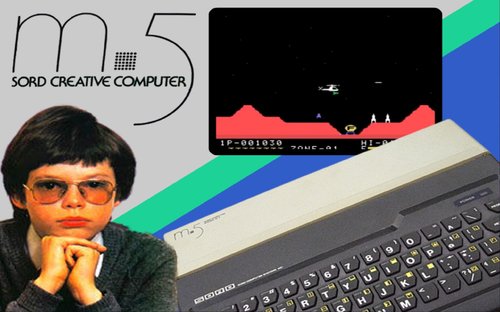


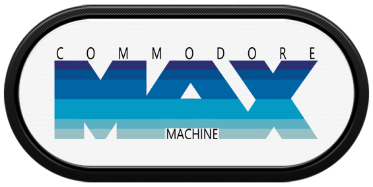





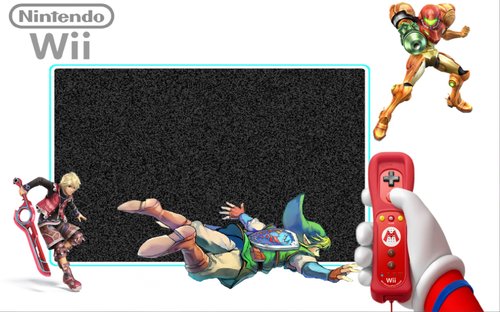

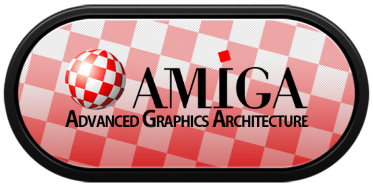

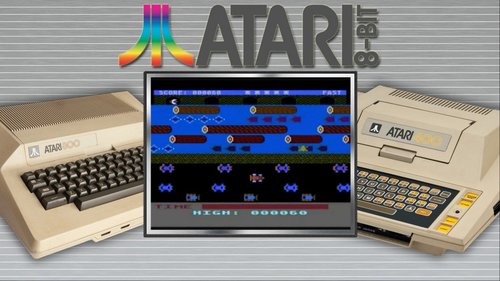

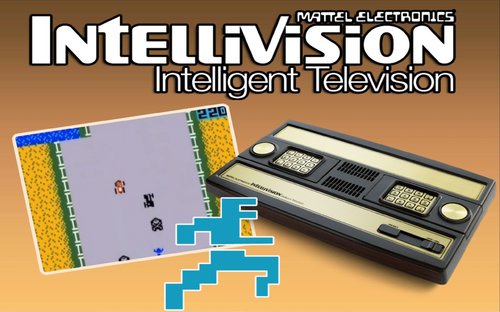

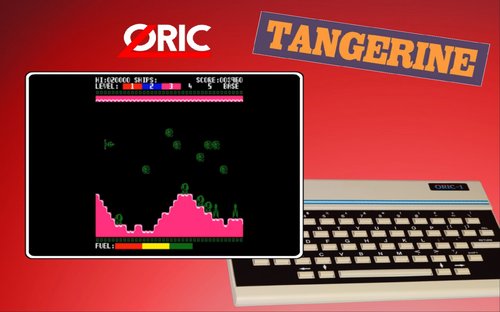
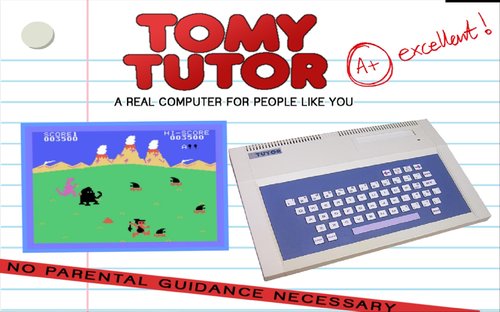


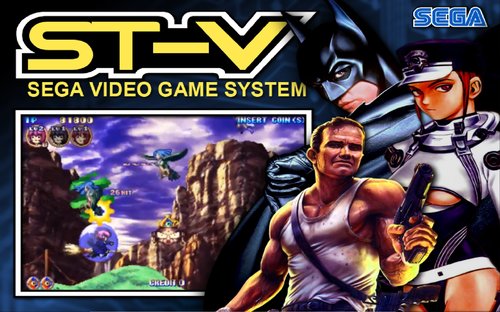

.thumb.jpg.33aced2dbeac719e14eb069d43019e7e.jpg)