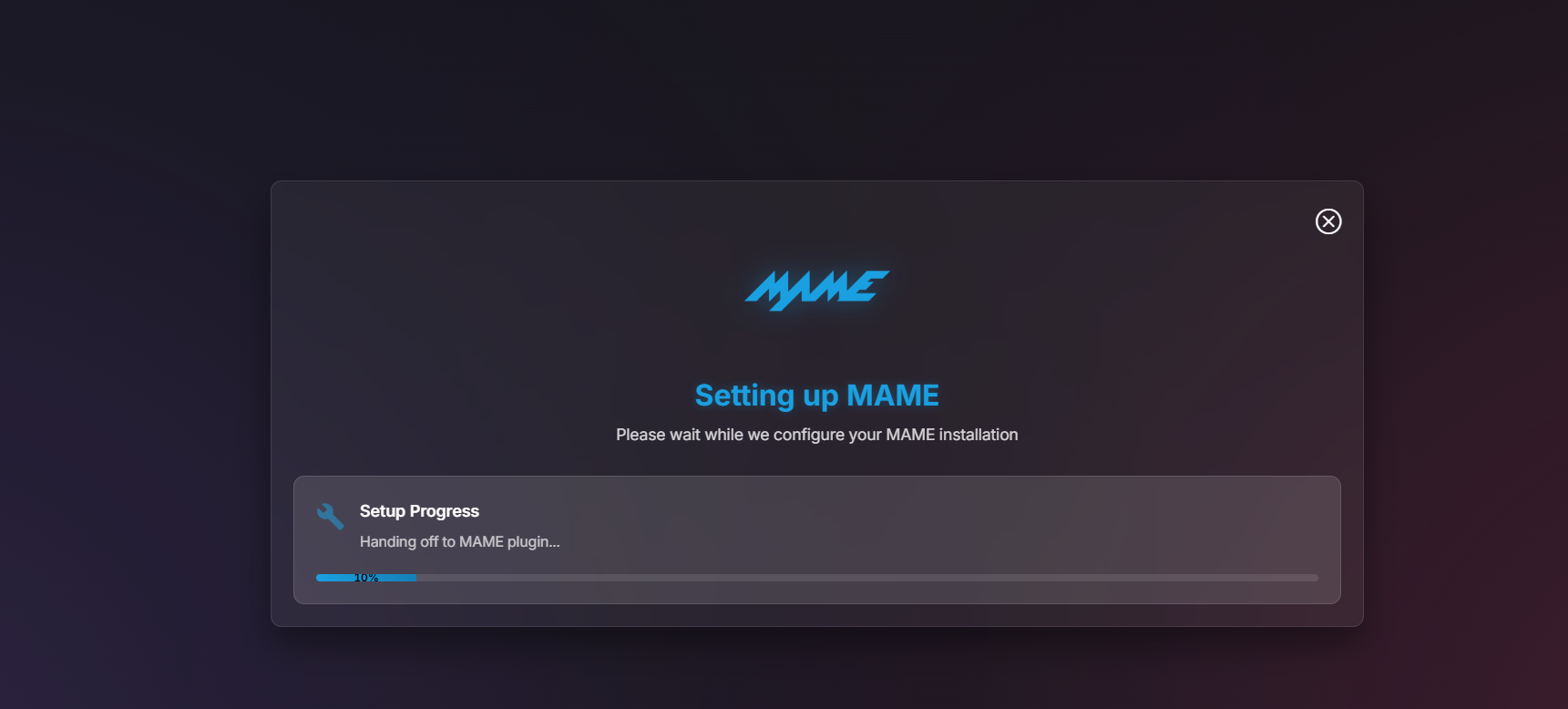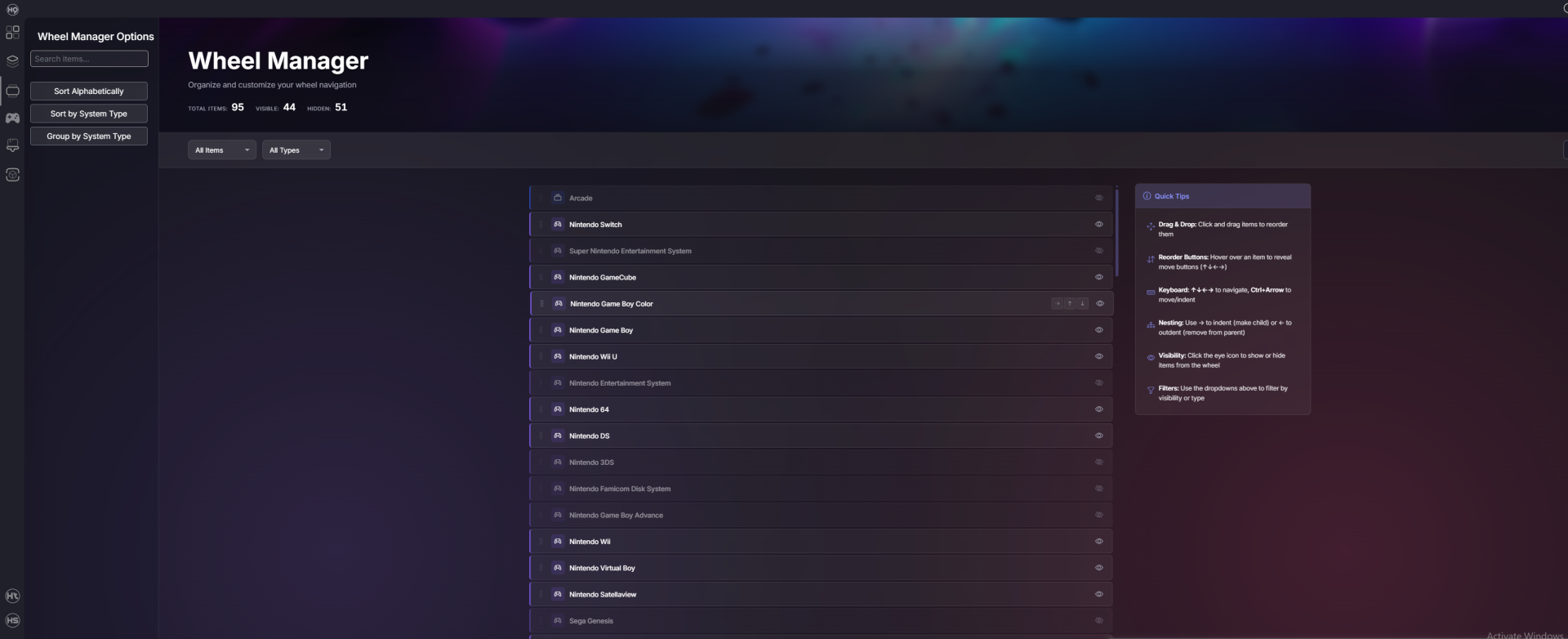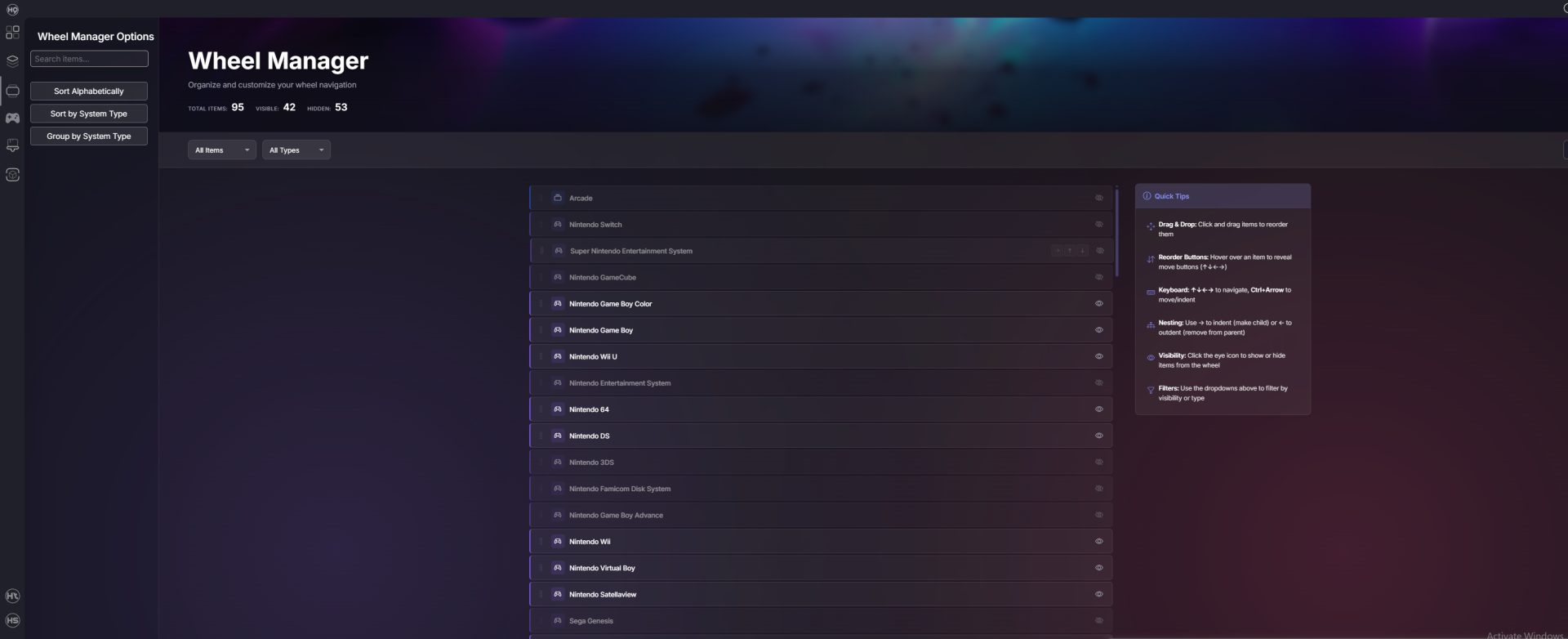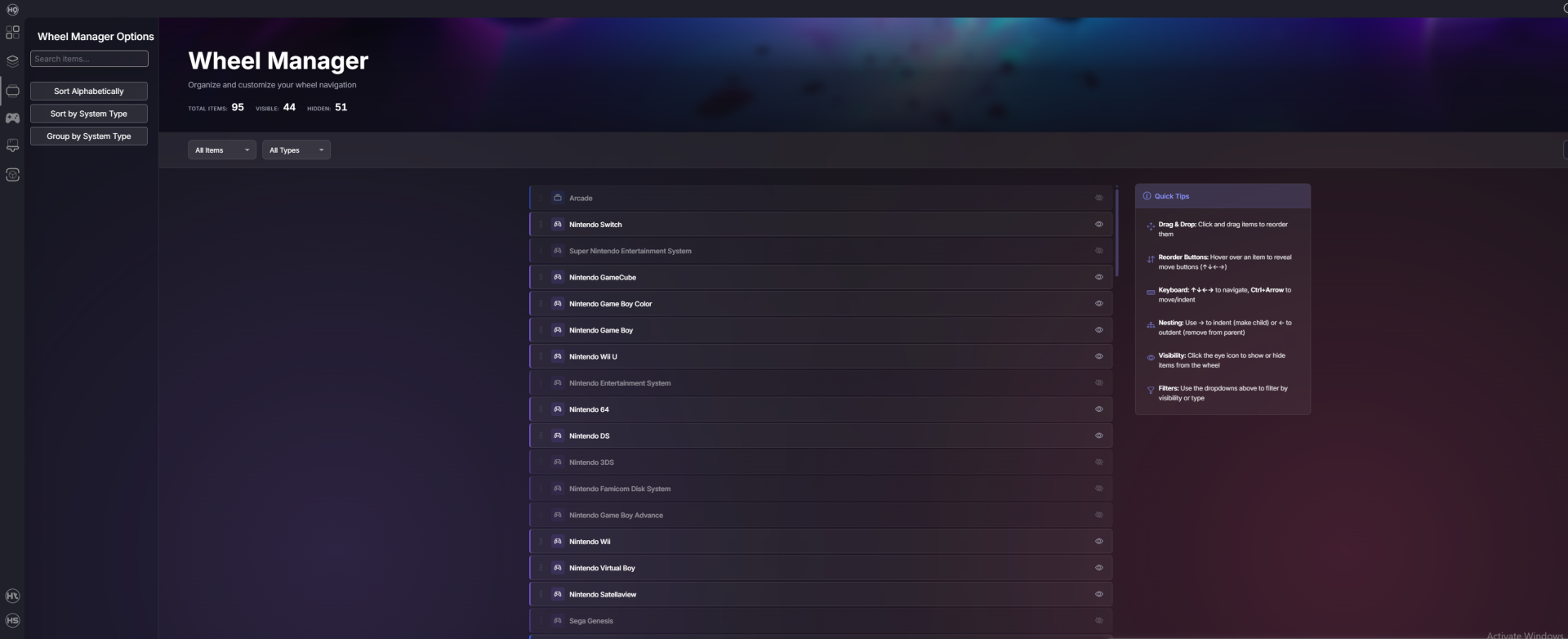rik81
Platinum Member-
Posts
109 -
Joined
-
Last visited
About rik81

Profile Information
-
Location
italia
Recent Profile Visitors
1,163 profile views
rik81's Achievements
-
Noticed that there was a new update... After trying it out... My media assignments is still broken... I cant assign more than 3. I really dont want to start from scratch again. I feel that once I started moving around the wheel lists... it completely busted the ability to save changes to the media, wheel order etc. I will start from scratch if after this next update its not addressed. Things are really close to being functional.
-
Update I manually deleted the cache and had it regenerate... 1. My wheel list is now visible at 100 percent <----Im not touching this anymore... 2. My media is still acting funny.... and only is showing 2/3rds of the wheels. If I try and manually reapply them... I can do it initially... but then I go to another section, come back and now it says 4 media applied. But if I reverify it goes back to 2/3rds. Pretty strange behavior. Im currently messing with the mame install... I dont want a full list... thats not even an option really and just adds a load of non working titles and its very confusing.
-
Can somebody explain what these folders do please? Backgrounds - System <---Places a background png behind all the games? Game Theme <---What is this? Is this a full video theme? Or do you need files like the game theme that are created in HyperTheme? Main Menu Theme <---- Like game theme? But for the system theme? One big Theme video file? Video Snaps - System <----Is this a generic Video Snap that will be used in case theres no snap for the game? Video Themes <---- No idea how to use this or what this is Video Themes - System <----- Another folder that does what? One big video theme for the system? Video Themes - Game <--- Same as above but for each game?
-
Also the same exact thing happens with the media selections... if I try and change it from one main menu theme to another... or apply a theme to a wheel which doesnt have one... initially it says it did it... Saving it. Going back... things are reset. Also theres a ton of good wheels that dont have game themes... dreamcast for instance only has a main theme... but no game theme. Im sure these will get created over time though.
-
WHeel Manager - Started moving things... Now I got stuff I cant make visible/Invisible also the show invisible filter shows both visible and invisible entries Media selection - Trying to change media... It wont save my selections and resets it back to whatever it was before the selection Mame installer is still broken... only one I can do is the full list installer... it refusing to pass on my mame list to the plugin... just hangs. Is there a way to reset the first two by clearing the files and having them regenerate manually? I dont want to go through and readd all my systems.
-
The new version.. yeah... everything seems to be working now. Been messing with it for 2 days now Looks like things are finally shaping up!
-
Anybody confirm any of this... Im not sure if the latest version is better at all... still the same issues from months ago.
-
1. Couldnt install mame.. had to reinstall the plugin 2. No override media.. just doesnt show. Ive only got 1 wheel installed... mame.. and installed a custom mame system to check that.. 3. Overrides should take presidence in viewing the wheels in HLHQ.. right now.. it doesnt. 4. No media shows in the Custom system setting. None 5. When adding Arcade (Mame).. adds all 15000 games... Even though I only added my rom folder with has under 4000.
-
Hyperspin newest Update - None of the Themes work
rik81 replied to rik81's topic in HyperSpin General
Its the latest version. Ive started fresh. 2.0.102 The download from the server... total was over 300 gigs of the emumovies media... and everything I added was showing up... but had just a load of issues from initial loading... to hyperspin grey screen.. to freezing, to having media not show up... IDK But yeah, beta testing isnt fun... but im still optimistic! And yes... its very feature rich.. the themes look great, when they work. -
Hyperspin newest Update - None of the Themes work
rik81 replied to rik81's topic in HyperSpin General
So I decided to give this another go.... I tried a million things... Limiting media.. removing overrides... Readding wheels... cache flushes... cache deletions... downloading all the media i could... renaming the media to see if it will load etc. I added about 60 different items from the list. I can say without a doubt that if you guys dont get rid of the encrypted cache system.. this never gets off the ground. Its the one thing killing everything and it will never be able to support the number of games that are out there. Even at 30 or so systems... The whole infrastructure was chugging... I dont know how many times I had to restart things to get things to continue moving Not only that... Themes would halfway load.. Themes would free up... Hyperspin during the loading phase would freeze up at different points... And wouldnt even get to the frontend part Hyperspin when it did get to the frontend... stuff wouldnt load... media missing... themes freezing... Hyperspin screen going completely Grey... Had to Alt F4 to get out of it. This project looks really cool... and i was pretty excited when it was released.. I like tinkering with this kind of stuff.. as its basically one of a kind and something that you can customize etc... and im fine with using all the media with the funny codes... but caching all this into something that hyperspin has to read from... is overloading things. (Indirectly linking game and media codes to the system code... and putting it all in one file is what I mean... you're potentially looking at millions of codes) (I would encourage someone from the team add about 60 systems for testing... I think its very important that this be done.. that way you can see all the problems that crop up.. .. youll hit road block after road block. Then you can decide what you want to do... rewrite the code to fix things.. or scrape it all together and just make the overrides default with say... theme support. As theme support is the main focal point of the project) Anyways good luck... I spent way to much time on this over the last two days... I tried everything to make it work. Mentally exhausted. -
Hyperspin newest Update - None of the Themes work
rik81 replied to rik81's topic in HyperSpin General
Its _hsm I dont think you're supposed to know what is what... which is the whole point of having automatic downloads as theyre trying to unify a standardized set of media as per a set of wheels for everybody. In a way... you shouldnt really be tampering with this... and they've made it as complicated as possible to deter people from messing with it. However with that said... the media as is.... is breaking the entire setup. So if you're going to implement something like this... make sure you verify exactly what people are downloading. Because right now.... its a mess... (As mentioned... I removed the folders after looking in them that I didnt want to use... and my entire setup started working again... there's definitely some media in there thats breaking the display system and freezing everything up) For instance... I downloaded hucards in one of the folders I deleted.... I didnt setup any of the NEC systems... why am i downloading hucards? I like a lot of the main system themes, game themes look killer... I like a lot of main wheel logos as they're nicely displayed with super HD resolutions.... And maybe some of the game logos. System themes will be essential... Pointers too.. What is that... 6 things... Concentrate on these... its going to be the core of whats needed to create something great. Everything else is junk... I dont need the videos although some people will def utilize them however getting them to match with their rom sets is gonna be a problem... the only standardized ones are probably mame, atari 2600 and a few others.. ... (Mame themes are nice though), I dont need spines, no manuals, no cabinet images, no pdfs... ... I dont need game box backs... I dont need 3 or 4 sets of snaps in different resolutions... especially when theyre displayed in a smaller box. I dont need game music etc... Its all extra bandwidth for zero benefit... media that nobody is gonna use in the building of their themes. This isnt launchbox. 2D Boxes/3D Boxes/Marquees/Bezels/Carts and CDs will also be useful... but worry about that later... get everything else working first... Like leave the folders open in overrides... but remove all media for the time being and reintroduce these sets later once theres an official public release.