-
Posts
1,464 -
Joined
-
Last visited
-
Days Won
33
Content Type
Forums
Events
Downloads
Store
Development Tracking
HyperCL
Posts posted by ci2own
-
-
53 minutes ago, gigapig said:
I like whats been done with the Atari logo, not sure about the Supercharger part though. The Starpath Supercharger was only used on a few games.
Added Atari 2600 without SuperCharger. Thanks Giga!



-
 1
1
-
 3
3
-
-
Added Atari Collection. (Atari 2600, Atari 5200, Atari 7800, Atari Jaguar, Atari Jaguar CD, Atari ST) All with NoTV, Thin TV, Thick TV Alternatives.
Design by Kam3leon from screenzone.fr
Notes:
Atari Jaguar CD - Can't test .ini files because my Project tempest uses all screen when in a game.
Atari ST - Uses smaller emulator zone than bezel.






-
 1
1
-
 5
5
-
-
Is there a main download or ftp for these
Check the first post. There's a dropbox link
Enviado desde mi iPhone utilizando Tapatalk Pro-
 1
1
-
-
Added Capcom Play System, Capcom Play System II, Capcom Play System III (All with NoTV, Thin TV, Thick TV and Vertical/Horizontal)
Want to remember the design of this bezels is from @Kam3leoN from www.screenzone.fr I just added the TV Bezels. Many thanks to share it with us!




-
 1
1
-
 5
5
-
-
Added Nintendo 64DD. I can't test it because none of the emulators i tried (MAME, Retroarch) works. I tried Project64 and i can run games outside RL or HyperSpin, but in RL only starts in a Windowed Mode. Can someone test it and tell me if it work (and how to configure any emulator) Thanks in advance!



-
 1
1
-
 3
3
-
-
4 hours ago, gigapig said:
Tested it and it's fine.

Thanks Giga!
-
New Added Nintendo Entertainment System



-
 1
1
-
 1
1
-
-
What about this one? Too charged? Should i remove the controllers?

-
Just now, gigapig said:
It's native resolution is 320x240, so 4:3.
So, i will have to resize it. Don't know why Retroarch does it.
-
@gigapig Does Sega 32X uses 4:3 too? With my emu it's wider (like in Master System).
Could someone try the 32X bezel?
-
Added SNK Neo Geo MVS (NoTV, Thin TV, Thick TV)

-
 1
1
-
 5
5
-
-
New added (All with NoTV, Thin TV and Thick TV alternatives):
Sega Genesis (With Alternative)
Sega Dreamcast
Sega CD
Sega 32X





-
 1
1
-
 5
5
-
-
1 hour ago, thatman84 said:
The thread I posted has a bunch of the same theme where you have a slice of the console on each side which I like. Taken from a set of console images made in the LaunchBox forum
That's what i mean. There are a lot of parts of consoles, and this theme is more about Name Logos. Not Consoles part. But they are very nice too.
-
14 minutes ago, thatman84 said:
Have you seen the other sets around like nosh's one?
not sure if there are some of your missing ones there.
maybe update your 1st post with a list and mark off the ones that are sorted.
i have been slow to get the ones I have organised. Long work week. I will do something with them soon
this is the thread I have been watching
There are a bunch, but are not about the same style/theme i guess. Maybe we can get some for the handheld (as we have to separate it from the rest because of the small screen size).
But we can get ideas from that set.
-
2 minutes ago, griffin518 said:
I'm so disconnected right now... let me know if I can do anything to help.
I'm trying to "create" an Unified Default Bezel set for all HyperSpin Systems. I'm using right now the Bezels created by @Kam3leoN from his site www.screenzone.fr
He has bezels done for those systems:
AAE, Aamber pegasus, Atari 800, Atari 2600, Atari 5200, Atari 7800, Atari Jaguar, Atari ST, Cave, DICE, Magnavox Odyssey, MAME, Nintendo 64, Nintendo Game Boy, Nintendo Game Boy Advance, Sammy Atomiswave, Sega 32X, Sega CD, Sega Dreamcast, Sega Genesis, Sega Master System, SNK Neo Geo AES, SNK Neo Geo CD and Super Nintendo Entertainment System. Also a Default Classics has been done.
The others are missing. I'm very dangerous creating media with photoshop, but i'm "good" with measures, copy/paste and some basic things. It would be great is if people could create the Left/Right System logo of the missing systems so i could add Thin/Thick TV Bezels and color lines of the missing systems to complete the collection.
If you or someone can create some of the missing System Logos it would be fantastic.
Just tell me if have any question.
-
Added SNK Neo Geo CD, SNK Neo Geo AES, and Sega Master System (All With NoTV, Thin TV, Thick TV Alternatives)



-
 1
1
-
 4
4
-
-
-
 1
1
-
 1
1
-
-
1 minute ago, vaderag said:
I have another question...A lot of bezels i come across have the scanlines built in... Is this sensible or should it be left to mame to do that?!
I guess is better to leave that for user to choose.
-
7 minutes ago, Metalzoic said:
emumovies FTP. Info in first post
Thank you very much! i will add your Default Vertical Classics to my collection if you don't mind and i leave mine too. So people can choose.
-
 1
1
-
-
2 minutes ago, Metalzoic said:
Uooo! That looks great!! Where can i get your Mega-Bezels Pack? Is the ftp one? I have too much things on my mind.
-
 1
1
-
-
3 minutes ago, gigapig said:
Is the ini file for the bezel correct?
I already though it. But the same with disabled bezel.
I tried Pico core instead the default one and it keeps 4:3 aspect ratio. With the default not.
-
2 minutes ago, gigapig said:
That's correct, I have all mine set to core provided. So yours maybe using a different config or you have it set in RLUI differently.
I have everything default in RLUI and on Retroarch too.


-
5 hours ago, gigapig said:
Yeah which emulator is that? Definitely should 4:3.
I'm using Retroarch for Master System. Should i change something?
I checked Retroarch options and i have in "Aspect Ratio": Provided by core. Or should i use 4:3? If i put 4:3, it will be 4:3 for all other systems using Retroarch?
-
I have a little problem with Sega Master System Bezel. As you can see, Sega Master System games uses wide screen. So, if i reduce the Left and Right Side Logos to fit the screen it would be too thin. And if i reduce the game screen, it would have a black lines on the top and bottom.
What should i do? Thanks in advance!













.png.58e9562478fa4593bcb6b90c577ea430.png)
.png.0286b77c010df829f1e6ed44a500c736.png)
.png.e2588f68d45fbafdc2701067ab4ffa9a.png)
.png.805a3d67bd1a4f7979c6c6d16040a743.png)



.jpg.49a94e90ae0167fd4cf4c0ba33ef6fb0.jpg)
.jpg.74f4792526208724eca0141e07959f8b.jpg)
.jpg.5474bf0e86e066381c35293cfdcd4217.jpg)

.png.4663f197af0377bc9baf16937de86314.png)
.png.d56e6e35054cc7ab6a79465c787d6da7.png)
(Alternative1).png.9a1223fb6aa12f7c9cb769eb61419c50.png)
.png.f7122d94ec369b49f33565faa2726e4c.png)
.png.1e3cc7c98a50a51eb2e15408d39d1697.png)
.png.1207e2666524ccecfd738efcfa02dd5c.png)
.png.f60013434f2f073cc0779e58b3ab7467.png)
.png.d6c394eca967784cd3490efd82da59ae.png)
.png.5b1d3e61d6097cbecfbd6a1a464d2f4b.png)
(Alternative1).png.860702600e4a12d29676ce41efd3b934.png)
(Alternative1).png.8a51d2a04a54554e09be32b5c69b91bb.png)
(Alternative1).png.6046ff6370db9d61366565f67b5b5dd0.png)
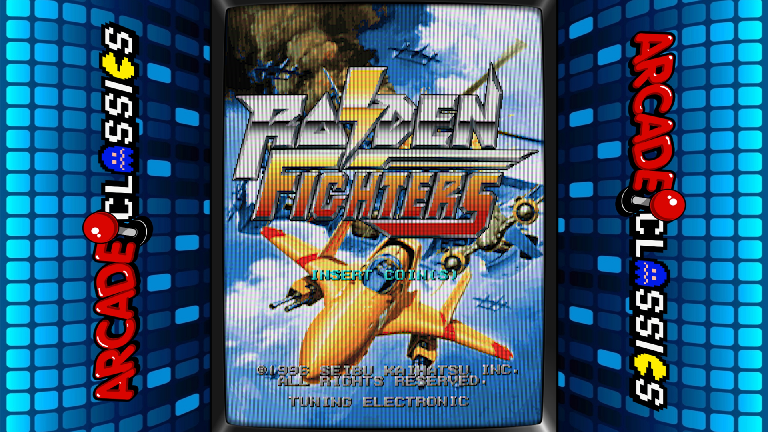
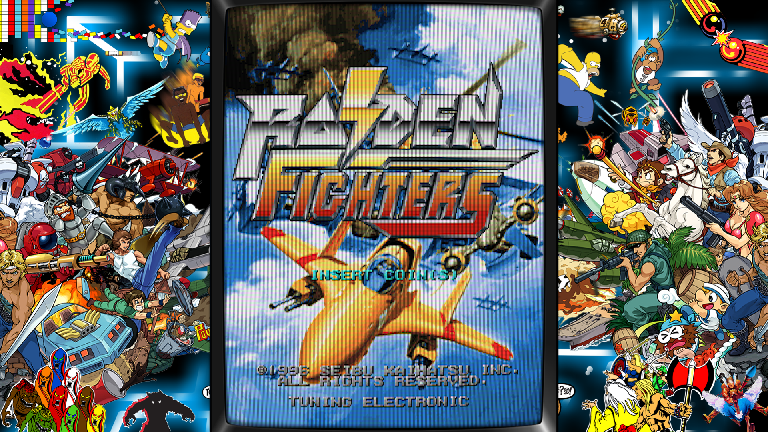



Unified Bezel for all HyperSpin Systems
in Bezels
Posted
How can be done with retroarch if some games needs 4:3 and others 16:9 or so?
Set config per core?