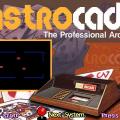DICE - Main Menu Wheel
Amstrad CPC Main Menu Wheel
AAE
AAE .140
by Brian Hoffman
1.0
Info: Nothing Special, uses mame roms and exist via ESC.
AAE HyperBase Database v1.0 (XML)
ColecoVision - Main Menu (4:3)
Video Snap available from EmuMovies
ColecoVision HyperBase Database (Official)
Bandai WonderSwan Color HyperBase Database (Official)
Bally Astrocade - Main Menu (4:3)
Video Snap available from EmuMovies
Atari Lynx
Mednafen 0.9.15
by BBB
1.1
Notes:
This module assumes you have lynxboot.img in your mednafen directory.
Below are some basic params you can change, there are many other params
located in the mednafen documentation that you can add if needed.
Some people experience screen flickering or black screen
and mednafen will not stay in fullscreen, you can changed
vDriver below to -vdriver sdl and it will possibly fix the issue.
There is no error checking if mednafen fails, so if you try to launch
your game and nothing happens, then check the stdout.txt in your mednafen
installation directory to see what went wrong.
To remap your keys, start a game then press alt + shift + 1 to enter
the key configuration. Also see mednafen.cfg to change other keys such
as the exit key.
Atari Jaguar HyperBase Database (Official)
Touhou Project - Main Menu (4:3)
Touhou Project HyperBase Database (Official)
Atari 7800 HyperBase Database (Official)
Sega Triforce HyperBase Database (Official)
Sega Model 3 HyperBase Database v1.0 (XML)
Sega Model 2 HyperBase Database v1.2 (XML)
Sammy Atomiswave Hyperbase Database v.1.1 (XML)
Examu Ex-Board HyperBase Database v1.0 (XML)
Commodore 16 HyperBase Database v1.0 (XML)
Note: Also includes Commodore Plus4
Commodore 64 HyperBase Database v1.0 (XML)
Commodore VIC-20 HyperBase Database (XML)
Nintendo Entertainment System
Jnes 1.0.2
by Acidnine
1.0
Notes:
The only thing this emulator is lacking in is command-line
customizability. Which is why I made this...
This script will wait for Jnes to be the active window, then send
alt+enter to full-screen it. When you press Escape, it will close
Jnes and return to Hyperspin.
Nintendo Entertainment System
Jnes 1.0.2
by Acidnine
1.1
Notes:
The main thing this emulator is lacking in is command-line
customizability. Which is why I made this...
Emulator has no exit bind. So it will use HL built in one.
For full-screen settings open Jnes:
Options -> Video -> Go full screen when rom is opened

Nintendo Entertainment System
Nestopia 1.39
by BBB
1.0
Info:
Some things you might do to make this emulator more cab friendly
1.Since the exit emulator key does nothing you should setup an escape key
within the emulator using the input options, the default is alt+x, so change
to esc. But since esc is the default key to bring up the fullscreen menu then
you should change that to something else such as Alt+M. The exit emulator menu
key is disabled to allow for game saving etc...
<exit>Esc</exit>
<toggle-menu>Alt+M</toggle-menu>
2.You can set this emulator to start in fullscreen using the options, or open the
nestopia xml file and change these settings:
<start-fullscreen>yes</start-fullscreen>
3.Disable exit confirmation
<confirm-exit>no</confirm-exit>
4.Since pressing escape still flashes the upper menu in fullscreen briefly
you can minimize the effect by changing the menu's color in fullscreen by
going to Options -> Preferences -> FullScreen Menu Color and change it to black
or
<custom-color>0x00000000</custom-color>
<use-custom-color>yes</use-custom-color>
Astrocade
MESS
by djvj
1.0
Notes:
This module assumes you have astrocde bios in your MESS roms directory, which
might be different than your actual roms directory.