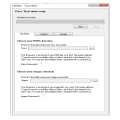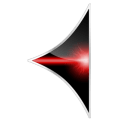Arcadia 2001
MESS
by djvj
1.0
Notes:
This module assumes you have apfimag bios in your MESS roms directory, which
might be different than your actual roms directory.
Emerson Arcadia 2001 Database (Official)
Laser Disk
Daphne v1.0.6
by Shaterdsoul
1.0
Info: Using Daphne.exe not tested with Daphneloader.
PC Games
by Chillinwater
1.0
Info:
Make a "dummy" exe script and set it as the Emulator
Point "rom path" to your folder with your .LNK files
Use the PC game's native exit routine
*RetroFitted from BBB's Mame .140 module*
ArcadePC Database (Official)
Sega Naomi
Demul .56
by BBB
1.0
Sega Naomi Database (Official)
Nintendo NES Pointer
Default NES Main Menu Wheel
NES 2D Cart Pack
NES 3D Vector Cart Pack
GX4000
WinAPE v2.0 Alpha 18
by djvj
1.0
Notes:
You cannot pass a game name to the emu through CLI, but the emu will autolaunch the game set in its ini file.
Run the exe manually and goto Settings->General, check "Disable Automatic Update"
On the Display tab, check "Hide Control Panel", "Hide Menus" and "No Right-Click Menu". "Linear Palette" will slightly darken image if you enable it.
On the Sound tab, check "44 kHz" and "16 bit".
On the Input tab, set your controls and hit OK.
Press F10 to turn on fullscreen then ALT+F4 to exit and save your settings.
Roms should be zipped
Nintendo Entertainment System
Nintendulator v0.975 Beta
by djvj
1.0
Notes:
Roms must be unzipped as .nes/.fds/.unif//.unf files, zips are not supported
Emulator stores its config in the registry and the rest in C:\Users\%USER%\AppData\Roaming\Nintendulator
Nintendo Entertainment System
Mednafen 0.9.15
by BBB
1.1
Notes:
Below are some basic params you can change, there are many other params
located in the mednafen documentation that you can add if needed.
Some people experience screen flickering and mednafen will not stay in
fullscreen, you can changed vDriver below to -vdriver sdl and it will
possibly fix the issue.
There is no error checking if mednafen fails, so if you try to launch
your game and nothing happens, then check the stdout.txt in your mednafen
installation directory to see what went wrong.
To remap your keys, start a game then press alt + shift + 1 to enter
the key configuration. Also see mednafen.cfg to change other keys such
as the exit key.
Nintendo Entertainment System HyperBase Database (Official)
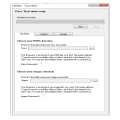
This is a great tool to rename your media! The file path that you put in the "roms" field
is the path that has your names you like while the path on the first tab below that is for
the path you want the media files to change to mirror the roms path. Note you don't have
to use the roms path here. Sometimes I'll put in the videos path or wheel path (a path
that has the corrected media files) and it will work gloriously with renaming all the files
in the image path. After you select your paths, just use the last tab named results, press
start. After the results happen, press select best option under the options button, then
press rename.
FatMatch is a renaming utility created by FatOne85. Fatmatch uses fuzzy logic to
rename artwork and video files to match your rom set.
Some benefits over other similar software are:
- Immediate Progress Report on Fuzzy Matching
- Folder selection as opposed to list copy-pasting
- Treeview of results for easier match picking
- Software-controlled file renaming
What's New in Version 0.3 (See full changelog)
•--------------------------------
•Version 0.3 - March 01 2009
•--------------------------------
•- Tweaked match process
•- Fixed list missing images bug (Value 101 Error)
•- Fixed match results not displaying proper percentage
•- Added "Export Copy Script" Option
•--------------------------------
•Version 0.2 - February 25 2009
•--------------------------------
•- Added "List Missing Images" Functionality
•- Redesigned Match Scan layout
•- Fixed Empty Folder Bug
•- Fixed Rename Nothing Selected Bug
•- Fixed Process Yielded No Results Bug
•- Added "Select Best Matched" Option
•- Added "Select Single Matches" Option
•- Added "Highlight Range" Option
•- Added "Collapse/Expand" Option
•- Added functionality of highlighting duplicates
•--------------------------------
•Version 0.1.1 - February 18 2009
•--------------------------------
•- Fixed font resizing issue when using larger DPI
•- Fixed listing results from highest to lowest percentage match
•- Tweaked search algorithm for strings containing numbers
Atari 2600 Cart Top Wheel Pack
Atari 2600 Game Wheel Pack

Atari 2600
Stella.exe
by BBB
1.0
Info:Some things you might do to make this emulator more cab friendly1.Since the exit emulator key does nothing you should setup an escape keywithin the emulator using the input options, the default is alt+x, so changeto esc. But since esc is the default key to bring up the fullscreen menu thenyou should change that to something else such as Alt+M. The exit emulator menukey is disabled to allow for game saving etc...<exit>Esc</exit><toggle-menu>Alt+M</toggle-menu>2.You can set this emulator to start in fullscreen using the options, or open thenestopia xml file and change these settings:<start-fullscreen>yes</start-fullscreen>3.Disable exit confirmation<confirm-exit>no</confirm-exit>4.Since pressing escape still flashes the upper menu in fullscreen brieflyyou can minimize the effect by changing the menu's color in fullscreen bygoing to Options -> Preferences -> FullScreen Menu Color and change it to blackor<custom-color>0x00000000</custom-color><use-custom-color>yes</use-custom-color>
American Laser Games Database (Official)
American Laser Games
Daphne Singe v1.0.10
by djvj
1.0
Info:
Games must be placed in the ..\emulator\singe\ folder, each under their own subdir
emupath should be something like this C:\HyperSpin\Emulators\Actionmax\daphne-singe\
rompath should be something like this C:\HyperSpin\Emulators\Actionmax\daphne-singe\singe\
romextension should be txt
A blank txt file should be created for each game name and placed in the rompath folder
221 High Quality Manufacturer Logos for use in Theme Design
Visual Pinball Main Menu Wheel
American Laser Games Pointer
If you want a professional and good looking interface take a look this theme.
Please support my project facebook.com/chicuelo.ar