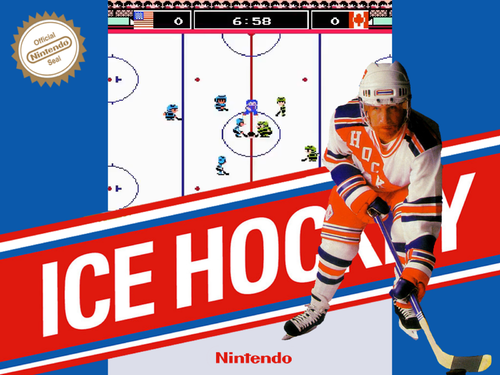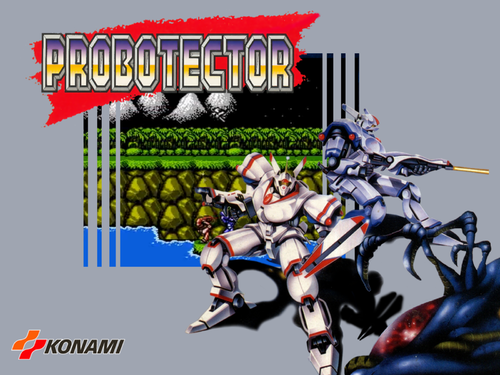-
Posts
4,397 -
Joined
-
Last visited
-
Days Won
4
Content Type
Forums
Events
Downloads
Store
Development Tracking
HyperCL
Everything posted by ninja2bceen
-

Enhancement: Marquee settings preview
ninja2bceen posted a record in HyperSpin 2 - Enhancement Requests
Date App Criticality Location Description User 1/12/2025 HyperHQ Low Settings Marquee Setting>When adjusting padding %, display preview to make adjustments ninja2bceen -
Date App Criticality Location Description User 1/12/2025 HyperHQ Low Settings Sound Settings>When adjusting sound, have a preview of loudness as scale moves (master volume to emumovies) ninja2bceen
-
1/13/2025 2.0.33 HyperHQ Profile Seetings Create a profile for yourself and select A and add Nintendo Entertainment System. Notice that you cant view anything but that system Good but if you try and check the system and delete it and save it. NES always comes back. By default if you don’t have a system selecting, you should be able to view all systems.
-
Delete theme under main menu to remove default by forstbyte doesn't remove itself
-
Default by frostbyte main menu theme doesn't display in hyerspin. Only black for every system
-
1/13/2025 2.0.32 Noticed Plugin for Essentials was not installed, installed it and checked for updates as well. Good-- however then 3 new essential tiles showed up (dups)
-

Bug: Controller settings>Xbox Controller
ninja2bceen posted a record in HyperSpin 2 - Completed Tasks
Controller settings Set up xbox controller, open hyperspin and close hyperspin. Open hyperspin again and get java error. -
-
-
- 1 comment
-
- shenmue 3
- shenmue iii
-
(and 1 more)
Tagged with:
-
hi everyone, yes bliss box really needs joytokey set up in hyperspin for this to really work I think. I do have a video on setting up joytokey. Once you have joytokey set up and at least a default profile, making sure the keys match your standard set up across all emulators, just plug in blissbox and you are set! https://www.youtube.com/watch?v=qRd3XDF_cZQ
-

Decals and Printing for your Hyperpin Cabinet
ninja2bceen replied to Lucian045's topic in HyperPin Cabinet Forum
About ready to do this, I know I need to call you to discuss pricing Sent from my iPhone using Tapatalk -

[Project] Bureau de Cade (BDC)- long term
ninja2bceen replied to thatman84's topic in Cabinets and Projects
Gotta work with what you got! What’s the next step here Sent from my iPhone using Tapatalk -

Decals and Printing for your HyperSpin Cabinet
ninja2bceen replied to Lucian045's topic in Cabinets and Projects
Very slick Sent from my iPhone using Tapatalk -

Decals and Printing for your HyperSpin Cabinet
ninja2bceen replied to Lucian045's topic in Cabinets and Projects
I’m in the market, I’m hoping I can find the files used for this video by metalzoid -
-
Version 1.0.0
865 downloads
This app will auto restart Hyperspin every X min/hours that you set in the configuration file! This is a workaround to the memory leak that hyperspin has after leaving it on for hours. Setting this to say 12 hours will ensure hyperspin doesn't give you the grey screen of death by auto restarting the program while you are away. Setup: Drop the exe and config file anywhere but I prefer the hyperspin root folder Edit the configuration file and update the hyperspin path and milliseconds within the timeout line. By default its set to a 12 hour refresh Open HyperRefresh.exe instead of hyperspin (note its just calling hyperspin.exe) No code changes or anything funny is happening here in HyperRefresh. All credits go to Fr0stbyt3 (Hyperspin Dev), I just put in the request, made a video, and uploaded the file