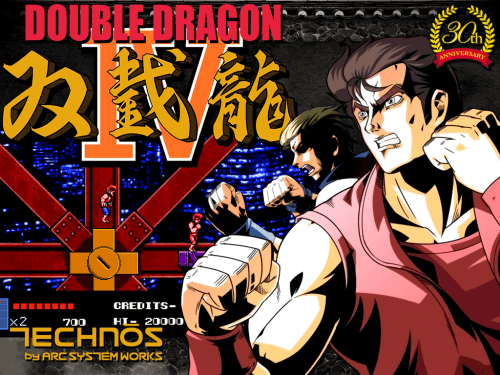-
Posts
4,397 -
Joined
-
Last visited
-
Days Won
4
Content Type
Forums
Events
Downloads
Store
Development Tracking
HyperCL
Everything posted by ninja2bceen
-
- 4 comments
-
- 2
-

-
- genre
- backgrounds
-
(and 2 more)
Tagged with:
-
-
-
Version 1.0.0
552 downloads
alright all, I've uploaded all the work done to make main menu changer work for mode 3. Lots of work needed to be done to stream line it and list of updates are below +You'll find the main menu database folder in it, supports 120 systems and hypersearch on all wheels! +An updated hyperspeech thanks to boogieman so that siri doesn't yell at you each time you close hyperspin that connection was lost. +Created 2 alternative gif files for main menu loader. +Added the wheels I created and themes that were non bakerman related. You can get his category themes from launchbox. +Updated the randomizer so the intro video only launches on the first launch and it still randomizes the video. +Finally with all these hyperspins opening and closing the system tray was getting a lot of orphan icons so I got a script to deal with that and upon closing hyperspin, you should only have 1 set of orphan icons which I don't think there is any way around cleaning that up unless you physically run the exe again manually or hover over the system tray -

Looking at Building Custom Aimtrak Wheel for myself
ninja2bceen replied to startreker's topic in HyperSpin
Very nice Sent from my iPhone using Tapatalk -

18 Wheeler - American Pro Trucker (GameCube) ( 16:9 )
ninja2bceen commented on paco8998's file in Game Themes (16:9)
-
- 3 comments
-
- 1
-

-
- xenoverse theme
- animated theme
-
(and 3 more)
Tagged with:
-
Please add this to the upload page so you get more visibility
-
which file do you need exactly?
-
Nintendo Entertainment System.cfg
-
Yes you can. In joy to key I have a profile for each port essentially for each player
-
I really think if you switch from xpadder to joytokey all your problems will be solved. Just map the same as what you did with xpadder in terms of keys. That is what I had to do
-
Yes you can do that just fine. You'll want to convert, trust me. I was where you were a year ago and it wasn't working with bliss box. Works great now
-
Use joy to key instead of xpadder, it sucks to convert but it's a much better experience Also after you flash the official, also do the unofficial which allows each port to read as a separate usb. It allows the device to read al the ports individually
-
Random thought but how can you check for the save power option? My card reader hasn't worked since the Windows 10 update, the card reader is compatible, it's got to be a driver issue, seems like a widespread problem. Is this the same issue you think?
-
Ya no issues really, flashing does take some love though. You have to press and hold the button like you life depends on it or you have to do it again but that's all
-
No short cut unfortunately. I just set up joy to key with the same keys as xpadder. It didn't take too long. Pc games took the longest since many of them had custom controls instead of using a default
-
Joy to key is the app you will want to use I think. I ended up converting from xpadder once I got a box
-
Well done. May be nice to show the unofficial flash as well where it makes each USB port it's own
-
Easier flashing maybe? You have to love on it a lot for it to work and be slow with it. Other than that I can't think of anything. Oh wait, I hope we get a light gun interfacer lol, here is to hope!
-
-
Double Dragon 4 PC Theme View File 4:3 theme Submitter ninja2bceen Submitted 02/09/2017 Category Themes (4:3) HyperBase Version Media Dimensions File Count Credits
-






.thumb.png.c1686192e7deb72cbbe082d77c1d14c3.png)