-
Posts
1,256 -
Joined
-
Last visited
-
Days Won
27
Content Type
Forums
Events
Downloads
Store
Development Tracking
HyperCL
Posts posted by fr0stbyt3
-
-
Log out in the lower left side next to your name. Then log back in. I'm looking at this now. It just means your session expired.
-
 1
1
-
-
alpham2
Preview
Description
Converted Arcade (MAME) Theme Credits: - Yaron (Collaborator) - Johno (Artist)
Details
Type: Game Theme System: Arcade (MAME) Tags: Arcade (MAME),Alpha Mission II / ASO II - Last Guardian,Game Theme Created: Jan 25, 2026 Download
Credits
- yaron (Collaborator)
- Johno (Collaborator)
-
 1
1
-
 3
3
-
alien3
Preview
Description
Converted Arcade (MAME) Theme Credits: - Yaron (Collaborator) - Johno (Artist)
Details
Type: Game Theme System: Arcade (MAME) Tags: Arcade (MAME),Alien3: The Gun,Game Theme Created: Jan 25, 2026 Download
Credits
- yaron (Collaborator)
- Johno (Artist)
-
 1
1
-
actfancr
Preview
Description
Converted Arcade (MAME) Theme Credits: - Yaron (Collaborator) - Johno (Artist)
Details
Type: Game Theme System: Arcade (MAME) Tags: Arcade (MAME),Act-Fancer Cybernetick Hyper Weapon,Game Theme Created: Jan 25, 2026 Download
Credits
- yaron (Collaborator)
- Johno (Animator)
-
 1
1
-
- Popular Post
- Popular Post
Hey everyone!
It’s been a busy stretch since our last update, and we’ve got a lot to share! This release cycle spans over 30 beta builds with hundreds of commits bringing major new features, quality-of-life improvements, and plenty of bug fixes. Whether you’re setting up a new cabinet or managing a massive collection, there’s something here for you.
Let’s dive in!
Emulator Settings — Per-Game Customization
You can now customize emulator settings at the emulator, system, or game level with full inheritance. Override video and audio settings for specific games without touching your global config.
Supported Emulators
- RetroArch: Video settings (VSync, Frame Delay) and Audio settings (Volume, Latency)
- MAME, PCSX2, Dolphin, PPSSPP, DuckStation: Emulator-specific settings
- Xenia, RPCS3, Cemu, Xemu, Redream: Additional emulator support
How It Works
- Game settings override system settings, system overrides emulator, emulator overrides defaults
- Dynamic Video/Audio menu items appear based on emulator capabilities
-
Config files generated on launch — your original emulator configs stay untouched

Save State Management
A completely new way to manage and launch from your save states.
- Save State Browser: View all save states grouped by core and ROM in system settings
- Thumbnail Previews: See what you saved with thumbnail support for RetroArch
- Quick Launch: Play button dropdown lets you resume from any save slot
- Delete Management: Clean up old save states you no longer need
-
Emulator Support: RetroArch, PCSX2, Dolphin, PPSSPP, DuckStation, and MAME

Pre-Launch & Post-Launch Commands
Run custom commands before or after launching games — perfect for scripts, controller profiles, lighting setups, or anything else your setup needs.
- Three-Level Configuration: Set commands at emulator, system, or game level
- Drag & Drop Ordering: Reorder commands with visual feedback
- Rich Variable Support: %system.name%, %system.path%, %rom.folder%, %rom.fileExtension%, %emulator.name%
- Unsaved Changes Warning: Never lose your work when navigating away
Play Time Tracking
Know how much you’ve played each game.
- Total Play Time: Tracked per game (e.g., "2h 30m")
- Last Played: See when you last played and how many times
- Crash Recovery: Sessions persist even if HyperHQ closes unexpectedly
System Media Details Page
A dedicated page for browsing all your system media in one place.
- Gallery View: Filter tabs for All, Media, Images, Documents, Themes
- Interactive Preview: Click any artwork or video to preview it instantly
- Built-in PDF Viewer: Read system manuals with zoom and page navigation
- Floating Audio Player: Listen to system music while browsing
- EXIF Metadata: View Title, Keywords, Credit, and Notes in the lightbox
CBZ Manual Viewer
A beautiful new way to read your game manuals in CBZ format.
- 3D Page Flip: Animated page turns with smooth transitions
- Two-Page Spread: Toggle between single page and spread view
- Zoom Controls: Keyboard shortcuts (+/- and Ctrl+wheel)
- Keyboard Navigation: Arrow keys, space, and escape
- Accessibility: Respects reduced motion preferences
ROM Path Migration
Moving your ROM folders? HyperHQ can update your database automatically.
- Automatic Detection: When you change a system’s ROM path, HyperHQ offers to scan for matches
- Batch Updates: All matching ROM paths updated in your database
- Multi-Disk Support: Handles multi-disk ROMs correctly
- Progress Display: Real-time feedback during migration
Wheel Manager Improvements
Complete overhaul of the wheel management experience.
- Keyboard Navigation: Arrow keys flow through the entire tree seamlessly
- Reordering Controls: On-screen buttons and Ctrl+Arrow shortcuts
- Sort by System Type: Organize systems by category then alphabetically
- Group by System Type: Create collections for each category automatically
-
Smooth Animations: Visible slide effects when moving items

Collections in Systems Grid
Your collections can now appear right alongside your systems.
- Toggle Button: Show/hide collections in the systems grid
- Mixed View: Collections and systems sorted alphabetically together
- Visual Distinction: COLLECTION badge with item count on hover
-
Keyboard Navigation: Arrow keys work across combined list

Group Systems by Type
Organize your systems list by category.
- Category Groups: Arcade, Consoles, Computers, Handhelds, and more
- Category Headers: Show system count for each group
- Persistent Setting: Your preference saves between sessions
Auto-Import Systems
HyperHQ can automatically detect and import system folders from your Games directory.
- Startup Scan: Detects unimported system folders when HyperHQ launches
- Live Monitoring: Watches for new folders added while running
- Smart Matching: Case-insensitive matching to our system database
- Skip List: Mark folders to always ignore
- Media Downloads: Uses your existing preferences for imported systems
Note: This feature is currently in early alpha — we’d love your feedback!

EmuMovies Media Defaults
Set your preferred media types once and use them everywhere.
- Wizard Step: Choose default video quality and media types during setup
- Automatic Application: Preferences apply when adding new systems
- Easy Management: Update defaults anytime in EmuMovies Settings
- Skip Option: "Skip for now" during setup if you don’t have an account
Boxart Priority
Choose your preferred artwork style.
- Style Selection: Set which box art displays first — 2D, 3D, or 2.5D
- Per-System Override: Configure globally or per-system
-
Smart Fallback: Automatically shows next available style if preferred is missing

Media Filter
Find games based on available media.
- Dropdown Filter: Show only games with specific media types
- Find Missing Media: Great for identifying games missing artwork or videos
- Descriptive Tooltip: Shows which filters are currently active
Unified Platforms Tab
Streamlined emulator configuration.
- Merged Tabs: Launch Command and Platforms combined into one view
- Variable Reference: Shows available variables (%ROM%, %ROMNAME%, etc.)
- Smart UI: RetroArch core selector only appears when RetroArch is selected
Wii U Support
Better support for Wii U games and Cemu emulator.
- Loadiine Folder Scanning: Automatically detects Wii U folder structures
- meta.xml Parsing: Extracts title, publisher, and region automatically
- DLC/Update Exclusion: Automatically skips DLC and update folders
BIOS Management Updates
Building on the automatic BIOS detection from v2.0.135, we’ve expanded coverage to more setup scenarios.
- Standalone Emulator Addition: BIOS step now appears when adding emulators directly from Platforms
- Skip Option: Emulators with optional BIOS let you configure later
- Cemu Integration: Dedicated setup flow for Wii U emulation
Additional Improvements
Setup & Configuration
- DOS Support: DOSBox games launch with game folder as working directory
- Steam Custom Systems: Create systems that pull metadata from Steam using App IDs
- Window State Memory: HyperHQ remembers your window size and position
Media & Display
- Video Quality Selection: Game detail page shows best quality based on your preferences
- Game-Level Marquee Override: Complete Global → System → Game inheritance
- Faster Thumbnail Generation: Process up to 64 videos simultaneously
- Reorganized Media Categories: All, Media, Images, Documents, Themes
User Experience
- App Tour System: Interactive walkthrough for new users
- System Card Actions: Quick access Games/Details buttons on hover
- Smarter Auto-Login: Retries saved credentials before prompting
- Media Processing Indicator: See when downloads are being prepared
- Improved Uninstaller: Clear options for removing data during uninstall
Bug Fixes & Stability
- Fixed: Bezel Project downloads not working for fresh RetroArch installations
- Fixed: RetroArch reinstalling on every app restart
- Fixed: Disc-based games (CUE/BIN) selecting wrong file to launch
- Fixed: Steam games not launching (steam:// protocol)
- Fixed: Plugin list showing duplicate server and local entries
- Fixed: EXE file plugins start/stop behavior
- Fixed: Media sync for manually matched games
- Fixed: EmuMovies upgrade prompt for supporting members
- Fixed: MAME plugin reinstall and system creation issues
- Fixed: Games closing immediately after launch
- Fixed: System images not loading for MAME and other systems
- Fixed: Collections not showing games from uninstalled systems
- Fixed: External marquee not connecting on startup
HyperTheme Animation Assistant
HyperTheme now includes a chat assistant to help you build animations faster. Instead of clicking through menus, just describe what you want in plain language.
- Natural Language: "Add a fade in to layer 1", "Make the logo spin", "Set the delay to 2 seconds"
- Context Aware: The assistant understands your layers and animations by name or number
- Quick Access: Press Ctrl+/ or click the chat button to open the panel
-
Workflow Focused: Designed to speed up adding and tweaking animations, not generating images
-
Ecosystem Updates
HyperSpin 2.0.66-2.0.68
- New Theme Player: All changes from HyperTheme’s editor rolled in
- System Pointers: Now show when entering systems
- Dynamic Wheel Pointer Scaling: Pointers scale with wheel items
- Performance Optimizations: Smoother animations and reduced memory usage
HyperMarquee 1.0.7
- Improved Display Handling: Better scaling and transitions
- Reliability: Videos and fallback images display more consistently
HyperTheme 1.11.0
- Theme Player Enhancements: Better animation accuracy and reliability
- Scale Animation Fixes: X and Y axes now work correctly
- Hover Animation Improvements: Speed and easing fixes
Your Feedback Matters
We’d love to hear your thoughts:
- How are the new emulator settings working for you?
- Is the save state management helpful for your workflow?
- What do you think of the CBZ viewer and media details page?
- Any issues you’re encountering?
- What would you like to see in future releases?
Thank you for being part of the HyperSpin community. Every bug report, feature suggestion, and word of encouragement helps make HyperHQ better.
Stay awesome,
-fr0stbyt3-
 4
4
-
 1
1
-
 7
7
-
2020bb
Preview
Description
Converted Arcade (MAME) Theme Credits: - Yaron (Collaborator) - Johno (Artist)
Details
Type: Game Theme System: Arcade (MAME) Tags: Arcade (MAME),2020 Super Baseball,Game Theme Created: Jan 23, 2026 Download
Credits
- yaron (Collaborator)
- Johno (Artist)
-
1941
Preview
Description
Converted Arcade (MAME) Theme Credits: - Yaron (Collaborator) - Johno (Artist)
Details
Type: Game Theme System: Arcade (MAME) Tags: Arcade (MAME),1941: Counter Attack,Game Theme Created: Jan 23, 2026 Download
Credits
- yaron (Collaborator)
- Johno (Artist)
-
88games
Preview
Description
88 Games
Details
Type: Game Theme System: Arcade (MAME) Tags: Arcade (MAME),'88 Games,Game Theme Created: Jan 19, 2026 Download
Credits
- yaron (Collaborator)
- Johno (Artist)
-
 1
1
-
 1
1
-
64street
Preview
Description
64th Street
Details
Type: Game Theme System: Arcade (MAME) Tags: Arcade (MAME),64th. Street: A Detective Story,Game Theme Created: Jan 19, 2026 Download
Credits
- yaron (Collaborator)
- Johno (Artist)
-
 1
1
-
005
Preview
Description
005 Theme
Details
Type: Game Theme System: Arcade (MAME) Tags: Arcade (MAME),005,Game Theme Created: Jan 19, 2026 Download
Credits
- yaron (Collaborator)
- Johno (Artist)
-
 1
1
-
3countb
Preview
Description
3CountBout
Details
Type: Game Theme System: Arcade (MAME) Tags: Arcade (MAME),3 Count Bout / Fire Suplex,Game Theme Created: Jan 19, 2026 Download
Credits
- yaron (Collaborator)
- Johno (Artist)
-
-
I'll take a look at this shortly. Can you take a screenshot and show me what the screen looks like?
Edit: @Circo beat me to it
-
- Popular Post
- Popular Post
Hey everyone!
Hope you all had a great holiday season! I kept busy over the break and have a packed update to show for it - v2.0.135 brings 233 commits of improvements across 13 test builds. This update focuses on making MAME management more seamless, expanding media capabilities, and polishing the interface throughout HyperSpin.
From automated BIOS handling to intelligent media fallbacks, custom ROM filtering to universal search, this release tackles workflows that have long needed attention. Let’s see what’s new.
MAME Workflow Enhancements
Parent-Clone Media Fallback
- Smart Media Display: Clone games now show parent artwork when clone-specific media is missing, and vice versa
- Automatic Downloads: Media downloads include related parent/clone artwork automatically
- Split ROM Support: Works perfectly with MAME split/merged ROM sets and multi-disc games
Custom ROM List Import
- Direct Folder Scanning: New MAME wizard mode scans your ROM folders directly
- Skip Filtering: Perfect if you’ve already curated your collection and don’t need the full filter workflow
- Automatic Metadata: Matches filenames against MAME’s database for accurate game information
Import Count Accuracy
- Correct Counts: Success messages now show parent count or total count based on your clone preference
- Clear Feedback: "Fetch clones separately" shows all games, while "Merge clones" or "Skip clones" shows parent count only
System Workflow Enhancements
BIOS Management
- Automatic Detection: HyperSpin detects and manages required BIOS files when adding systems
- Wide Support: Works across emulators that require BIOS files
- Seamless Setup: No more hunting for BIOS files manually
Media System Improvements
System Media Override Flexibility
- Any Filename Works: Override folders now accept any filename for system media (logos, backgrounds)
- Random Selection: Multiple files? One gets chosen randomly for variety
-
Clearer Instructions: Renamed to
_README_Place_Override_Media_Here.txtwith better examples
Add Media Button
- One-Click Access: New button on the Media tab opens the override folder for your selected media type
- No More Folder Hunting: Drop your custom artwork right where it needs to go
- Works Everywhere: Supports both system-specific and default media locations
Video Thumbnail Extraction
- Automatic Generation: Extracts thumbnails from video game files for display in game lists
- Smart Caching: Tiered extraction uses memory cache, persistent cache, Windows Shell, embedded thumbnails, and HTML5 video
- Configurable: Control the feature in game settings based on your preference
Expanded Media Types
- 24 Media Options: Change Game Image dropdown expanded from 6 to 24 comprehensive artwork types
- Complete Coverage: Includes Boxes (2D/3D/2.5D/Spine/Box-Back), Video Snaps (240p/480p/1080p), Snaps (Gameplay/Title), Music, Marquees, Cabinets, Control Panels, Bezels, Overlays, and Manuals
- Better Organization: Scrollable dropdown with consistent naming conventions
Logo Fallback Display
- Beautiful Alternative: When box art isn’t available, game cards now display the logo in the top third with a drop shadow
- Background Fill: Game’s background fills the entire card behind the logo
- Consistent Design: Matches the system list view style
Spotlight Search
Universal Search Interface
- Quick Access: Press Ctrl+F to search across games, systems, platforms, plugins, collections, and settings
- Full Keyboard Control: Navigate with arrows, Enter to select, Escape to close, Tab to cycle focus
- Visual Context: Category icons, plugin images, and game/system artwork displayed in results
System & Metadata Enhancements
Hardware Metadata
- 13 Specification Fields: CPU, memory, graphics, display, resolution, and more for each system
- Refresh from API: New button automatically populates specs for existing systems
- Clean Layout: Organized in a 2-column layout in the system editor
Game Metadata Navigation
- Previous/Next Buttons: Browse through games without leaving the metadata editor
- Position Indicator: Always know where you are (e.g., "5 of 120")
- Faster Bulk Editing: Update metadata for multiple games without constantly returning to the game list
Additional System Support
- Nintendo 64DD: Added to RetroArch core mappings (Mupen64Plus-Next and ParaLLEl N64)
- xemu Support: Required files added for original Xbox emulation
HyperMarquee Updates
Settings Persistence
- Reliable Configuration: Settings now cache and resend on reconnect or when requested by HyperMarquee
- Media Fallbacks: Added gameplay snapshot fallback for backgrounds
- Better Box Art: Improved loading with 2D and 3D fallback support
- Display Options: New option to cut off the top of marquee images
Interface Redesigns
User Profile Settings
- Modern Card Layout: Redesigned with clean, scannable sections
- Clickable Rating Chips: ESRB/PEGI logos displayed as interactive badges
- Camera Badge: Added to avatar to indicate it’s clickable
- Better Terminology: "Content Rating" renamed to "Parental Controls", "PIN Protection" to "Profile Lock"
System Access Controls
- Simpler Opt-Out: All installed systems shown as a toggle list
- Default Access: All systems enabled by default (full access)
- Bulk Actions: Enable All / Disable All buttons for quick changes
- Searchable: Filter input for large system lists
Settings Screens
- Card-Based Design: Modernized Default Platform Settings, System Metadata Settings, and ROM Paths screens
- Custom Dropdowns: Consistently styled throughout
- Better Scrolling: Fixed layout issues on System Details page
System List Appearance
- Improved Positioning: Better image placement with gradient overlays for text readability
- Refined Styling: Polished icon and text presentation
Offline Mode & Connectivity
Offline Support
- Work Without Internet: Intelligent detection distinguishes between complete offline and service unavailability
- Auto Reconnection: Seamless return to online mode when connectivity restores
- Clean Notifications: No more notification spam when working offline
- Initial setup will need to be online to get metadata and media. After that it will still function completely offline.
- In future builds we will allow for importing of media from an external drive to further support this feature
Performance & Technical Improvements
Caching & Optimization
- Games Caching: Games cached for faster loading
- Clone Queries: Optimized with batch operations and backend caching for faster media lookups
- Reduced Queries: New caching layer eliminates redundant database calls
- Memory Management: Better handling when loading large ROM collections
Media Processing
- Faster Media Audit: Optimized loading performance
- Image Loading: Improved system list image loading
- Media Manifest: Get media updates as they happen! As media becomes available, you will always get the latest.
Bug Fixes & Stability
Critical Fixes
- ROM Processing Hang: Fixed issue where HyperHQ could hang when loading systems with empty databases
- API Error Handling: Errors no longer cause indefinite hangs
- Stuck Reauthentication: Fixed authentication process that could hang indefinitely
File Handling
- Fixed Windows file locking issues when deleting media files
- Retry Mechanism: Added for media deletion with informative error messages
- Permission Handling: Check now happens when selecting folders (no surprise UAC prompts)
UI & Display Fixes
- Game Search Modal: Fixed styling issues in metadata screen
- Modal Loading States: Fixed during media audit
- Game Dropdown: Options sorted alphabetically, cabinet/control panel options only show for MAME/Arcade
- Log Export: Now shows helpful message when no logs exist instead of failing silently
Authentication & Services
- EmuMovies Auth: Fixed authentication check showing false 401 errors
- API Endpoint: Fixed malformed URL for user profile data
- Subscription Cleanup: Enhanced to prevent memory leaks
Additional Improvements
Organization & Polish
- HyperSpin Logging: Relocated toggle from Display Settings to System Logs page with performance warnings
- Collection Management: New dedicated modal replaces dropdown menu for better usability
Plugin Updates
- MAME Plugin: Added support for filtering PlayChoice items
-
Media Verification: Now uses improved VerifyMedia API
Thank you for being part of the HyperSpin community and for all your support, feedback, and enthusiasm. Every bug report, feature suggestion, and word of encouragement helps make HyperSpin better.
Here’s to many more improvements ahead!
Stay awesome,
-fr0stbyt3
Artwork courtesy of @baddeolv @SubZero @Roadrunner @rondar







-
 4
4
-
 7
7
-
14 hours ago, Fraggle99 said:
hi
Am using future pinball and the roms are fpt file
i have set the emulator to none (direct Executable/Batch file)
i haven't got any batch file to work
Hey @Fraggle99
Direct executable means it'll try to launch files straight from your ROM path. So if you've got a folder of batch files, each game would be something likeRomName.batand it just runs it directly.Now if you're trying to launch games with a single batch file, that's a bit different - you'd add the .bat as a (emulator) platform instead, then set up the launch command to pass the game name or whatever that script needs.
Check out the docs here: https://docs.hyperai.io/docs/hyperhq/managing-systems/#direct-executable-games
I'll add this clarification to the docs soon too.
-
Hey! Good question.
We redesigned the MAME plugin to use MAME's
listxmlas the default source for building game lists instead of scanning your ROM folder. This gives us better metadata and parent/clone handling for users with complete sets.Your 300 ROM curated set is still supported - we're adding the User ROMs option back in an upcoming update (should be out within the next month or so). That'll scan your folder directly like the old behavior.
We shifted the default because most testers have complete MAME sets, but curated collections will work fine once that option is back.
-
 1
1
-
 1
1
-
-
@Trnzaddict can you show me what filters you selected when you added MAME? I want to run a quick test and make sure we have you fixed up!
-
 1
1
-
-
@Hald2k We're looking into this. In addition to making sure you have at least one system installed, there is a process that runs that makes sure the cache gets built before first run. Depending on the speed of your system this can take up to a minute. Try a smaller console just to get you going and see if it works.
Last, can you verify you have media showing in the media tab in HyperHQ?-
 1
1
-
-
Hey everyone!
This release brings major improvements to MAME setup, Steam integration, and our marquee system, along with complete UI redesigns the make the install process a bit more polished.
This release packs in 76 commits with improvements spanning faster MAME setup for existing installations, smarter Steam asset handling, an all-new external marquee application, modern toast notifications, and quite a bit more. Whether you’re managing a massive MAME collection or just getting started with HyperHQ, there’s something here for you.
Let’s dive in and see what’s new!
MAME - Faster Setup
Import from Existing Installation
- Point to Existing MAME: Select your current MAME installation instead of re-downloading
- Dramatically Faster Setup: Seconds instead of minutes for users with MAME already installed
- Preserved ROM Paths: Your existing configuration stays intact
- Safe Uninstall: System prevents accidental deletion of your MAME files
Steam - Smarter Integration
Smart Asset Fallback System
- No Configuration Required: System automatically fetches metadata and falls back seamlessly
- As steam updates its artwork, we will pick up those changes as well.
Performance Improvements
- Smarter metadata update events. Metadata downloads now use both our data and steam store data to ensure you have the best available info.
External Marquee Display
One of the biggest architectural changes in this release—marquees now run as an external standalone application. This also means you will be able to start Marquee with windows independent of hyperspin itself - creating a better looking cabinet install experience.
The Change
- Real-Time Updates: HyperHQ sends live updates as you browse games and systems
- Independent Window Management: Marquee app manages its own window lifecycle
- Clean Shutdown: Proper cleanup on app quit with HyperSpin process detection
Centralized Service
- Code Reduction: Eliminated ~200 lines of duplicate code across components (84-95% reduction per file)
- Single Source of Truth: All marquee logic centralized for easier maintenance
- Smart Fallbacks: ROMs without backgrounds automatically use system background images
Developer/Artist Features
- Windowed Mode: Run marquee in regular window instead of fullscreen for easier testing/debugging
- Real-Time Settings Sync: Marquee settings sync instantly
- Plugin Integration: Marquee plugin starts automatically on launch if enabled
Modern UI Redesigns
Intro/Outro Video Settings
- Card-Based Layout: Modern 16:9 video thumbnails with numbered badges showing playlist order
- Drag & Drop: Reorder videos and drop files directly from file system to add them
- Video Preview: Cleaner modal for previewing videos with playlist indicator
Systems List View
- The main systems page (where you browse games) now supports viewing systems as well
- Toggle Views: Switch between traditional wheel view and new card layout
- New card view displays systems horizontally with background images and wheel logos
- Adjustable card size slider lets you control how many systems display on screen at once
- Marquee Integration: Card clicks and arrow key navigation update marquee display
Bug Fixes & Stability
Navigation Fixes
- ROM Details Back Button: Now correctly navigates to system’s ROM list
- Delete Navigation: Proper navigation to correct system after ROM deletion
- Accidental Clicks: Fixed accidental navigation when clicking ROM title text
Media & Assets
- Theme Downloads: Fixed theme download issues preventing correct downloads
Your Feedback Matters
We’d love to hear your thoughts on this release:
- Which features are you most excited about?
- How’s the new MAME setup working for you?
- What do you think of the redesigned video settings and toast notifications?
- Are there any issues you’re encountering?
- What would you like to see in future releases?
Thank you for being part of the HyperSpin community and for all your support, feedback, and enthusiasm. Every bug report, feature suggestion, and word of encouragement helps make HyperSpin better.
Here’s to many more improvements ahead!
Stay awesome,
-fr0stbyt3
-
 4
4
-
Hey everyone!
First off, a huge thank you to everyone who’s been testing, reporting bugs, and sharing feedback over the past few months. Your input has been invaluable in shaping these releases—every feature and fix you see here was directly influenced by your suggestions and the issues you reported. You all rock!
We’ve been working through a pretty substantial update cycle across the entire HyperSpin ecosystem. This includes over 100 improvements spanning HyperHQ (v2.0.103-beta through v2.0.116-beta), HyperSpin (v2.0.55 through v2.0.61), HyperTheme (v1.9.0 and v1.10.0), and our documentation site.
Here’s what we’ve been able to get done: complete MAME overhaul, a new plugin system, GPU optimization improvements, significant RAM reduction on large libraries (60-85% in testing), automatic database backups, and quite a bit more. We’re doing our best to address the feedback you’ve shared and make the ecosystem more reliable and performant.
Let’s walk through what’s new!
MAME - Complete Rebuild
The MAME plugin received a complete architectural overhaul with massive improvements:
Core Improvements
- Streamlined Wizard: Faster, cleaner setup process with better feedback
- Large Collection Support: Handle massive MAME game lists (10,000+ games) without slowdown
- Local Processing: Game XML processing happens locally for dramatically improved speed
- New Plugin Architecture: Built on the all-new plugin system for better reliability
Enhanced Update Workflow
- Visible Filters: Filter options now stay accessible during MAME updates
- Media Options Available: Choose which media types to download while updating
- Better Feedback: Clear progress indicators at each stage
- More Control: Better visibility into what’s being updated and downloaded
New Filtering Options
- Handheld Games Filter: New filter specifically for handheld/portable arcade titles
- Better Organization: Organize your MAME collection by form factor
- Dedicated Wheels: Create specialized wheels for handheld classics
This rebuild addresses nearly every pain point users experienced with the old MAME setup. Whether you’re managing a small curated collection or a complete MAME set with thousands of games, the new system handles it smoothly.
Plugin System - Expand HyperSpin Your Way
One of the most significant architectural changes is the introduction of a full plugin system:
Core Philosophy
- Keep HyperSpin Lightweight: Core application stays lean and fast
- Add Features as Needed: Install only the plugins you want
- Community Extensions: Users can create and share custom plugins
Developer-Friendly Features
- Load Development Plugins: Test plugins without publishing them
- Direct Installation: Install plugins right from the plugins page
- Comprehensive API: Full access to system and media folder data
- Better Event Handling: Plugins can hook into application events
- Media Folder Overrides: Plugins can provide custom media folder paths
Enhanced Security
- Challenge-Response Authentication: New security model for plugin communication
- Protected Access: Plugins can’t interfere with each other or core functionality
User Experience
- Cleaner Confirmation Dialogs: Improved messages when installing or managing plugins
- Better Error Handling: Clear feedback when something goes wrong
- Reliable Loading: More consistent plugin initialization from folder installations
The plugin system opens up exciting possibilities for community-driven features while keeping the core HyperHQ application maintainable and fast.
HyperSpin Performance
Lazy Loading Update
HyperSpin v2.0.57 introduced a complete rewrite of the media loading and management system:
- Assets Load On-Demand: Media files load only when needed, not all at startup
- 60-85% Less RAM Usage: Massive memory reduction, especially with large libraries
- New Cache Database: Lightning-fast lookups replace slower file system operations
- Smoother Performance: Reduced memory pressure means better overall responsiveness
This single change transforms HyperSpin’s performance on systems with large game collections. If you have thousands of games, you’ll immediately notice the difference.
GPU Detection and Optimization
HyperSpin now intelligently detects and optimizes for your graphics hardware:
- Hardware Analysis: Detects dedicated vs integrated graphics automatically
- Adaptive Settings: Graphics settings adapt based on your hardware capabilities
- Safer Defaults: Systems with integrated graphics get conservative settings
- Maximum Performance: Dedicated GPU users get optimized settings for smooth animation
- Smoother Wheel Navigation: Silky-smooth scrolling with dedicated GPUs
- Better Frame Rates: Fixed loading screen lag and frame drops
- Maintains 60 FPS: Multi-window support (with marquee displays) stays buttery smooth
Resource Management
- Background Pausing: Animations pause when HyperSpin isn’t the active window
- Reduced Background Usage: Lower CPU/GPU usage when minimized
- Better Memory Management: More efficient allocation and cleanup
- Optimized Image Caching: Smarter caching strategy for browsing
Data Protection - Automatic Backups
HyperHQ now includes a comprehensive backup and restore system that protects all your hard work:
Automatic Backup System
- Configure automatic backups in Settings > HyperHQ > Database Backup
- Backups run automatically on the schedule you choose
- Smart cleanup keeps your 7 newest backups and removes older ones
- Backups include your entire database—all systems, games, media links, and settings
One-Click Restore
- Browse your available backups in the settings panel
- Restore any backup with a single click
- App automatically restarts with the restored database
- Perfect for recovering from bad configurations or testing changes
Manual Backup Option
- Create a backup anytime you want with one click
- Perfect before major changes or updates
- Backups are stored safely and clearly labeled
This system means you can experiment freely, knowing you can always roll back to a known-good state. Testing new configurations? Make a backup first. About to import hundreds of new games? Make a backup first. Peace of mind is just one click away.
Visual Experience - Marquees & Backgrounds
The marquee system has been completely reimagined with stunning new features:
HyperHQ Marquee Display
- Enable "Marquee (HyperHQ)" in settings to see your marquees while browsing games
- Smooth animations and background blur effects
- Proper window management and positioning
- Works alongside HyperSpin for dual-display setups
Three New Animation Styles
- Slide: Marquees slide gracefully into view
- Cascade: Layered animation effect
- Expand: Zoom and expand animations
- Random Playback: Different animation each time you browse for variety
Background Effects
- Dynamic, subtle movement on marquee backgrounds
- Adds life to static images
- Creates a more engaging browsing experience
Enhanced Customization
- Background Alignment: Choose top, center, or bottom alignment for marquee background images
- Per-System Override: Enable or disable marquee media for individual systems
- Smart Fallback: When marquee media is disabled, shows wheel image with theme background
- Retro Arcade Theming: Beautiful arcade-themed backgrounds when no marquee images exist
Game Backgrounds in Systems Page
The Systems page now displays game backgrounds behind the sidebar as you browse:
- Auto-Switching: Backgrounds change smoothly as you navigate
- Blur Effect: Subtle blur keeps text readable
- Darker Gradient: Sidebar has improved contrast with gradient overlay
- Immersive Feel: Makes browsing systems feel more connected to your game collection
Media Management - Faster and Smarter
Media handling received significant attention with numerous improvements:
Core Fixes
- Deletion Bug Fixed: Media deletion now properly updates the database (this was a long-standing issue!)
- Persistent Settings: Download settings are saved when refreshing media
- Better Checkbox Behavior: Checkbox interactions work more intuitively throughout
- Auto-Migration: Older system configurations automatically migrate to new format
Performance Improvements
- Faster Matching: More reliable and faster game-to-media matching
- Intelligent Caching: Smarter caching strategy in media audit reduces redundant operations
- Optimized Image Loading: Better caching for browsing large collections
- Smoother Scrolling: Performance improvements when viewing game lists
Enhanced Capabilities
- Expanded Media Type Support: Comprehensive list of game and system-level media types
- Alphabetized Lists: Media types are now alphabetically sorted in refresh modal
- JSON Export: Media statistics now export to JSON format with 30-day tracking
Logs & Debugging - Complete Redesign
The logs page received a complete redesign focused on giving you better visibility into what’s happening:
Powerful Filtering System
- Real-Time Search: Type to instantly filter logs by message, level, source, or timestamp
- Entry Counter: See exactly how many log entries match your current filters
- Source Toggles: One-click filtering between HyperHQ and HyperSpin logs
- Level Filters: Quick chips for All, Info, or Errors only
Usability Features
- Copy Individual Entries: Copy any log entry with one click
- Copy All Filtered Logs: Export all visible logs at once
- Clear Logs Button: Remove logs from view without closing the page
- Auto-Scroll Toggle: Control auto-scroll with clear visual indicator
- Scroll to Top Button: Appears when you’ve scrolled down
Whether you’re troubleshooting an issue, monitoring background tasks, or just curious what’s happening, the new logs page makes it faster and easier to find what you need.
RetroArch Integration
HyperHQ now includes an intelligent core selection system with pre-configured recommendations for over 100 gaming systems:
- See Only Compatible Cores: The system filters cores to show only those that work with your chosen platform
- Smart Recommendations: Default cores are pre-selected based on community best practices
- Integrated Setup: Core selection is built right into the system configuration workflow
- Automatic Launch: Your chosen core is used automatically when launching games
Video & Animation Fixes
Numerous video and animation bugs were identified and fixed:
- Video with Marquee: Fixed video playback when marquee displays are enabled
- Transition Pausing: Corrected videos and transitions pausing incorrectly
- JPG Support: JPG files now load correctly as metadata images
- Flipbook Animations: Resolved flipbook animation bugs
- Tiling Issues: Fixed theme tiling problems
- Projection Fixes: Corrected rendering issues with projections
- Granular Progress: More detailed progress indicators during asset loading
- Metadata Hiding: Metadata automatically hides while spinning/changing wheels (default theme)
Game Management Enhancements
Hide and Disable Games
- Grayscale Indicators: Hidden or disabled games shown with grayscale effect
- Show Hidden Toggle: Quickly show or hide disabled games
- Better Organization: Remove games from wheels without deleting them
"Scrape As" Feature
- Custom Scraping: Tell HyperHQ to scrape games as a different System.
- Perfect for Custom Systems: Handle homebrew, hacks, and custom collections
- Better Metadata: Get accurate metadata for games with unusual names
User Experience Improvements
- Drag-Drop ROM Paths: Drop folder paths directly into path fields
- Compact Asset Grids: Cleaner, more efficient grid views for media
- Better Responsive Layouts: Improved layouts throughout the application
- Wheel Manager Help: Added help documentation for wheel configuration
HyperTheme Enhancements
Change Theme Type Anytime
The biggest limitation in HyperTheme has been eliminated:
- Change Theme Type After Creation: No longer locked into your initial choice
- Automatic Validation Updates: Validation rules adapt to new theme type
- Dynamic Form Updates: Form fields adjust based on theme type
- Smart Tag Management: Tags automatically update for compatibility
Workflow Improvements
- Spacebar Control: Press spacebar to play/pause theme preview
- One-Click Downloads: Save media items directly from the library with new download button
- Better Browsing: "Load More" button remembers your filters
- Better Loading Spinners: Loading indicators work correctly throughout
- Fixed Metadata Loading: Metadata images load reliably
- EmuMovies Fixed: Video preview works again
Visual Polish
- Removed Blue Halos: Eliminated distracting blue focus highlights
- Updated Theme Colors: Refreshed colors in left navigation menu
- Loading Indicators: EmuMovies content shows proper loading states
- Fixed Dropdowns: System Theme dropdown works correctly
Documentation Improvements
The documentation site at docs.hyperai.io received significant updates:
- Plugin API Standardization: All Socket.IO events now use camelCase convention
- Enhanced Plugin Logging: Comprehensive logging examples and best practices
- Multi-Language Support: Examples provided for Go, C#, and Python plugins
- Improved Event Documentation: Updated event subscription examples with camelCase patterns
Emulator Management
Script Management
- Reset Emulator Scripts: New button in emulator metadata editor
- Fresh from Server: Pull latest default scripts with one click
- All Script Types: Covers startup, exit, pause, resume, reset, save state, load state, and disc swap scripts
- Reset in Cache Settings: Reset button also available in Cache Settings
Better Selection Interface
- Improved Dropdown Visibility: Emulator selection dropdown works better
- Clearer Options: Better organization of emulator choices
Theme Management
- Efficient Metadata: More efficient theme metadata processing
- Better Caching: Improved caching strategy for themes
- No More Repeated Downloads: Fixed themes downloading repeatedly
Privacy and Community
New privacy controls give you transparency and choice:
- "Help Improve HyperHQ": Toggle to control usage data collection
- Community Metadata Sharing: Control whether you contribute metadata improvements
- Your Choice: Both features completely optional
- Transparency: Clear explanation of what gets shared
Version Summary
This update cycle included:
HyperHQ: 14 releases (v2.0.103-beta through v2.0.116-beta)
- Plugin system launch
- Database backup system
- RetroArch core selection
- MAME plugin rebuild
- Marquee system overhaul
- Logs page redesign
- Media management improvements
- 100+ individual improvements
HyperSpin: 7 releases (v2.0.55 through v2.0.61)
- Lazy loading system (60-85% RAM reduction)
- GPU detection and optimization
- Performance improvements throughout
- Video and animation fixes
- Better resource management
- Multi-display improvements
HyperTheme: 2 releases (v1.9.0 and v1.10.0)
- Change theme type after creation
- Spacebar preview control
- One-click media downloads
- Interface improvements
- Bug fixes and stability
HyperSpin Docs: Alpha improvements
- Plugin API standardization
- Enhanced documentation
- Search function
- Better organization
Your Feedback Matters
We’d love to hear your thoughts on these updates:
- Which features are you most excited about?
- What improvements have made the biggest difference for you?
- What would you like to see next?
- Are there any issues you’re encountering?
Thank you for being part of the HyperSpin community. Here’s to many more improvements ahead!
As always, thanks for all your support, feedback, and enthusiasm—it’s what keeps us going.
Stay awesome,
-fr0stbyt3-
 4
4
-
 3
3
-
Welcome to the party.
-
 1
1
-
-
- Popular Post
Hey everyone,
Yeah… it’s been a while. What was supposed to be a few quick weeks of patching turned into a full-blown overhaul of how we handle media, assets, and everything in between. Thanks for sticking with us through the chaos — let’s dive in.
 Media Migration & Folder Structure
Media Migration & Folder Structure
When you launch HyperHQ for the first time after updating, it will automatically attempt to migrate your existing media to the new structure.
That said, this update is a massive shift in how media is organized and referenced. We strongly recommend starting fresh — delete your existing media and redownload it using the new system. You’ll thank yourself later.
All media now lives under a unified
data\Mediadirectory, and we’ve standardized folder names across the board — Overrides for example:[system name]/Backgrounds - Game/
[system name]/Backgrounds - System/
[system name]/Boxes - 2.5D/
[system name]/Boxes - 2D/
[system name]/Boxes - 3D/
[system name]/Boxes - Back/
[system name]/Boxes - Texture/
[system name]/Game Media - 2D/
[system name]/Game Media - 3D/
There is an additional _hsm folder in the media directory. This is HyperSpin managed media and will be managed through HQ.Everything is cleaner, easier to browse, and fully compatible with future updates.
 ThemeBuilder Gets a Major Upgrade
ThemeBuilder Gets a Major Upgrade
ThemeBuilder also got a serious glow-up. You’ll notice:
-
More asset types supported (backgrounds, alternate wheels, overlays, marquees, and more)
-
Media Previews right inside the editor
-
Smarter editing tools — autosave, multi-undo, improved drag-and-drop, and faster imports
-
Better performance with smoother playback, real-time updates, and 4K-ready scaling
Building and testing your themes now feels modern, fast, and fun — exactly how it should.
New timeline with live scrubbing:
Grid system (Thanks @yaron )
)
Alignment locking:
Handle settings:More grids!:
Themebuilder now supports video previews! @rondar and @baddeolv HyperHQ Updates
HyperHQ Updates
v2.0.76 – July 15, 2025
-
 Added “Import ROMs Only” option to MAME Wizard
Added “Import ROMs Only” option to MAME Wizard
-
 Faster, lighter download engine
Faster, lighter download engine
-
 Fixed blank screen and import issues
Fixed blank screen and import issues
v2.0.78 – August 2, 2025
-
 Added support for systems without emulators
Added support for systems without emulators
-
 Integrated latest MAME builds
Integrated latest MAME builds
-
 Added loading animations for reauthorization
Added loading animations for reauthorization
-
 Fixed import logic issues
Fixed import logic issues
v2.0.81 – August 11, 2025
-
 Huge performance boost for ROM browsing
Huge performance boost for ROM browsing
-
 Fixed Windows startup and crash issues
Fixed Windows startup and crash issues
-
 Improved inter-process communication
Improved inter-process communication
v2.0.82 – August 15, 2025
-
 Added drag-and-drop system import
Added drag-and-drop system import
-
 Virtual scrolling for smoother large lists
Virtual scrolling for smoother large lists
-
 Refined ROM details layout
Refined ROM details layout
-
 Added UAC elevation support
Added UAC elevation support
v2.0.84–85 – August 21, 2025
-
 Enhanced search + new media audit tools
Enhanced search + new media audit tools
-
 Added EXIF metadata support
Added EXIF metadata support
-
 Fixed Windows shortcut detection
Fixed Windows shortcut detection
-
 Build patch (thanks @thatman84!)
Build patch (thanks @thatman84!)
v2.0.86 – August 26, 2025
-
 Complete media page makeover with glass-morphism UI
Complete media page makeover with glass-morphism UI
-
 Fixed MAME game detection
Fixed MAME game detection
-
 Fixed login and auto-auth issues
Fixed login and auto-auth issues
-
 Faster animations and smoother loading
Faster animations and smoother loading
v2.0.89 – September 2, 2025
-
 Added game version tracking
Added game version tracking
-
 AutoHotkey syntax highlighting
AutoHotkey syntax highlighting
-
 Enhanced process monitoring
Enhanced process monitoring
-
 UI cleanup and bug fixes
UI cleanup and bug fixes
v2.0.91 – September 25, 2025
-
 Complete Media Folder Migration!
Complete Media Folder Migration!
-
All media now lives under
data\Media -
New folder naming (e.g. “Boxes - 2D”, “Logos - Game”)
-
Automatic migration with progress screen
-
-
 Added custom wheel positioning
Added custom wheel positioning
-
 Faster startup + better progress tracking
Faster startup + better progress tracking
v2.0.93 – October 6, 2025
-
 Smarter background authentication
Smarter background authentication
-
 Safer file ops (copy → verify → delete)
Safer file ops (copy → verify → delete)
-
 Faster refresh and startup
Faster refresh and startup
-
 Fixed label, icon, and authentication issues
Fixed label, icon, and authentication issues
v2.0.94–97 – October 7, 2025
-
 Fixed missing media and sound issues
Fixed missing media and sound issues
-
 Added game music toggles in downloads
Added game music toggles in downloads
-
 Fixed plugin reinstall/visibility issues
Fixed plugin reinstall/visibility issues
-
 Folder naming fixes (spaces now supported when launching from HQ)
Folder naming fixes (spaces now supported when launching from HQ)
 HyperSpin Updates
HyperSpin Updates
v2.0.45 – July 24, 2025
-
 Fixed theme loading issue
Fixed theme loading issue
-
 Refactored media playback logic
Refactored media playback logic
-
 Fixed wheel images not loading
Fixed wheel images not loading
-
 Updated theme player to support new features
Updated theme player to support new features
v2.0.46 – July 30, 2025
-
 Themes now only reload when changed (no unnecessary restarts)
Themes now only reload when changed (no unnecessary restarts)
-
 Snappier and smoother overall performance
Snappier and smoother overall performance
v2.0.47 – August 11, 2025
-
 Fixed race conditions when scrolling quickly through the wheel
Fixed race conditions when scrolling quickly through the wheel
-
 Refactored animation service for smoother wheel behavior
Refactored animation service for smoother wheel behavior
-
 Enhanced MAME and emulator detection
Enhanced MAME and emulator detection
-
 Added hidden theme layers + improved attract mode
Added hidden theme layers + improved attract mode
-
 Expanded plugin event hooks
Expanded plugin event hooks
-
 Optimized memory and animation cleanup
Optimized memory and animation cleanup
v2.0.48 – September 26, 2025
-
 Introduced Dynamic Wheel System (curved, straight, horizontal, vertical)
Introduced Dynamic Wheel System (curved, straight, horizontal, vertical)
-
 New Display Settings menu + advanced aspect ratio controls
New Display Settings menu + advanced aspect ratio controls
-
 Fixed animation and stability issues
Fixed animation and stability issues
-
 Visual polish: grayscale filters, Z-index fixes, smoother transitions
Visual polish: grayscale filters, Z-index fixes, smoother transitions
-
 General performance cleanup
General performance cleanup
v2.0.49 – October 6, 2025
-
 Enhanced CRT and retro display effects
Enhanced CRT and retro display effects
-
 Integrated theme background layering
Integrated theme background layering
-
 Fixed animation, attract mode, and pointer behavior
Fixed animation, attract mode, and pointer behavior
-
 Added metadata support for new media types
Added metadata support for new media types
-
 Core API and performance updates
Core API and performance updates
v2.0.50–51 – October 7, 2025
-
 Fixed wheel sound and startup music issues
Fixed wheel sound and startup music issues
 HyperTheme & ThemeBuilder Updates
HyperTheme & ThemeBuilder Updates
This is where the biggest creative changes happened.
ThemeBuilder has become faster, smarter, and more capable than ever — a real evolution for anyone building themes.
July–August 2025
-
 Added Pinball FX as a new supported system
Added Pinball FX as a new supported system
-
 Smoother flipbook playback (and fixed reversed animations)
Smoother flipbook playback (and fixed reversed animations)
-
 Added pivot points, rotation, and easing-based animation curves
Added pivot points, rotation, and easing-based animation curves
-
 Grid alignment and aspect ratio scaling improvements
Grid alignment and aspect ratio scaling improvements
-
 Live property updates (real-time sprite transform editing)
Live property updates (real-time sprite transform editing)
-
 Zoom controls, axis locking, and full SVG rendering at 4K
Zoom controls, axis locking, and full SVG rendering at 4K
-
 One-click screenshot capture
One-click screenshot capture
-
 Added new “Background” metadata type
Added new “Background” metadata type
-
 Major UI/UX performance boost and cleanup
Major UI/UX performance boost and cleanup
Fall 2025 Enhancements
-
 More Asset Types Supported: alternate wheels, marquees, dynamic overlays, background layers
More Asset Types Supported: alternate wheels, marquees, dynamic overlays, background layers
-
 HQ Media Previews — now live inside ThemeBuilder and HQ (watermarked 480p streaming for speed and safety)
HQ Media Previews — now live inside ThemeBuilder and HQ (watermarked 480p streaming for speed and safety)
-
 Faster Imports — up to 10× improvement on large sets
Faster Imports — up to 10× improvement on large sets
-
 Import Stats & Audit Tools — instant feedback and collapsible reports
Import Stats & Audit Tools — instant feedback and collapsible reports
-
 Improved Drag-and-Drop Media Management
Improved Drag-and-Drop Media Management
-
 Autosave + Multi-Undo System — safer, smarter editing
Autosave + Multi-Undo System — safer, smarter editing
-
 Lightweight Project Format — faster loads and smaller project files
Lightweight Project Format — faster loads and smaller project files
 Content & Media Updates
Content & Media Updates
Huge thanks to @Circo and the EmuMovies crew for all the work behind the scenes.
Here’s just a glimpse of what’s been refreshed:-
 MAME HD Video Snaps – full set redone
MAME HD Video Snaps – full set redone
-
 Xbox 360 – 1,144 new retail videos
Xbox 360 – 1,144 new retail videos
-
 Atari 5200 – 74 new videos added
Atari 5200 – 74 new videos added
Thanks again to everyone who’s tested, broken, and rebuilt things alongside us.
The cache bugs, the folder debates, the sleepless nights — it all led to this point. The foundation we’ve built now will carry HyperSpin into its next era.You’ve all been patient, hilarious, and brutally honest — exactly what we needed.

— fr0stbyt3 & The HyperSpin Team
-
 2
2
-
 1
1
-
 8
8
-
Hey everyone!
The past month has been packed with updates across HyperTheme, HyperSpin, and HyperHQ. We’ve knocked out dozens of bug fixes, introduced tons of new SFX, added controller support, and made the whole system feel a lot more polished. Let’s dive into what’s new!
HyperTheme + ThemeBuilder
We’ve continued building out the visual side of HyperTheme with new effects, better tooling, and publishing improvements that help your work shine across the web and the forums.
 New SFX Effects
New SFX Effects
We’ve added a big batch of new shaders to help you get creative with your themes. These are now available directly in the ThemeBuilder:-
To Grayscale
-
To Color
-
Bloom
-
Gauss
-
Color Adjustment
-
To ASCII Art
-
Outline
-
Bevel
-
Color Replace
-
Cross Hatch
Big thanks again to @yaron and the shader team for making these possible.
 Improvements to Builder & Publishing
Improvements to Builder & Publishing
-
Animations can now be added to groups (Layer Grouping is now live!)
-
Rotation animations now support flag SFX
-
Themes now auto-post to the HyperSpin forums with full credit and YouTube preview support
-
Publishing screen now pulls all your data into the forum post
-
UI refresh for the project edit and publish experience
 Bug Fixes
Bug Fixes
-
Fixed issues where themes would freeze or fail to publish
-
Fixed theme loading issues and animation overlap
-
Reveal animations now reset after running
-
Grayscale, grow Y, ripple shaders, and PSD uploads all fixed
-
Group pivot and animation timing bugs resolved (Exploding Kittens timing issue squashed)
 Reminder
Reminder
If your theme looks off in HyperSpin but fine in the builder, just republish—it should correct itself. Already helped a few folks fix things instantly.HyperSpin
HyperSpin now fully supports all new SFX, including everything added in the latest ThemeBuilder release. Combined with improved controller support and bug fixes, this is the smoothest HyperSpin experience yet.
 New Features
New Features
-
Full support for DirectInput (alongside XInput)
-
All new SFX types now supported
-
System Defaults now load properly
-
Faster ROM loading and overall responsiveness
-
Updated Joystick animation (thanks @yaron for the animation and @rondar for the artwork
 Fixes
Fixes
-
Fixed issue where HS was still accepting input after a game launch
-
Animations now wait until fully loaded
-
Fixed theme and MAME game previews not showing
-
Menu navigation issues resolved
-
Video overrides now stretch fullscreen
-
Themes no longer load twice
-
UI touch-ups and overall polish
HyperHQ
The controller config pages are starting to take shape, and although we’re still in beta, there’s been huge progress here—especially around MAME and emulator support.
 New Controller Features
New Controller Features
-
New controller interface (rebinding required)
-
Support for multiple controller types including DirectInput
-
"Clear All Mappings" button added
-
Better support for custom emulators
-
Speed and stability improvements
 MAME Enhancements
MAME Enhancements
-
Support for more than one MAME install
-
MAME Update Wizard (update without deleting files)
-
MAME Import Wizard (change settings without full reset)
-
Ability to duplicate MAME configs
 ROM & Emulator Additions
ROM & Emulator Additions
-
Full support for file type filtering by extension
-
You can now define exactly which file types are recognized per system
While HyperTheme got the spotlight this month, we're now shifting gears toward controller testing and finishing up the next round of builds. If you have a controller setup handy, we’d love for you to help us test.
More soon!
— fr0stbyt3
Big thanks to @Roadrunner and @rondar for the epic themes that they've been working on. Please check out the new themes thread for more updates!
-
 2
2
-
 5
5
-
-
I absolutely love this one. Fantastic work, sir.
-
 1
1
-



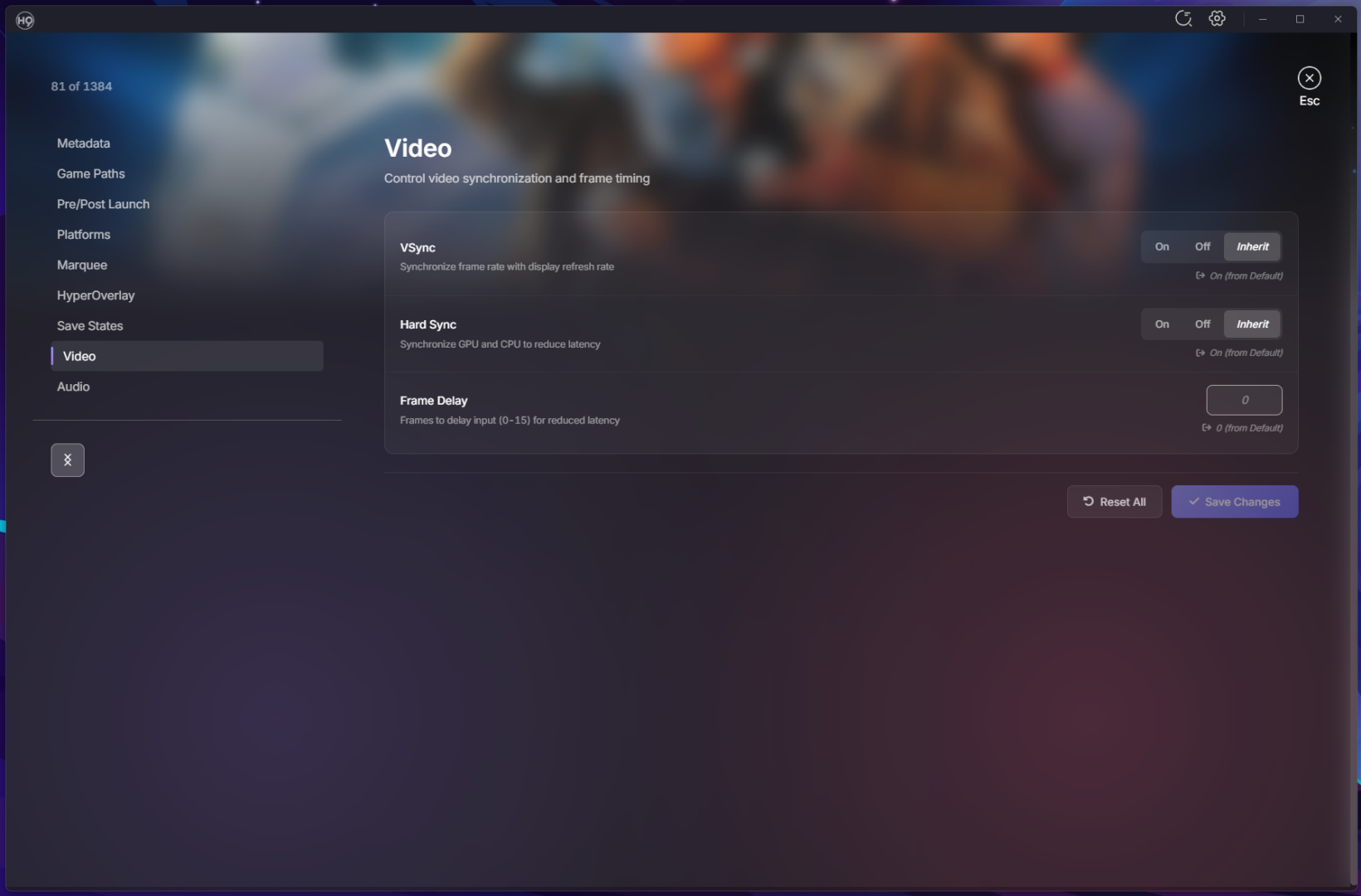
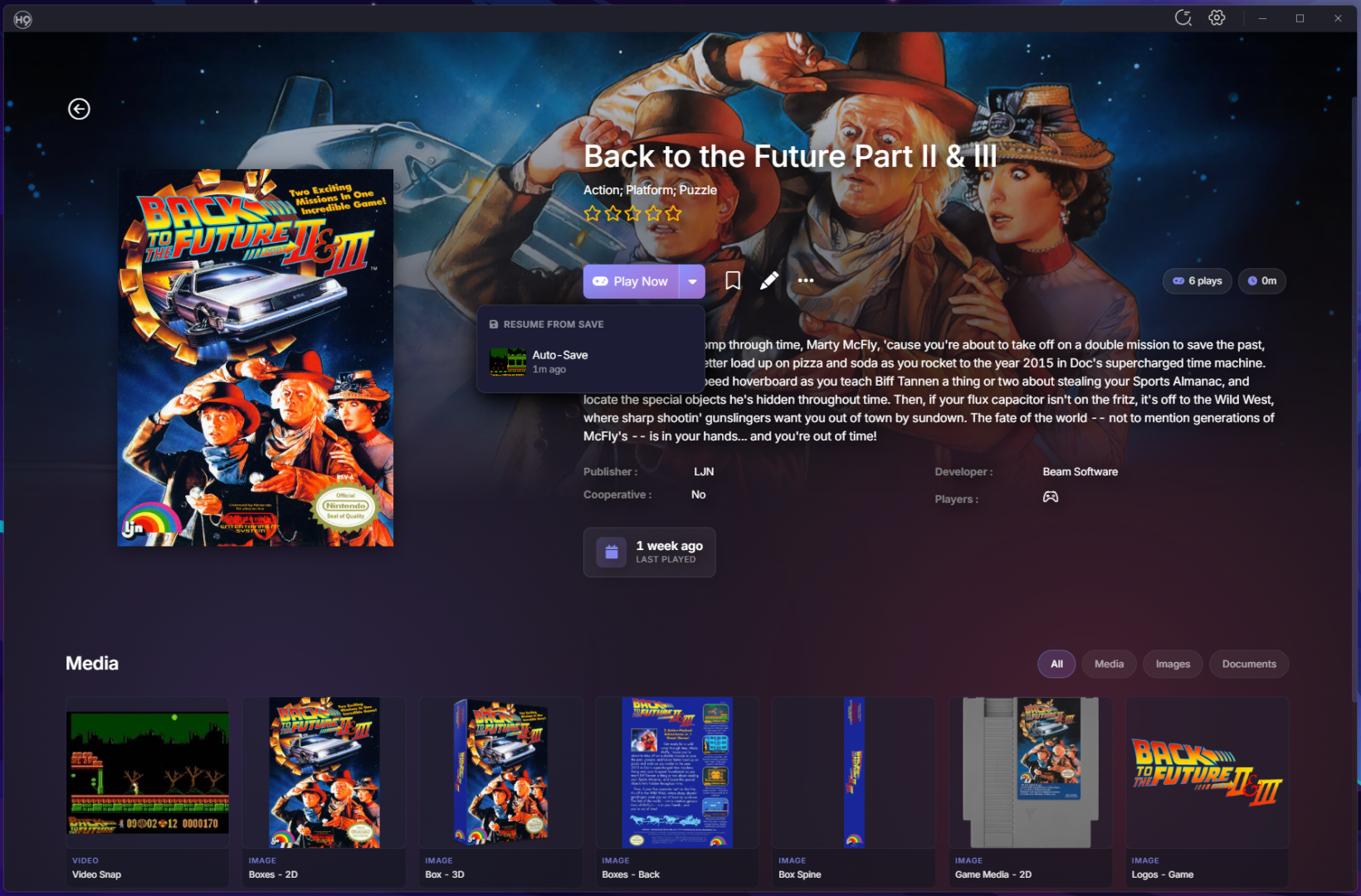
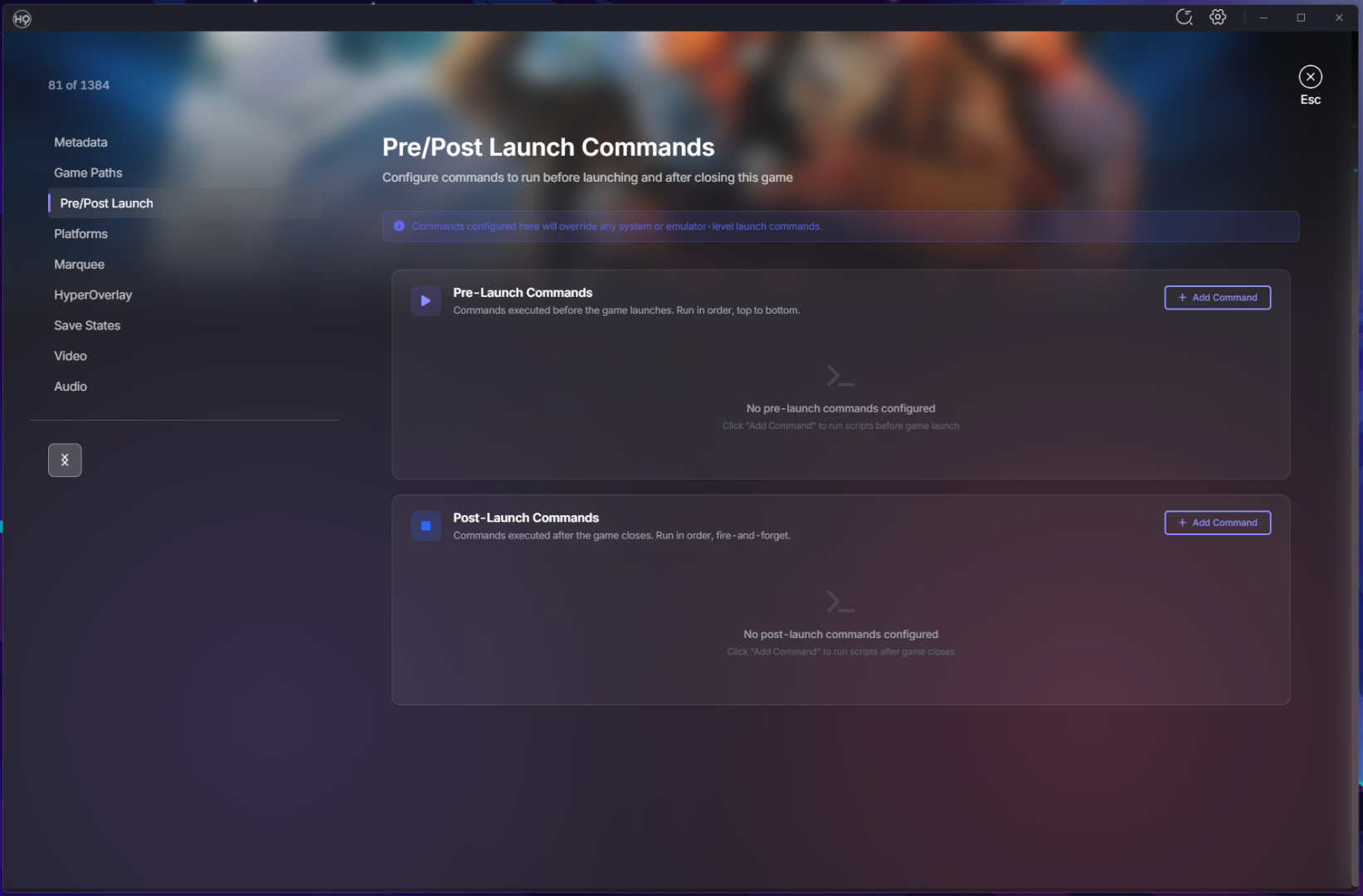
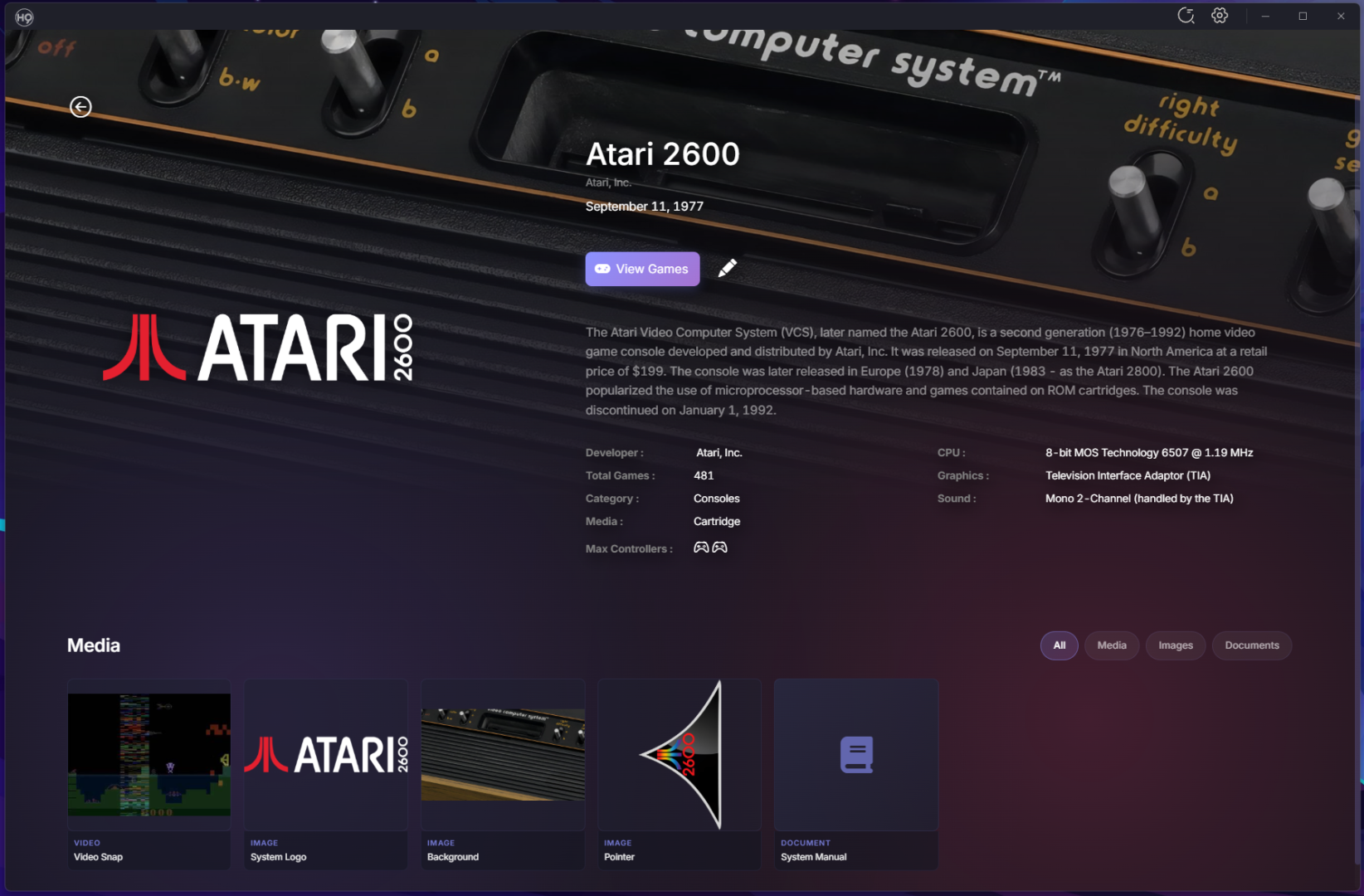
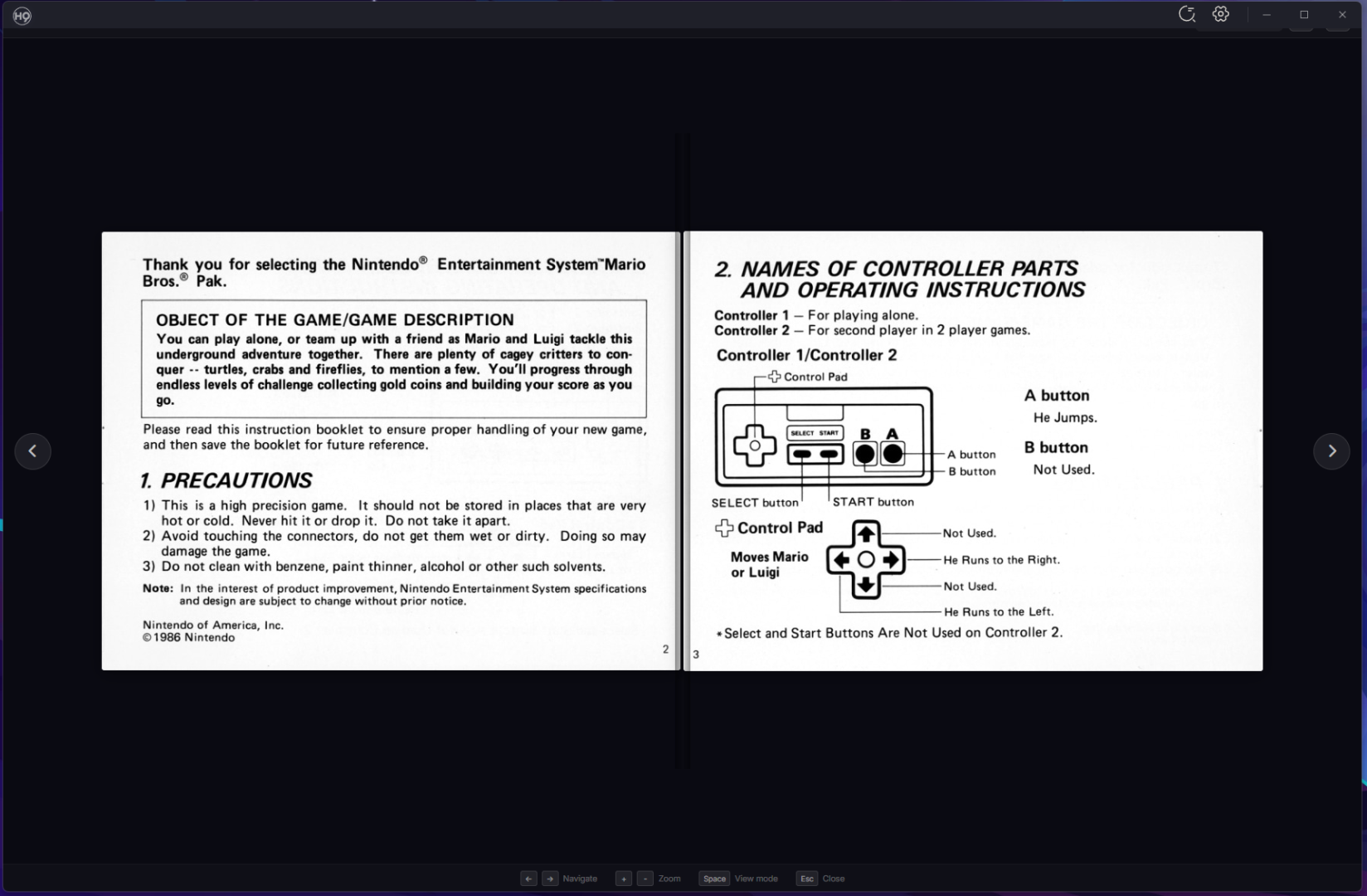
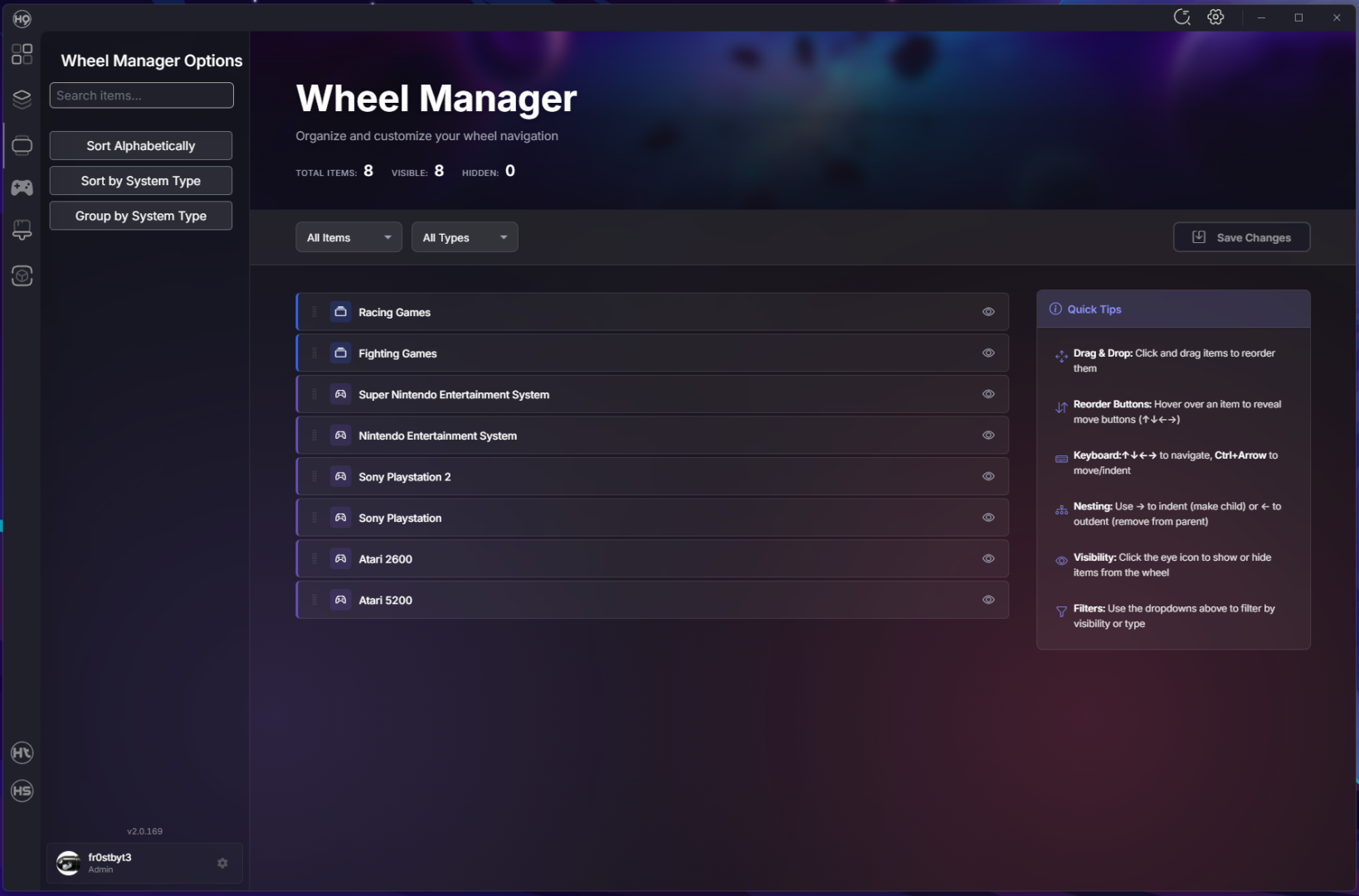
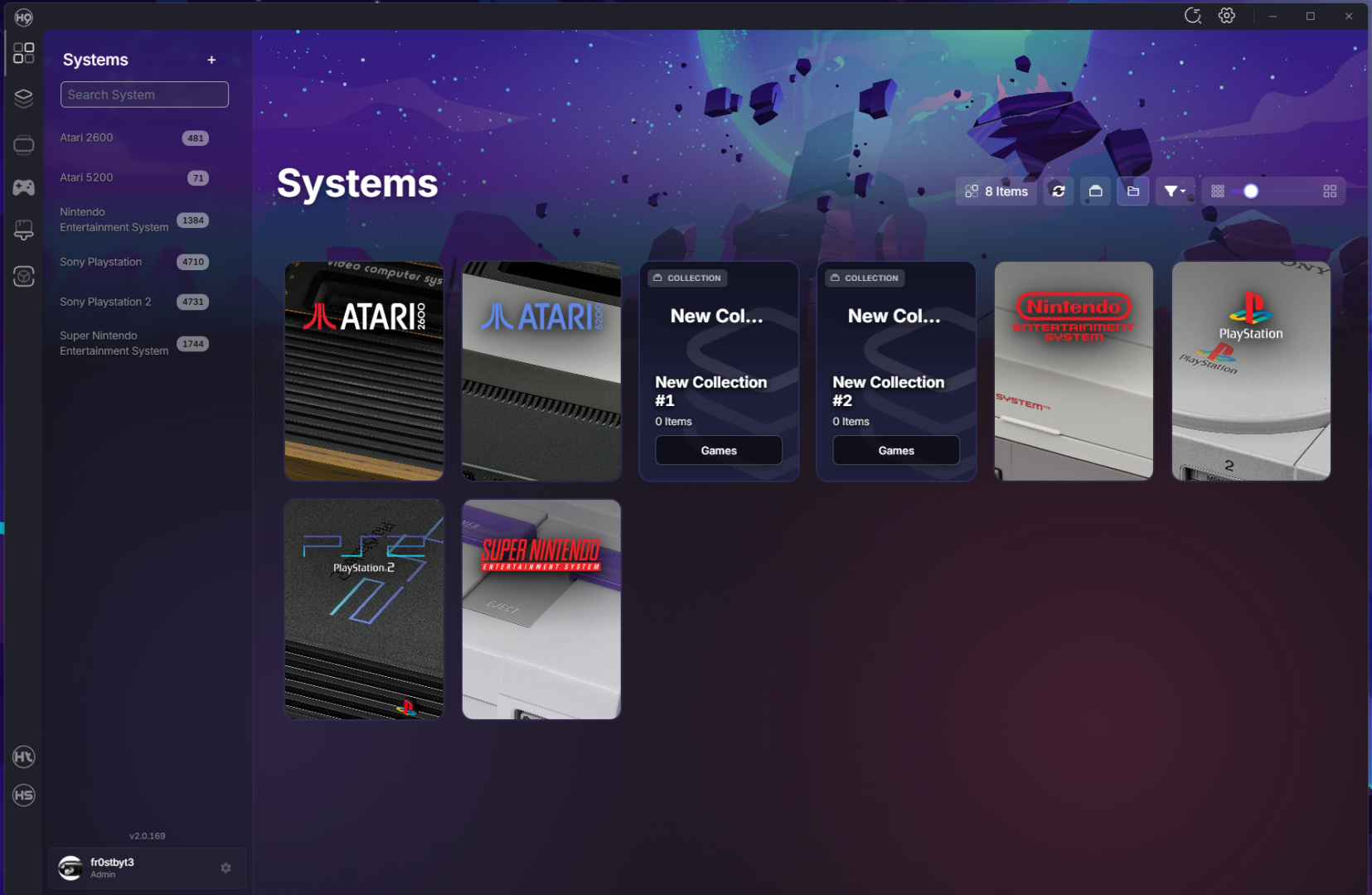
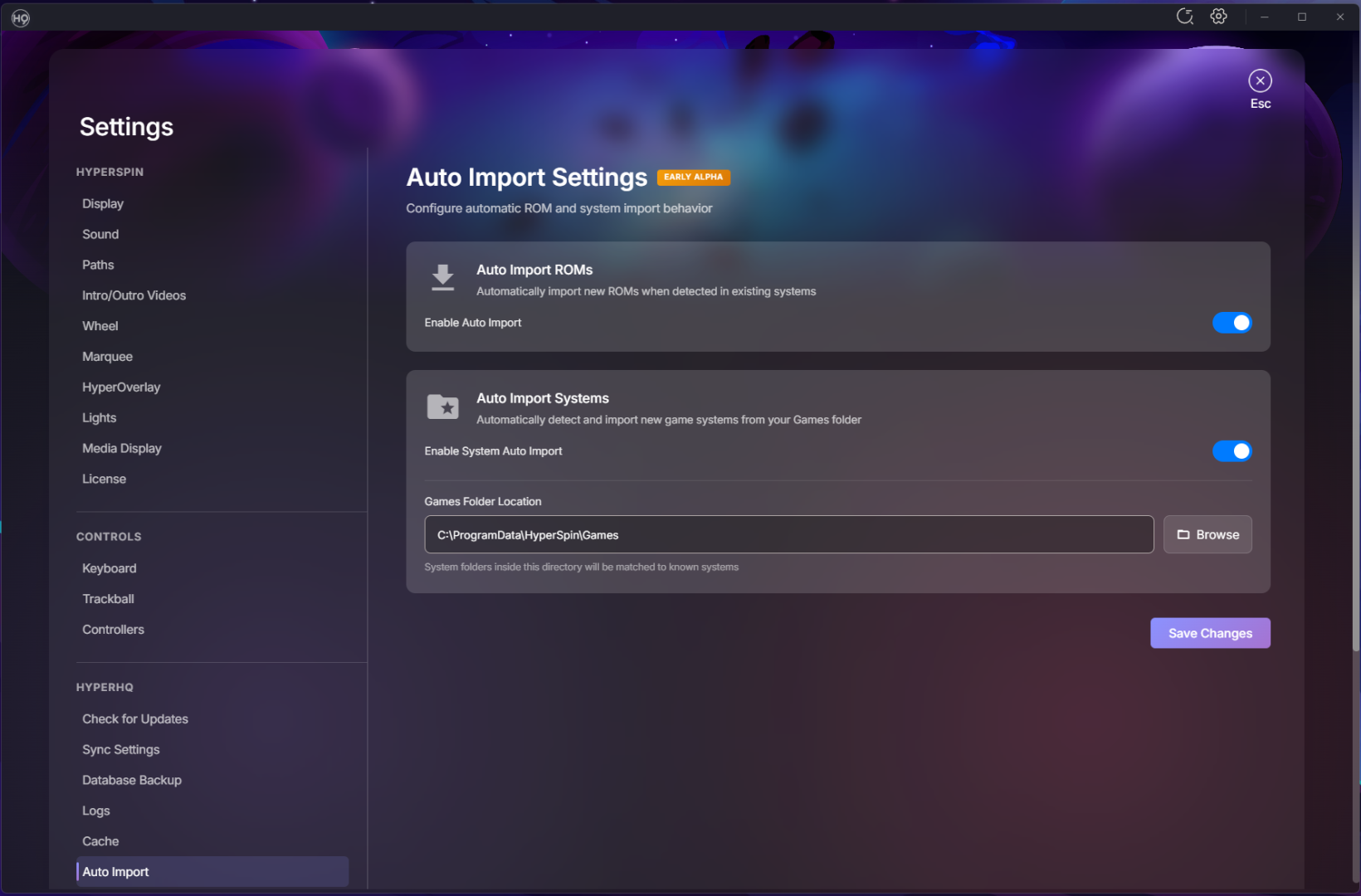
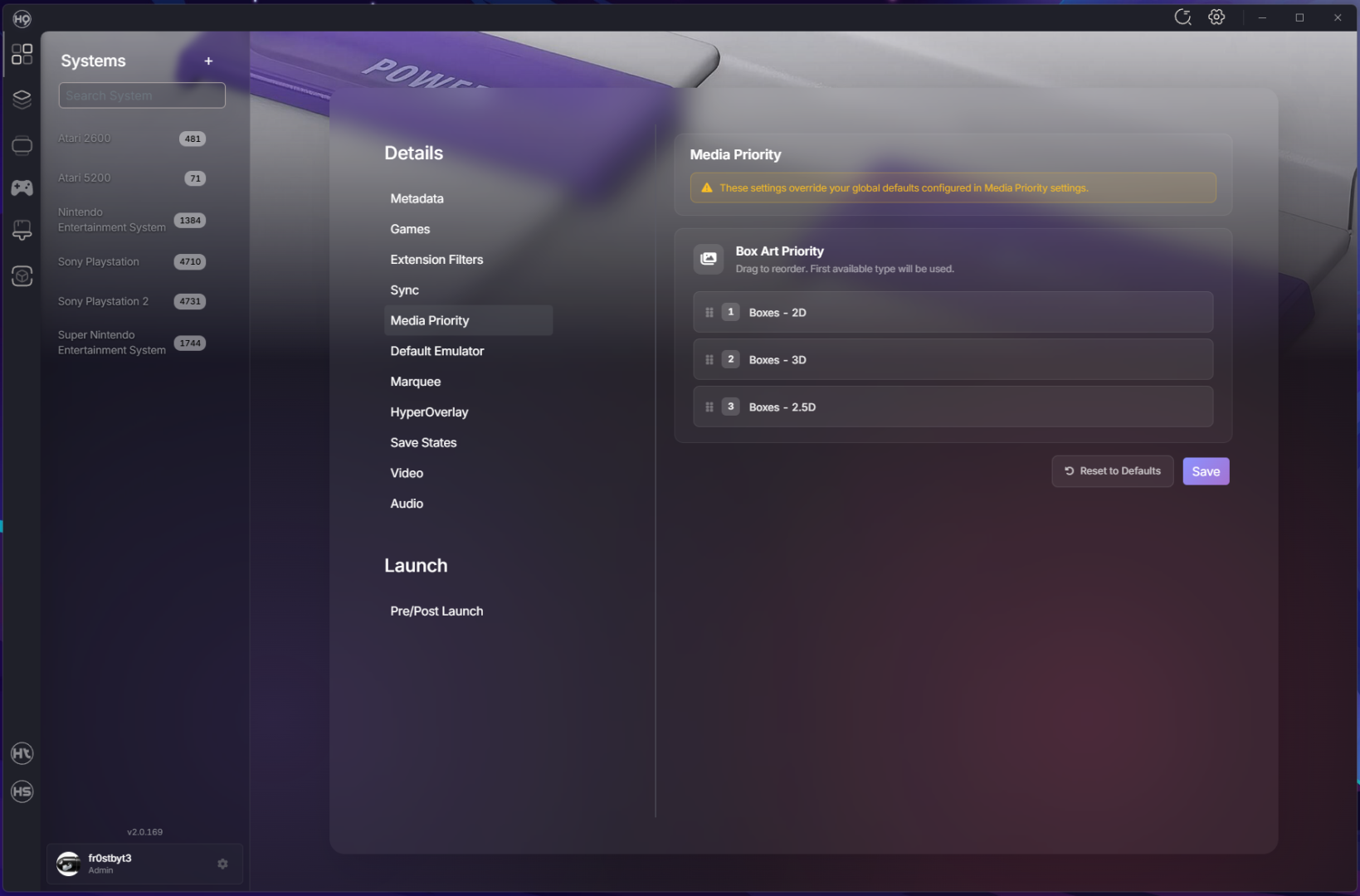
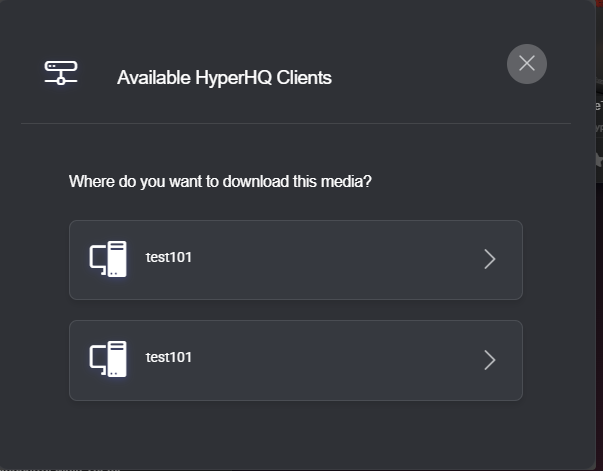







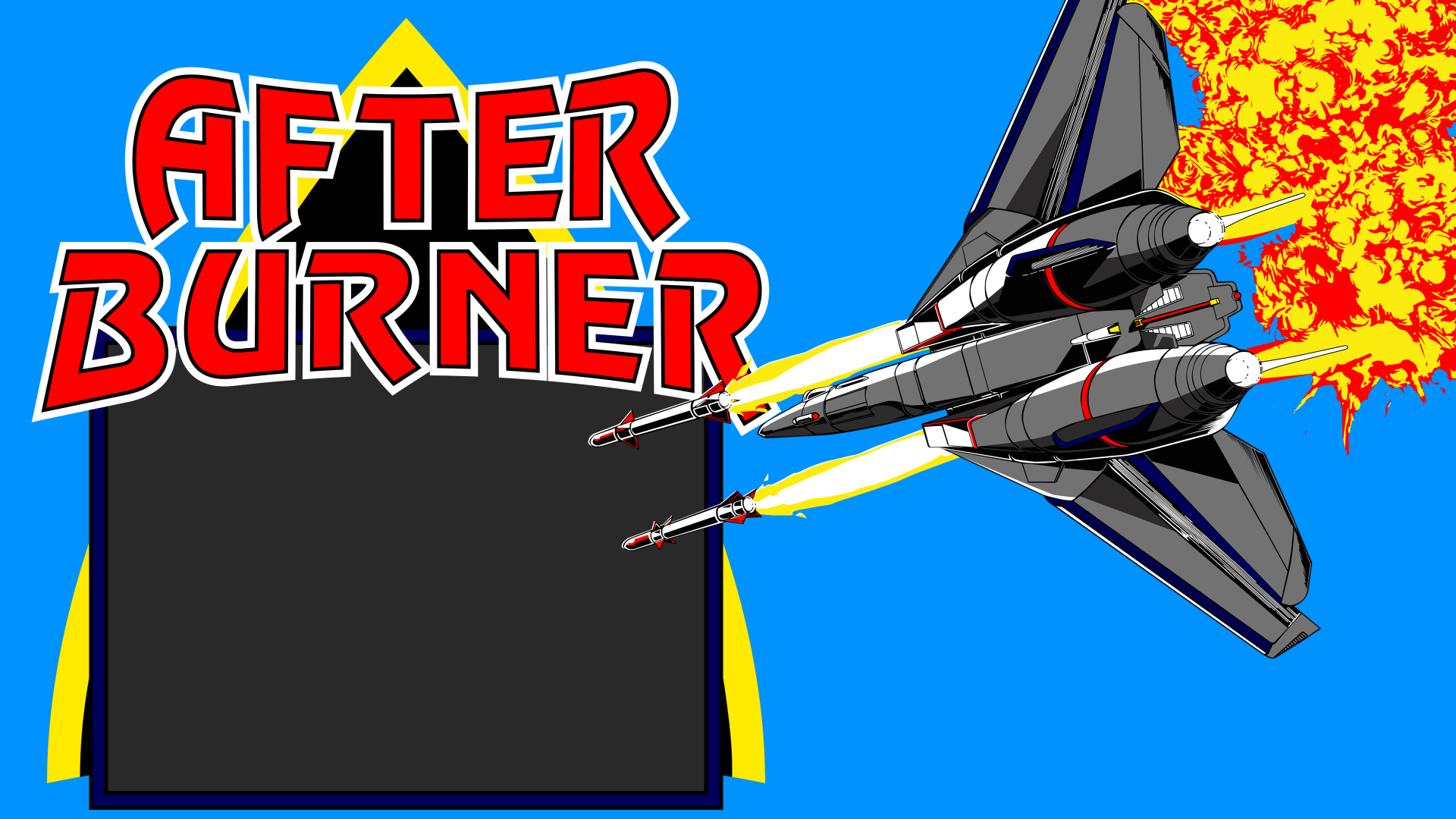
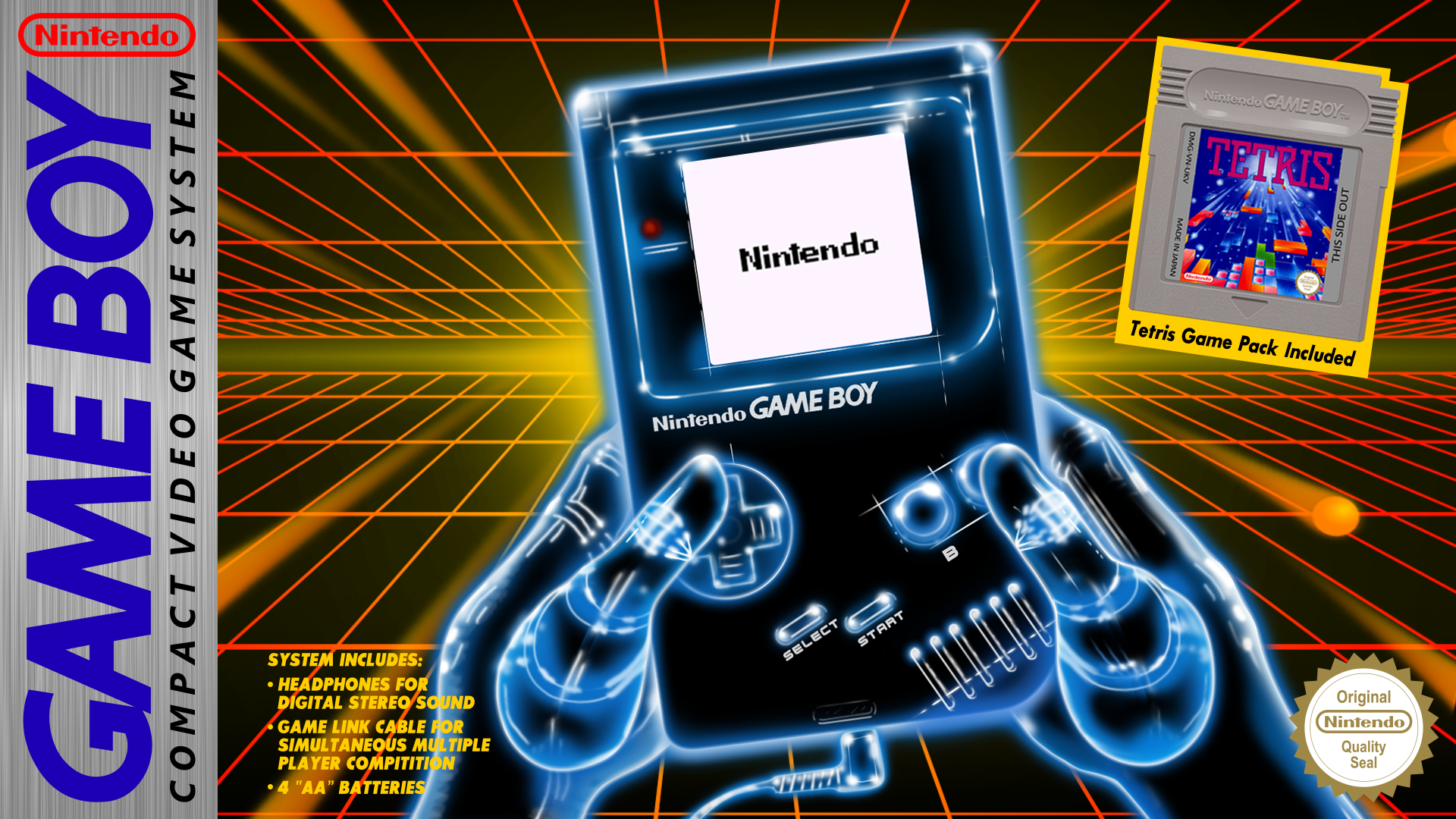

login hyperspin
in HyperSpin General
Posted
Log out in the lower left next to your username. It's being looked at now. Your session just expired.