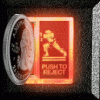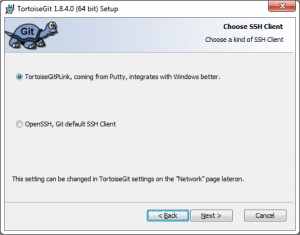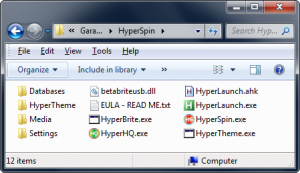-
Posts
75 -
Joined
-
Last visited
Mydriaze's Achievements
-
Thanks for your answer. I think I made a mistake, as I was pretty sure the 2 tutorials was not the same. Pretty sure it was concerning the Hyperlaunch tutorial instaed of RocketLauncher. My bad!
- 270 replies
-
- guide
- hyperlaunch
-
(and 3 more)
Tagged with:
-
Hello guys, Which tutorial we should follow right now? This one on the first page or the SimplyAustin youtube one? I'm a bit lost to be honest... What about the "rocketlauncher" folder? It seems that it can't be in the the same folder than hyperspin, but why exactly? It would be easier to put everything in the root of an hard drive and in one single folder, don't you think?
- 270 replies
-
- guide
- hyperlaunch
-
(and 3 more)
Tagged with:
-
I understand. My Goal/dream/next project will (probably) be a Intel Nuc with a dual boot HS and Kodi/XBMC (via Openelec). I would love to have a "stock" (understand "as pure as possible") HS, ready to play. A sort of "vanilla HS in fact. Is it possible to boot on hyperspin? I mean, chose between HS and another system?
- 270 replies
-
- guide
- hyperlaunch
-
(and 3 more)
Tagged with:
-
mmmmmmmmmmmh not sure you started right on this forum. I was (and i'm still) a noob on Hyperspin, but many people here helped me in order to get my Hyperspin running like a shoe in a whasing machine tumbler running at 1235665 rpm. to all the others people on hyperspin: I have a simple question: why not doing a ready to play pack? (Without roms of course). Like, 16bits pack, Mame Pack, etc... On the french board called *********spin, they did it, (search for "Heavybox"). It's quite simple to do, we just need some statement: C:/ drive, no roms, choose the best emulator suitable for most of us... You made a bif mess with HS? Simple, delete and reinstall your pack. Easy as 123. I would love to do that! What do you think of this?
- 270 replies
-
- guide
- hyperlaunch
-
(and 3 more)
Tagged with:
-
So, we don't care about selecting it if we have hidden folders activated through Windows I guess.
- 270 replies
-
- guide
- hyperlaunch
-
(and 3 more)
Tagged with:
-
Please note: This picture is not here anymore during the setup (I installed the 64bits version): and the followiing step: "Now what we do is copy all the contents except the .git folder of the hyperlaunch-3 folder into the HyperLaunch directory " There's no .git folder inside the hyperlaunch-3 folder.
- 270 replies
-
- guide
- hyperlaunch
-
(and 3 more)
Tagged with:
-
ok, I will follow your advice and reinstall it again. Thanks for your feedback.
- 270 replies
-
- guide
- hyperlaunch
-
(and 3 more)
Tagged with:
-
Ok, I understand the point. What I don't understand is what GIT do (update?) exactly. I haven't done so much research to be honest at the moment about it. What I don't like, is the windows integration (yes, even with the "windows explorer" box unticked). But that's personal I guess. What's the difference between the HL install from the website and from the GIT software? BTW, if you want me to do some screenshot in order to add it to your post on the first page, just let me know, I will be happy to help the others as you all did there with me.
- 270 replies
-
- guide
- hyperlaunch
-
(and 3 more)
Tagged with:
-
Thanks for your reply. Sorry for deviating this thread. About the tutorial: is the GIT step mandatory? I mean, as a noob, it' pretty confusing, especillay when we want to start a fresh new install. I will create or asking other stuff in another thread. Thanks again for your help.
- 270 replies
-
- guide
- hyperlaunch
-
(and 3 more)
Tagged with:
-
Thanks (again) for your help. I'm platinum now (but still no MP about my credentials or stuff like that, i think I have to wait). I feel like someone important. My penis must be bigger I think. By the way, I've done everything like you recommend on question 1. Now, if I launch my Hyperspin, and select my system (example: mame), nothing happen. I can't go into the system and see my games (which are in the roms folder: c:/hyperspin/mydriaze/emulators/mame/0.152b/roms). I'm sad.
- 270 replies
-
- guide
- hyperlaunch
-
(and 3 more)
Tagged with:
-
Thanks for your reply. Hyperspin is installed. Mame emulator is added using HyperlaunchHQ. Some question however: 1.By default, Hyperspin interface has a lot of emulator interface installed, designed for some emultaors i don't need. I uninstall them from my system using HyperHQ. But, for example, for each system I have many game titles. How to delete this game i don't own and keep only the one i have in my mame's roms folder? 2.How to add media? Is it now I need the hypersync account?
- 270 replies
-
- guide
- hyperlaunch
-
(and 3 more)
Tagged with:
-
Ok, i've started with this tutorial. But i'm still in trouble. Some comments first, in order to help noob like me: That's a bit confusing cause in cas of fresh install, there's nothing to overwrite in the Hyperlaunch folder. Well, in fact, after a fresh new install, there's already the "Hyperlaunch_Path=C:\Hyperspin\HyperLaunch\" line, but just at the end of the [Main] section. However, I added it like asked in the tutorial, but don't understand the goal (cause it's already there). If we extract the archive, we gonna have "hyperlaunch media" folder. That's not correct. We need to cut/paste the content of "hyperlaunch media", which is the "media" folder. I was a bit lost, so i guess noob like me will be too. I will post some questions here if I don't understand the noobie guide.
- 270 replies
-
- guide
- hyperlaunch
-
(and 3 more)
Tagged with:
-
I'm lost. On the "docs" link on the top of the page, once installed you had this: No Hyperlaunch folder, for example. So, do I need to follow the tutorial on the first page or the "docs" tutorial? I'm a bit confused on where I have to begin to be honest.
- 270 replies
-
- guide
- hyperlaunch
-
(and 3 more)
Tagged with: