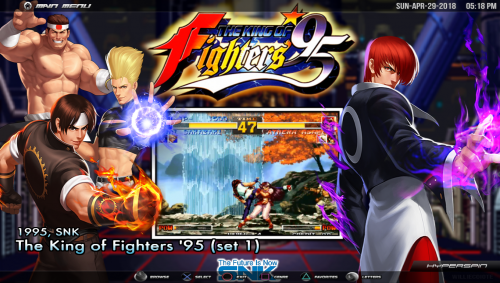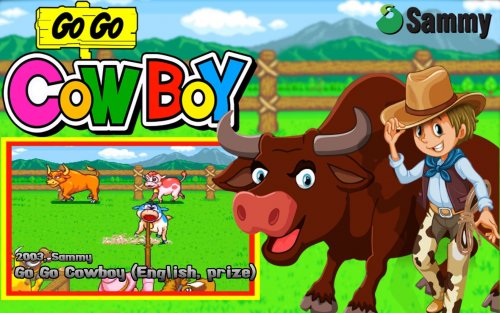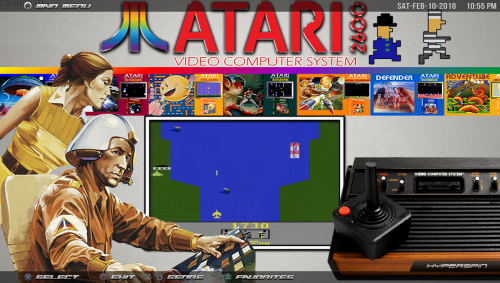-
Posts
180 -
Joined
-
Last visited
-
Days Won
22
Content Type
Forums
Events
Downloads
Store
Development Tracking
HyperCL
Everything posted by williecoiote
-
-
- 8
-

-

-
- williecoiote
- ssf
-
(and 2 more)
Tagged with:
-
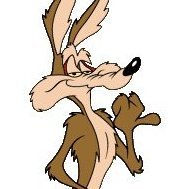
nintendo famicom FAMICOM MAIN THEME 4:3
williecoiote commented on HADES81's file in Main Menu Themes
-
-
- 4
-

-

-
- nintendo 64
- n64
-
(and 1 more)
Tagged with:
-
- 1 comment
-
- 7
-

-

-
- williecoiote
- pc game
-
(and 2 more)
Tagged with:
-
-
- 11
-

-

-
- the king of fighters 94
- kof94
-
(and 1 more)
Tagged with:
-
- 1 comment
-
- 9
-

-

-
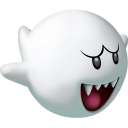
-
- the king of fighters 2001
- kof2k1
-
(and 2 more)
Tagged with:
-
- 2 comments
-
- 1
-

-
- kof2k3
- the king of fighters 2003
-
(and 2 more)
Tagged with:
-
- 2 comments
-
- 12
-

-

-
- kof2k3
- the king of fighters 2003
-
(and 2 more)
Tagged with:
-
-
- 10
-

-

-
- tkof96
- the king of fighters 96
-
(and 2 more)
Tagged with:
-
-
- 8
-

-

-
- playstation2
- williecoiote
-
(and 4 more)
Tagged with:
-
-
- 13
-

-

-
- the king of fighters 95
- the king
-
(and 2 more)
Tagged with:
-
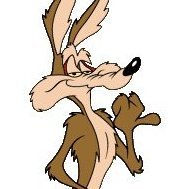
Mercs (World 900302) ( mercs ) ( MAME ) 16:9
williecoiote commented on Skywatcher's file in Game Themes (16:9)
-
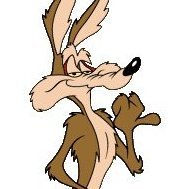
Go Go Cowboy (English, prize) ( gocowboy ) ( MAME ) 4:3
williecoiote commented on Skywatcher's file in Game Themes (4:3)
-
- 1 comment
-
- 5
-

-

-
- williecoiote
- atari
-
(and 1 more)
Tagged with:
-
- 6 comments
-
- gamecube
- gamecube pack
-
(and 1 more)
Tagged with:
-
Version 1.0.0
318 downloads
Português: Atendendo a pedidos, disponibilizo as Special Artworks que utilizo no meu Hyperspin (que peguei por aqui mesmo no site do Hyperspin ha tempos atrás) Estes arquivos devem ficar dentro da pasta media\"seu sistema" ou main menu\imagens\Special Colar estas informaçoes no arquivo ini dentro da pasta settings (settings.ini ou "seu sistema".ini) English: In response to requests, I make available the Special Artworks that I use in my Hyperspin (which I picked up right here on Hyperspin's website some time ago) These files should be inside the folder media \ "your system" or main menu \ images \ Special Paste this information into the ini file inside the settings folder (settings.ini or "your system" .ini) [special Art A] default=false active=true x = 512 y = 384 in = .4 out = .4 length = 3 delay = .1 type =normal start =none [special Art B] default=false active=true x = 512 y = 750 in = .4 out = .4 length = 3 delay = .1 type =normal start =none [special Art C] active=true x=974 y=12 in=0 out=0 length=3 delay=0 type=fade start=none credits to its due author -
-
- 3
-

-
- dragon ball z
- dbzpc
-
(and 2 more)
Tagged with:
-
- 2 comments
-
- 10
-

-

-
- the king 99
- kof99
-
(and 2 more)
Tagged with:
-