-
Posts
4,748 -
Joined
-
Last visited
-
Days Won
5
Content Type
Forums
Events
Downloads
Store
Development Tracking
HyperCL
Posts posted by Metalzoic
-
-
No luck. Having it set to either Cropped or Full in the ini makes no difference at all to how it displays.
Why does the back ground have the width/height of 3200 x 1250 in the lay, when the image itself is actually 1920x1080?
-
1 hour ago, Krakerman said:
You may need to stretch your game screens horizonal and vertical positions to fit how you want it to look. Let me now if that helps.
I use GLSL settings as well.
I set the following:
...
My screen area and GLSL is already all customized to fit. It's something in the lay that just isn't jiving with my setup. I'll try changing the crop setting within the ini instead of within the MAME video option to see what happens.
-
1 hour ago, griffin518 said:
Do you have "crop artwork" enabled in your MAME.ini?
I tried it both way. Turning cropped off seems to stretch it outside the bezel across the screen. Maybe because I've tried it while in-game. I'll change it in the ini to see if it loads properly.
-
Quote
Then I strip away nearly all the tabletop/boardgame stuff. (All Tabletop marked games removed except I left 'ataxx' and 'spot'- Thoughts? Only one game was listed as board game which I removed)
Sounds good. I almost left Ataxx in myself. Spot I'm not familiar with, but if it's on the line I'd say keep it.
QuoteThen I strip out the Shogi Go stuff that's left over. (Removed anything marked Shougi but did not find Shogi or games with 'Go' in the title)
I belive in Don's Tools I search for Shogi, Shougi, Mahjong, Dominos, Tiles... and thee were one or two other words that pop up in this category on non-games. Can't remember. However just removing the Mahjong category doesn't get them all. you have to go weeding for them. There's also a big chunk of them with a specific name (that I no longer remember) you have to weed out.
QuoteThen I remove all the bartop games like Megatouch etc... (Got rid of anything Megatouch and Pit Boss- am I missing others?)
There's a ton of these. Can't remember the names of them all. Search for Touch, Bar, mega, Ultra, redemption, puzzle, match etc...
Basically I just spent a few hours searching different words that I thought might pull something and removed them as I went. You'll also spot manufacturer names and searching for their specific games will help find a lot.
QuoteI un-clone most of the good clones listed in this topic (I did EVERY one in this and checked against all old threads. My new additions I also uncloned are After Burner and Brix... and note 'ikari3nr' changed to 'ikari3u' to unclone)
Nice. I should add those to my Unclone list. More info on the ikari game... do I have it listed wrong and it needs to be fixed on the list?
QuoteUnclone the 2P version of 4+P games (Please clarify: I did ALL in game dip-switches and F2 changes from your list, but are there any to edit in the xml?)
The ones listed in the dipswitch section are just the switches, but the 2p clones listed with the other clones need to be uncloned in the xml if I remember right.
QuoteFix/unclone the 2 Zero Team games (Done, but note the dubious instruction 'You must unclone both Zero Team games because there actually is no parent'... does that also mean nzeroteama: New Zero Team (V33 SYSTEM TYPE_B hardware, China?) too or just 'New Zero Team (V33 SYSTEM TYPE_B hardware)' and 'Zero Team 2000'?
There were only the other 2 in 175. I don't remember a China version, but I wouldn't worry about it probably.
QuoteUn-clone the 2 extra Neo Geo games (No Change: already uncloned)
Yes, they already exist in the MAME database. What I posted there is that they need to be added into the Neo Geo MVS database for people that use a nEO-gEO WHEEL.
Quotemy final additional step was to add ALL variants of 'Strider 2' (Clones left in to keep everything uniform- and will also let HyperHQ filter clones). Strider 2's awesomeness supersedes any 'non-working' status.

I'm glad of this. I went looking for it to add into the xml, but couldn't find it and was starting to think I had imagined this game.
-
3 hours ago, phantasy said:
The 608 extra games are mostly if not all MATURE games which I did not filter out.
I did just get hold of Arcade64 MAME for .179 which for the uninitiated, is a continuation of 32/64 bit MAMEUIFX after the official one ended at version .175. Only thing I haven't sorted out yet is why it has a total of 9845 games by default vs MAME's 33,747! I thought maybe Non-working was cut but there is a non-working section so I have to look into it more.
That makes sense. I figured it was something I remove that you kept in.
Never used Arcade64, but I think it's arcade games only right (I would hope so)? Maybe they build it to already filter out the crap? Maybe they audit for parents only?
And when it comes to MESS I only run it as a separate emulator entirely and only because of my Ghosts'n Goblins wheel which required some console versions. Other than that exception (and Pac-Man Championship as PSP version is the only available that I know of) I keep console games off my cab entirely.
EDIT: Where the hell is the Arcade64 website? I can't find anything googling it.
-
On 11/24/2016 at 6:14 PM, phantasy said:
Hey guys,
I updated MAME to ver .179 and saw that Metalzoic's custom 7001 title xml for ver 175 left me with about 39 red titles in RL. I found about the same if I started from scratch with the dropbox semi official .179 files/filters. So I went through everything and am happy to share my findings and new files:
Nice. Do you happen to know what the additional 608 games are (other than Strider 2 and afterburner)?
I'm considering updating to ARCADE64 MAME for 180 if it is all solid and has full working lightgun support.
-
On 11/25/2016 at 11:51 AM, Krakerman said:
Some may need slight adjustment depending on your display maybe won't know til you try. No one has said anything to me yet about it that or nobody has used them. They work for me and that is what matters hahaha no offense.
Sent from my iPhone using TapatalkOn 11/25/2016 at 11:59 AM, phulshof said:My MAME set also has some 4k bezels; they scale without a hitch.
Sent from my SM-G920F using Tapatalk
On 11/25/2016 at 0:24 PM, gigapig said:I think you need to switch mame overlays on in rlui so you get the background in, like moon in space invaders and the road in Boot Hill.
It's overlays or backgrounds. I mention it in my handy bezel video guide your wife loves.

Thanks guys.
-Krakerman did I name the only ones you've done with some sort of MAME overlay?
-Giga so Space Invaders has a moon background... others off the top of your head?
-Phulshof I'm guuessing your MAME extras pack has them all. Is there a list? If they are on a 16:9 monitor I'm guessing MAME keeps them to the correct aspect like it does for games.
And lastly say I have 8 bezels for Space Invaders in my pack to cycle through. MAME will keep the overlay/background up through all of that bezel-cycling goodness?
I've been pulling them out of my pack since the beginning because I didn't think they would work in conjunction with RL bezels. Oops. If they work then it might be time to add them all back in if they work properly.
EDIT: looks like this when I unzip it and put the boothill folder inside the MAME artwork folder. Widescreen within the 4:3 area instead of filling the 4:3 area. The actual gameplay area is also distorted to fit with the letterboxing. I tried about 6 different resolution,x/y things in the lay file, but couldn't figure outr how to sort it.
-
8 hours ago, gigapig said:
Hi Metalzoic
I don't think Demolition Derby was from me Metal, perhaps it was Griff.
It was yours pig and you'll get credit whether you like it or not!
-
 1
1
-
-
20 minutes ago, Krakerman said:
the mame folder in the zip just copies to the mame directory thats all.
Just backup your artwork files in mame just in case.
Sent from my iPhone using TapatalkAnd they auto-work? No MAME settings or RL settings need to be adjusted?
And which have you done those for ? Boot Hill, Pinball, Buck Rodghers... Gorf? Any others?
-
UPDATED:
From Gigapig: Demo Derby (NEW!!)
From Krakerman: Demo Derby (NEW!!), Cyberball (Special, kept as-is), Discs of Tron, Tron (NEW!!), Mr Dos Castle, Batm,an (NEW!!), Botss (NEW!!), crudebuster, Crazy Climber, Crazy Climber 2 (NEW!!), Crime Fighter, CyberSled, CyberSled japan (NEW!!), Double Axle, Double Dribble, Domino Man (NEW!!), f15 Strike Eagle (NEW!!), F15 2.1 (New!!), Gauntlet, Gauntlet 2, Hyper Pac Man (NEW!!), Hypersports, Ikari 3, Inferno (NEW!!), Track and Field, Trog and Trojan
1239 total games with 2442 bezels
-
 1
1
-
-
Pack updated!
-
 1
1
-
-
Krakerman how do I use these MAME files you've included with some?
For example with boothill there are 3 files. The lay, what looks like a bezel (why is this one here if you have a bezel?) & the background...
How do I set these up to just use the background? Thinking of including these in my pack, but need top know how they work.
-
29 minutes ago, NIGHTKILLER05 said:
Krakerman, that means that your future bezels will be 4k only? Thats too big for almost all of us
Enviado desde mi SM-G531H mediante Tapatalk
They will auto scale. There are several 4k already in my pack. The difference is so minor you wouldn't really know without being told, unless you looked at how much storage they hog.
-
 1
1
-
-
1 hour ago, Krakerman said:
I just upgraded my previous 47" Vizio HDTV to a 50" Vizio 4K UHD so now I am gonna look at converting these up to 4K so they look even better now that I will have more screen to play with.
Funny 1920x1080 looks fuzzy to me now.
So does that mean there will be a break in your crazy output for now? Now's a good time to grab them and add them to the pack?
Honestly if you're going 4k I'd like to grab them now before you do. In my experience the 4K bezels take up a massive amount of increased storage for an incredibly miniscule benefit.
-
Holy hell man! You've been crushing it lately.
How is Arcade? Essentially the same as UiFX?
I'm thinking of updating one final time if version 180 has working light guns and is all good.
Sent from my SM-G935V-
 1
1
-
-
UPDATED
From Krakerman: Tube Panic (NEW!!)
Now 1229 and 2414 bezels
-
 2
2
-
-
Okay. All updated to this point
-
 1
1
-
-
GAH! I just finished and updated all the others.
Well, guess I'll go grab this one too. Ha!
-
 1
1
-
-
UPDATED:
From Krakerman: Atlantis, Panther (NEW!!), Super BagMan (NEW!!), Vanguard, Vanmguard II, Video Pinball (NEW!!), Bank Panic, Bay Route (NEW!!), Battle Chopper (NEW!!), Boot Hill (NEW!!), Battle Shark (NEW!!), Basketball (NEW!!), Battle K Road (NEW!!), Super Burger Time (NEW!!), Tunnel Hunt, Turtles and Venture (NEW!!)
Now 1228 different games with 2413 different bezels
-
 1
1
-
-
MONKEY!
I literally downloaded your others just moments before you added another.
-
Someone reminded me I made this thread so I thought I'd bump it up for others to use.
-
Forgot to ask if you're going to be pumping out a bunch more of these over the weekend?
If so then I'll wait till Monday morning to update them to my pack.
Also: Does anyone else hate how we can't see who liked anything without effing clicking on a button now?
EDIT: DEAR GOD!! I have to click on the damn button to see my own likes now?!? Someone figure out who's responsible for this madness while I find a rope and a tree!
-
 2
2
-
-
Nice! Venture is another one of those games that immediately takes me back to being really young.
I remember standing in a Toys'r us with my dad buying this game for the ColecoVision and being so excited I could barely contain it! I played the shit out of the Coleco version of this game.
-
 1
1
-
-
Nice work man.
-
 1
1
-



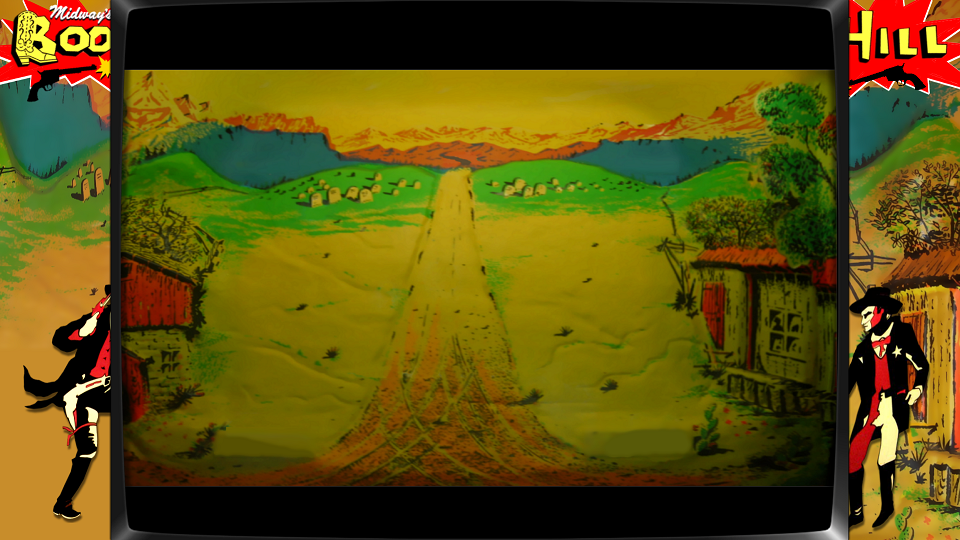
Krakerman's MAME Bezel Project!
in Bezels
Posted
Yeah that's as-is from your zip. The actual PNG itself is 1920x1080 with the art 4:3 in the center and the rest of the PNG is transparent it looks like.
But in the lay the background measurements are x = -675 y = -50 width = 3200 height = 1250
And all that is probably right. I just can't figure out how the hell these measurements work in lay files. If it is actually 1920 then why is it 320 in the lay.
And Giga says the background for Space Invaders is 4kpx wide? So that one is a 4k piece or art?