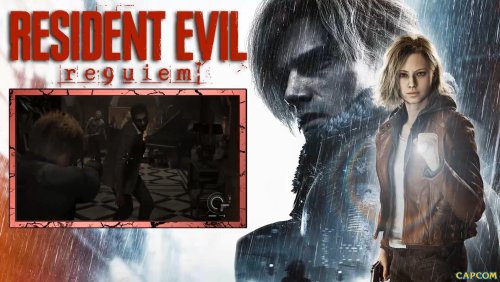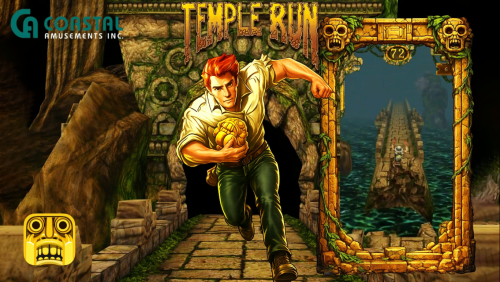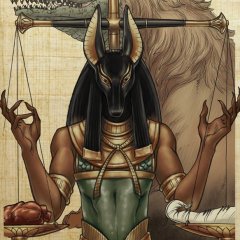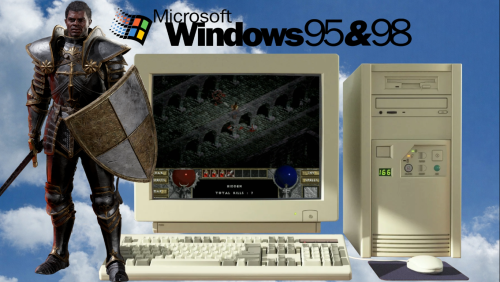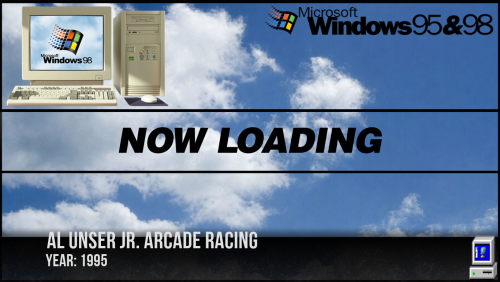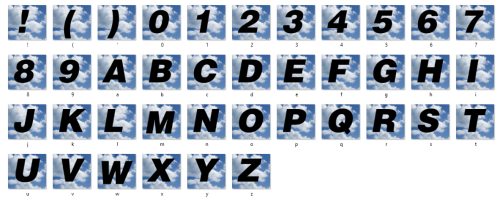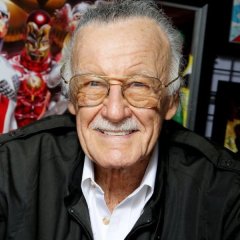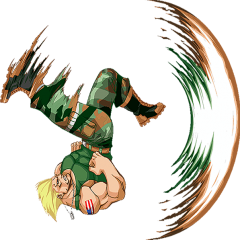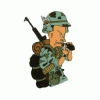All Activity
- Today
-
zerog17 joined the community
- Yesterday
-
Limaaaa joined the community
-
floflo152 joined the community
-
Version 1.0.0
2 downloads
Nintendo Switch Logo's & Assets ( FEB '26 ) Too many to list but most are original transparent logo's but some are custom as none available that I could find. Logo's & assets I have created for talented theme creators The most I have done myself but included are some i've found I try my best not to make mistakes but I am human I think ! If you have a png file that fails to load just try opening in windows paint or your favorite image editor & re-save as a png file as that might fix it as I do save as png files but sometimes forget to save as a windows png file. Thanks to all creators If you have better quality that isn't upscaled please PM me. A talented swf file editor needed as i want a swf file pic making smaller if you can help PM me -
Ethyriel1999 joined the community
-
GokuUltraInstinto joined the community
-
dany231 joined the community
-
Thayco changed their profile photo
-
Harley-Davidson: King of the Road Game Theme Preview Description Harley-Davidson: King of the Road Game Theme by baddeolv Details Type: Game Theme System: Arcade (TeknoParrot) Tags: Arcade (TeknoParrot),Harley-Davidson: King of the Road,Game Theme Created: Mar 01, 2026 Download View on HyperTheme Credits baddeolv (Artist) baddeolv (Animator)
-
- 1
-

-
Ballistics Arcade Game Theme Preview Description Ballistics Arcade Game Theme by baddeolv Details Type: Game Theme System: Arcade (TeknoParrot) Tags: Arcade (TeknoParrot),Ballistics,Game Theme Created: Mar 01, 2026 Download View on HyperTheme Credits baddeolv (Artist) baddeolv (Animator)
-
- 2
-

-
-

Arcade (TeknoParrot) - Super Alpine Racer - [Game Theme]
baddeolv posted a topic in Published Themes
Super Alpine Racer Game Theme Preview Description Super Alpine Racer Game Theme (ArcadePC/TeknoParrot) by baddeolv Details Type: Game Theme System: Arcade (TeknoParrot) Tags: Arcade (TeknoParrot),Super Alpine Racer,Game Theme Created: Mar 01, 2026 Download View on HyperTheme Credits baddeolv (Artist) baddeolv (Animator) -
Batfink91 started following External Drive Storage
-
Hi, how do you tell HyperSpin to look at an external drive for all media? I am struggling to grasp the concept of overrides if this is the way to do it and seems a but long winded, but that might just be my lack of understanding? I have read and re-read the documentation but it's still not very clear. I am currently using LaunchBox but have always been a fan of HyperSpin so I am evaluating whether to move back to HyperSpin. But a lot of my media is downloaded for Launchbox so it would be great to easily share the same media for videos, boxes etc. I understand HyperSpin specific media like wheels, themes etc. would be separate. Any help would be much appreciated. Thanks
- Last week
-
marcohumerez changed their profile photo
-

BUG: MAME System Creation Continues To Fail
thatman84 commented on DarkTemplarGS's record in HyperSpin 2 - Bug Reporting
Progress is happening on this issue. I'm testing a build that is now getting right through the wizard BUT it still has some kinks to work out. (2.0.194) Fingers Crossed it gets worked out soon -
stevencasteel changed their profile photo
-

Nintendo Game Boy Color - 2D Boxes [HQ Hi Res] - Complete
stevencasteel reviewed Wally Wonka's file in Media
-
- 1 comment
-
- resident evil requiem
- resident evil collection
-
(and 1 more)
Tagged with:
-
Satomix21 changed their profile photo
-
Twerks changed their profile photo
-
purzelmax2105 started following Settings_Android-10May2015.7z
-
BaBelZ changed their profile photo
-
PepelSouza changed their profile photo
-
HADES81 started following Elektronika (Artworks MAME) and Video Theme Main Menu Nec Pc-8001
-
-
- 1
-

-
-
-
Sony Playstation Portable Main Menu Preview Description Sony Playstation Portable Main Menu. Graphics by Baddeolv! Details Type: Main Menu Theme Tags: Sony Playstation Portable,Main Menu Theme,sony,psp,playstation,portable,main,main menu,baddeolv Created: Feb 25, 2026 Download View on HyperTheme Credits tron38 (Animator)
-
- 2
-

-
-
- 1
-

-
- mame
- beat em up
-
(and 3 more)
Tagged with:
-
Version 1.0.0
32 downloads
Hola, soy Emmanuel Cabanelas, un diseñador gráfico de Argentina, espero sea de su agrado mi trabajo, saludos. Agradecido por sus reacciones, es la manera de conocer su opinión, saludos. Dentro de mi perfil pueden encontrar y descargar mis otros Themes en FULLHD: FIGHTING: Marvel vs. Capcom *NEW Marvel vs. Capcom 2 Ultimate Marvel vs. Capcom 3 Street Fighter II Super Street Fighter II Hyper Street Fighter II Super Street Fighter 2 Turbo HD Remix Street Fighter X Tekken Ultra Street Fighter IV (4) Street Fighter V (5) Ultimate Mortal Kombat 3 Mortal Kombat vs. DC Universe Tekken 6 Tekken 7 Samurai Shodown 2020 GigaBash BEAT EM UP: Night Slashers Remake Streets of Rage 4 Battle Toads Remake 2020 The Takeover MARVEL Cosmic Invasion Mayhem Brawler Bloody Zombies Battle Axe Teenage Mutant Ninja Turtles: Shredder's Revenge The Punisher The Simpsons Asterix & Obelix: Slap Them All! Mighty Morphin Power Rangers: Rita's Rewind RACING: OutRunners OutRun 2 SP SDX Daytona USA Crazy Taxi Harley-Davidson & L.A. Riders PLATFORMER: Wonder Boy Wonder Boy Returns Remix Metal Slug Ghosts´n Goblins Resurrection Contra: Operation Galuga Cuphead + DLC The Delicious Last Course Lara Croft ant the Temple of Osiris SPORTS / QUIZ: Windjammers Windjammers 2 Winter X Games: Snowboarder The Simpsons Bowling Quien Quiere Ser Millonario? Ediciones Especiales SHOOTER: Wild Guns Reloaded Vampire Night Tomb Raider (Shooter) The House of the Dead Remake Haunted Museum Haunted Museum II(2) - Shh…! Welcome to Frightfearland- 1 review
-
- 4
-

-

-

-
- mame
- beat em up
-
(and 3 more)
Tagged with:
-
giocor83 changed their profile photo
-
Sony Playstation Portable (PSP) System Theme Preview Description Sony Playstation Portable (PSP) System Theme by baddeolv Details Type: System Theme System: Sony Playstation Portable Tags: Sony Playstation Portable,System Theme Created: Feb 25, 2026 Download View on HyperTheme Credits baddeolv (Artist)
-
- 2
-

-
infogilvo changed their profile photo
-
SNK Neo Geo AES (Fixed by baddeolv) Preview Description SNK Neo Geo AES Main Menu. Graphics by Baddeolv! Details Type: Main Menu Theme Tags: SNK Neo Geo AES,Main Menu Theme,neo,geo,aes,neo geo,snk,main,main menu,baddeolv Created: Feb 24, 2026 Download View on HyperTheme Credits tron38 (Animator) baddeolv (Artist) baddeolv (Animator)
-
- 1
-

-
Arcade (Laserdisc) Preview Description Laserdisc Arcades Details Type: Main Menu Theme Tags: Hypseus Singe,Main Menu Theme,Arcade (Laserdisc) Created: Feb 24, 2026 Download View on HyperTheme Credits baddeolv (Artist) baddeolv (Animator)
-
- 3
-

-

-

-
HADES81 started following Video Theme Main Menu Windows 95 & 98 16:9 and Mattel Aquarius (Genre+Database)
-
Fursphere started following HyperTheme Theme Downloads Disappearing
-
Downloaded a bunch of system themes from HyperTheme to one of my installs, and after clearing image cache and rebooting, every one is gone. Like they were never downloaded.







.thumb.png.6c1d2ff853e1cead6725baec57935067.png)