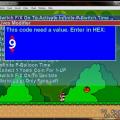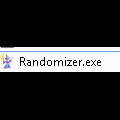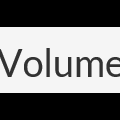Add-Ons
Add-Ons to enhance your HyperSpin Experience
29 files
-
Basically, all you need is to launch mcheat.exe (it will be mimimaized in tray), than launch any of supported emulators than use Ctrl+E to show menu, arrows to navigate, "END" button to activate/deactivate cheats and enter submenus, backspace to return from submenu or close main menu.
You have to have .net framework 4 installed. And if you plan to use it on 64x OS with 32 bits emulators (most of them are 32 bits), you need to launch "Register SlimDX.bat" before using the app.
If you want to use gamepad to load/save quickstates and change slots, right click on tray icon and choose "Configure joystic". The savestate controls for supported emulators are already predefined.
Installation: firstly need .net framework 4.0. If it is not - crash at startup. Second, if you use 32-bit emulators on 64-bit system, you must run the "Register SlimDX.bat" from the program folder. If you do not, the program kreshnetsya and carry with them the emulator. This operation is a one-off! Inside the file is nothing special, just check SlimDx.dll in GAG, can be found in noutpede.
Usage: run mCheat.exe. The program runs in the system tray. Start the emulator and load the game. To call / retraction of the cheats menu, the default Ctrl + E. Menu Navigation - Arrow. Activate / deactivate the cheat - button "end". Back from the sub-menu - Backspace.
The program supports 16 systems:
• NES (Nintendo NES / Dandy)
• SNES (Super Nintendo)
• GB (Nintendo Gameboy)
• GBC (Nintendo Gameboy Color)
• GBA (Nintendo Gameboy Advance)
• GG (Sega GameGear)
• SMS (Sega Master System)
• SMD (Sega MegaDrive, aka Sega Genesis)
• SCD (Sega CD, the support is there, but since this program in the course of the first to use the cheats for this system, and the Internet to cheat her to do, then there are cheats in the database only for two toys that are quickly able to find - Popful Mail and Bram Stokers Dracula)
• 32X (Sega 32x)
• SAT (Sega Saturn)
• PSX (Sony PlayStation)
• PS2 (Sony PlayStation 2)
• N64 (Nintendo 64)
• NGC (Nintendo GameCube)
• 3DO (Panasonic 3DO. Same crap that with segoy CD. On the Internet there is no cheating. Sam promptly inserted 10 pieces, there is no longer)
There is a built-in database editor cheat (right mouse button on the tray icon -> Database Manager -> tab Global).
In the settings you can configure the control joystick are four buttons to control seyvsteytami emulator - download, save, and switch to the next / previous slot.
Now the bad news: the program works only with certain versions of emulators. Here is the list:
• FCEUX 2.1.6-interim svn2503 (NES)
• FCEUX 2.2.2 (NES) (download)
• Fusion 3.64 (GG, SMS, SMD, SCD, 32X) (download)
• Snes9x 1.5.3 testbuild_20110910 (SNES) (download)
• Snes9x x64 1.5.3 testbuild_20110910 (SNES) (download)
• VisualBoyAdvance-M 1.8.0 svn1022 (GB, GBC, GBA) (download)
• project64 17.0.50b23 (N64)
• project64 2.1.0.1 (N64)
• R100 1964 (N64) (download)
• 1964 R140 (N64) (download)
• 1.7.0 ePSXe (PSX) (download)
• pcsxr r789713 (PSX)
• Dolphin x64 3.0 r714 (download)
• dolphin x64 3.5
• MAMEPlus x64 0.147u3 (GG) (download)
• MAMEPlus-0.152-r5100-cave-sh3-nonag-x64 (GG)
• PCSX2 r5444 (PS2) (download)
• SSF 012 Beta R3 (SAT) (download)
• 4DO 1.3.2.3 (3DO) (download)
The program includes "Emulator Config Wizard", with the help of it, if you can connect confuse any emulator. However, this feature is still in the alpha stage and can kreshnutsya.
The program comes with source code is written in vb.net (.net 4.0) and compiled in MSVS 2010. It will be useful mazahistov trying to implement in BASIC such things as access to and modification of functions in the wrong processes (hooks), the use of API DirectX, global hotkeys, use sql server ce base without having to turn the final product in the installer, work with a joystick, a quick search in the memory pattern using unmanaged code, and the like, not specific to the BASIC things.
By HyperSpin214 -
So create a folder in :\HyperSpin\Media\Frontend\Video Called "Intros" and fill it with the intro videos you want to use and name them "Intro 1" "Intro 2" etc.
Download the Randomiser and put it in your Hyperspin folder, or it will work anywhere.
Run it and you will be asked for the file you want to Randomise, so point point to you original Intro.flv file in :\HyperSpin\Media\Frontend\Video.
It will next ask you for the location of the folder with all the Intro videos you created in the 1st step, point to it.
Next select the settings you want to use, my original file is already in this folder so I haven't checked the add original box.
click Save.
Now, for some reason the program starts again, maybe because you can set another random instance but I just closed the program at this point.
So in the ini file that it creates I have this, but you don't need to worry about it.
[Randomize1]
Option=2
Folder=O:\Media\Frontend\Video\Intros
FileToRandomize=O:\Media\Frontend\Video\Intro.flv
FileList=Intro 1.flv|Intro 2.flv|Intro 3.flv|Intro 4.flv|Intro 5.flv|Intro 6.flv|Intro 7.flv|Intro.flv
RandomList=Intro 3.flv|Intro 1.flv|Intro 4.flv|Intro 2.flv|Intro 6.flv|Intro.flv|Intro 7.flv|Intro 5.flv
Next fire up hyperHQ and click the Startup/Exit tab.
In the exit program field point to the randomizer exe.
In the Parameters field type "1" without the quotes.
If you created more than one randomization you need to type in the numbers of how many, so if you made 3 you would type "1|2|3" again without the quotes.
Now close HyperHQ and start HyperSpin. On first run it will show the original video but next time you run it the video will change.
By Tempest1,079 -
Used to display info on a second screen
http://www.hyperspin...lay-controller/
Features:
- Will display game / controls information on a secondary display
* Displays logos for system, game, genre, and rating
* Displays actions for each button if available (mame, but could work with others following same format)
* Displays primary control (4 way, 8 way, steering, spinner, etc)
- Makes sure all windows stay in place going into and out of emulators so there is no screen shifting (some emulators cause this today)
- Removes the taskbar whenever hyperspin starts (and restores it when it closes). This is for folks not running fullscreen.
- Primarily using assets already present in hyperspin. No dual maintenance of files / art when possible.
- Runs in system tray. Automatically shows when HS launches and hides when HS closes.
- Shows a "please select game" / splash graphic when between games.
- Display marquee images on screen above main screen
By or8ital783 -
This will adjust your Master Volume in Windows Vista/7 to any level you wish, after a set amount of idle time. It will also fade the volume down and back up to normal, rather then an abrupt change. All of this is adjustable via the GUI when you run the app. It will create the settings.ini for you automatically on first use.
By djvj335