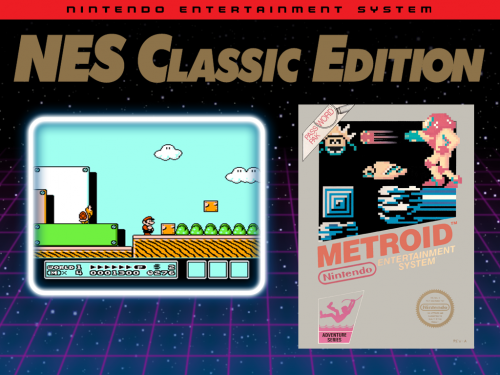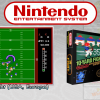I want to share with the community my default system created by me as thanks to the support provided by the web.
I made the background for this theme to go along with the universal mario theme I have on my build - Enjoy!

My 4:3 Nintendo Entertainment System Default theme.
It's fairly simple and clean, I opted to not include cart art as I feel it just makes it cluttered since the art is the same than what is on the box anyway.
I've also implemented a little trick I discovered which takes a little bit of extra work if you would like to use this theme, but I feel the result is worth it.
I've redone the wheel art for this theme as to make it line up with the TV and also rotated it to appear as though the wheel art is on the television itself, I feel it's a really nice effect. It's not going to be for everyone though, you lose the ability to see the whole wheel at a glance. It's not hard to lose where you are or anything though, and not any harder to browse the wheel IMO. The images aren't really going to do it justice, but basically you flick through the wheel as you would normally and it will fade out as normal to the static tv effect, the box art will fade in and then the video will start.
If you would rather use this theme with the wheel as usual though, you can set your wheel in hyperhq to scroll vertically on the left. You may just need to adjust the position of your game text further to the right.
To use the wheel images,
1. copy the supplied wheel images into the 'Media/Nintendo Entertainment System/Images/Wheel' folder.
2. Open the 'Nintendo Entertainment System.ini' in the 'hyperspin/settings' folder and make these edits.
/
[wheel]
small_alpha = 0
style=normal
norm_large=280
/
That's it, if you want the game text colour and position - at the bottom of the ini file you will want this.
/
[Game Text]
game_text_active=true
show_year=true
show_manf=true
show_description=true
text_color1=0xffffff
text_color2=0xffffff
stroke_color=0xD70500
text_font=Style1
text1_textsize=18
text1_strokesize=20
text1_x=70
text1_y=650
text2_textsize=28
text2_strokesize=20
text2_x=70
text2_y=680
/
Boxart is Artwork1 folder for this theme.
Let me know if there are any issues.
Nintendo Entertainment System Default Theme (Mother Brain) (Animated 4:3)
Nintendo Entertainment System (Default) theme,oldroom variant
If there is one thing I have difficulty is doing default themes. I'm doing this and it's not getting what I wanted, but in the absence of a better one, it's going to be the same. There are some that do not please me (and the NES is one of them) or because they are too common, so I'm breaking my head with something different ...
Content: NES default Theme + some Artworks (1)
Toploader nes theme. The carts drop in and there is a moving space background
Game carts are included
box art goes in the artwork2 folder
You will need to change the background to reload in hyperHQ
Enjoy!!!
5 random NES default theme's in 1 pack. These are not game theme's, just random NES game themed background's
for a default.
Default theme for the NES Mini. Boxart goes in the Artwork3 folder.
Changed a few things for the NES default theme. Used a background that is similar to the NES original retail box with blue/black starfield. Added Robbie and the Powerglove. Added retro CRT TV with scanlines and some screen glow. Works with boxart Artwork3 and cartart Artwork4.
Includes photoshop file for the background image for making any desired changes.
Nintendo Entertainment System - System Default (16:9ST)
NES Modern System Default (4:3)-darkbelmonte
Video Snap available from EmuMovies
NES System Theme - 25th Anniversary-darkbelmonte
Video Snap available from EmuMovies
NES Mascot System Theme (4:3)-darkbelmonte
Theme with classic Nintendo characters (simple edition of the official theme background)
Video Snap available from EmuMovies
NES System Default - David_87
Video Snap available from EmuMovies
NES System Default
Video Snap available from EmuMovies




.thumb.png.360c195ae43c14c3b61a5e0b34dbd094.png)