-
Posts
375 -
Joined
-
Last visited
-
Days Won
13
Content Type
Forums
Events
Downloads
Store
Development Tracking
HyperCL
Everything posted by RLBradders26
-
- 2 comments
-
- sega
- sega hikaru
-
(and 4 more)
Tagged with:
-
- 2 comments
-
- sega
- sega hikaru
-
(and 4 more)
Tagged with:
-
- 1 comment
-
- 13
-

-

-
-
-
-
-
-
-
-
-
-
-
-
-
-
-
-
-
Sure, create the theme in photoshop on a 1920x1080 canvas. Save out your layers (Background, Artwork 1, 2, 3, 4, Video frame) as pngs into a seperate folder. Use Dark13s PNG_to_SWF_dark13_1080p_scale_Artwork script to convert the artwork to 4:3. Open hypertheme and create the theme as normal using the newly created swf files. You will need adobe flash professional to run the scripts and it will run it on all imges in a specific folder which i why i suggested a seperate folder. Maybe @ninja2bceen could create a tutorial for this? Any questions let me know Edit: Ive attached the script I use but there is a whole set. To use it have adobe flash professional installed. Double click the script, select the folder you want to run it on. Give it a minute to let it do its thing, outputs go into the same folder. PNG_to_SWF_dark13_1080p_scale_Artwork.jsfl
-
-



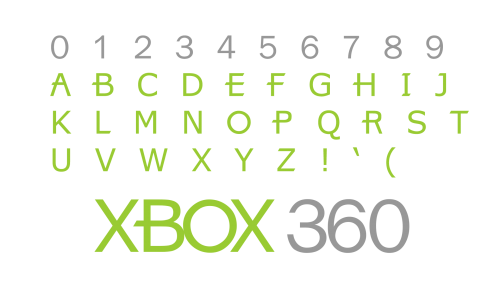

.thumb.png.2d122773496749c6a2f6f223b3e114c0.png)
.thumb.png.36a5c6a4775035853a3ee29bbcfd6e57.png)
.thumb.png.488a5b4b1368a1dd67b4c44dbaf90337.png)
.thumb.png.35fb8648a3e0e9efef0cfbd8fdac4f72.png)
.thumb.png.b314223fa07863e8f991bfd67cddb93b.png)
.thumb.png.abebc0df2517793f3f13f4f55238f732.png)
.thumb.png.988590078a19d4428633e026f8309f16.png)
.thumb.png.2449648de78f792840ea207d586c3bc5.png)

.thumb.png.55f56c7b0fcc92a0e40cac7991543073.png)
.thumb.png.c761c80ffb0c21aa969bd827b0565aa4.png)
.thumb.png.88f99c8fff89a951898aefef55bdcd9e.png)
.thumb.png.22c25fc4eee88a744fa693b486597a29.png)
.thumb.png.ea265ba9755a9f9904ea2d8a5f78890f.png)


.thumb.png.c9edf940bfe7e240625b56dbee2a69aa.png)
.thumb.png.fcb0ff4097d2694207f18566dd71ebba.png)
.thumb.png.a57bd1184948b93e285db61927e9a0ff.png)