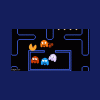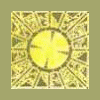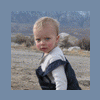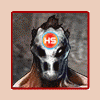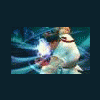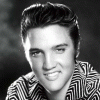-
Posts
239 -
Joined
-
Last visited
About bent98

- Birthday 07/31/1972
Profile Information
-
Location
Ny
Retained
- Ultimate HyperSpin Guru
Recent Profile Visitors
The recent visitors block is disabled and is not being shown to other users.
bent98's Achievements
-
Tutorial: How To Select A Different Version Of Vp Or Fp When Launch Tables Via Hyperpin http://vpuniverse.com/forums/index.php/topic/328-tutorial-how-to-select-a-different-version-of-vp-or-fp-when-launch-tables-via-hyperpin-with-new-fplaunch/ Tutorial: How To Select A Different Version Of B2S Screen Res Configs When Launching Tables Via Hyperpin http://vpuniverse.com/forums/index.php/topic/329-tutorial-how-to-select-a-different-version-of-b2s-screen-res-configs-when-launching-tables-via-hyperpin/
-
I just made a tutorial for setting up forcefeedback toggle and pin highscore. http://vpuniverse.com/forums/index.php/topic/323-tutorial-how-to-setup-pin-highscore-and-disable-forcefeedback-fplaunch/
-
If anyone wants to set up pin juke I made a tutorial. http://vpuniverse.com/forums/index.php/topic/314-tutorial-how-to-setup-dwjukebox-in-hyerpin-via-fplaunch/#entry2212
-
But wait, I remeber trying the first versions of the WIP 10 and it would have issues regaining focus in general. Once you added the focus 2 I could finally use the new WIP fplaunch but then I noticed the pause issue.
-
let me look for the link. I will test now.
-
All VP tables have the issue. FP tables work fine. I suspect it stop working once you switch to focus AHK. I almost seems like it has something to do with the pause routines and naming changes you made in the settings .ini file. Also, it would be cool if you added a camera sound when you press the O and U key like B2S direct server does so the user knows a screenshot was taken.
-
once you press "e" the menu comes up and then the ball stops for 1.5-2 secs then continues to drain CAn you also please tell me where the images are save when you press: printScreenKey = o printBGKey = u
-
Well its doesnt work for me. When do you press "u" in game I assume? Where does it save image to?
-
Not sure Jason but this was only way I could get it to work. Oh and for me it didnt work with focus on internal, it needed to be set to external. Im running XP. A couple off topic questions: I noticed in the ini file there is something to print BG which is assigned to "u". I tired it and it doesnt work. Where does it save i to? The HP/Media/Images dir? I was also wondering if anyone noticed this. I used to be able to pause my games in VP by pressing the exit key once. Now it doesnt work. FP still works but VP will pause game for a sec to bring up menu and then the game will continue with the pause overlays ontop. Here is my config exitScriptKey = ~q & ~s exitKey = e exitKey1 = g enterKey = 1 enterKey1 = Enter upKey = LShift upKey1 = LShift downKey = RShift downKey1 = RShift toggleCursorKey = t hideCursor = true hideDesktop = true hideTaskbar = true useLoadingScreen = true useExitScreen = true useExitAsPause = true useExitMenu = true fadespeed = 25 pauseFPKey = RButton saveFPTables = true editTableKey = !F4 printScreenKey = o printBGKey = u pfScreenNum = 1 bgScreenNum = 2 instructionsKey = i flyerKey = f hyperScale = 0.75 debugMode = file ledwiz = true toggleLedwizKey = 1 hyperpinexe = hyperpin.exe focusSleep = 200 useFocus=external
-
Can you share artwork?
-
Ok the ledblinky lights with the music. I needed to have a registered copy of Ledblinky. Everything works. Just wish I was able to get these slight windows titlebar gone. I did make it better by adjusting titlebar in the pinjukelaunch.ini. I will make a tutorial when I finalize everything but it works perfect. Anyone have wheel art for this?
-
Iam using these basic keys so far. Since I have other buttons on my cab I may decide to add more features. KEY_E = BTN_SHUTDOWN Exit KEY_Z = BTN_GUI_UP left nudge up arrow KEY_SLASH = BTN_GUI_DOWN right nudge down arrow KEY_LSHIFT = BTN_GUI_LEFT left flipper left arrow KEY_RSHIFT = BTN_GUI_RIGHT right flipper right arrow KEY_ENTER = BTN_GUI_SELECT launch button select
-
OMG. I am a dope. I got the exiting in Hyperpin working. You need to assign the shutdown to the E key in the controls.ini of dwjuke. I will make a post that explains mappings of exit key along with other suggested key mappings. Also I got the backglass to almost fill up screen by using the STRETCH command in the dwjuke settings ini file. Now how do I get the damn lights to go along with the music in led blinky? Next thing to tackle.
-
Ok, I deleted all the mouse and joystick crap out of the dwjuke controles.ini and i dont get the issue where the arrow thing on jukebox is constantly pressed. I am thinking maybe the nudge sensor on my plunger was causing that even though mouse was disabled. It launcehs no problem from Hyperpin, but "e" key doesn't not make it exit. If I hit esc dwjuke will exit but then Hyperpin is fozen. If i hit "f4" to close down dwjukebox then I regain focus in Hyperpin and all is ok. I also configured ledblinky controls for each color port R G and B for all 5 sets of flashers and they do flash at startup of dwjukebox but they dont flash when music is playing. I still have four problems. 1) Latest FPlaunch does not allow for "e" key to exit dwjukebox from Hyperpin 2) leds dont flash while playing music in dwjuke 3) I am not sure what controls to assign dwjuke so it is pincab friendly. 4) Dwjuke is not fitting 100% in my backglass. Still see window around it. By the way. Does anyone have link for jukebox wheel image and PF image that was used in the video?
-
Now that my cab is 100% working with the latest FPLaunch1.295wip9withfocus2 I decided nows a good time to get Jukebox working on my pincab. I am trying to piece together what is required to get it to work propely. Here’s what I think you need : (Please correct any mistakes in my assumptions) 1) Create a table in your VP tables folder called jukebox.vpt and delete the script in the table so its empty 2) Add Jukebox to vp hyperpin XML (listed below) <game name="jukebox"> <description>jukebox</description> <manufacturer>dwjukebox</manufacturer> <year>2013</year> <type>SS</type> </game> 3) Download a copy of dwjukebox and configure Video, controller, screen resolution http://dwjukebox.com/download/ 4) Download ledblinky and configure (not sure what to config) http://dndw.com/ledblinky/Download.htm 5) Download PinJukeLaunch and config video resolution http://www.vpforums.org/index.php?app=downloads&showfile=6129 6) Download FPLaunch1.295wip9withfocus2 http://vpuniverse.com/forums/index.php/topic/200-fplaunch-with-jukebox-and-new-focus-routines/page-1 7) Make jukebox.bat (not sure if this is correct) start C:\HyperPin\ledblinky\LEDBlinky\LEDBlinky.exe audio.lwax start /wait C:\HyperPin\PinJukeLaunch\PinJukeLaunch.exe launch_juke.cfg start C:\HyperPin\ledblinky\LEDBlinky\LEDBlinky.exe 2 My Setup: I have a PF, BG monitor, and pindmd. My Backglass monitor runs at 720p (1360x768) A) I configured dwjuke to run at this resolution but I still see a slight windowed boarder around juke skin. I tried messing with the offsets in the pinjuke settings file but it didn’t really do much. How can I get skin to display fully without window I am not clear on which items I need to edit in the controler.ini file in dwjuke. Can someone share their settings? (Iknow there is a slight difference between keyboard configs from user to user but should be close) C) When I run dwjuke it works but the left arrow key on the jukebox skin seems to highlight quickly as if a keys is being held down.If I hit “e” to exit fplaunch doesn’t. I have to hit esc to exit. Why is this happening? I didn’t see an offical final one. D) Is the info in my jukebox.bat file correct? Is there any configuration in How is ledblinky configured? Any minimum version? I’ve used ledblinky on my arcade and am familiar with it but not sure what needs to be configured for the jukebox? If someone can assist I would be grateful. I may make a tutorial on this and other features blur’s added to fplaunch once I fully understand how this works. Here are all my configs https://www.dropbox.com/s/td2y7fz0goegslt/my%20juke%20configs.zip