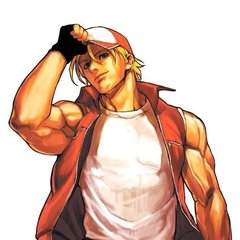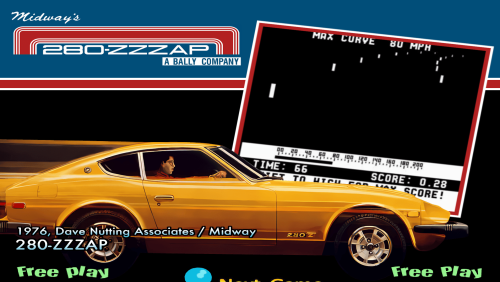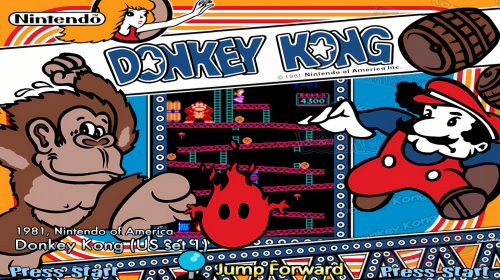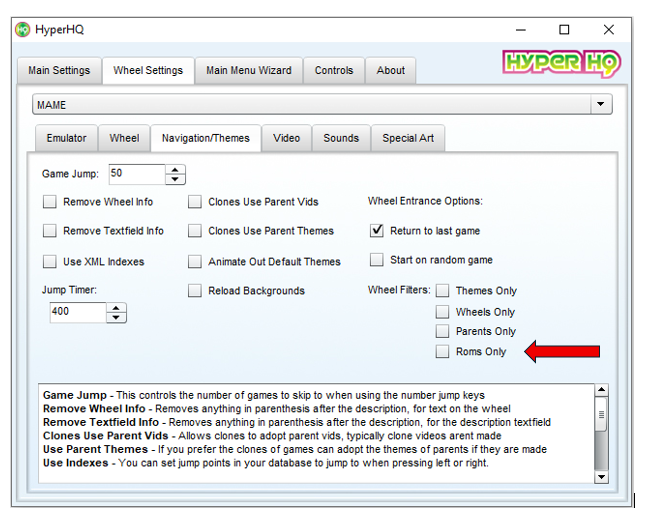-
Posts
376 -
Joined
-
Last visited
-
Days Won
47
jesfknkrys last won the day on July 3
jesfknkrys had the most liked content!
About jesfknkrys

Profile Information
-
Location
Whittier, CA
Recent Profile Visitors
4,622 profile views
jesfknkrys's Achievements
-
t01anderson started following jesfknkrys
-

New Hyperspin 1 user - Can we still get media if we go Platinum?
jesfknkrys replied to engage's topic in HyperSpin
@SprunkiRetake- Hypersync is no longer supported. -
Make sure the NES emulator is working properly before trying to open it in Hyperspin.
-
Both Hyperspin and Rocketlauncher should be sharing the same database files.
-
-