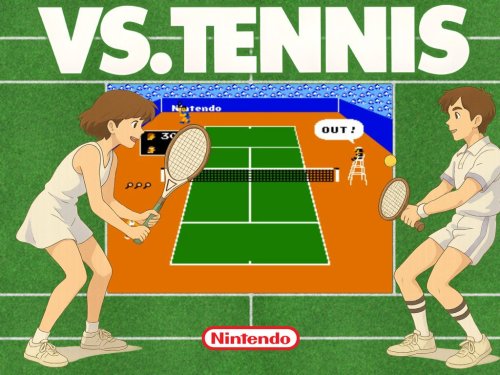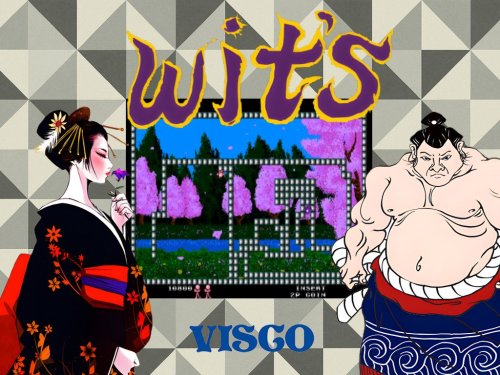-
Posts
743 -
Joined
-
Last visited
-
Days Won
73
Content Type
Forums
Events
Downloads
Store
Development Tracking
HyperCL
Everything posted by Andyman
-
-
I can confirm that HS 1.5.1 is still working fine with Windows 11. My PC's Windows 11 is up to date.
-
You can comment out the system's line in the main menu XML.
-
.3? Am I missing something?
-
HyperSpin 1's joystick controls don't work all that well. What I do is use Joy2Key and map the joystick directions and buttons to corresponding HyperSpin key inputs.
-
- 1 review
-
- 8
-

-

-

-
Version 1.0.0
23 downloads
The theme I have was created anonymously and isn't on the site, so I decided to whip up a new one for this unique game. To showcase its uniqueness, I made all of the theme elements float around like they're in zero gravity. It made for a fun look. If the floating background makes you dizzy, just change "hover" to "none" on Artwork1 in the XML. The matching wheel image is included in the zip as usual. -
HyperSpin's sister site, EmuMovies, has a ton of media if you can't find what you need here. Between the two, you should be in very good shape.
-
- 1 review
-
- 5
-

-
In HyperHQ: Wheel Settings > (the wheel you want) > Navigation/Themes > put a check in Roms Only
-
-
I'm so happy HS1 has magically come back to life. I would love to know what Microsoft broke - and then fixed - though.
-
That is so odd. I'm not blocking any of them, and it wasn't working before the most recent update.
-
HEY! I randomly tested HS1 on my Win11 setup today and to my great surprise - IT WORKS!
-
I'm just glad my one remaining cabinet is on Windows 7 and will stay that way. (I sold Mortal Kombat II and Cruis'n World due to moving and downsizing here soon). Thankfully, all the Windows 11 issues affect for me is where my dev install of HyperSpin lives - I've moved it to my Windows 10 laptop, so I can keep making themes. Maybe we'll get lucky and Microsoft will fix what they keep breaking. From what I'm reading, it's affecting much more than just HyperSpin.
-
@jesfknkrys Thanks. I figured out that I needed to uninstall the update, then restart, then empty Software Distribution, and then run the app. All good now!
-
How did you block it using that? I don't see the update in that app?
-
-
-
-
It would be fairly easy to use the existing Wii XML with a Classic Controller-only wheel, setting HyperHQ to Wheels Only, and then just populating the Wheels folder with Classic Controller-compatible games from the Wikipedia list. Alternatively, you could use the wiki list and manually whittle down the full Wii XML. Either way wouldn't be all that much work.
-
Yes. If you only have a few games on a wheel, it will display them over and over. Wheels are round and what goes around, comes back around. One solution would be to add more games until it's less repetitious.
-
Find the game specified in your log and test-launch it directly in RocketLauncherUI. If it launches there, you have an issue with how HyperSpin is interfacing with RL.
-
Convenience feature needed: When viewing a game's Details screen, users should have the option to match the game to the available media, without having to rename the rom to make the match. This may be able to be accomplished via an Alias field, where the game's filename points to the proper database entry.