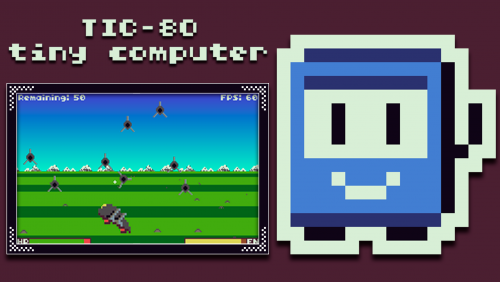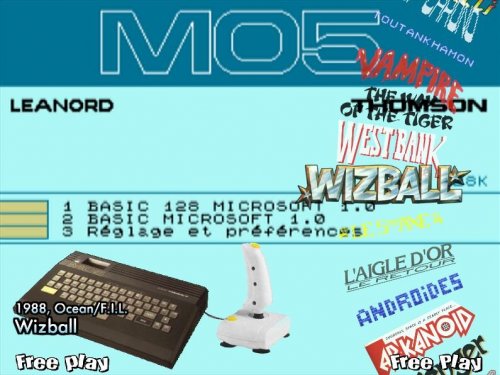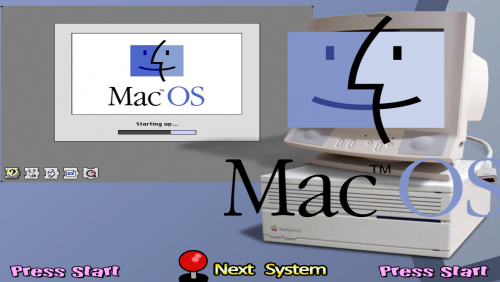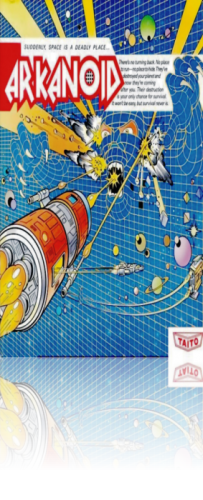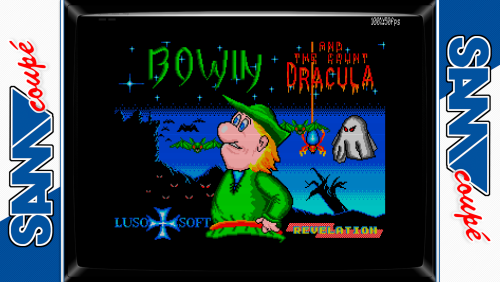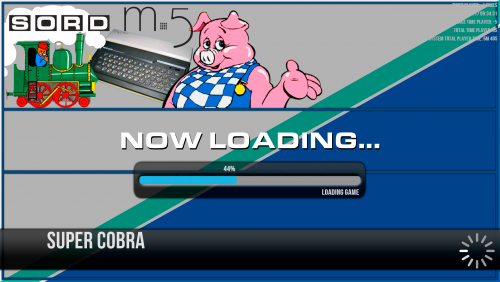Nintendo Family BASIC/Famicom keyboard/Cassette setup
This was complicated to set up and I apologize if my instructions are confusing but I did get all the games running and loading directly to game.
Instructions
Videoton TVC setup for RetroArch (MAME - Current core)
8 playable cart games
I was unable to get floppy games to load. I may revisit that later.
--------------------------------
Xbox 360 (Xinput) controls:
A = Fire
X = Space
Start = Enter
L1 = 0
R1 = 1
L2 = 2
R2 = 3
Bandai RX-78 Gundam Setup for RetroArch (MAME - current core)
9 playable game
I had to leave out:
-Excite Baseball and Excite Tennis (Conflicting mapped keys with other games)
-Perfect Mah-jongg (Too many keys)
-Homebrew carts that exceed normal cart size (not MAME compatible)
Xbox 360 (Xinput) controls:
A = Button 1
X = Button 2
B = Space
L1 = 1
R1 = 2
R3 = 3
--------------
Burger Shop
L1= One Player
R1= Two Player
L2 = Left
R2 = Right
B = Action
--------------
Challege Golf
Start = One Player
back(select) = Two Player
IBM PCjr RetroArch (mame_libretro) Complete Setup
Database/Menus/Wheels/Videos/Bezel/Games/CFG
-----------------------------------------------
Using CFG file:
L1=F1
R2=F2
R2=K (Keyboard Selection)
L2=J (Joystick Selection)
Select=O (Options)
Start=S (Start)
A=Button 1
X=Button 2
Sord M5 setup for RetroArch (mame_libretro)
Themes/Wheels/Database/Videos/Games/CFG
Expanded for 11 to 22 games
Download CFG for Xinput mapped controls:
L1= 1
R1= 2
L2=3
R2=4
X=Fire
Rocket Launcher Module Fix:
RetroArch.ahk
Edit: Sord M5|LibRetro_SORD|mame_libretro|m5
To: Sord M5|mame_libretro|m5
MGT Sam Coupe Setup for RetroArch (mame_libretro)
I thought this would be easy but MAME core didn't have mappable joystick or mouse controls. This limited the amount playable games but I think it was worth the effort in the end.
Main Theme/default - modified version of Nimbios72 default theme
Wheels - mostly recreated with fonts in Photoshop
Hash file - made by me
For Xinput Controller Mapping download RetroArch(MAME) Hash and CFG.zip and place hash and config in correct folders
--------------------------------------------------------
Launch games:
Press select(back) to boot game
mapped to F9 key
Special Controls:
L1 - 1
R1 - 2
L2 - 3
R2 - 4
L3 - y (yes)
R3 - n (no)
I made a version of this seven years ago. I tracked down my old files anything else I could find but it was very incomplete.
Made Updated:
Database
Video Snaps
Wheels
All using MAME Software List names. It works great in MAME and RetroArch (MAME-current core)
...
Default 3D Computers Box Pack
Default 2D Computers Box Pack
ALF TV Game 3D Carts
...
theme, default theme, video and wheel of TIC-80 Tiny Computer..
Hi folks,
This is my WIP Wheel Pack for the Thomson MO5 computer system.
Currently contains 108 game wheels, matching my 1.0 XML Database dated 20/02/2019, which you can currently find at :
(direct link to complete Thomson MO5 XML Database)
I hope you find it useful.
Hi, Here is all my media for MGT Sam Coupe. I expanded the number of games to 64. I tried to get as many games as possible, with as much info/box/disk images as possible. A website called "World of SAM" was very useful for this. Though many games just don't have box covers as they never had a boxed release. All the videos where screen captured by me. I did not do the theme.
Some games require a DOS command to run. I added some of this info in the xml to make things as easy as possible. I had to learn some of these commands as they are not the same as MSDOS.
Number of games: 64
Emulator used: SimCoupe
...
...
Set of 59 Tandy TRS-80 Color Computer 2D boxes with reflections added and reformatted to be aspect-correct in 16:9 widescreen setups. The boxes themselves are sourced from other 2D box sets. This set matches HyperList as of December 2017, but does not include images for games marked as prototypes, unlicensed, or non-English games.
Bezel do Sistema MGT Sam Coupe (16:9)
Fade do Sistema MGT Sam Coupe (16:9)
Fade do Sistema Sord M5 (16:9)
Hi,
I looked everywhere for Sam Coupe wheels but couldn't find any. So I ended up making my own. Most of them I did myself using in game graphics. And as some of the roms are compilations, I combined titles together to make a wheel. I made an 'extras' folder with the individual wheels, if needed.
I used the XML from the Hyperlist page on this site, but I ended up adding a couple of games that I thought should be on the list. I also removed 2 or 3 games as I didn't think they where worth being there. So I included my modified XML here.







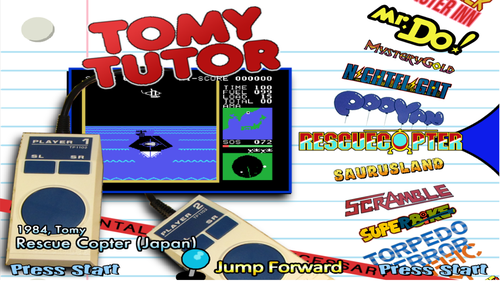

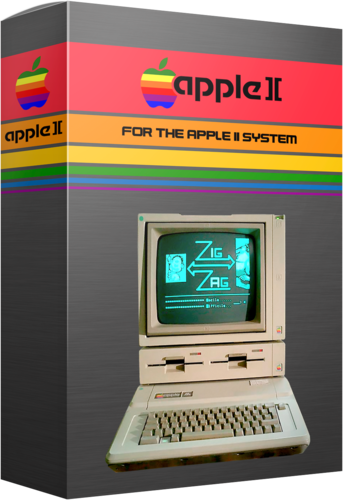

.thumb.png.68d83b398575a7fcb8d12fa131c7ddcc.png)