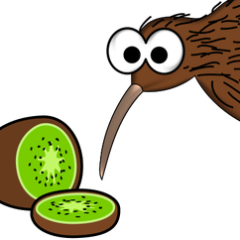HyperHQ
Your setup command center. Because editing config files by hand is so 2009.
Subforums
Emulators & Systems
- 16 posts
Questions and answers on getting systems running in HyperSpin

- Future Pinball
- Last reply by Creezz67,
107 topics in this forum
-
- 1 follower
- 1 reply
- 116 views
Hi How do I run the setup wizard again? I uninstalled and reinstalled HyperHQ, but the wizard no longer appears.
 Last reply by thatman84,
Last reply by thatman84, -
- 6 replies
- 222 views
I have an emulators requires a bios or keys it works outside of hyperspin. But when I try to use hyperspin to launch the games, it does not work. I was wondering if I need to make a bios folder in hyperspin or hyper launch
Last reply by madmallen14, -
- 1 reply
- 166 views
Hi If you start fulling the info in the game data does it save it to a file. The reason am asking is that a lot of the systems game don't have data yet and I don't want to full it out only to find out that when there an update or something goes wrong, would I have to start all over again. I know on rocket launcher there a data xlms for each system and was wonder if it the same thing on hyperspin 2 or something similar. any help appreciate
 Last reply by baddeolv,
Last reply by baddeolv, -
- 2 replies
- 200 views
Hi Where do you now put the video snap for the systems in the main menu. At the moment I just have pictures V2.0.102
Last reply by Fraggle99, -
- 1 follower
- 2 replies
- 3.5k views
Hey, First of all im really happy this project goes forward. I downloaded the beta to see how it looks and works . I set up 2 Systems but cannot launch any game. -> Do i still need Rocket Launcher? Or have the beta a new launcher on Board? Update -> Now it starts 🙂 I have a Problem with my old Hyperspin and damn, its to long ago , icant remember how i fix it . If anyone is interessted on my Problem -> I cant edit my Exit Script Key in Rocketlauncher UI . I miss a button. So every Time i want stop playing and go back to Hyperspin i need keyboard . I wanted to set the Exit button on Joy 1 R3 hold for 3 Seconds but cannot fi…
 Last reply by baddeolv,
Last reply by baddeolv, -
- 2 followers
- 6 replies
- 2.6k views
I feel dumb as I have an old copy, but where can I get the latest copy of HS 2? I can see the download for HQ, but not HS.
 Last reply by rondar,
Last reply by rondar, -
- 22 replies
- 2.7k views
hi, update to hyperHQ 0.45 from 0.43 and got freeze at startup . i have also tried a clean install but the issue remain
 Last reply by DrTechnolust,
Last reply by DrTechnolust, -
- 0 replies
- 1.1k views
hi I have been try to run a batch file from the new none emulator, but it doesn't work for me Has any one got it working.
Last reply by Fraggle99, -
Hi is it posable for hyperspin 2 unzip games them then launch them, If yes can someone explain jo me how to do it please.
 Last reply by baddeolv,
Last reply by baddeolv, -
- 0 replies
- 3.2k views
I do not know if this is a bug or if its something I need to disable multiple systems are auto syncing "Snap" media packs. I do not want any snap shots as I prefer video can anyone tell me how to disable the Snap downloads. The snap media is not listed on the Sync menu, or is it a bug that needs to be addressed. on a side note for the Devs. on the pop up window that shows the game tittle for the media being downloaded. can we also get the system to witch this media is going to I noticed the spinning "circle" on the system list but it would be nice to also see it on the pop window
Last reply by 32assassin, -
- 2 replies
- 1.2k views
Does any know how to make the main menu stop spinning and the moment it spin before the system video finishes, I would like the video to finish then spin to new system.
Last reply by Fraggle99, -
- 1 reply
- 1.3k views
Hi all, i have an issue with Hyper spin 2 when i try to lood it. The bar progess to the end but will not load, is anybody else having this issue?
Last reply by Fraggle99, -
- 0 replies
- 1.1k views
can some explain to how this works and is it posable to write a script that when you press end on keyboard it close the emulator and returns to hyperspin 2
Last reply by Fraggle99, -
- 0 replies
- 1.1k views
i have been adding my own videos but it doesn't finish the video before moving on till the next system . is there a way for the video to finish.
Last reply by Fraggle99, -
- 0 replies
- 1.1k views
has any one got a video player working yet so you can add films and watch them, at the monument when I press the film i want to watch it say the path is to long , VLC open when I launch it in emulators, but when i run it from system it doesn't work
Last reply by Fraggle99, -
- 0 replies
- 1.1k views
Has any one got a windows exe working, as it asking foe a emulator but you don't need one.
Last reply by Fraggle99, -
- 0 replies
- 1.1k views
Is any one else having problem with custom emulators. I tried BeebEM and Stella and when I put the emulator path in and press launch nothing happens. I haven't tried ,them with a game yet.
Last reply by Fraggle99, -
- 1 reply
- 1.1k views
emumovies doesn't find any game info or artwork for any games. and when you check the metadata it only shows up Display name where with other system it say Platform and a brief description. is any one else having the same issues
 Last reply by rondar,
Last reply by rondar, -
- 1 reply
- 1.2k views
Is there a way to put the roms in the collection in the order I want them,
 Last reply by rondar,
Last reply by rondar, -
as above, the stuff keeps saying its downloaded and applied but its not?
Last reply by Asparky, -
Can you make the wheel horizontal and how
Last reply by Fraggle99, -
- 1 reply
- 1.2k views
I use winvice (x64sc) I filled the info in the emulators but when I try to play a game it doesn't launch.
Last reply by Fraggle99, -
- 0 replies
- 1.3k views
I'd like to completely kill my beta installation and all associated settings. How do I go about that? I've buggered it up and a lot of stuff is on c : that I would like on D :. I'd just like to start fresh.
Last reply by bionicrocky, -
- 1 follower
- 0 replies
- 1.3k views
Hi There, I am hoping I am posting in the right area. I have approx 30,500+ mame roms. Originally when I did the first import and selected to merge the roms, it only showed that I had about 4600 roms. I knew that was not the case. After I turned on Auto Update Roms and restarted Hyperspin, it took a bit of time but then it showed me that I had 70000+ roms. When I reviewed my list it showed that a lot of games had 2, 3 or even 4 of the same roms. I exited out of Hyperspin CL and went to load it again and it did not work. I am running this on a Windows 11 Pro OS by the way. I went into Task Manager and saw that the processes where stuck so I ended the processes an…
 Last reply by Dutch82,
Last reply by Dutch82, -
- 1 reply
- 1.3k views
I finally got Hyperspin to launch but I cannot get the games to launch. When I select them in the wheel, I only get an exit option. When I try launching the Mame menu to look at the controls, nothing happens. What am I doing wrong? thank you
Last reply by SithNova,
-
Popular Contributors