Support
Having problems with HyperSpin? You've come to the right place!
4,037 topics in this forum
-
- 6 replies
- 176 views
Hi guys, I am trying to sort out this arcade new age version of Pacman I have but cannot seem to redefine keys in any of its menus?!. Seems weird. I have made a standup machine with an iPac 2 connected so its reading as a keyboard. Default is the arrows for Player 1 which is good but I cant reassign the game to the keys that I have for Enter / Escape etc so cannot venture into or out of the game without pulling the keyboard out the drawer... Thanks
Last reply by floodie, -
- 1 follower
- 6 replies
- 130 views
Hi - as per the title... If I boot hyperspin, then Mame, then say Kung fu master. It is very bright so I press the weird Tilde key (next to the "1) and it opens up a slider/scroll bar at the bottom overlayed on top of the game.. I can arrow up and down through various options which all effect the image in someway (is this hlsl?). Anyway, if I get it right then exit - when I restart its back to the way it was.. All settings lost... however, all key changes etc save fine. Any thoughts? thank you David
Last reply by floodie, -
- 1 follower
- 4 replies
- 169 views
Hello I have the Cemu 1.6 emulator running within hyperspin but everytime I go load a game it says loading complete and takes me to a grey/white screen and nothing happens? If I load a game outside of hyperspin and right through the Cemu emulator it loads up fine? What is the proper file structure for the game to load within hyperspin? I tried 7z and regular unzipped with no success any help would be appreciated Thanks, Vince
Last reply by Dabil, -
- 18 replies
- 443 views
my arcade cabinet (hardware part) has 2x6 player buttons, and player1 start button, player2 start button and a "coin" button. currently my hyperspin setup is more or less done with mame and a few other consoles. since hyperspin functions on mainly a esc/enter and most emulators need the esc/enter button, is there anyway i can get by without adding additional buttons on the hardware side. heres what i have tried. i've tried making p1 start & coin button to become esc. in mame/hyperHQ i can use it as per norm but am unsure how to do so in retroarch/pcsx2. when i try holding down coin button to function as "esc", it works decently but i cant get out of the mame game …
 Last reply by kylecp1979,
Last reply by kylecp1979, -
- 5 replies
- 135 views
Hi HS Forum, I'm currently running Hyperspin 1.3.3 with the 1.4 upgrade patch installed. My Hyperspin has been setup and configured and is functioning fine. The issue I have is with the Mature Games genre not appearing in genre wheel. The Mature Games.xml was not included by default in the 1.3.3 package. I've downloaded the Mature Games.xml from the Hyperlist URL (http://hyperlist.hyperspin-fe.com/genrexml.php?system=263) and have copied this xml file to the Hyperspin\Databases\MAME folder. I've also made sure that the Hyperspin\Media\MAME\Images\Genre\Wheel folder contains the Mature Games.png image. Is there anything else I need to do to make the Mature Games genre …
Last reply by Sugar, -
- 2 replies
- 168 views
New to this guys but been watching these awesome tutorials from Austin on youtube. So far I have been able to follow them to a T and get everything working except for the joypad. I do have the 1.4 version, I do have the joypad enabled, I did identify it, and I did try resetting all of the buttons on it. Here is the funny thing. It will let me skip the loading intro screen if I hit the A button on it, but will not let me do anything past that, from exiting to selecting or even spinning the wheel. Any thoughts?
Last reply by SpykSaturn, -
- 0 replies
- 94 views
Deleted
Last reply by jayber4, -
- 6 replies
- 153 views
Hi guys, Right - finally almost got my Hyperspin cabinet done perfected etc but on my wheel I still have all the classic home computers. the problem I am finding is to make them work I always need to interject by pulling the bloody keyboard / mouse out. I realise these computers had keyboards so would be hard (impossible?) to emulate perfectly using only a 2 player 6 button each control panel but what are my options here?. Delete them? (Would be a shame), or use some magical method? Many thanks Dave
Last reply by floodie, -
- 0 replies
- 127 views
Hi guys I'm have this issue with steam games that when I exit the game and am back at the selection screen I have no sound.....when I reenter any game sound returns....anyone know what's up with this
 Last reply by danwelsh,
Last reply by danwelsh, -
- 0 replies
- 93 views
Good day guyyys, I have noticed quite a few mame games are quite bright, the common theme seems to be all the older ones.. i.e: kung fu master is crazy bright. I could go in and adjust, no probs but theres loads. So if I bring down the settings generically then the older games look fine however aload of the other games look too dark?!.. Any ideas tips please?? thanks
Last reply by floodie, -
- 0 replies
- 140 views
I am fairly new at this all yet. I got a full SNES wheel up and running and most things are fine, only missing a hand full of movies as far as I can tell. Moving into NES, Genesis and mame what I would really like to know is how can I get ROM sets to match the database files so that I dont need to alter a lot of files to get art and things like that to work. Snes had many things missing (Rev 1) on the end and I would need to add that to the rom and the art and I am trying to avoid that moving forward.
Last reply by lorddakkon, -
- 0 replies
- 85 views
Hi guys I have a "trackball" wheel which pretty much has all mame games that require a trackball. I need to amend the sensitivity in each game manually. Is there an .ini file or something where I can set them all?. What I do now is go into the first game, Tab, go down to Analogue settings (I think that's its name) and amend it there. Then game two, do the same.... thanks Dave
Last reply by floodie, -
- 1 reply
- 146 views
so when i open mame and go to general inputs to try to change my controls, nothing comes up. is there a way to configure my controls via a text document or something along those lines?? i wanna change all my controls for all different emulators to standardize them. edit : or can someone tell me the mame general input keys and i'll change the other emulators to follow mame.
Last reply by Tomkun, -
- 8 replies
- 298 views
How's everyone, I just installed the new Hyperspin release with Rocketlauncher a couple of days ago. I have everything pretty much figured out following SimplyAustin's instructions which are pretty much dead on. When I installed Mame and loaded the roms on rocket launcher and launch after auditing everything works fine. I have Windows 8 on the computer I bought to build the system. I ran into some issues when it updated to 8.1 so I reverted back to Windows 8. I do know that the rom path has to be accurate in order for Hyperspin to detect Rocketlauncher and run the rom. On my computer all the files are not labeled as .ini or.exe, so all the files just have the na…
Last reply by Tite379, -
- 0 replies
- 121 views
I double checked all the paths and it was working correctly before. I started adding N64 today and when I launched hyperspin to check my settings i moved over to MAME to show my kid a game we used to play. None of the videos were coming up for some reason. Anyone else seen this? I have double checked all settings, deleted paths-restarted computer and reset paths and nothing can't seem to get them to show. If I go to folder and manually open vids they are fine thanks any help would be great
Last reply by kaigator, -
- 0 replies
- 127 views
Newbie here. Haven't played Hyperspin in awhile and now having troubles pretty much across the board. Tried playing Nintendo Entertainment System and got the message: Cannot find a rom extension for nestopia in either of the two files:G:\Rocketlauncher\Settings\Nintendo Entertainment System\Emulators.ini G:\RocketLauncher\Settings\Global Emulators.ini Spent a long time searching and trying to figure this out but just can't fix it. Having trouble with other emus too but maybe fixing this one will show me what's wrong with the rest. I am pasting the Rocketlauncher log below. It's probably something simple and I know you guys will find it pretty quickly but please be…
Last reply by kevinpo, -
Hi all. I'm new to this and am really struggling with this issue. The frontend is active, default and pointing to hyperspin in the RLui, yet it keeps looking in the Rocketlauncher databases folder for the xml when trying to launch a game. After frustrating hours of going in circles I've no idea what to do now and would much appreciate some help. Cheers
 Last reply by howie,
Last reply by howie, -
- 0 replies
- 146 views
I followed the Giga Guide for setting up Taito Type X on my hyperspin setup which everything was straight forward. Thanks to the up-loader for taking his time and doing that for everyone. The issue I am having is that Street Fighter IV Arcade Edition loads like normal then as soon as it is going to go to the home screen it closes out, but you can still hear it in the background. I have the newest rocketlauncher and Hyperspin update. "There was an error waiting for the window "SF41- NOV 4 2010 14:01:12 ahk_classSF41. Please check you have the correct version emulator installed for this module, followed by any notes in the module, and have this emulator working outside …
 Last reply by zephyr1286,
Last reply by zephyr1286, -
- 4 replies
- 170 views
Hi Guys why do i get the game select screen (mame front end) when i launch a game from RL or HS? ive got the bios packs installed but still no joy its happening with 10-15 games, to name a few after burner 2, double dragon vs battletoads, chase HQ
Last reply by andsolo21, -
- 5 replies
- 133 views
Hey Guys, I have been following Austin's guide in getting Hyperspin setup and am now onto setting up retroarch. In particular - I am at the stage where I am setting up genesis. My rom names didnt match at first, so used the rom naming tool found on the forums here, which worked a treat and it found 95% of the roms, all showing up as green when I perform an audit in Rocket Launder. When I select a game in rocket launcher and choose "launch seleced game through rocket launcher", as Austin suggests you do, I get the error: "Could not find "ROM NAME" inside the archive with any defined rom extensions. Check if you are missing the correct rom extension for this…
Last reply by badadd, -
- 1 follower
- 7 replies
- 170 views
Hello, Just upgraded my SSD OS drive as well as my 'media' HDD drive. Started getting this error (I don't think I received this before the change). I believe the error has to do possibly with Microsoft Visual C++ Here is the error: Activation context generation failed for "D:/HyperSpin/HyperSpin.exe".Error in manifest or policy file "D:/HyperSpin/HyperSpin.exe" on line 0. Invalid Xml syntax. A possible explanation for the error: I ran SxsTrace and recorded the log file when exec. Hyperspin: ================= Begin Activation Context Generation. Input Parameter: Flags = 0 ProcessorArchitecture = Wow32 CultureFallBacks = en-US;en ManifestPath …
 Last reply by gigapig,
Last reply by gigapig, -
- 4 replies
- 171 views
Two issues for Player 2 controls in the main menu of hyperspin: 1. "Keyboard Delay" isn't working for player 2, meaning if I press "Up" it skips 2 or 3 wheels/games instead of just going up 1. On player 1, this isn't the case 2. Unable to set "Tab" as exit in HyperHQ. My question is, where is the file that saves each controller configuration? Maybe I can set it manually.
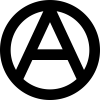 Last reply by Haloman800,
Last reply by Haloman800, -
- 4 replies
- 141 views
So I am not very computer savvy however I have set a goal to make a Hyperspin cabinet. I want to be able to run up to N64 unless I would have to buy a new computer, then I would want to run up to GameCube. So my current laptop computer is listed below, will this work with Hyperspin and emulators up to N64? Is there anything I could do to make it better? Intel® Core2 Duo CPU T7250 @ 2.00GHz RAM: 3.00GB 64 bit Operating System Running Windows 7 If I would need to buy a new computer what would you suggest? Thanks for the Help.
 Last reply by rastan,
Last reply by rastan, -
- 9 replies
- 147 views
I've just spent several hundred of hours configuring and tweaking my HyperSpin/RocketLauncher setup, but I still have one issue I cannot overcome. I've got a huge amount of mame roms and I want to keep them organized as much as possible. My folder structure is as follow: ----Main MAME folder (root contains only sub-folders) Atari Classics Data East Classics Misc etc... In HyperHQ I've set the path to the MAME root folder and set the option "Search Subfolders" to "Enabled" and in RL I've added the paths of the root folder plus every single sub-folders. RocketLauncher detects and run the games without issues, However in HyperSpin when I want to access "Arcade Classics…
Last reply by Anarchronos, -
- 8 replies
- 145 views
i'm trying to change certain video settings to make mame games seem clearer. but now for some reason i cant open the mame emulator. it just ends up in my task manager processes but doesnt load. however i can still run the mame games through hyperspin. any idea whats wrong? im using mame 173 btw.
Last reply by BBBrennaNNN,
-
Popular Contributors




