Unfortunately we had to take download section back offline temporarily. We should have it working normally soon.
Looking for a Good Hyperspin Intro 720p/1080p
-
Similar Content
-
- 0 Comments
- 3,175 views
-
- 1 reply
- 2,031 views
-
- 0 answers
- 2,068 views
-
- 2 Comments
- 2,629 views
-



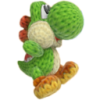


Recommended Posts
Archived
This topic is now archived and is closed to further replies.