Download Section Back Up, Navigate the Right Hand Menu to find files, ignore the 0s
!! Renaming roms !!
-
Similar Content
-
- 4 Comments
- 2,595 views
-
- 0 Comments
- 1,107 views
-
- 4 replies
- 2,890 views
-
- 0 Comments
- 6,104 views
-
- 2 replies
- 7,326 views
-



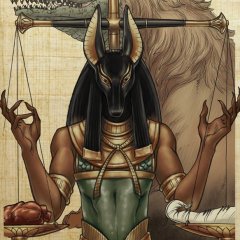

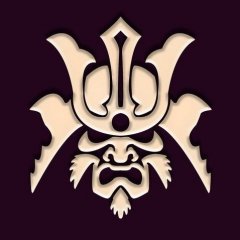
Recommended Posts
Archived
This topic is now archived and is closed to further replies.