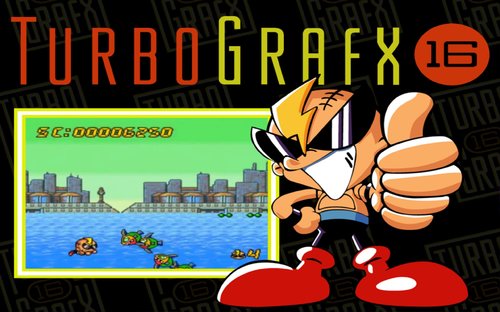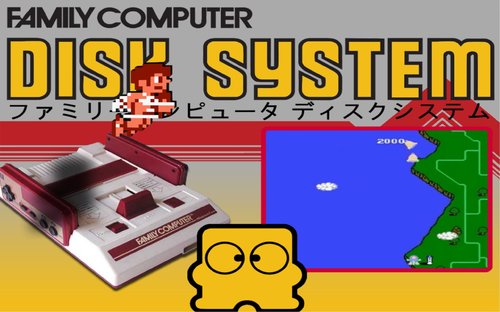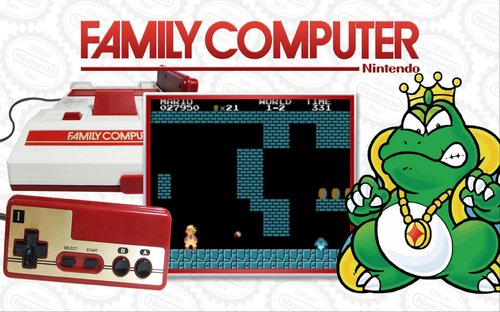-
Posts
526 -
Joined
-
Last visited
-
Days Won
34
Content Type
Forums
Events
Downloads
Store
Development Tracking
HyperCL
Files posted by GalaxieGames
-
Quadplay video & wheel X2 (Main Menu and Subwheel) https://c5d6e7.debrid.it/dl/34ng2uu3103/quadplay.rar
quadplay.torrent
By GalaxieGames156 4 -
List: Name: Description:
uzebox 2048 "2048"
uzebox 65536in1 "65536-in-1"
uzebox lolo "Adventures of Lolo"
uzebox loloa "Adventures of Lolo (alt)"
uzebox airhockey "Air Hockey"
uzebox arkanoid "Arkanoid"
uzebox arkanoidb "Arkanoid (alt 2)"
uzebox arkanoida "Arkanoid (alt)"
uzebox atomix "Atomix"
uzebox bcdash "B.C. Dash"
uzebox babtower "Babylon Tower"
uzebox bitmapdb "Bitmap Demo (alt 2)"
uzebox bitmapd "BitmapDemo"
uzebox blockboy "Block Boy"
uzebox bomber "Bomber"
uzebox bomberma "Bomberman II (WIP)"
uzebox boulderd "Boulderdash"
uzebox buddha "Buddha"
uzebox bugz "Bugz"
uzebox calc "Calculator Demo"
uzebox chess "chess4uzebox"
uzebox chessa "chess4uzebox (alt)"
uzebox chuckiee "ChuckieEgg"
uzebox claydemo "Clay Demo"
uzebox scrolld "Clay's Scroll Demo"
uzebox columns "Columns"
uzebox ctester "Controller Tester"
uzebox ctestera "Controller Tester (alt)"
uzebox corridan "Corrida Nebososa"
uzebox bitmapda "DitmapDemo (alt)"
uzebox dkong "Donkey Kong"
uzebox drmario "Dr.Mario"
uzebox drmarioa "Dr.Mario (alt)"
uzebox dungeons "Dungeon Slash Demo"
uzebox emuze "Emuze EEPROM Viewer"
uzebox emuzea "Emuze EEPROM Viewer (alt)"
uzebox esdattac "ESD Attack"
uzebox 15puzzle "Fifteen Puzzle"
uzebox finalbld "Final Blood"
uzebox firemanr "Fireman Rescue"
uzebox foad "Flight of a Dragon"
uzebox foaddemo "Flight of a Dragon (demo)"
uzebox fliptris "Fliptris"
uzebox frogfeas "Frog Feast"
uzebox frogger "Frogger"
uzebox gforce "G-Force WIP"
uzebox gghost "Ghosty Ghost"
uzebox gorillas "Gorillas"
uzebox happyeas "Happy Easter"
uzebox holeymol "Holey Moley"
uzebox holidays "HolidaysDemo"
uzebox joyrider "Joyrider"
uzebox lander "Lander"
uzebox laserpuz "Laser Puzzle"
uzebox laserpuz2 "Laser Puzzle II"
uzebox ldrun "Lode Runner"
uzebox megabomb "Mega Bomber (WIP)"
uzebox megasoko "MegaSokoban"
uzebox megatris "Megatris"
uzebox megatrisa "Megatris (alt)"
uzebox melli "Melli's RetroLand"
uzebox memory "Memory"
uzebox moonpatr "Moon Patrol (WIP)"
uzebox musicd "Music Demo"
uzebox musicda "Music Demo (alt)"
uzebox ninjabea "Ninja Beatdown"
uzebox pacman "Pac-Man"
uzebox pacmana "Pac-Man (alt)"
uzebox pengouze "PengoUze"
uzebox pentago "Pentago"
uzebox pipes "Pipes"
uzebox pong "Pong"
uzebox rcdemo "Ray Caster Demo"
uzebox redbull "Redbull Create Demo"
uzebox redbulla "Redbull Create Demo (alt)"
uzebox reels "Reels of Fortune"
uzebox rubycrus "Ruby Crush"
uzebox sdcardd "SD Card Demo"
uzebox sdcardda "SD Card Demo (alt)"
uzebox simon "Simon"
uzebox snakes "Snakes"
uzebox sokoban "Sokoban"
uzebox sokobanw "Sokoban World"
uzebox solitaire "Solitaire"
uzebox sonicd "Sonic The Hedgehog Demo"
uzebox soundpt "Sound Patch Tool (WIP)"
uzebox spaceage "Space Age"
uzebox spaceinv "Space Invaders"
uzebox spaceinva "Space Invaders (alt)"
uzebox sprited1 "Sprite Demo 1"
uzebox sprited2 "Sprite Demo 2"
uzebox sprited2a "Sprite Demo 2 (alt)"
uzebox stmforce "Stormforce"
uzebox smariod "Super Mario Demo"
uzebox smarioda "Super Mario Demo (alt)"
uzebox tankswip "Tanks (WIP)"
uzebox maze "The Great Maze"
uzebox mazeb "The Great Maze (alt 2)"
uzebox mazea "The Great Maze (alt)"
uzebox matrix "The Matrix Screen Saver"
uzebox tron "Tron"
uzebox tutorial "Tutorial"
uzebox utype "U-Type (WIP)"
uzebox uzefeud "Uze Feud"
uzebox uzesnake "Uze Snakes"
uzebox uzeamove "Uze-a-Move (WIP)"
uzebox uzeamp "Uzeamp"
uzebox moviep "Uzebox Movie Player"
uzebox tactics "Uzebox Tactics"
uzebox uzekick "Uzekickers"
uzebox uzesweep "Uzesweeper"
uzebox uzewars "Uzi Wars"
uzebox vectord "Vector Demo"
uzebox vectord2 "Vector Demo 2"
uzebox vectgame "Vector Game"
uzebox videod "Video Demo"
uzebox videoda "Video Demo (alt)"
uzebox video9d "Video Mode 9 Demo"
uzebox videopoker "Video Poker"
uzebox voidfigh "Void Fighter"
uzebox wamole "Whack-a-Mole"
uzebox wamoleb "Whack-a-Mole (alt 2)"
uzebox wamolea "Whack-a-Mole (alt)"
uzebox wuergrtm_d "Wuergertime (Demo)"
uzebox wrgrtm_md "Wuergertime with Music (Demo)"
uzebox xor "XOR"
uzebox zeldad "Zelda II Demo"
uzebox zombiena "Zombienator"
https://t6u7v8.debrid.it/dl/34ng1a685e8/uzebox.rar
uzebox.torrent uzebox-collection_archive.torrent
By GalaxieGames292 0 -
By GalaxieGames174 4
-
Letters.zip
By GalaxieGames151 -
Letters.zip
By GalaxieGames80 -
Under messui, go to the Options, Directories... tab, under Show directories; ROMs, add by clicking on Insert the folder containing your games and bios, the detection is carried out Put the studio2.zip and the studio2.xml from the ROMs subfolder studio2 in the hash folder Once in game activate scroll lock (Fn and K) then press the TAB key, go to Input (this machine) and reassign the keys necessary for the smooth running of the game
:
MEmu := "MESS"
MEmuV := "0.195"
MURL := ["http://www.mess.org/"]
MAuthor := ["djvj","faahrev","brolly","Tomkun"]
MVersion := ""
MCRC := ""
iCRC := ""
MID := ""
MSystem := ["RCA Studio II"]
RCA Studio II - studio2
StartModule()
BezelGUI()
FadeInStart()
; This object controls how the module reacts to different systems. MESS can play a lot of systems, but needs to know what system you want to run, so this module has to adapt.
mTypeVar=
RCA Studio II|studio2
)
mType := Object()
Loop, Parse, mTypeVar, `n, `r
{
obj := {}
Loop, Parse, A_LoopField, |
If A_Index = 1
obj.System := A_LoopField
Else ; 2
obj.MessID := A_LoopField
mType.Insert(obj["System"], obj)
}
Log("Module - Finished building the " . MEmu . " object",4)
; For easier use throughout the module
messSystem := mType[systemName].System
messID := mType[systemName].MessID
If !messSystem
ScriptError("Your systemName is: " . systemName . "`nIt is not one of the known supported systems for this " . MEmu . " module.")
settingsFile := modulePath . "\" . moduleName . ".ini"
Fullscreen := IniReadCheck(settingsFile, "Settings", "Fullscreen","true",,1) ; Set fullscreen mode
messBiosPath := IniReadCheck(settingsFile, "Settings", "MESS_BIOS_Path", emuPath . "\roms",,1)
Videomode := IniReadCheck(settingsFile, "Settings", "Videomode","d3d",,1) ; Choices are gdi,ddraw,d3d. If left blank, mess uses d3d by default
hlsl := IniReadCheck(settingsFile, "Settings|" . messSystem . "|" . romName, "HLSL","false",,1)
glsl := IniReadCheck(settingsFile, "Settings|" . messSystem . "|" . romName, "GLSL","false",,1)
bezelMode := IniReadCheck(settingsFile, "Settings", "BezelMode","normal",,1) ; "layout" or "normal"
UseSoftwareList := IniReadCheck(settingsFile, messSystem, "UseSoftwareList","false",,1)
sysStaticParams := IniReadCheck(settingsFile, messSystem, "StaticParameters", A_Space,,1)
sysParams := IniReadCheck(settingsFile, messSystem, "Parameters", A_Space,,1)
romParams := IniReadCheck(settingsFile, romName, "Parameters", sysParams,,1)
Artwork_Crop := IniReadCheck(settingsFile, messSystem . "|" . romName, "Artwork_Crop", "true",,1)
Use_Bezels := IniReadCheck(settingsFile, messSystem . "|" . romName, "Use_Bezels", "true",,1)
Use_Overlays := IniReadCheck(settingsFile, messSystem . "|" . romName, "Use_Overlays", "true",,1)
Use_Backdrops := IniReadCheck(settingsFile, messSystem . "|" . romName, "Use_Backdrops", "true",,1)
messBiosPath := GetFullName(messBiosPath)
;Read settings from system name ini file
sysSettingsFile := modulePath . "\" . messSystem . ".ini"
IfExist, %sysSettingsFile%
{
romParams := IniReadCheck(sysSettingsFile, romName, "Parameters", romParams,,1)
hlsl := IniReadCheck(sysSettingsFile, romName, "HLSL",hlsl,,1)
glsl := IniReadCheck(sysSettingsFile, romName, "GLSL",glsl,,1)
Artwork_Crop := IniReadCheck(sysSettingsFile, romName, "Artwork_Crop", Artwork_Crop,,1)
Use_Bezels := IniReadCheck(sysSettingsFile, romName, "Use_Bezels", Use_Bezels,,1)
Use_Overlays := IniReadCheck(sysSettingsFile, romName, "Use_Overlays", Use_Overlays,,1)
Use_Backdrops := IniReadCheck(sysSettingsFile, romName, "Use_Backdrops", Use_Backdrops,,1)
}
artworkCrop := If (Artwork_Crop = "true") ? " -artwork_crop" : " -noartwork_crop"
useBezels := If (Use_Bezels = "true") ? " -use_bezels" : " -nouse_bezels"
useOverlays := If (Use_Overlays = "true") ? " -use_overlays" : " -nouse_overlays"
useBackdrops := If (Use_Backdrops = "true") ? " -use_backdrops" : " -nouse_backdrops"
; Get MESS version from executable, this is needed since some CLI switches are not available in older MESS versions
exeAtrib := FileGetVersionInfo_AW( EmuPath . "\" . executable, "FileVersion|ProductVersion", "|" )
Loop, Parse, exeAtrib, |%A_Tab%, %A_Space%
A_Index & 1 ? ( _ := A_LoopField ) : ( %_% := A_LoopField )
If (ProductVersion)
StringRight, MESSVersion, ProductVersion, StrLen(ProductVersion) - 2
Log("Detected MESS Product Version from '" . EmuPath . "\" . executable . "' is " . MESSVersion)
hideEmuObj := Object(dialogOpen . " ahk_class ConsoleWindowClass",0,"ahk_class MAME",1) ;Hide_Emu will hide these windows. 0 = will never unhide, 1 = will unhide later
If bezelEnabled = true
BezelStart()
7z(romPath, romName, romExtension, 7zExtractPath)
winstate := If (Fullscreen = "true") ? "Hide UseErrorLevel" : "UseErrorLevel"
fullscreen := If (Fullscreen = "true") ? " -nowindow" : " -window"
If (Videomode = "opengl")
{
hlsl := " -nohlsl_enable"
If (MESSVersion > 159)
glsl := If glsl = "true" ? " -gl_glsl" : (If glsl = "ini" ? "" : " -nogl_glsl")
Else
glsl := ""
}
Else
{
hlsl := If hlsl = "true" ? " -hlsl_enable" : (If hlsl = "ini" ? "" : " -nohlsl_enable")
If (MESSVersion > 159)
glsl := If Videomode = "ini" ? "" : " -nogl_glsl"
Else
glsl := ""
If (Videomode = "ini")
Videomode := ""
}
videomode := If (Videomode != "" )? " -video " . videomode : ""
param1 := " -cart """ . romPath . "\" . romName . romExtension . """" ; default param1 used for launching most systems.
If romExtension = .txt ; This can be applied to all systems
param1:=
param1 := " -cdrm """ . romPath . "\" . romName . romExtension . """"
}Else If messID = studio2 ; RCA Studio II
{ If romExtension != .asm
param1 := " -cart1 """ . romPath . "\" . romName . romExtension . """"
sysStaticParams := If sysStaticParams != "" ? A_Space . sysStaticParams : "" ; tacking on a space in case user forgot to add one
romParams := If romParams != "" ? A_Space . romParams : "" ; tacking on a space in case user forgot to add one
StringReplace,messRomPaths,romPathFromIni,|,`"`;`",1 ; replace all instances of | to ; in the Rom_Path from RL's Emulators.ini so mess knows where to find your roms
messRomPaths := " -rompath """ . messRomPaths . (If messBiosPath ? ";" . messBiosPath : "") . """" ; if a bios path was supplied, add it into the rom paths sent to mess
If InStr(romParams,"-rompath")
ScriptError("""-rompath"" is defined as a parameter for " . romName . ". The MESS module fills this automatically so please remove this from Params in the module's settings.")
If InStr(sysStaticParams,"-rompath")
ScriptError("""-rompath"" is defined as a parameter for " . messSystem . ". The MESS module fills this automatically so please remove this from Params in the module's settings.")
; use a custom cfg file if it exists and append it to param1
IfExist, % emuPath . "\cfg\" . messID . "\" . dbName
param1 := " -cfg_directory " . """" . emuPath . "\cfg\" . messID . "\" . dbName . """" . param1
HideEmuStart()
errLvl := Run(executable . A_Space . messID . param1 . param2 . param3 . param4 . param5 . param6 . messRomPaths . sysStaticParams . romParams . fullscreen . hlsl . glsl . videomode . artworkCrop . useBezels . useOverlays . useBackdrops . " -skip_gameinfo", emuPath, winstate)
If errLvl {
If (errLvl = 1)
Error = Failed Validity
Else If(errLvl = 2)
Error = Missing Files
Else If(errLvl = 3)
Error = Fatal Error
Else If(errLvl = 4)
Error = Device Error
Else If(errLvl = 5)
Error = Game Does Not Exist
Else If(errLvl = 6)
Error = Invalid Config
Else If errLvl in 7,8,9
Error = Identification Error
Else
Error = MESS Error
Log("MESS Error - " . Error,3)
}
WinWait("ahk_class MAME")
WinWaitActive("ahk_class MAME")
BezelDraw()
If romName = ICBMromName ; for Bally Astrocade only
{ Sleep, 2000 ; increase if you don't see the title screen
SetKeyDelay(50)
Send, {F3 down}{F3 up} ; sends a reset to MESS, needed for ICBM to boot
}
HideEmuEnd()
FadeInExit()
Process("WaitClose", executable)
7zCleanUp()
BezelExit()
FadeOutExit()
ExitModule()
; This will simply create a new blank ini if one does not exist
CheckFileMESS(file){
IfNotExist, %file%
FileAppend,, %file%
Return file
}
ListXMLInfo(rom){ ; returns MAME/MESS info about parent rom, orientation angle, resolution
Global emuFullPath, emuPath
ListXMLtable := []
Log("Module - RunWait`, " . comspec . " /c " . """" . emuFullPath . """" . " -listxml " . rom . " > tempBezel.txt`, " . emuPath . "`, Hide")
RunWait, % comspec . " /c " . """" . emuFullPath . """" . " -listxml " . rom . " > tempBezel.txt", %emuPath%, Hide
Fileread, ListxmlContents, %emuPath%\tempBezel.txt
RegExMatch(ListxmlContents, "s)<game.*name=" . """" . rom . """" . ".*" . "cloneof=" . """" . "[^""""]*", parent)
RegExMatch(parent,"cloneof=" . """" . ".*", parent)
RegExMatch(parent,"""" . ".*", parent)
StringTrimLeft, parent, parent, 1
RegExMatch(ListxmlContents, "s)<display.*rotate=" . """" . "[0-9]+" . """", angle)
RegExMatch(angle,"[0-9]+", angle, "-6")
RegExMatch(ListxmlContents, "s)<display.*width=" . """" . "[0-9]+" . """", width)
RegExMatch(width,"[0-9]+", width, "-6")
RegExMatch(ListxmlContents, "s)<display.*height=" . """" . "[0-9]+" . """", Height)
RegExMatch(Height,"[0-9]+", Height, "-6")
ListXMLtable[1] := parent
ListXMLtable[2] := angle
ListXMLtable[3] := height
ListXMLtable[4] := width
If (ListXMLtable[3] > ListXMLtable[4])
ListXMLtable[2] := true
FileDelete, %emuPath%\tempBezel.txt
Return ListXMLtable
}
BezelLabel:
WinSet, Transparent, 0, ahk_class ConsoleWindowClass
Return
CloseProcess:
FadeOutStart()
WinClose("ahk_class MAME")
Return
Letters.zip
By GalaxieGames83 -
A simple method is to use an automated batch : http://ceesty.com/eaP85O, allowing the conversion of the said iso into a gz compressed file, all you have to do is place the image inside a folder with the same name, giving you a gain at the same time increased additional storage disk space available on your hard drive
fullboot := If fullboot = "true" ? " --fullboot" : ""
Letters.zip
By GalaxieGames697 -
By GalaxieGames345
-
Letters.zip
By GalaxieGames229 -
Use RetroArch
Famicom Disk System|LibRetro_FDS|nestopia_libretro|famicom
Letters.zip
By GalaxieGames197 -
ROMs.sp|tap|tzx
Sinclair ZX Spectrum|LibRetro_SPECZX|fuse_libretro|spectrum
By GalaxieGames244 0 -
Use Emulator SimCoupe:
The steps required to boot a disk on a real SAM are: 1) Press the reset button to Return to the start-up screen 2) Insert disk in floppy drive 1 3) Press F9 (or enter BOOT) to boot the disk
The equivalent steps in SimCoupe are:
1) Press F12 to reset the emulated SAM 2) Press F1 to browse for a disk image 3) Press Numpad-9 or type BOOT and press Enter
By GalaxieGames99 0 -
By GalaxieGames372
-
By GalaxieGames102
-
La SupaBoy est une console portable d'Hyperkin, pouvant être branchée à une télévision via la sortie AV, et présentant la particularité de pouvoir lire les cartouches de la Super Nintendo. La console n'est actuellement disponible qu'aux États-Unis, bien que le site Internet CVG laisse à penser qu'une version européenne est probable.
By GalaxieGames350 5 -
Taito 68000.png
53 kb · Done
× Primary Taito 68020.png
51 kb · Done
× Primary Taito B System.png
49 kb · Done
× Primary Taito Birdie King.png
38 kb · Done
× Primary Taito Bonze Adventure.png
44 kb · Done
× Primary Taito Darius 2 Twin Screen.png
97 kb · Done
× Primary Taito F1 System.png
43 kb · Done
× Primary Taito F2 System.png
28 kb · Done
× Primary Taito F3 System.png
41 kb · Done
× Primary Taito FX-1A System.png
49 kb · Done
× Primary Taito FX-1B System.png
40 kb · Done
× Primary Taito H System.png
43 kb · Done
× Primary Taito L System.png
41 kb · Done
× Primary Taito Qix.png
39 kb · Done
× Primary Taito Safari.png
72 kb · Done
× Primary Taito X System.png 44 kb · Done Primary Taito Z System.png
46 kb · Done
× Primary Taito Z80.png
46 kb · Done
× Primary
By GalaxieGames69 -
By GalaxieGames88
-
By GalaxieGames199
-
Letters.zip
By GalaxieGames111 -
MSX.rar https://drive.google.com/file/d/12--J6vpoFfNzzQ1hOAbJot3kJ76D7YPj/view
DHL's Archives - MSX - Books http://69.60.118.202/msx/msx-books.htm
https://www.generation-msx.nl/
https://www.vincenzoscarpa.it/emuwiki/pmwiki/pmwiki.php?n=Emulators.Win,Msx&lng=en&r=1&w=1280&h=720
MSX_MSX_Plus_TOSEC_2012_04_23_archive.torrent
https://alldebrid.com/f/UttG70LpQQrlg95sVOrqpo9_07fWL8VSpQ8zIN0Inns https://alldebrid.com/f/zO58jHRHz1hB3fKWB_6tZlSn7YRychrlUbUrC5ecj0o https://alldebrid.com/f/8TpGobPklRXiN3i2JpkedOEK4DrQFduJrQyuBeLEvU8 https://alldebrid.com/f/l1VCdYE_nObcJzETMGSki9PBzF2hZ14FQeRoDwJzJzw https://alldebrid.com/f/GUcvfj6ymAvTVPoYEDH5nuo4I1V40Hh_luEyC8ZVEvc MSX_MSX_Plus_TOSEC_2012_04_23.txt MSX_MSX_Plus_TOSEC_2012_04_23.zip MSX_MSX_Plus_TOSEC_2012_04_23_meta.xml __ia_thumb.jpg msx.jpg https://store.steampowered.com/app/2010121/RetroArch__BlueMSX/?l=french
By GalaxieGames105 -
By GalaxieGames264
-
ADD SAFE CRACKER
Safe Cracker (Bally).mp4By GalaxieGames26 -
Letters.zip
By GalaxieGames128 -
Le Sharp X1 est un ordi 8bit japonais de 1982 avec Z80 à 4mhz et des bons chips graphique et audio, c’était le haut de gamme 8bit pour particulier à sa sortie
En 1984, Sharp réalisa le X1 Turbo doté d'une meilleure résolution graphique (640x400 contre 640x200).
En 1986, Sharp sortit le X1 Turbo Z avec 4 096 couleurs (en 320x200)
Les cpu resteront toujours à 4 MHz , à noter que peut de jeux se servent des nouvelles spec gfx
PACK SHARP X1 (emu + jeux)
Voici un pack comprenant 2 émulateurs (un est nécessaire pour 5 jeux) et plus de 200 jeux:
https://drive.google.com/open?id=1HM...15v2R5NcoAaklM (31mo)
j'ai trié tous les jeux trouvables sur le net (collection X1 de NEOKOBE + forum Tokugawa) , gardé tous les intéressants et qui ne nécessitent pas le japonais
Ils sont triés par genre (action , shoot , sport , arcade ...)
NOTE: J'ai pas gardé de wargame tour par tour sans action , ni de jeux aventure/rpg sans action
A noter que des jeux Sharp X1 ne sont pas dumpés publiquement , ils ne sont pas partagés sauf dans des circuits secrets japonais
Tokugawa Corporate Forums • View topic - Sharp X1 Undumped Game List http://fullmotionvideo.free.fr/phpBB3/viewtopic.php?f=2&t=1755
TUTO Sharp X1 et Emulateur Xmil :
3 sortes de lancement de jeu:
-Disquette : mettre la disquette dans le lecteur "FDD-0"
-Cassette : mettre la cassette dans le lecteur "CMT"
-Cassette avec label [CT+HuBASIC] : nécessite de booter avec la disquette "Hubasic" dans le lecteur "FDD-0"
info:
-Reset ou on/off se fait via "Emulate" , le reset c'est "reset iplrom"
-Accélérer l'execution de l'emulation se fait via "Screen" puis "no wait"
-Rembobiner une cassette se fait via "CMT" puis "REW"
-Les lecteurs disquettes sont FDD-0 et FDD-1 , le lecteur cassette est CMT
Paramétrages de l'émulateur selon les jeux
Mode X1 / X1Turbo
Selon les jeux il faudra defois changer le mode de l'emu
Il se fait via "IPL-ROM" dans la barre d'options puis choisir entre le mode "X1" ou "X1Turbo" et faire un reset
Les jeux X1Turbo ont le label [X1T]
H-RES
Des jeux demandent le mode haute résolution graphique
Le reglage se fait via "DIP-SW" puis choisir entre le mode "Standard" ou "High Resolution" et faire un reset
Choix clavier ou joystick
Certains jeux autorisent un joystick et d'autres nécessitent un joystick
Pour simuler un joystick cela se fait avec "Shift-F12" , ou via "Device" puis clic sur joykey1 pour simuler le joystick 1
Par défaut l'emu va mapper le "stick" via les "4 touches flèches" et les "touches" via les "touches Z et X"
HUBASIC:
Quelques jeux se lancent par le Basic , suffit de connaitre 3 commandes :
-FILES pour voir les fichiers (facultatif)
-LOAD pour charger le 1er fichier de la cassette ou LOAD"nom fichier" pour charger un fichier précis de la cassette
-RUN pour lancer le fichier chargé
NOTE:
-Si le nom de jeu vous precisez , il doit être mis entre guillemets, respectez dedans les miniscules/majuscules
-Avant un LOAD si la cassette n'est pas au debut alors rembobiner dans les options via"CMT" et "REW" , par exemple apres un FILES faut rembobiner avant de faire LOAD
Exemple 1:
-LOAD (ca va charger le 1er fichier depuis la cassette)
-RUN
Exemple 2:
-FILES (on regarde le contenu de la cassette)
(rembobiner via "CMT" puis REW)
-LOAD"Xxxx XX" (charge le fichier Xxxx XX depuis la cassette)
-RUN
By GalaxieGames144 0 -
By GalaxieGames114