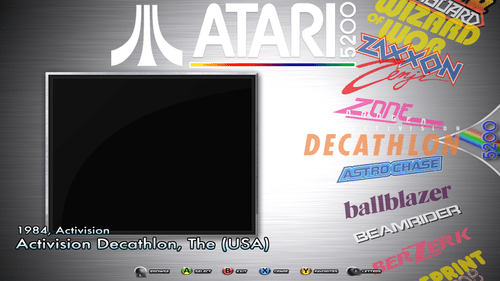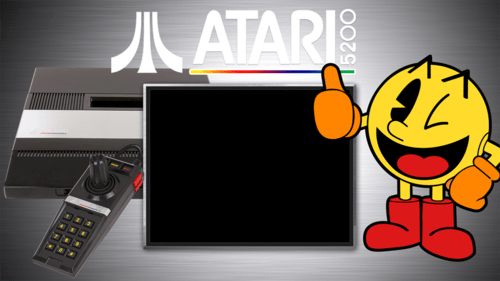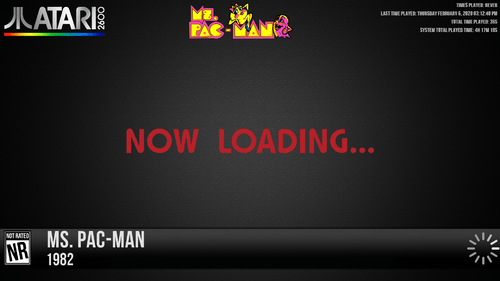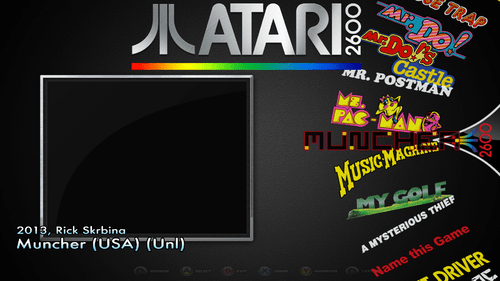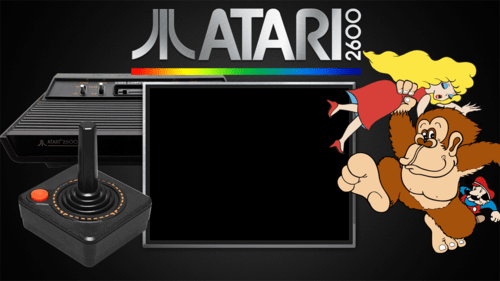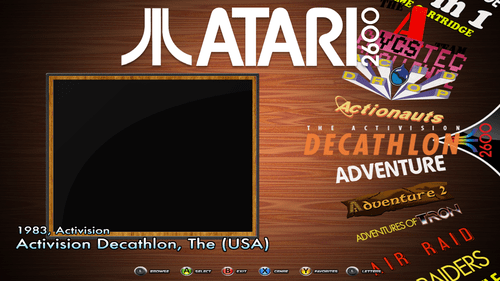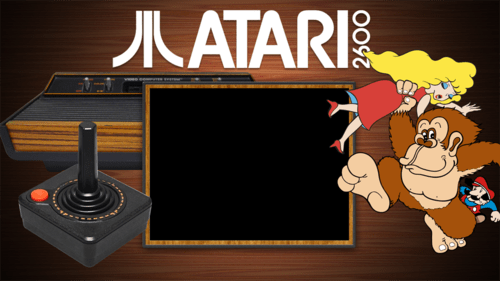-
Posts
129 -
Joined
-
Last visited
-
Days Won
5
Content Type
Forums
Events
Downloads
Store
Development Tracking
HyperCL
Everything posted by hErTz
-
-
Version 1.0.0
22 downloads
Atari 5200 - Fade In/Out. Taken from the GibbaWho Unified Extended PSD's Works well when your Main, Default. Genre, Fade In/Out Backgrounds are all the same. Includes the Game Wheel Logo's, in Individual Folders. To Display them as shown in the Screenshot, you need to apply the following Global Settings to RL-
- 4
-

-
- atari 5200
- fade
-
(and 2 more)
Tagged with:
-
Version 1.0.0
205 downloads
Taken from GibbaWho's Unified Megatheme Extended PSD's. This Set has 4 Variations with different Characters. I have also added 4 with the same designs but a different Video Frame, The One commonly used with Unified Themes Atari 5200-Main Menu-2dPacman-Gibbawho-hErTz Atari 5200-Main Menu-3dPacman-Gibbawho-hErTz Atari 5200-Main Menu-MrDO-Gibbawho-hErTz Atari 5200-Main Menu-Pengu-Gibbawho-hErTz Atari 5200-Main Menu-2dPacman-ALT VF-Gibbawho-hErTz Atari 5200-Main Menu-3dPacman-ALT VF-Gibbawho-hErTz Atari 5200-Main Menu-MrDO-ALT VF-Gibbawho-hErTz Atari 5200-Main Menu-Pengu-ALT VF-Gibbawho-hErTz -
-
Version 1.0.0
68 downloads
Atari 2600 - Fade In/Out - Black Background. Taken from the GibbaWho Unified Extended PSD's Works well when your Main, Default. Genre, Fade In/Out Backgrounds are all the same. Includes the Game Wheel Logo's, in Individual Folders. To Display them as shown in the Screenshot, you need to apply the following Global Settings to RL To display the system logo correctly, you need to add the following Logo to RocketLauncher\Media\Logos\Atari 2600\_Default. It is cropped in height to line up better. -
Version 1.0.0
174 downloads
Taken from GibbaWho's Unified Megatheme Extended PSD's. This Set has Black Backgrounds, 8 Variations with different Characters and Consoles. Atari 2600-Main Menu-DK-BlackBG-4SWBL-Gibbawho-hErTz Atari 2600-Main Menu-DK-BlackBG-SilRain-Gibbawho-hErTz Atari 2600-Main Menu-Pitfall-BlackBG-4SWBL-Gibbawho-hErTz Atari 2600-Main Menu-Pitfall-BlackBG-SilRain-Gibbawho-hErTz Atari 2600-Main Menu-Qbert-BlackBG-4SWBL-Gibbawho-hErTz Atari 2600-Main Menu-Qbert-BlackBG-SilRain-Gibbawho-hErTz Atari 2600-Main Menu-SpaceInv-BlackBG-4SWBL-Gibbawho-hErTz Atari 2600-Main Menu-SpaceInv-BlackBG-SilRain-Gibbawho-hErTz -
Version 1.0.0
84 downloads
Atari 2600 - Fade In/Out Taken from the GibbaWho Unified Extended PSD's Works well when your Main, Default. Genre, Fade In/Out Backgrounds are all the same. Includes the Game Wheel Logo's, in Individual Folders. To Display them as shown in the Screenshot, you need to apply the following Global Settings to RL To display the system logo correctly, you need to add One of the following Logo's to RocketLauncher\Media\Logos\Atari 2600\_Default. These are cropped in height to line up better. or -
Version 1.0.0
262 downloads
Taken from GibbaWho's Unified Megatheme Extended PSD's. This Set has Wood Backgrounds, 8 Variations with different Characters and Consoles. Atari 2600-Main Menu-DK-WoodBG-4SW-Gibbawho-hErTz Atari 2600-Main Menu-DK-WoodBG-6SW-Gibbawho-hErTz Atari 2600-Main Menu-Pitfall-WoodBG-4SW-Gibbawho-hErTz Atari 2600-Main Menu-Pitfall-WoodBG-6SW-Gibbawho-hErTz Atari 2600-Main Menu-Qbert-WoodBG-4SW-Gibbawho-hErTz Atari 2600-Main Menu-Qbert-WoodBG-6SW-Gibbawho-hErTz Atari 2600-Main Menu-SpaceInv-WoodBG-4SW-Gibbawho-hErTz Atari 2600-Main Menu-SpaceInv-WoodBG-6SW-Gibbawho-hErTz System Default Theme Main Menu Wheels -
-
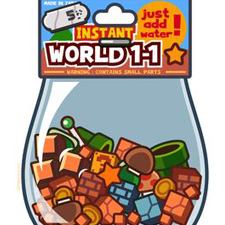
Sony PlayStation 2 - US Retail - 3D Keep Cases [HQ Hi Res] - Complete
hErTz commented on 32assassin's file in Media
-