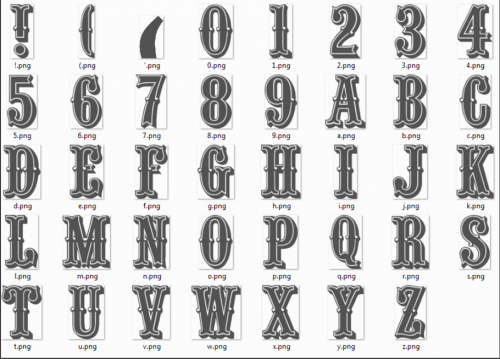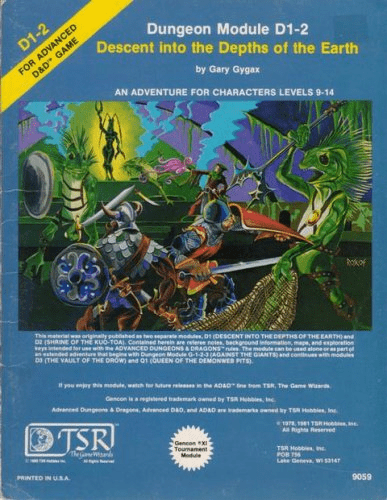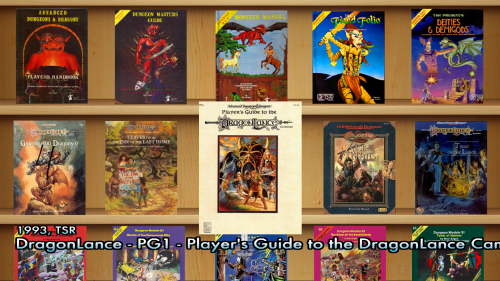-
Posts
159 -
Joined
-
Last visited
-
Days Won
1
Content Type
Forums
Events
Downloads
Store
Development Tracking
HyperCL
Everything posted by malarrya
-
View File Window 10 Arcade Classics Desktop Theme I created this desktop theme for Windows 10 from images found around the internet and use them for my arcade cabinet. I take no credit for any of the images but thought I would share the theme in case anyone's interested. Most images are 1920x1080 except for 2 that are a bit bigger and don't look that good scaled down. I also included a VBS script that makes the desktop wallpaper rotate to the next random image and a shortcut to this script that makes it easy to double-click and run the script. You may need to make your own or edit the shortcut depending on where you move the VBS script but I included it for completeness. Enjoy, and let me know if you have any issues with the theme. Submitter malarrya Submitted 05/27/2018 Category HyperSpin File Count 3 Credits
-
- windows
- classic arcade
-
(and 1 more)
Tagged with:
-
Version 2.0.0
95 downloads
I created this desktop theme for Windows 10 from 33 images and 30 wave files found around the internet and use them for my arcade cabinet. I take no credit for any of the images or sounds but thought I would share the theme in case anyone's interested. I put the two together to create a WINDOWS 10 DESKTOP THEME. Most images are 1920x1080 except for 2 that are a bit bigger and don't look that good scaled down. IN ORDER TO GET THE SOUND SCHEME AND NEW DESKTOP THEME TO WORK: 1. Place the Arcade Classics Folder containing the WAV files into your %WINDIR%/media folder. 2. ONLY if you installed an earlier version of this Arcade Classics Theme (IF NOT then skip this step), click on another theme (like Windows Default), then RIGHT-CLICK on the ARCADE CLASSICS THEME and select DELETE. 3. Double-click on the NEW ARCADE CLASSICS THEME. It should connect the sound scheme to the desktop theme. 4. ENJOY! I also included a VBS script that makes the desktop wallpaper rotate to the next random image and a shortcut to this script that makes it easy to double-click and run the script. You may need to make your own or edit the shortcut depending on where you move the VBS script but I included it for completeness. Put the VB-SCRIPT wherever you'd like then edit the shourtcut to point to the vb-script. I have my script in my c:/Hyperspin folder and the shortcut on my desktop. Enjoy, and let me know in the comments below if you have any issues with the theme or what your favorite images are. I like Space Invaders, Star Wars, and Battle Zone the best.-
- 3
-

-
- classic arcade
- windows
-
(and 1 more)
Tagged with:
-
Version 1.1.0
1,937 downloads
What's New for Version 1.1.0: ADDED 7 New Systems (80 TOTAL) + HS/RL/Default profiles. New systems include Sega Model 1, Sega System 16, Sega System 24, , Sega X Board, Sega Y Board, Pop-Cap, and Microsoft MS-DOS. Changed the ESC key functionality to buttons 7 + 8 (COIN+START). You must now press both to exit the game. Placed the ESC key location on Button 25 (a dummy location good for using combo buttons). Changed Button 5 to TAB. Changed Button 6 to P (PAUSE). Changed Button 9 to C. Changed Button 10 to V. Changed Button 11 to Z. Changed Button 12 to X. I'll see how this configuration works for me for the time being. If it's a pain or something is not quite right, I'll continue tweaking it until I find what's best. ***************** BACK UP YOUR OLD PROFILES IN CASE YOU DON'T LIKE THE CHANGES ***************** ------------------------------------------------------------------------------------------------------------------------------------------------------------------------------------------------------------------------------------------------- I created about 75 profiles for various systems, added them to a RAR archive, and attached to this post. All you have to do is unrar and place the folders within the archive into your ..\RocketLauncher\Profiles\JoyToKey directory. For example, mine is -- C:\Hyperspin\RocketLauncher\Profiles\JoyToKey. You may need to edit the profiles so they are more to your liking or work correctly with your setup. I use the default MAME setup for everything. If you want to change one or all of them, all you have to do is edit only one CFG file, copy the CFG file to every other folder, and rename the CFG file and FOLDER to the name of the emulator you're using for the system. For example -- I use Stella for the Atari 2600. My path is then C:\Hyperspin\RocketLauncher\Profiles\JoyToKey\Atari 2600\Stella\Stella.cfg Maybe you don't use Stella for the Atari 2600 but use RetroArch. Here's how to change it: You would simply rename C:\Hyperspin\RocketLauncher\Profiles\JoyToKey\Atari 2600\Stella\Stella.cfg to C:\Hyperspin\RocketLauncher\Profiles\JoyToKey\Atari 2600\RetroArch\RetroArch.cfg. It's the same path\folder\file but the innermost folder and cfg file have simply been renamed to match the emulator being used. It's tedious to copy, paste, and rename but it doesn't take too long. I've copied these files to another machine that uses Launch Box, set up JoyToKey in Rocket Launcher via the tutorial link below, and found it working beautifully. MAME is a bit of a jerk, however. Sometimes it works straight away and sometimes you still have to map the game within the MAME TAB menu. I ONLY HAVE CONTROLLER 1 MAPPED IN THESE FILES! NOTE: There are NO games or programs within this archive. There are, however, 2 other files -- a BAT file for killing the JoyToKey process and a shortcut that gives that BAT file ADMIN privileges. Place the BAT and LNK files in your root Hyperspin directory and use the JoyToKey.exe as the startup program and JoyToKeyKill.lnk as a shutdown program in the HyperHQ UI. Using the LNK shortcut file allows for Administrator privileges with the CMD prompt window. You may need to create your own shortcut but I've included it for completeness. See the attached images. All files were created manually by me so there's no copyright issue. **** Here is a very good tutorial on how to set up JoyToKey with both Hyperspin and Rocket Launcher - READ IT CAREFULLY!: http://bit.ly/2oA2CJ4 ----------------------------------- ONLY FOR THOSE USING A MOGA PRO CONTROLLER----------------------------------- In case you have a Moga Controller, download and install the Moga Serial program: https://github.com/Zel-os/MogaSerial NOTE: I can only get it to work in Mode A on the PRO Controller but it works great! Your computer will also need BlueTooth enabled and successfully linked to the MOGA. Here is where you can get the latest vJoy USB Controller Driver (you'll need this for the MOGA Controller): http://vjoystick.sourceforge.net/site/ -
Future Pinball Wheel Pack 1.0.0 View File Future Pinball wheel pack consisting of 700 images to go along with my XML database. Many of these images are very high quality and most are as close to the table logos as possible. Some have been fabricated by me an others but this group has the most corresponding videos I could find. The image collection is quite pleasing. Please let me know if you encounter any mistakes or errors. Submitter malarrya Submitted 11/14/2016 Category Wheel Packs HyperBase Version Media Dimensions File Count Credits
-
Version 1.0.0
533 downloads
Future Pinball wheel pack consisting of 700 images painstakingly collected and edited from sites like VPForums, Pinsimdb, Google image search, Hyperspin Forums, and other users' collections to go along with my XML database. Many of these images are very high quality and most are as close to the table logos as possible. Some have been fabricated by me and others but this group contains tables that mostly have a corresponding video. The image collection is quite pleasing. Please let me know if you encounter any mistakes or errors. The filenames do not contain the year. If this is important to you I can possibly provide you with a set that does or you can easily edit the names using an XML editor (like MS Excel) and a program like File Renamer. The corresponding Database XML can be found here: The Video clips can be found here: https://mega.nz/#F!cBly1Q7b!9yw3zCrpmnym0K4KgitKTQ Here are the settings I use for Future Pinball:- 3 comments
-
- 11
-

-

-

-
Version 1.1.0
589 downloads
I've compiled a list of 700 pinball tables for Future Pinball. This pack also includes genres for Originals, Recreations, Bally, Gottlieb, Sega, Data East, Stern, and others. I also have a matching set of 700 very high quality wheel images and nearly 700 videos. Please let me know if you find any errors and I will fix them as soon as possible. Note: the file naming scheme does NOT include the year. If having the year in the filename is important to you please let me know. I can easily change this or make a set that includes it. I've included the GENRE wheel art here on this post. The corresponding Wheel Art can be found here: The Video clips can be found here: https://mega.nz/#F!cBly1Q7b!9yw3zCrpmnym0K4KgitKTQ Here are the settings I use for Future Pinball: -
Future Pinball Database (XML) Pack View File I've painstakingly compiled a list of 700 pinball tables for Future Pinball. This pack also includes genres for Originals, Recreations, Bally, Gottlieb, Sega, Data East, Stern, and others. I also have a matching set of 700 very high quality wheel images and nearly 700 videos. Please let me know if you find any errors and I will fix the as soon as possible. Note: the file naming scheme does NOT include the year. If having the year in the filename is important to you please let me know. I can easily change this or make a set that includes it. I've included the GENRE wheel art here on this post. Submitter malarrya Submitted 11/14/2016 Category Databases (XML) Credits
-
Version 1.0.0
140 downloads
Well since releasing my first 2 XMLs (MAME Horror Games and William's Classics) I've been quite busy with other projects like Dungeons & Dragons,Terrordrome, Visual Pinball, and Future Pinball. I've also been playing/restoring my ColecoVision console and noticed there are quite a few great games by Exidy. I decided to whip up an Exidy Classics XML and Main Menu theme for your enjoyment. Attached is a Wheel image with the Exidy Logo. The Exidy Classics XML can be found here: http://www.hyperspin-fe.com/files/file/12379-exidy-classics/ The Main Menu video can be found here: http://emumovies.com/files/file/2054-exidy-classics/ Incidentally, I never copy and paste all the MAME artwork into these Arcade Classics folders. There is a much better way using symbolic links. I simply PICK the video folder from the MAME media directory and DROP it in the media folder for the new system (in this case Exidy Classics). For a full explanation on how to do this and save a lot of time and space look here: http://www.howtogeek.com/howto/16226/complete-guide-to-symbolic-links-symlinks-on-windows-or-linux/ -
Version 1.1.0
147 downloads
Well since releasing my first 2 XMLs (MAME Horror Games and William's Classics) I've been quite busy with other projects like Dungeons & Dragons,Terrordrome,Visual Pinball, and Future Pinball. I've also been playing/restoring my ColecoVision console and noticed there are quite a few great games by Exidy. I decided to whip up an Exidy Classics XML and Main Menu theme for your enjoyment. Attached is a Wheel image with the Exidy Logo. The Exidy Classics Main Menu Theme can be found here: http://www.hyperspin-fe.com/files/file/12400-exidy-classics-main-menu-theme/ The Main Menu video can be found here: http://emumovies.com/files/file/2054-exidy-classics/ Incidentally, I never copy and paste all the MAME artwork into these Arcade Classics folders. There is a much better way using symbolic links. I simply PICK the video folder from the MAME media directory and DROP it in the media folder for the new system (in this case Exidy Classics). For a full explanation on how to do this and save a lot of time and space look here: http://www.howtogeek.com/howto/16226/complete-guide-to-symbolic-links-symlinks-on-windows-or-linux/ -
-
238 downloads
The crew at Huracan Studio just released a new version 2.10 of this fantastic game on Halloween. I've had this set up in my Hyperspin Main Menu for quite some time now and wanted to share it with you all. I did not create the menu graphics but collected them from around the web and thought there needed to be some easy place to find them. I am uploading the XML I created, the main menu graphics from sinistersix, the main menu wheel art, and the gameplay video. Please contact me if you need help getting the game to work correctly. Hope you enjoy! -
526 downloads
The crew at Huracan Studio just released a new version 2.10 of this fantastic game on Halloween. I've had this set up in my Hyperspin Main Menu for quite some time now and wanted to share it with you all. I did not create the menu graphics but collected them from around the web and thought there needed to be some easy place to find them. I am uploading the XML I created, the main menu graphics from sinistersix, the main menu wheel art, and the gameplay video. Please contact me if you need help getting the game to work correctly. Hope you enjoy! Just an update for anyone who's interested. In light of the recent artwork postings for Terrdrome, I'm adding a Terrordrome Moves List PDF so those of you wanting to learn how to play can easily download the file. Enjoy! -
Version 1.0
176 downloads
The crew at Huracan Studio just released a new version 2.10 of this fantastic game on Halloween. I've had this set up in my Hyperspin Main Menu for quite some time now and wanted to share it with you all. I did not create the menu graphics but collected them from around the web and thought there needed to be some easy place to find them. I am uploading the XML I created, the main menu graphics from sinistersix, the main menu wheel art, and the gameplay video. Please contact me if you need help getting the game to work correctly. Hope you enjoy! The following assumes you're using RocketLauncher. When you set up Terrordrome in RocketLauncher, you'll need to make it use the MUGEN emulator. Also, you'll need to have the MUGEN emulator use LNK files. Then make a shortcut inside the Terrordrome folder called Terrordrome.lnk and connect it to the main executable Terrordrome_Final.exe. This should cause the 1 record in this XML to appear green when audited in RocketLauncher. In order to get Terrordrome functioning correctly when using the ESC and ALT keys, I created an AHK script. Select Terrordrome from your RocketLauncher list, then click the Keymapper tab and add a new AutoHotKey system profile item. Finally, paste in the following code: MEmu = Terrordrome MEmuV = N/A MURL = http://terrordrome-thegame.com/ MAuthor = malarrya MVersion = 1.0.0 MSystem = "Terrordrome" ;---------------------------------------------------------------------------- ; Notes: ; Place your SYSCARD.PCE file in the same folder as the emu. If your bios is called SYSCARD3.PCE, rename it to SYSCARD.PCE ; If you want to use built-in zip support, you need to d/l UNZIP32.DLL and put it in the emu folder. Otherwise, use 7z support to unzip your rom ; To go fullscreen, set in the emulator's options to "Start Window Mode". HyperLaunch sends fullscreen on launch so it can be controlled via HLHQ and the module ;. ; CD systems: ; Make sure your DAEMON_Tools_Path in Settings\Global HyperLaunch.ini is correct ; Run the emu and goto CD-ROM on the menubar and set the Drive Letter you use for Daemon Tools ;---------------------------------------------------------------------------- :StartModule() #singleinstance force ;closeterror=~esc ;for Dazz closeterror=~2 & ~4 ;Garnerb350 change these to the keys you want to exit ;try not to use the purple keys or the keys you configured in terrordrome. hotkey, %closeterror%, shutmedown Run, C:\HyperSpin\Emulators\MUGEN\terrordrome\Terrordrome_Final.exe WinWait, Terrordrome, IfWinNotActive, Terrordrome, , WinActivate, Terrordrome, WinWaitActive, Terrordrome, ;\\\\\\\\\\\\\\\\\\\\\\\\\\\\\\\\\\\\\\\\\\\\\\\\\\\\\\\\\\\\\\\\\ ;\\\\\\\\\\\\\\\\\\\\X-Arcade KeyMaps\\\\\\\\\\\\\\\\\\\\\\\ ;\\\\\\\\\\\\\\\\\\\\\\\\\\\\\\\\\\\\\\\\\\\\\\\\\\\\\\\\\\\\\\\\\ ;\\\P1_btn_2\\\ lalt::c ESC:: Send !{F4} ExitAPP shutmedown: Send, ESC ;{ALTDOWN}{F4}{ALTUP} process, close, Terrordrome_Final !FadeOutExit() !ExitModule() exitapp CloseProcess: ;FadeOutStart() ;WinClose("Terrordrome_Final ahk_class Terrordrome_Final") Return -
-
- dungeons & dragons
- boardgames
-
(and 8 more)
Tagged with:
-
Version 4.0
262 downloads
Back in the 80s, when D&D was all the rage, and I was all alone, I really enjoyed the hours of endless entertainment and imagination it provided. I saw people using a "Bookshelf" system for Retro Gaming magazines so that gave me the idea to construct my own D&D PDF themed system. It's really just a fancy way into reading Dungeons and Dragons books and modules. The pack contains 960 images. Please let me know if you find any mistakes or omissions. Note: The image pack was created based on what PDFs are available and NOT what products are available. The database ranges from D&D's inception in 1974 to Pre-3rd Edition in 2000 (basically 1st and 2nd edition). I used GhostScript to extract the first page of every PDF and then put quite a few of them through some sort of file reduction process. I tried to cut down the size where possible but 960 images still makes for a hefty size. Future updates to this pack are very likely. 2.0 - Resized all images to 640X480. 2.5 - Edited/replaced numerous images. 2.6 - Removed double-spaces in a number of file names and descriptions. 2.7 - Added a few new modules/images for a total of 920. Fixed/case-changed quite a few file names including those with Of/The/And in the title. 3.0 - Compressed all 920 images so the entire set is now an extremely light 56MB. This allows the System Theme to load much faster while retaining the size, color, and beauty of the images. 3.1 - Changed the width of all images to 75% so they display correctly in widescreen displays. Archive includes originals as well. 3.5 - Adjusted the Brightness, Contrast, and Saturation, increased the resolution to 600 DPI, and finally recompressed all images down ~ 90%. 4.0 - Re-extracted 960 (40 more) ALL NEW IMAGES from the PDFs, renamed almost all files, fixed numerous incorrectly named files, added new GENRE wheel and background artwork, fixed images so they no longer appear stretched. There are now 6 parts to download due to the 100MB file limitations. YOU CAN ALSO DOWNLOAD THE DUNGEONS & DRAGONS HYPERSPIN BOLT-ON FILE (no PDFs included) HERE: https://mega.nz/#!EdtlRKiA!6uTA7oseNl_02Nv-Su4ue8Fsv7j7J6heZLOPOhcLYto Please find the other related files at the following links: D&D XML Database: D&D Main Menu Theme: D&D System Theme: D&D Letters pack: -
Version 1.1
107 downloads
Default system theme for the Dungeons and Dragons PDF Reader system. You'll need to set up your HyperHQ to match the settings in the screenshot. I added a new POINTER. Simply download the sword screenshot image above and place into your ..\Hyperspin\Media\Dungeons & Dragons\Images\Other folder. You may need to rename/replace the original pointer.png image. You must then adjust your wheel settings as shown in the new HyperHQ screenshot above. Please find the other related files at the following links: D&D XML Database: D&D Wheel pack: D&D Main Menu Theme: D&D Letters pack:- 1 review
-
- 2
-

-

-
- tabletop
- boardgames
-
(and 8 more)
Tagged with:
-
Version 1.1
158 downloads
Main Menu Theme for the Dungeons & Dragons PDF Reader System. Please feel free to improve upon this theme all you wish. I've also included the Main Menu wheel image as a screenshot. The accompanying video is something I edited from videos I found on Youtube. If you would like to have the video, it can be found on the EmuMovies website at http://emumovies.com/files/file/1727-dungeons-dragons/ Please find the other related files at the following links: D&D XML Database: D&D Wheel pack: D&D System Theme: D&D Letters pack: -
Version 2.0.0
153 downloads
Back in the 80s, when D&D was all the rage, and I was all alone, I really enjoyed the hours of endless entertainment and imagination it provided. I saw people using a "Bookshelf" system for Retro Gaming magazines so that gave me the idea to construct my own D&D PDF themed system. It's really just a fancy way into reading Dungeons and Dragons books and modules. The database contains over 900 entries including product series codes, publishing year, and publisher. Please let me know if you find any mistakes or omissions. Note: The database was created based on what PDFs are available and NOT what products are available. The database ranges from D&D's inception in 1974 to Pre-3rd Edition in 2000 (basically 1st and 2nd edition). 1.1 -- Removed double spaces in a number of file names and descriptions. 1.2 -- Added a couple rare modules and made some minor adjustments to a few filenames. 1.3 -- Added a few more modules and made more adjustments (case, title, etc.) to numerous filenames. Compatible with Wheel pack 2.7 1.3.1 -- Fixed 2 minor errors in the XML. 2.0.0 -- Completely reworked most all file names to be more descriptive, fixed numerous file names that were originally incorrect, added 40 new items, and added several new GENRE files. Please find the other related files at the following links: D&D Wheel pack: D&D Main Menu Theme: D&D System Theme: D&D Letters pack: -
Version 1.0.0
1,204 downloads
Visual Pinball was a mess and needed some sort of cohesion with the videos, artwork, and database. I don't want to take credit for others' hard work. The videos, wheel images and original database were all preexisting before I got a hold of them. I just attempted to make a cohesive set. In doing so, I came out with 303 that matched up rather well. This is, of course, the database. This is by no means a complete set of what's available for Visual Pinball. There are over a thousand tables available that are updated all the time. This core set, however, is pretty much the best of what's available. This set is designed to assist someone starting out with VP or anyone who has never taken the time to get VP fully functional. NOTE -- PLEASE USE THE WHEEL PACK CREATED BY 32ASSASSIN. Most of the 303 database items are within his pack already properly named (it may be missing a couple). 1. The videos/artwork/XML for these games are for the DESKTOP VERSIONS of the pinball games. This means NOT FULLSCREEN tables but 3/4 VIEW tables. This is generally desirable for an upright arcade machine or TV 2. THESE ARE FOR VP 9.x.x tables. However, about a dozen or so are version 8.x.x tables which, from my testing, run fine in VP 9.x.x. 3. If you download a VP table, you'll need to RENAME it manually to the what the XML DB has. You can use the Rename ROMs tool found here on the forums or COPY from RocketLauncher and PASTE in the filename. This can be tedious but then again, there's no standard and I can't give everyone all the tables already renamed. I'm sure you may have a way that's fast for you to rename but if you need help please ask. 4. If you donate $10 to VPForums you'll get much faster download speeds and the latest tables. If you torrent the tables they will be pretty old and really a waste of time. You want the latest versions. Please let me know if you encounter any oddities with the XML. Enjoy! -
Version 1.1
631 downloads
A Horror themed MAME genre database. There are quite a lot of games in this database but not all work or have artwork. By and large most items in the list do contain artwork of some sort. If you want to see only those with wheel or video art please set your HyperHQ setting to do this. I added an archive of various backgrounds and wheel images with this database. Whatever you choose will need to be renamed Horror Games and placed in the Media\MAME\Images\Genre\Backgrounds or Media\MAME\Images\Genre\Wheel folders Hope you enjoy! Larry- 1 review
-
- 1
-



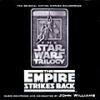
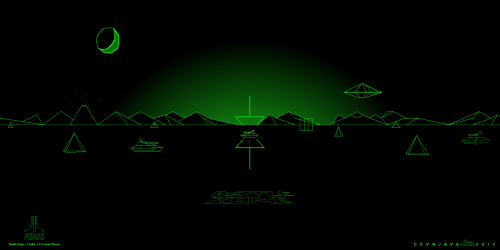
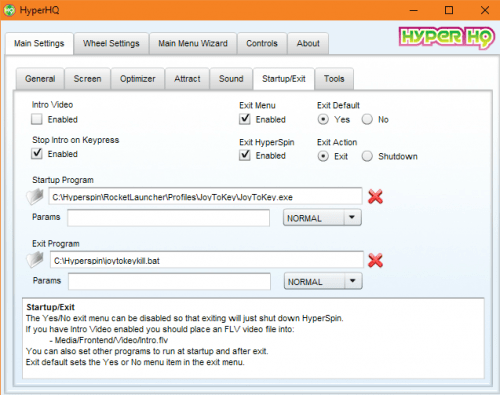
(DataEast).thumb.png.18d14ace0e0d302218f217056ff8b98e.png)