-
Posts
2,935 -
Joined
-
Last visited
-
Days Won
71
Content Type
Forums
Events
Downloads
Store
Development Tracking
HyperCL
Everything posted by Aorin
-
OpenBor - Complete System/Default Pack View File A complete OpenBOR system/default pack. Includes: Default/System Theme, Pointer, Letters, Wheels, Theme Settings and Database, all media converted for 16:9 wide screen aspect ratio. Does not include: Videos, Roms. This pack contains Arcade, PSX or Xbox buttons to choose from. You`ll notice in the screen-shots that these system themes keeps the video frame instead of reloading it every time you scroll through the games, it also shows the console or manufacturer logo while it waits for the videos to be displayed. These themes don't use Special arts, deactivate them in HyperHQ or just move or delete the special folder which contains special.swf files. HyperHQ Settings, copy these settings, it will make the theme look correct with these themes: Here you can disable special artwork that won't be used in these themes: Paste OpenBOR.ini to the "Settings" folder, located in the same directory where Hyperspin.exe resides. I only created themes, converted artwork to fit them and to be properly displayed in wide-screen displays, all credits for boxes, carts and other media goes to their respective authors. Submitter Aorin Submitted 03/24/2017 Category System Default Themes HyperBase Version Media Dimensions File Count Credits
-
Nintendo WiiWare - Complete System/Default Pack View File A complete pack for Nintendo WiiWare, made possible by: Credits:JSinn [Project Lead]diskmach [Wheel Creator]FoxStar [Wheel Creator]SeanDyer87 [Wheel Creator]JayC [Wheel Creator]Yeuxkes [Wheel Creator]bclout [Wheel Donation]INXS [Wheel Donation]Agent47 [Title Screenshots]ALPHAOMEGA [Title Screenshots] Includes: Default/System and Main Themes, Theme Settings, wheels, letters, pointer, 3D Boxes and Database. Does not include: Videos, Roms This pack contains Arcade, PSX or Xbox buttons to choose from. You`ll notice in the screen-shots that these system themes keeps the video frame instead of reloading it every time you scroll through the games, it also shows the console or manufacturer logo while it waits for the videos to be displayed. These themes don't use Special arts, deactivate them in HyperHQ or just move or delete the special folder which contains special.swf files. HyperHQ Settings, copy these settings, it will make the theme look correct with these themes: Here you can disable special artwork that won't be used in these themes: Paste WiiWare.ini to the "Settings" folder, located in the same directory where Hyperspin.exe resides. I only created themes, converted artwork to fit them and to be properly displayed in wide-screen displays, all credits for boxes, carts and other media goes to their respective authors. OBS.: HyperTOOLs tells me I miss the following wheels and boxes: -> MISSING : Wheel Out of Galaxy - Gin no Koushika (Japan) Princess Ai Monogatari (Japan) -> MISSING : Art3 Karaoke Joysound Wii (Japan) I checked the names and fixed some boxes and wheels that wasn't named according to the database, if you have this missing media, please let me know. Submitter Aorin Submitted 03/19/2017 Category System Default Themes HyperBase Version Media Dimensions File Count Credits
-
- 2 comments
-
- 64dd
- nintendo 64dd
-
(and 3 more)
Tagged with:
-
Sony Playstation 2 - Default and Main Themes 16x9 (no artwork included) View File This is a pack that includes default/system and main themes for Sony Playstation 2. I'm updating some themes to have a bigger video preview. Includes: Default/System and Main Themes, Theme Settings . Does not include: Videos, Roms, Wheels, Box and Cart Art, Pointer, letters, This pack contains Arcade, PSX or Xbox buttons to choose from. You`ll notice in the screen-shots that these system themes keeps the video frame instead of reloading it every time you scroll through the games, it also shows the console or manufacturer logo while it waits for the videos to be displayed. These themes don't use Special arts, deactivate them in HyperHQ or just move or delete the special folder which contains special.swf files. HyperHQ Settings, copy these settings, it will make the theme look correct with these themes: Here you can disable special artwork that won't be used in these themes: Paste Sony Playstation 2.ini to the "Settings" folder, located in the same directory where Hyperspin.exe resides. I only created themes, converted artwork to fit them and to be properly displayed in wide-screen displays, all credits for boxes, carts and other media goes to their respective authors.] Obs.: I plan to make a pack as soon as I have a solid artwork base. Submitter Aorin Submitted 03/15/2017 Category System Default Themes HyperBase Version Media Dimensions File Count Credits
-
SNK NEO GEO Pocket Color - Default Pack (Includes Artwork) 16:9 View File A complete SNK NEO GEO Pocket Color system/default pack. Includes: Default/System and Main Themes, Box, Cart Art, Pointer, Letters, Wheels, Theme Settings and Database, all media converted for 16:9 wide screen aspect ratio. Does not include: Videos, Roms. This pack contains Arcade, PSX or Xbox buttons to choose from. You`ll notice in the screen-shots that these system themes keeps the video frame instead of reloading it every time you scroll through the games, it also shows the console or manufacturer logo while it waits for the videos to be displayed. These themes don't use Special arts, deactivate them in HyperHQ or just move or delete the special folder which contains special.swf files. HyperHQ Settings, copy these settings, it will make the theme look correct with these themes: Here you can disable special artwork that won't be used in these themes: Paste SNK NEO GEO Pocket Color.ini to the "Settings" folder, located in the same directory where Hyperspin.exe resides. I only created themes, converted artwork to fit them and to be properly displayed in wide-screen displays, all credits for boxes, carts and other media goes to their respective authors. Obs.: There is a missing box and half carts are also missing, both created and being worked on by JuniorUnderground. When those packs are officially released, I'll update this pack. Submitter Aorin Submitted 03/12/2017 Category System Default Themes HyperBase Version Media Dimensions File Count Credits
-
Bandai WonderSwan Color - Complete System Pack - 16:9 View File A complete WonderSwan Color system/default pack. Includes: Default/System and Main Themes, Box, Cart Art, Pointer, Letters, Wheels, Theme Settings and Database, all media converted for 16:9 wide screen aspect ratio. Does not include: Videos, Roms. This pack contains Arcade, PSX or Xbox buttons to choose from. You`ll notice in the screen-shots that these system themes keeps the video frame instead of reloading it every time you scroll through the games, it also shows the console or manufacturer logo while it waits for the videos to be displayed. These themes don't use Special arts, deactivate them in HyperHQ or just move or delete the special folder which contains special.swf files. HyperHQ Settings, copy these settings, it will make the theme look correct with these themes: Here you can disable special artwork that won't be used in these themes: Paste WonderSwan Color.ini to the "Settings" folder, located in the same directory where Hyperspin.exe resides. I only created themes, converted artwork to fit them and to be properly displayed in wide-screen displays, all credits for boxes, carts and other media goes to their respective authors. Submitter Aorin Submitted 03/07/2017 Category System Default Themes HyperBase Version Media Dimensions File Count Credits
-
Sega SG-1000 - Complete Default/System Pack View File A complete pack for Sega SG-1000. Includes: Default/System and Main Themes, Box and Cart Art,Wheels, Pointer, Letters, Theme Settings and Database, all media converted for 16:9 wide screen. Does not include: Videos, Roms. There are Arcade, PSX or Xbox variants to choose from. You`ll notice in the screen-shots that these system themes keeps the video frame instead of reloading it every time you scroll through the games, it also shows the console or manufacturer logo while it waits for the videos to be displayed. These themes don't use Special arts, deactivate them in HyperHQ or just move or delete the special folder which contains special.swf files. HyperHQ Settings, copy these settings, it will make the theme look correct with these themes: Here you can disable special artwork that won't be used in these themes: Paste Sega SG-1000.ini to the "Settings" folder, located in the same directory where Hyperspin.exe resides. I only created themes, converted artwork to fit them and to be properly displayed in wide-screen displays, all credits for boxes, carts and other media goes to their respective authors. Obs.: Missing a 3D box for Terebi Oekaki (Japan), if you have it, please upload it, thanks. Submitter Aorin Submitted 03/07/2017 Category System Default Themes HyperBase Version Media Dimensions File Count Credits
-
Commodore Amiga - System Pack (Includes Artwork) View File This pack gathers what could be found for Commodore Amiga, it's a huge system and it doesn't have all artwork available so far, but it has a lot of artwork available and this is an effort to make it available. Includes: Default/System and Main Themes, Box and Cart Art,Wheels, Pointer, Letters, Theme Settings and Database, all media converted for 16:9 wide screen. Does not include: Videos, Roms. There are Arcade, PSX or Xbox variants to choose from. You`ll notice in the screen-shots that these system themes keeps the video frame instead of reloading it every time you scroll through the games, it also shows the console or manufacturer logo while it waits for the videos to be displayed. These themes don't use Special arts, deactivate them in HyperHQ or just move or delete the special folder which contains special.swf files. HyperHQ Settings, copy these settings, it will make the theme look correct with these themes: Here you can disable special artwork that won't be used in these themes: Paste Nintendo Commodore Amiga.ini to the "Settings" folder, located in the same directory where Hyperspin.exe resides. I only created themes, converted artwork to fit them and to be properly displayed in wide-screen displays, all credits for boxes, carts and other media goes to their respective authors. Submitter Aorin Submitted 03/04/2017 Category System Default Themes HyperBase Version Media Dimensions File Count Credits
-

Sony Playstation - Main & Default Theme Pack (16:9)
Aorin posted a topic in HyperSpin 1.x Discussion
Sony Playstation - Main & Default Theme Pack (16:9) View File This is a pack containing main and default themes for Sony Playstation, with bigger video preview and updated background. Includes: Main and System/Default themes with PSX, Arcade or Xbox buttons You can check in the screen-shots that these system themes keeps the video frame instead of reloading it every time you scroll through the games, it also shows the console or manufacturer logo while it waits for the videos to be displayed. It doesn't use Special arts, deactivate them in HyperHQ or just move or delete the special folder which contains special.swf files. http://s1381.photobucket.com/user/aorin1/media/HyperHQ_zpsx1qc7wai.jpg.html Here you can disable special artwork that won't be used in these themes: http://s1381.photobucket.com/user/aorin1/media/3_zpsxhlhtcgk.jpg.html Paste Sony Playstation.ini in the "Settings" folder, localized in the same directory where Hyperspin.exe resides. You can use a pack with artwork included here: Submitter Aorin Submitted 03/01/2017 Category System Default Themes HyperBase Version Media Dimensions File Count Credits-
- sony playstation
- themes
-
(and 2 more)
Tagged with:
-
Commodore Amiga CD32 - Complete System pack View File This is a a new and complete Commodore CD32 system/default theme pack. Includes: Default/System Theme, Box and Cart Art, Wheels, Pointer, letters, Theme Settings and Database, all media converted for 16:9 widescreen aspect ratio. Does not include: Videos, Roms. This pack contains themes with Arcade, PSX or Xbox buttons to choose from. You`ll notice in the screen-shots that these system themes keeps the video frame instead of reloading it every time you scroll through the games, it also shows the console or manufacturer logo while it waits for the videos to be displayed. These themes don't use Special arts, deactivate them in HyperHQ or just move or delete the special folder which contains special.swf files. HyperHQ Settings, copy these settings, it will make the theme look correct with these themes: Here you can disable special artwork that won't be used in these themes: Paste Nintendo Commodore CD32.ini to the "Settings" folder, located in the same directory where Hyperspin.exe resides. I only created themes, converted artwork to fit them and to be properly displayed in wide-screen displays, all credits for boxes, carts and other media goes to their respective authors. OBS.: The only missing image is the 3D cover for Whizz, I couldn't find it anywhere, if you have it, please upload it so it can be completed. Submitter Aorin Submitted 02/24/2017 Category System Default Themes HyperBase Version Media Dimensions File Count Credits
-
SNK NEO GEO AES - Main Theme Pack - 16:9 - Gold View File This pack contains simple SNK NEO GEO AES updated main themes, with Arcade, PSX or Xbox buttons. It does not use special arts. Submitter Aorin Submitted 02/18/2017 Category Main Menu Themes HyperBase Version Media Dimensions File Count Credits
-
Philips CD-i System/Default Themes (No artwork Included) View File I still don't have artwork to complete this system, I used Panasonic 3DO to take these screen-shots, when we have artwork available, I'll release a complete pack. This pack contains Arcade, PSX or Xbox buttons to choose from. These themes don't use Special arts, deactivate them in HyperHQ or just move or delete the special folder which contains special.swf files. HyperHQ Settings, copy these settings, it will make the theme look correct with these themes: Here you can disable special artwork that won't be used in these themes: Paste Nintendo Philips CD-i.ini to the "Settings" folder, located in the same directory where Hyperspin.exe resides. Submitter Aorin Submitted 02/10/2017 Category System Default Themes HyperBase Version Media Dimensions File Count Credits
-
Philips CD-i Main Themes View File A simple CD-i theme, includes PSX, Xbox and Arcade Buttons. Submitter Aorin Submitted 02/10/2017 Category Main Menu Themes HyperBase Version Media Dimensions File Count Credits
-
SNK NEO GEO AES - Complete System Pack (+) View File This is a a new and complete NEO GEO AES system default theme pack. Includes: Default/System Theme, Box and Cart Art, Wheels, Pointer, letters, Theme Settings and Database, all media converted for 16:9 widescreen aspect ratio. Does not include: Videos, Roms. This pack contains themes with Arcade, PSX or Xbox buttons to choose from. You`ll notice in the screen-shots that these system themes keeps the video frame instead of reloading it every time you scroll through the games, it also shows the console or manufacturer logo while it waits for the videos to be displayed. These themes don't use Special arts, deactivate them in HyperHQ or just move or delete the special folder which contains special.swf files. HyperHQ Settings, copy these settings, it will make the theme look correct with these themes: Here you can disable special artwork that won't be used in these themes: Paste Nintendo NEO GEO AES.ini to the "Settings" folder, located in the same directory where Hyperspin.exe resides. I only created themes, converted artwork to fit them and to be properly displayed in wide-screen displays, all credits for boxes, carts and other media goes to their respective authors. Submitter Aorin Submitted 02/07/2017 Category System Default Themes HyperBase Version Media Dimensions File Count Credits
-
Nintendo DS - Alt - Default & Main Pack - 16:9 View File I made this theme using a separate frame for the video only, since there's no gap on the recordings, using it inside a Nintendo DS frame results is cuts. Submitter Aorin Submitted 02/05/2017 Category System Default Themes HyperBase Version Media Dimensions File Count Credits
-
Revistas (Magazines) for retro games (Brasil Version) View File These magazines themes pack is focused for Brazilian magazines, such as SuperGame Power, Gamers, Ação Games and Game X. I'm going to upload an American version soon, featuring Retro Gamer, EGM and others. Pack com temas principais e padrão, acompanha wheels, gêneros, wheels para gêneros, base de dados e ini. As revistas no total passam de 20GB (que estão na base de dados), por isso não é viável upload delas para um pack completo. Você poderá adquirir as revistas do site DataCassete: https://www.datassette.org/ Na página principal há um torrent, basta abrir o torrent, selecionar as revistas que deseja e depois, terá que renomeá-las de acordo com a base de dados. Submitter Aorin Submitted 02/04/2017 Category System Default Themes HyperBase Version Media Dimensions File Count Credits
-
353 downloads
A pack focused on Brazilian magazines, such as SuperGame Power, Gamers, Ação Games and Game X. An American version will be uploaded soon, featuring Retro Gamer, EGM and others. Pack com temas principais e padrão, acompanha wheels, gêneros, wheels para gêneros, base de dados e ini. As revistas no total passam de 20GB (que estão na base de dados), por isso não é viável upload delas para um pack completo. Você poderá adquirir as revistas do site DataCassete: https://www.datassette.org/ Na página principal há um torrent, basta abrir o torrent, selecionar as revistas que deseja e depois, terá que renomeá-las de acordo com a base de dados. -
Super Nintendo Entertainment System - Complete Default/System Pack - 16:9 View File This is the complete Super Nintendo Entertainment System default theme set. Includes: Default/System Theme, Box and Cart Art, Pointer, Wheels, letters, Theme Settings and Database, all media converted for 16:9 wide screen aspect ratio. Does not include: Videos, Roms. This pack contains Arcade, PSX or Xbox buttons to choose from. You`ll notice in the screen-shots that these system themes keeps the video frame instead of reloading it every time you scroll through the games, it also shows the console or manufacturer logo while it waits for the videos to be displayed. These themes don't use Special arts, deactivate them in HyperHQ or just move or delete the special folder which contains special.swf files. HyperHQ Settings, copy these settings, it will make the theme look correct with these themes: Here you can disable special artwork that won't be used in these themes: Paste Super Nintendo Entertainment System.ini to the "Settings" folder, located in the same directory where Hyperspin.exe resides. I only created themes, converted artwork to fit them and to be properly displayed in wide-screen displays, all credits for boxes, carts and other media goes to their respective authors. Submitter Aorin Submitted 02/04/2017 Category System Default Themes HyperBase Version Media Dimensions File Count Credits
-

Panasonic 3DO - Complete Default/System Pack (16:9)
Aorin posted a topic in HyperSpin 1.x Discussion
Panasonic 3DO - Complete Default/System Pack (16:9) View File This is the complete Panasonic 3DO system/default theme set. Includes: Default/System Themes, Box and CD Art, Pointer, letters, Wheels, Theme Settings and Database, all media converted for 16:9 widescreen aspect ratio. Does not include: Videos, Roms. This pack contains Arcade, PSX or Xbox buttons to choose from. You`ll notice in the screen-shots that these system themes keeps the video frame instead of reloading it every time you scroll through the games, it also shows the console or manufacturer logo while it waits for the videos to be displayed. These themes don't use Special arts, deactivate them in HyperHQ or just move or delete the special folder which contains special.swf files. HyperHQ Settings, copy these settings, it will make the theme look correct with these themes: Here you can disable special artwork that won't be used in these themes: Paste Panasonic 3DO.ini to the "Settings" folder, located in the same directory where Hyperspin.exe resides. I only created themes, converted artwork to fit them and to be properly displayed in wide-screen displays, all credits for boxes, carts and other media goes to their respective authors. I'm attaching the full database OBS: There are only few Disc art missing, everything else is there. Submitter Aorin Submitted 02/02/2017 Category System Default Themes HyperBase Version Media Dimensions File Count Credits -
NEC PC-Engine+CD+TurboGrafx-16+CD Default/System Pack View File Like Genesis/Mega Drive had a CD addon and later the 32X addons, I created a complete pack merging them into a single system, since they aren't truly separate consoles. NEC PC Engine and TurboGrafx-16 follow the same rule, the CD addons didn't make them a new console, but added additional functions and features. This pack merges PC Engine, PC Engine CD, TurboGrafx-16 and TurboGrafx-16 CD into a single system, it will switch the console according to the game region, if you use PSX buttons, this pack comes ready for you, if not, just download the other themes with arcade or xbox buttons and name them accordingly. Includes: Default/System Themes with Arcade, PSX or Xbox, boxes, carts, wheels, database and settings. You`ll notice in the screen-shots that these system themes keeps the video frame instead of reloading it every time you scroll through the games, it also shows the console or manufacturer logo while it waits for the videos to be displayed. These themes don't use Special arts, deactivate them in HyperHQ or just move or delete the special folder which contains special.swf files. HyperHQ Settings, copy these settings, it will make the theme look correct with these themes: Here you can disable special artwork that won't be used in these themes: Paste NEC TurboGrafx-16.ini to the "Settings" folder, located in the same directory where Hyperspin.exe resides. Notes: There's 1 missing wheel for an unlicensed game There are missing CDs and some missing Hucards for some Japanese titles The CD games doesn't have specific themes since I couldn't find the console with the CD addon in a nice picture, maybe I'll use the later consoles that came with the CD built-in to fill the CD games. Althought I gathered artwork from lots of places, including Emumovies, all credits go to their respective creators. Submitter Aorin Submitted 02/02/2017 Category System Default Themes HyperBase Version Media Dimensions File Count Credits
-
- nec pc engine
- nec
-
(and 1 more)
Tagged with:
-
Super Nintendo Entertainment System - Main theme pack - 16:9 View File Includes: Default/System Themes with Arcade, PSX or Xbox buttons to choose from. You`ll notice in the screen-shots that these system themes keeps the video frame instead of reloading it every time you scroll through the games, it also shows the console or manufacturer logo while it waits for the videos to be displayed. These themes don't use Special arts, deactivate them in HyperHQ or just move or delete the special folder which contains special.swf files. HyperHQ Settings, copy these settings, it will make the theme look correct with these themes: Here you can disable special artwork that won't be used in these themes: Paste Nintendo Super Nintendo Entertainment System.ini to the "Settings" folder, located in the same directory where Hyperspin.exe resides. Submitter Aorin Submitted 01/28/2017 Category System Default Themes HyperBase Version Media Dimensions File Count Credits
-
- super nintendo
- snes
-
(and 2 more)
Tagged with:
-
Super Nintendo Entertainment System - Main Theme Pack (16:9) View File Includes 3 main SNES themes,, Arcade, PSX or Xbox buttons to choose from. These themes don't use Special arts, deactivate them in HyperHQ or just move or delete the special folder which contains special.swf files. HyperHQ Settings, copy these settings, it will make the theme look correct with these themes: Submitter Aorin Submitted 01/28/2017 Category Main Menu Themes HyperBase Version Media Dimensions File Count Credits
-
- snes
- super nintendo
-
(and 1 more)
Tagged with:
-
I'm still looking here in the support forums something similar I haven't faced yet, so far. Hyperspin doesn't open, it quickly flashes black and then, nothing. Log file reads "Joysticks not detected", but the xbox controller is there connected and it works in other games. OS is Windows 8.1 Edit: I solved that, it was some weird config under the settings folder, I cleaned it up and it works now without problems.
-
SNK NEO GEO CD - Complete System Pack - 16:9 View File This is the complete SNK NEO GEO CD system default theme set. Includes: Default/System Theme, Box and Cart Art, Pointer, letters, Theme Settings and Database, all media converted for 16:9 widescreen aspect ratio. Does not include: Wheels, Videos, Roms. This pack contains Arcade, PSX or Xbox buttons to choose from. You`ll notice in the screen-shots that these system themes keeps the video frame instead of reloading it every time you scroll through the games, it also shows the console or manufacturer logo while it waits for the videos to be displayed. These themes don't use Special arts, deactivate them in HyperHQ or just move or delete the special folder which contains special.swf files. HyperHQ Settings, copy these settings, it will make the theme look correct with these themes: Here you can disable special artwork that won't be used in these themes: Paste SNK NEO GEO CD.ini to the "Settings" folder, located in the same directory where Hyperspin.exe resides. I only created themes, converted artwork to fit them and to be properly displayed in wide-screen displays, all credits for boxes, carts and other media goes to their respective authors. Submitter Aorin Submitted 12/17/2016 Category System Default Themes HyperBase Version Media Dimensions File Count Credits
-
SNK NEO GEO AES - Complete System Pack - 16:9 View File This is the complete SNK NEO GEO AES system default theme set. Includes: Default/System Theme, Box and Cart Art, Pointer, letters, Theme Settings and Database, all media converted for 16:9 widescreen aspect ratio. Does not include: Wheels, Videos, Roms. This pack contains Arcade, PSX or Xbox buttons to choose from. You`ll notice in the screen-shots that these system themes keeps the video frame instead of reloading it every time you scroll through the games, it also shows the console or manufacturer logo while it waits for the videos to be displayed. These themes don't use Special arts, deactivate them in HyperHQ or just move or delete the special folder which contains special.swf files. HyperHQ Settings, copy these settings, it will make the theme look correct with these themes: Here you can disable special artwork that won't be used in these themes: Paste SNK NEO GEO AES.ini to the "Settings" folder, located in the same directory where Hyperspin.exe resides. I only created themes, converted artwork to fit them and to be properly displayed in wide-screen displays, all credits for boxes, carts and other media goes to their respective authors. Submitter Aorin Submitted 12/17/2016 Category System Default Themes HyperBase Version Media Dimensions File Count Credits

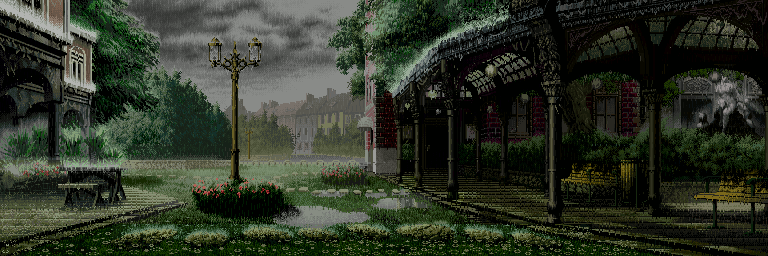
(TranslatedEn).thumb.png.35864c53b1fdc21a0c86d3fa198c6ea8.png)
.thumb.jpg.4cca84fa7928da4c10dee3191b5e6d39.jpg)