-
Posts
2,935 -
Joined
-
Last visited
-
Days Won
71
Content Type
Forums
Events
Downloads
Store
Development Tracking
HyperCL
Everything posted by Aorin
-
- 5 comments
-
- 1
-

-
- if you are reading this you are awesome
- pack
- (and 5 more)
-
-
-
973 downloads
I've collected videos from youtube to have this system ready to use when it's finally playable, which shouldn't take long. This pack contain videos (on EM FTP), 3D boxes I gathered here and there, logos, pointer and letters (same as DS) Note that I included my cropped database, which contains 62 titles with logos, videos and boxes , the full database included contains over 500 titles which don't have media for, except for logos included in the "Extra Logos".zip, this pack consists of 62 titles I wanted in my final database and I'm not thinking of adding or completing media for the remaining titles, except if a new title in the future draws my attention. You can download the videos in /Upload Here/_Video Snap Submissions/_Not Approved/Aorin/Nintendo 3 Notes About the video snaps: Videos are in SD quality at best Only top screen (it makes themes look much better IMO) It's hard to find no commentary videos and without watermarks for this system They are a total of 78 videos, which only 62 made it to my list, the extra videos are still in the above mentioned folder for you to use Extract to Media\Nintendo 3DS\Images the following: Wheel Artwork3 Other Letters Extract the database to Hyperspin\Database\Nintendo 3DS Place Nintendo 3DS.ini under Settings, which is in Hyperpin's root folder There are 6 themes, 3 are main themes and the other 3 are default themes, each of main\default has 3 options which will show different buttons, for example, in the screen-shots, you see PS buttons, there are Xbox and Arcade buttons as well. Once you choose what default theme you want, for instance, the default theme with Xbox buttons, name it "default" and place it under media\Nintendo 3DS\themes Once you choose what main theme you want to use, name it Nintendo 3DS and place it in Media\Main Menu\here A quick video showing this theme Enjoy -
- 1 comment
-
- Cart Art
- Cartridges
-
(and 1 more)
Tagged with:
-
Sega Genesis/Mega Drive Premium Collection View File A complete collection of Sega Genesis/Mega Drive, Sega CD and 32X systems, includes Sega Toshokan (Internet Games). Includes: * 1080p Ready to use themes and artwork. * Specific themes that will switch according to the region or ad-don automatically. * Special databases for easy filtering, fixed and accurate database and genres. Top 100, Exclusives, 32X, Sega CD, CD 32X, Genesis, PAL Mega Drive, Japanese Mega Drive, Korean Video Preview Installation and other info: Includes: Default/System and Main Themes, Box, Cart Art, Pointer, Letters, Wheels, Theme Settings and Database, all media converted for 16:9 wide screen aspect ratio. Does not include: Videos, Roms. This pack contains themes with Arcade, PSX or Xbox buttons to choose from. These themes don't use Special arts, deactivate them in HyperHQ or just move or delete the special folder which contains special.swf files. HyperHQ Settings, copy these settings, it will make the theme look correct with these themes: Here you can disable special artwork that won't be used in these themes: Paste Sega Genesis.ini to the "Settings" folder, located in the same directory where Hyperspin.exe resides. I only created themes and some artwork, converted them to fit and to be properly displayed in wide-screen displays, all credits for boxes, carts and other media goes to their respective authors. Submitter Aorin Submitted 05/17/2017 Category System Default Themes HyperBase Version Media Dimensions File Count Credits
-
- sega genesis
- mega drive
-
(and 2 more)
Tagged with:
-
1,954 downloads
A complete collection of Sega Genesis/Mega Drive, Sega CD and 32X systems, includes Sega Toshokan (Internet Games). Includes: * 1080p Ready to use themes and artwork. * Specific themes that will switch according to the region or ad-don automatically. * Special databases for easy filtering, fixed and accurate database and genres. Top 100, Exclusives, 32X, Sega CD, CD 32X, Genesis, PAL Mega Drive, Japanese Mega Drive, Korean Video Preview Installation and other info: Includes: Default/System and Main Themes, Box, Cart Art, Pointer, Letters, Wheels, Theme Settings and Database, all media converted for 16:9 wide screen aspect ratio. Does not include: Videos, Roms. Intro video - https://mega.nz/#F!vJgQkBDI!tqgjd7XRYCxjDRYa2ccGDA This pack contains themes with Arcade, PSX or Xbox buttons to choose from. These themes don't use Special arts, deactivate them in HyperHQ or just move or delete the special folder which contains special.swf files. HyperHQ Settings, copy these settings, it will make the theme look correct with these themes: Here you can disable special artwork that won't be used in these themes: Paste Sega Genesis.ini to the "Settings" folder, located in the same directory where Hyperspin.exe resides. I only created themes and some artwork, converted them to fit and to be properly displayed in wide-screen displays, all credits for boxes, carts and other media goes to their respective authors.- 1 comment
-
- 12
-

-

-

-
- sega 32x
- mega drive
-
(and 2 more)
Tagged with:
-
Nintendo SatellaView - Wheel Pack View File SatellaView was an addon for Super Famicom, similar to the Sega Modem for Sega Mega Drive, it utilized radio and internet to broadcast events, narration and games that were stored in a special cart. Most of its games are exclusives or have exclusive content for games that were released physically, it doesn`t have boxes, carts or any printed material, so these logos were mostly extracted from the in-game press start screens. Thanks. Submitter Aorin Submitted 04/27/2017 Category Wheel Packs HyperBase Version Media Dimensions File Count Credits
-
315 downloads
SatellaView was an addon for Super Famicom, similar to the Sega Modem for Sega Mega Drive, it utilized radio and internet to broadcast events, narration and games that were stored in a special cart. Most of its games are exclusives or have exclusive content for games that were released physically, it doesn`t have boxes, carts or any printed material, so these logos were mostly extracted from the in-game press start screens. Thanks. -
Sega Genesis/Mega Drive Cart Art Update View File This is not a complete cart pack, contains updated, created and fixed carts. Some European exclusive games had Genesis carts, Brazilian didn't have any carts, Sega Toshokan (Sega NET) games received specific custom carts as well as unlicensed and protos. Submitter Aorin Submitted 04/12/2017 Category Cart Packs HyperBase Version Media Dimensions File Count Credits
-
Sim, era esse video mesmo a que eu me referia, mas eu disponibilizo os packs completos para isso mesmo, quanto mais gente usufruir, melhor, podemos recuperar um pouco só do que passou! Quanto a este pack, pode ficar a vontade e adicionar e até fazer um "tudo em um", assim como eu mesmo fiz aqui, as revistas nacionais junto com estas 4 revistas, a Retro Gamer e EDGE são lançadas ainda hoje, a Retro Gamer é uma revista obrigatória, fala até mesmo antes do Atari, PCs arcaicos e vem até as coisas mais atuais, sempre entrevistando antigos desenvolvedores, etc. Quando as revistas como EGM e GamePro iniciaram na era NES e acima, então a Retro Gamer recupera e desenterra muita coisa que é divertido saber.
- 5 comments
-
- gamepro
- retro gamer
-
(and 2 more)
Tagged with:
-
Mestre? Essa é nova! Essas revistas são americanas e europeias, são quatro revistas principais de games, as que eu criei um tempo atrás eram das principais revistas brasileiras, aquele pack continua inalterado, exceto os temas que eu atualizei e corrigi depois que aprendi a fazer temas em wide screen. Eu uso esse pack de revistas junto com as brasileiras, basta usar estas como gêneros e copiar as imagens daqui. Fizeram um vídeo das revistas recentemente, foi você ou você conhece quem fez? Se sim, pode usar este pack aqui caso tenham interesse e colocar no vídeo.
- 5 comments
-
- gamepro
- retro gamer
-
(and 2 more)
Tagged with:
-
Nintendo Super Game Boy - Complete System Pack - 16:9 View File A complete Nintendo Super Game Boy system/default pack. Includes: Default/System and Main Themes, Box, Cart Art, Pointer, Letters, Wheels, Theme Settings and Database, all media converted for 16:9 wide screen aspect ratio. Does not include: Videos, Roms. This pack contains Arcade, PSX or Xbox buttons to choose from. You`ll notice in the screen-shots that these system themes keeps the video frame instead of reloading it every time you scroll through the games, it also shows the console or manufacturer logo while it waits for the videos to be displayed. These themes don't use Special arts, deactivate them in HyperHQ or just move or delete the special folder which contains special.swf files. HyperHQ Settings, copy these settings, it will make the theme look correct with these themes: Here you can disable special artwork that won't be used in these themes: Paste Nintendo Super Game Boy .ini to the "Settings" folder, located in the same directory where Hyperspin.exe resides. I only created themes, converted artwork to fit them and to be properly displayed in wide-screen displays, all credits for boxes, carts and other media goes to their respective authors. Submitter Aorin Submitted 04/05/2017 Category System Default Themes HyperBase Version Media Dimensions File Count Credits
-
Magazines - Complete Media Pack View File This pack contains full media for the 4 mainstream gaming magazines, includes 2 magazines from USA and 2 from UK: EDGE, Retro Gamer, GamePro and EGM. This system can be used even on arcade cabs by creating a simple xpadder profile (Soda PDF recognizes keyboard arrows to flipe through pages < or > in 3D view mode). The main database contains all magazines but genres can be used for a better filtering, in case you want to read specifically GamePro or RetroGamer, for instance. Choose different view modes (Soda PDF), single page view, double, 3D view, etc., zoom in and out for better reading, use a gamepad or keyboard arrows to flipe pages (3D view). Watch video for a better view. You can use another reader if you like. Soda PDF Reader is available here for easier access, the reader itself is free. Obs.: During installation, you can select only the reader, other modules aren't necessary. Installation: Install Soda PDF in the default directory, should be "C:\Program Files (x86)\Soda PDF 3D Reader" Extract Database+Genres.rar to \HyperSpin\Databases\Magazines Extract Genre.rar to \HyperSpin\Media\Magazines\Images\Genre Extract Wheel.rar to \HyperSpin\Media\Magazines\Images\Wheel Copy Magazines.ini to \HyperSpin\Settings Extract Magazines - Rocket Launcher Fade+Magazine Animation.rar to \HyperSpin\RocketLauncher\Media\Fade Extract Magazines - RocketLauncher module.rar to K:\HyperSpin\RocketLauncher\Modules (This step is not needed, RocketLauncherUI should download this module automatically) Copy Magazines - RocketLauncherUI Icon.png to K:\HyperSpin\RocketLauncher\RocketLauncherUI\Media\Icons Your magazines must be in PDF, Soda PDF Reader can't read cbr or cbx files, I used a batch converter to convert some of the cbr and cbx files to PDF without quality loss calles CBR and CBZ to PDF. In case you want to use it, make sure to remove the border preset. In Rocket LauncherUI follow these steps: Submitter Aorin Submitted 04/04/2017 Category System Default Themes HyperBase Version Media Dimensions File Count Credits
-
2,374 downloads
This pack contains full media for the 4 mainstream gaming magazines, includes 2 magazines from USA and 2 from UK: EDGE, Retro Gamer, GamePro and EGM. This system can be used even on arcade cabs by creating a simple xpadder profile (Soda PDF recognizes keyboard arrows to flipe through pages < or > in 3D view mode). The main database contains all magazines but genres can be used for a better filtering, in case you want to read specifically GamePro or RetroGamer, for instance. Choose different view modes (Soda PDF), single page view, double, 3D view, etc., zoom in and out for better reading, use a gamepad or keyboard arrows to flipe pages (3D view). Watch this video: You can use another reader if you like. Soda PDF Reader is available here for easier access, the reader itself is free. Obs.: During installation, you can select only the reader, other modules aren't necessary. Installation: Install Soda PDF in the default directory, should be "C:\Program Files (x86)\Soda PDF 3D Reader" Extract Database+Genres.rar to \HyperSpin\Databases\Magazines Extract Genre.rar to \HyperSpin\Media\Magazines\Images\Genre Extract Wheel.rar to \HyperSpin\Media\Magazines\Images\Wheel Copy Magazines.ini to \HyperSpin\Settings Extract Magazines - Rocket Launcher Fade+Magazine Animation.rar to \HyperSpin\RocketLauncher\Media\Fade Extract Magazines - RocketLauncher module.rar to K:\HyperSpin\RocketLauncher\Modules (This step is not needed, RocketLauncherUI should download this module automatically) Copy Magazines - RocketLauncherUI Icon.png to K:\HyperSpin\RocketLauncher\RocketLauncherUI\Media\Icons Your magazines must be in PDF, Soda PDF Reader can't read cbr or cbx files, I used a batch converter to convert some of the cbr and cbx files to PDF without quality loss calles CBR and CBZ to PDF. In case you want to use it, make sure to remove the border preset. In Rocket LauncherUI follow these steps: Main Menu Wheel- 5 comments
-
- 8
-

-

-

-
- gamepro
- retro gamer
-
(and 2 more)
Tagged with:
-
Nintendo Famicom Disk System - Complete System/Default Pack - 16x9 View File A complete Nintendo Famicom Disk System default pack. This pack was made possible by Dubbloseven and Bafio_babooska, whose created carts, boxes, wheels, etc. Includes: Default/System and Main Themes, Box and Cart Art, Pointer, Letters, Wheels, Theme Settings and Database, all media converted for 16:9 wide screen aspect ratio. Does not include: Videos, Roms. This pack contains Arcade, PSX or Xbox buttons to choose from. You`ll notice in the screen-shots that these system themes keeps the video frame instead of reloading it every time you scroll through the games, it also shows the console or manufacturer logo while it waits for the videos to be displayed. These themes don't use Special arts, deactivate them in HyperHQ or just move or delete the special folder which contains special.swf files. HyperHQ Settings, copy these settings, it will make the theme look correct with these themes: Here you can disable special artwork that won't be used in these themes: Paste Nintendo Famicom Disk System.ini to the "Settings" folder, located in the same directory where Hyperspin.exe resides. I only created themes, converted artwork to fit them and to be properly displayed in wide-screen displays, all credits for boxes, carts and other media goes to their respective authors. Obs.: This system still needs attention, it doesn't have official wheels, it doesn't even have videos to match all games in this database. The latest dev database has even more additions which would need even more media that currently doesn't exist. Submitter Aorin Submitted 04/03/2017 Category System Default Themes HyperBase Version Media Dimensions File Count Credits
-
Nintendo Famicom - Complete System Pack - 16:9 View File A complete Nintendo Famicom system/default pack. Includes: Default/System and Main Themes, Box, Cart Art, Pointer, Letters, Wheels, Theme Settings and Database, all media converted for 16:9 wide screen aspect ratio. Does not include: Videos, Roms. This pack contains Arcade, PSX or Xbox buttons to choose from. You`ll notice in the screen-shots that these system themes keeps the video frame instead of reloading it every time you scroll through the games, it also shows the console or manufacturer logo while it waits for the videos to be displayed. These themes don't use Special arts, deactivate them in HyperHQ or just move or delete the special folder which contains special.swf files. HyperHQ Settings, copy these settings, it will make the theme look correct with these themes: Here you can disable special artwork that won't be used in these themes: Paste Nintendo Famicom.ini to the "Settings" folder, located in the same directory where Hyperspin.exe resides. I only created themes, converted artwork to fit them and to be properly displayed in wide-screen displays, all credits for boxes, carts and other media goes to their respective authors. Submitter Aorin Submitted 04/03/2017 Category System Default Themes HyperBase Version Media Dimensions File Count Credits
-
942 downloads
This pack contains 400 carts according to the latest development database for Nintendo Famicom, I did not create all carts, but only completed the ones that were missing, including some unlicensed, untranslated (now translated) and protos. There`s a separate file, Sanrio Carnival (Japan) (Translated En), it`s a fixed cart image, just replace it after extracting the main rar files. Note that Famicom carts have varied formats and shapes, the width and height of them are varied, so if you`re willing to use it, some sizing may be needed. As always, I`ll upload a full Nintendo Famicom pack in wide screen, with everything sized. Enjoy! Tiny update: Grab this cart Rodrigo found earlier today! -
Nintendo Famicom Cart Pack View File This pack contains 400 carts according to the latest development database for Nintendo Famicom, I did not create all carts, but only completed the ones that were missing, including some unlicensed, untranslated (now translated) and protos. There`s a separate file, Sanrio Carnival (Japan) (Translated En), it`s a fixed cart image, just replace it after extracting the main rar files. Note that Famicom carts have varied formats and shapes, the width and height of them are varied, so if you`re willing to use it, some sizing may be needed. As always, I`ll upload a full Nintendo Famicom pack in wide screen, with everything sized. Enjoy! Submitter Aorin Submitted 04/03/2017 Category Cart Packs HyperBase Version Media Dimensions File Count Credits
-
Nintendo DS Main & Default Themes Pack View File Obs.: In this page you'll fine Main and Default themes only, for artwork, download this pack: Than use the updated themes with bigger screen. This is the Nintendo DS system and main theme set. Includes: Default/System and Main Themes and Settings. Does not include: Wheels, Videos, Roms. This pack contains Arcade, PSX or Xbox buttons to choose from. You'll notice in the screen-shots that these system themes keeps the video frame instead of reloading it every time you scroll through the games, it also shows the console or manufacturer logo while it waits for the videos to be displayed. These themes don't use Special arts, deactivate them in HyperHQ or just move or delete the special folder which contains special.swf files. HyperHQ Settings, copy these settings, it will make the theme look correct with these themes: Here you can disable special artwork that won't be used in these themes: Paste Nintendo Game Boy.ini the "Settings" folder, located in the same directory where Hyperspin.exe resides. I only created themes, converted artwork to fit them and to be properly displayed in wide-screen displays, all credits for boxes, carts and other media goes to their respective authors Submitter Aorin Submitted 03/27/2017 Category System Default Themes HyperBase Version Media Dimensions File Count Credits
-
OpenBor - Main Theme Pack View File A OpenBOR main theme pack pack. This pack contains Arcade, PSX or Xbox buttons to choose from. You`ll notice in the screen-shots that these system themes keeps the video frame instead of reloading it every time you scroll through the games, it also shows the console or manufacturer logo while it waits for the videos to be displayed. These themes don't use Special arts, deactivate them in HyperHQ or just move or delete the special folder which contains special.swf files. HyperHQ Settings, copy these settings, it will make the theme look correct with these themes: Here you can disable special artwork that won't be used in these themes: Submitter Aorin Submitted 03/24/2017 Category Main Menu Themes File Count Credits
-
94 downloads
A OpenBOR main theme pack pack. This pack contains Arcade, PSX or Xbox buttons to choose from. You`ll notice in the screen-shots that these system themes keeps the video frame instead of reloading it every time you scroll through the games, it also shows the console or manufacturer logo while it waits for the videos to be displayed. These themes don't use Special arts, deactivate them in HyperHQ or just move or delete the special folder which contains special.swf files. HyperHQ Settings, copy these settings, it will make the theme look correct with these themes: Here you can disable special artwork that won't be used in these themes: -
632 downloads
A complete OpenBOR system/default pack. Includes: Default/System Theme, Pointer, Letters, Wheels, Theme Settings and Database, all media converted for 16:9 wide screen aspect ratio. Does not include: Videos, Roms. This pack contains Arcade, PSX or Xbox buttons to choose from. You`ll notice in the screen-shots that these system themes keeps the video frame instead of reloading it every time you scroll through the games, it also shows the console or manufacturer logo while it waits for the videos to be displayed. These themes don't use Special arts, deactivate them in HyperHQ or just move or delete the special folder which contains special.swf files. HyperHQ Settings, copy these settings, it will make the theme look correct with these themes: Here you can disable special artwork that won't be used in these themes: Paste OpenBOR.ini to the "Settings" folder, located in the same directory where Hyperspin.exe resides. I only created themes, converted artwork to fit them and to be properly displayed in wide-screen displays, all credits for boxes, carts and other media goes to their respective authors.

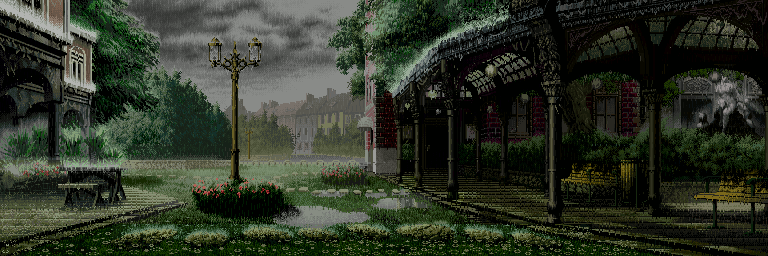




.thumb.jpg.ba51a1ca20de0a93d062fc9e1b93754c.jpg)

.thumb.png.36984e276b22a2cf6788507f0436625c.png)
.thumb.jpg.cc7848bf8c23724b171245b73a119e42.jpg)
![More information about "Nintendo Famicom - 2D Carts [Hi Quality]"](https://hyperspin-fe.com/siteuploads/downloads/screenshots/monthly_2017_04/58e26072da7c9_DoubleDragonIII-TheRosettaStone(Japan)(TranslatedEn).thumb.png.b92df5a5177de40651012d5fe761efb5.png)
.thumb.jpg.8e835f1183aa3a0d9f23386c48a55e3e.jpg)
.thumb.jpg.c5b061faa909f28ad2697c1f0742e139.jpg)