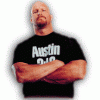Support
Having problems with HyperSpin? You've come to the right place!
4,037 topics in this forum
-
- 1 follower
- 1 reply
- 235 views
hi all, im in the process of setting up hyperspin/rlauncher. the guide im following on here is a bit dated, but correct, up to now. it says: 'Open your RocketLauncher folder (C:\RocketLauncher), now look for the Settings folder, open it and then rename Global Emulators (example).ini to Global Emulators.ini' which i have, however, when i get to the step 'Ok now highlight the Global System and click on the big tab Emulators. If you installed correctly (didn't skip steps like step 9) you will be greeted with a long list of emulator names. Scroll down this list until you find MAME. Double click on it. A new window will appear. Fill in the path value by c…
 Last reply by gigapig,
Last reply by gigapig, -
- 1 follower
- 3 replies
- 320 views
Hi. I've been using HyperSpin for a long time, but I can't figure out what this popup Game Menu frame is for or how to remove it. It comes up on some systems, but I can't say it come up on all of them. Any idea? Thanks.
 Last reply by gigapig,
Last reply by gigapig, -
- 0 replies
- 187 views
Hi, Does anyone know how to convert the MAME History.xml to the old history.dat format ? I want to use latest version with Hyperspeech and the xml will not work with it (they stopped generating the dat file a few months ago) Or even better, get Hyperspeech to use the history.xml Thanks
 Last reply by Creezz67,
Last reply by Creezz67, -
- 0 replies
- 228 views
To make the arcade machine even more interesting I would like that when a game is started and, for example, is not played for 5 minutes (in short, no activity) that the screen automatically returns to the main wheel so that you can see all games again. This way, at birthday parties etc the games remain interesting and I don't have to explain the exit button to go back to the main wheel. Is there a script or software available that causes the EXIT button to be pressed (aka a keyboard button) so that you go back to the main wheel? Searched online for autohotkey software but didn't find the right one. (in short: no activity in windows for X minutes > autokey X). Thank you…
Last reply by tommydh, -
- 1 reply
- 233 views
Hi all I'm going round in circles here. Does anyone know how to change the resolution on Hummer Extreme on Teknoparrot. Game keeps loading too big for my screen. Cheers
 Last reply by jesfknkrys,
Last reply by jesfknkrys, -
- 1 reply
- 271 views
Hello I am trying to keep my databases intact and using the <enabled> flag to hide non working roms from the wheel. This is a sample game entry that shows up in the wheel even with <enabled> set to No. I have tried 0, N, n, "0", F, False and none will hide the game from the wheel. <game name="bass" index="true" image="b"> <description>Sega Bass Fishing</description> <manufacturer>Sega</manufacturer> <rating>Other - NR (Not Rated)</rating> <year>1997</year> <genre>Sports/Fishing</genre> <enabled>No</enabled> </game> …
 Last reply by floatingyeti,
Last reply by floatingyeti, -
- 1 follower
- 5 replies
- 301 views
My girlfriends parents have this machine and it stopped working a few years ago out of no where. Im semi tech savvy but not to this degree and neither are they. Im trying to figure out how to fix this error upon trying to launch any games. Any help is appreciated
 Last reply by gigapig,
Last reply by gigapig, -
- 2 replies
- 255 views
Hello all, I got a Hyperspin Android pack with the medias (Wheels, artwork, etc ...) on the internet and I'm trying to adapt this pack to have a 4K with the right ratio on the media. I modified the resolution in the "settings.ini" file with these lines: FullScreen=true Width=3840 Height=2160 The display now seems to be in 4k but the images of the wheels and game covers remain in the same size, I tried to resize the images but the size remains the same only uglier. Could someone tell me how I can change the Wheels and Artwork size settings please? Thank you very much. Regard
 Last reply by Andyman,
Last reply by Andyman, -
- 1 follower
- 22 replies
- 766 views
Hi, I encounter a strange behaviour on mame wheel. the wheels doesn't follow the order of my xml databases. I used to manage xml with notepad and exel in order to rearrange the order of titles to be the more logic possible. for exemple, I would to order the mortal combat series title and wheels as below whitch seems to be the best order: mortal kombat mortal kombat II mortal kombat 3 mortal kombat 4 So I order in my xml these order but my wheels still show a different order (because of the "II" instead of "2") (see pics below). Is there any tips to keeps original title without rename it and keep the order given ? thanks…
 Last reply by floatingyeti,
Last reply by floatingyeti, -
- 2 replies
- 208 views
Hey everyone just bought a home built multi arcade. Person I bought it from apparently hasent used it in a while. The game sometimes freezes , and sometimes I get a white screen. I noticed it’s running on windows 7 plus. How can i install windows 11? will this take care some of the glitches? is there any updates or replacement for hyperspin? I feel like this multicade needs serious updating and don’t know where to start. Please help. Thank you.
Last reply by Rbh2o, -
Hi peeps. I'm a complete amateur when it comes to hyperspin and have a problem and was hoping someone could kindly help or point me in the right direction. I bought a 4 player arcade cabinet in 2019 which has hyperspin set up to play mame. Everything has worked flawlessly and I've never had to tinker about with all of this hyperspin, rocketlauncher etc but I've just turned the arcade on and I'm getting the following message when I try to launch a mame game in hyperspin "you have virtual drive support enabled but have not configured a path to its executable. please disable it or set the path". I can't find any answers online and the shop I bought the arcade from …
 Last reply by Andyman,
Last reply by Andyman, -
I'm trying to filter my MAME wheel in Hyperhq like I have done with my other systems, to show only the games I have but for someone reason it's not working for MAME. When I check Roms Only and try to go to the wheel in Hyperspin, there's no games. Is there something different you have to do for MAME? When there's no filter, everything shows and the ROMs I do have, work fine. Thanks.
 Last reply by floatingyeti,
Last reply by floatingyeti, -
- 0 replies
- 232 views
hi everyone im struggling converting from hyperspin to hyperspin attract mode . i have xml list but you need a romlist to match is there a simple way or tool for this please im learning again due to memory loss and bad seizure just need a helping hand many thanks john 😀
Last reply by happyfeet1983, -
- 1 reply
- 198 views
I added Sega Dreamcast to my HS setup using RocketLauncher and now in Hyperspin, it is showing up twice but there's only one instance of it in RockLauncher. How can I get rid of the duplicate? Thank you.
Last reply by tdspin, -
- 3 replies
- 240 views
I have installed hyperspin, rocket launcher. Everything work as it should. Added games, wheels, video snaps. The question is how can I add image on the theride side (see image). I copy png file with correct rom name to folder Artwork1, Artwork2...4 and I cant make ot visible. Any suggestions?
 Last reply by jesfknkrys,
Last reply by jesfknkrys, -
- 0 replies
- 306 views
Hey guys! 2 questions! 1) I had to update my IPAC and my question is what is the best way to setup the keys? Should I change each emulator to suit the current setup of the keys? or Can rocketlauncher switch WinIPAC profiles for each game? I've tried doing that but I cant get it to work. or Do I use AHK to change the current inputs from WinIPAC to something else? Whats the best way to do this? Can you please point me in the right direction. I've read and watched a lot of content but can't get a straight answer. 2) I've recently purchased a KinHank hard drive with 80,000 games and surprisingly it all works. My question is how safe ar…
Last reply by HyperSmudge, -
- 1 reply
- 174 views
Hi all, Newbie here. Can anyone answer if I can plug the 12tb Hyperspin drive into an Atari VCS which has Windows OS? Thx Andy
 Last reply by Andyman,
Last reply by Andyman, -
- 0 replies
- 240 views
Hello all. I'm sure this has been covered somewhere else, but I can't seem to find it. When I start up Hyperspin everything seems to work great. The moment I exit a game my controller quits working. If I close HS and open it back up it works again but again quits working on game exit. Any help would be greatly appreciated.
Last reply by Shawnathan, -
- 4 replies
- 267 views
Is there anyway of preventing hyperspin from loading up on a random system every time. I would like it to start alphabetically at the beginning.
Last reply by Daren76, -
- 3 replies
- 226 views
hi guys can anyone help me with a few questions , i just updated my hyperspin to latest version so it works on windows 10 (used windows 7 before) i have formated my pc and installed windows 10, . but when i open hyperspin and move the wheel it dose not stop spinning and i cannot stop it . i have to shut the program down in task manager. how do i fix this please also it show hyperspin 32bit in task manager is this normal or should it be hyperspin 64bit thankyou
 Last reply by juicelee,
Last reply by juicelee, -
- 1 reply
- 165 views
I have recently been revamping my cabinet and I'm trying to get the Hyperspin working the spinner control under Windows 10. I have done the .dll trick and I have worked through everything else and gotten it functional except for spin selection of game. The spinner works fine in a game like Tempest, however when I enable the spinner it in HyperHQ, the game select spins forever. When I disable the spinner (or Trackball), the game select works fine with the joystick -- functional, but not desirable as the spinner a better selector. I've tried various sensitivity changes as well as disable attract mode etc, but no combination seems to work -- either spinner enabl…
Last reply by justintime, -
- 4 replies
- 273 views
So when are we going to get a version that works on Windows 11?
Last reply by tracyberge, -
- 2 replies
- 239 views
Hello everyone, sorry for my bad English, I don't speak the language, I have HyperSearch here, it works very well, but it finds ALL the games in the databases, and in some systems I set it to appear in the roulette wheel only the games I have the ROMs files, and in HyperSearch all the games that contain the database appear, does anyone have a solution on how to make only the games that contain the ROMs files appear? I look forward to your responses, thank you!
Last reply by GuiOnix123, -
- 6 replies
- 279 views
has anyone upgraded to windows 11 and still able to run hyperspin?
Last reply by Lexhardy, -
- 1 reply
- 169 views
i was wandering if anyone can help me, i was trying to play these 2 games on hyperspin wont play,. i can get as far picking 1 player, thats it, in krull get to main screen to play. rocks come down, character wont move. and im using xbox one controller, i have no promblem playing other games with controller, rescue, the helicopter wont move just shoots missles down. anyway to fix this on hyperspin.
 Last reply by Andyman,
Last reply by Andyman,