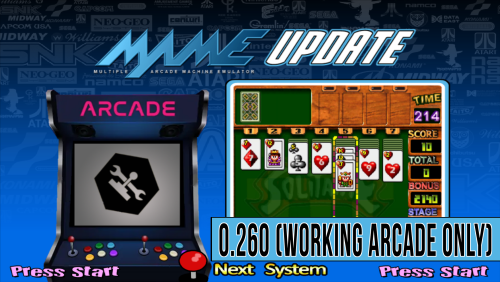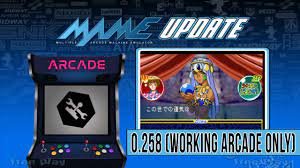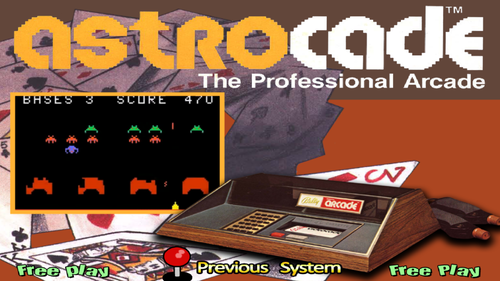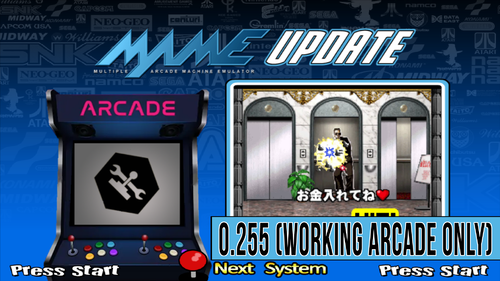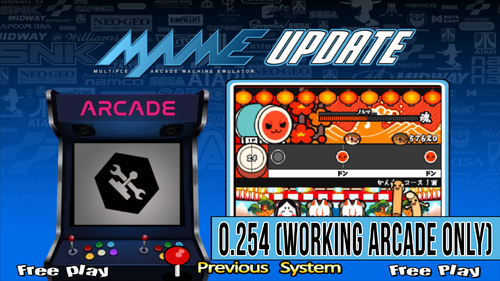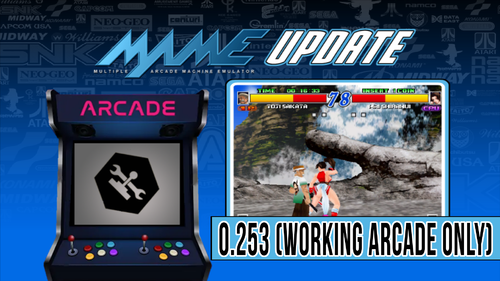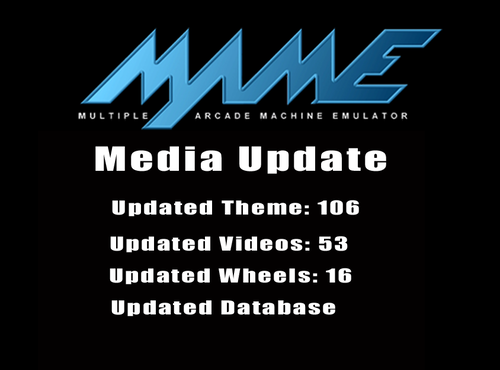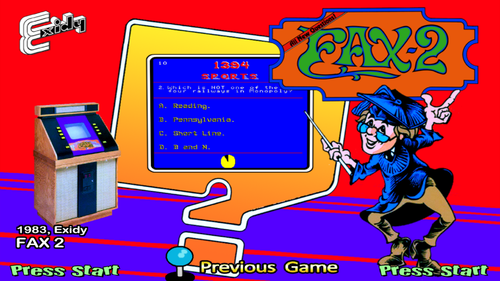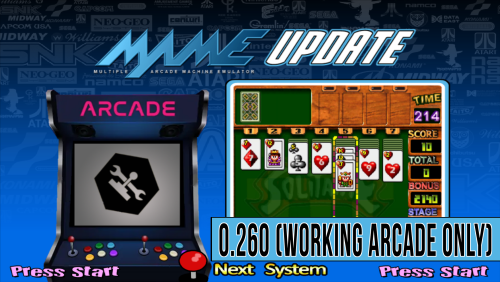
New Parents:
Demon's World / Horror Story (set 6) [demonwld5]
Match'em Up [matchem]
MegaTouch XL Super 5000 [mtchxl5k]
Solitaire (version 2.5) [solitaire]
Tournament Solitaire (V1.04, 06/22/95) [toursol1]
New Clones:
Geo Storm (Japan, 026 custom sound CPU) [geostorma]
Gorf (program 1, with French Language ROM) [gorfpgm1f]
Thunder Dragon (4th Jun. 1991, protected) [tdragon1]
Updated Roms:
Double Dealer [ddealer]
Hacha Mecha Fighter [hachamf]
Pack'n Bang Bang [packbang]
Saboten Bombers (set 1) [sabotenb]
Removed:
Demon's World / Horror Story (set 1) [demonwld]
------------------------------------------------------------------------
Thank-you to all August Update Contributors:
diegoik
Emanu
Jesfknkrys
Johnfreitassousa44197812
Rafa80
------------------------------------------------------------------------
MAME Project Uploads:
01: MAME Project Upload
02: 0.250 Update
03: Clone Media Update
04: 0.251 Update
05: January Mame Media Update
06: 0.252 Update
07: 0.253 Update
08: 0.254 Update
09: 0.255 Update
10: 0.256 Update
11 : 0.257 Update
12: 0.258 Update
13: 0.259 Update
------------------------------------------------------------------------
Missing themes project:
THEME CREATORS NEEDED ! The road to completion (...almost) - Requests - HyperSpin Forum (hyperspin-fe.com)

22 new (working - arcade only) games this month.
New Parents:
Ball Challenge (20020607 1.0 OVERSEA) [ballch]
Beat Player 2000 [btplay2k]
Bubblen Roulette (main ver. 1.8, video ver. 1.3) [bubbroul]
Creatures of the Sea (20050328 USA 6.3) [cots]
Doraemon no Dokodemo Door [dddoor]
Fishing Maniac 2+ [fmaniac2p]
Kart Duel (World, KTD2/VER.A) [kartduel]
Let's Dance [letsdance]
Booby Kids (Magnet System) [mag_boob]
Super Tank Attack (prototype rev. 1.12) [stankatk]
Um Jammer Lammy NOW! (Japan, UL1/VER.A) [ujlnow]
New Clones:
Alien Challenge (China) [alienchac]
Amerug (Shoei bootleg of Atari Football) [amerug]
Bonk's Adventure (prototype) [bonkadva]
Danger Zone (rev 0) [dangerz0]
Espial (Nova Apparate license) [espialn]
Flicky (64k Version, on Up'n Down boardset, set 2) [flickyupa]
Macro-Cosm Wars (bootleg of Galaxian) [mcwars]
Super Volleyball (US) [svolleyua]
Tatakai no Banka (Japan, old ver.) [trojanjo]
Wonder Boy - Monster Land (English, difficulty hack) [wbmlh]
Xain'd Sleena (bootleg, set 2) [xsleenabb]
Updated Roms:
Big Pro Wrestling!, The (set 2) [bigprowra]
F-15 Strike Eagle (rev. 2.2 02/25/91) [f15se]
Final Round, The (version M) [fround]
Sarge [sarge]
Removed:
Big Pro Wrestling!, The [bigprowr]
Time Scanner (set 2, System 16B) [timescan]
------------------------------------------------------------------------
MAME Project Uploads:
01: MAME Project Upload
02: 0.250 Update
03: Clone Media Update
04: 0.251 Update
05: January Mame Media Update
06: 0.252 Update
07: 0.253 Update
08: 0.254 Update
09: 0.255 Update
10: 0.256 Update
11 : 0.257 Update
12: 0.258 Update
------------------------------------------------------------------------
Missing themes project:
THEME CREATORS NEEDED ! The road to completion (...almost) - Requests - HyperSpin Forum (hyperspin-fe.com)
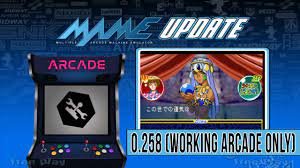
18 new (working - arcade only) games this month including two new Namco System 12 games.
New Parents:
Seibu Cup Soccer :Selection: (bootleg, set 5) [cupsocsb5]
Final Fight 3 (SNES bootleg, set 2) [ffight3b2]
Kaiun Quiz (Japan, KW1/VER.A) [kaiunqz]
Killer Instinct (SNES bootleg with timer) [kinstsnes]
Derby Quiz My Dream Horse (Japan, MDH1/VER.A2) [mdhorse]
Wanpaku Safari (J 981109 V1.000) [wasafari]
New Clones:
Dogyuun (8/25/1992 location test) [dogyuunto]
Legend of Kage, The (MSM5232 sound) [lkagem]
Makaimura (Japan Revision [makaimurb]
Sinistar (revision 2, cockpit) [sinistarc2]
Snow Bros. 2 - With New Elves / Otenki Paradise (bootleg, set 3) [snowbro2b3]
Surf Planet (version 2.0) [surfplnt20]
X80 - War Command (ManilaMatic bootleg of Missile Command) [missile]
Updated Roms:
Astra SuperStars (J 980514 V1.002) [astrass]
Car Polo [carpolo]
Pururun (set 1) [pururun]
Raimais (World) [raimais]
Argus no Senshi (Japan set 2) [rygarj2]
Removed:
Argus no Senshi (Japan) [rygarj]
There were many redundant clone versions of Racing Jam and Racing Jam Chapter II that I didn't include.
------------------------------------------------------------------------
MAME Project Uploads:
01: MAME Project Upload
02: 0.250 Update
03: Clone Media Update
04: 0.251 Update
05: January Mame Media Update
06: 0.252 Update
07: 0.253 Update
08: 0.254 Update
09: 0.255 Update
10: 0.256 Update
11 : 0.257 Update
------------------------------------------------------------------------
Missing themes project:
THEME CREATORS NEEDED ! The road to completion (...almost) - Requests - HyperSpin Forum (hyperspin-fe.com)
I did not create any of the media for this system, so I didn't upload it as part of my project last year:
1970's Home Console Project
But it has been requested a few times and I did make the RetroArch/MAME configuration. Sorry it took me so long to upload it.
Special Control:
L1=1
R1=2
L2=3
R2=4
X=5
Y=6
Right Joystick:
UP=7
Right=8
Down=9
Left=0

MAME 0.257 (current updated core) is required. This system is barely playable but when has that ever stopped me?
The VideoBrain Family Computer is an 8-bit home computer manufactured by Umtech Incorporated in 1977. It is the first computer to use ROM-based cartridges for instant program loading.
It's a struggle to get any accurate movement with a joystick in MAME. The keyboard layout is so unintuitive that I had to create a bezel showing the default layout. All attempts to remap the joystick or keyboard was unsuccessful.
Using RetroArch autoload save states and customizing the MAME videobrain hash, I was able to split Gladiator into three separate games: (Gladiator, Future Gladiator, and Scrimmage).
Hopefully MAME compatibility will improve in the future because some of the games look impressive by 1978 standards.
I had to manually adjust the screen position (settings in cfg file).
Use the autoload states and the correct number code will be automatically entered for Gladiator, Future Gladiator, and Scrimmage. Without autoload states all three games will load Gladiator main menu.
Without states:
Gladiator 1-127
Scrimmage 129-255
Future Gladiator 256-999
--------------------------------------------------
The most functional game is Pinball
Flippers A & B or L1 & R1
Enter=Start

13 new (working - arcade only) games this month, mostly clones.
New Parents:
Bare Knuckle III (bootleg of Mega Drive version, protected) [barek3mba]
Frogger - New Serie 92 (bootleg) [froggereb]
Name Club Ver.4 (J 971202 V1.000) [nclubv4]
New Clones:
Daioh (prototype, earliest) [daiohp3]
Fire Truck / Smokey Joe (ROM version) [firetrka]
Hatris (show version) [hatrisp]
Meikyuu Hunter G [meikyuh]
Meikyuu Hunter G (Japan, bootleg) [meikyuhbl]
Mortal Kombat (Victor bootleg of rev 3.0) [mkla3bl]
Nemo (Japan 901120, 89622B-3 ROM board) [nemoj]
New Zero Team (V33 SYSTEM TYPE_B hardware) [nzeroteama]
Terra Force (US, alternate sound) [terrafua]
Updated Roms:
Counter Run (bootleg set 3) [countrunb3]
Removed:
Counter Run (bootleg set 1) [countrunb]
------------------------------------------------------------------------
Thank-you to all July Update Contributors:
brudibru
diegoik
Emanu
Jesfknkrys
Johnfreitassousa44197812
------------------------------------------------------------------------
MAME Project Uploads:
01: MAME Project Upload
02: 0.250 Update
03: Clone Media Update
04: 0.251 Update
05: January Mame Media Update
06: 0.252 Update
07: 0.253 Update
08: 0.254 Update
09: 0.255 Update
10: 0.256 Update
------------------------------------------------------------------------
Missing themes project:
THEME CREATORS NEEDED ! The road to completion (...almost) - Requests - HyperSpin Forum (hyperspin-fe.com)

Not a very exciting MAME Update this month but there is one more Namco System 10 game.
New Parents:
Mortal Race [mortalr]
Taiko no Tatsujin RT: Nippon no Kokoro [taikort]
New Clones:
Amidar (bootleg, set 2) [amidarb2]
Condor (Sidam bootleg of Phoenix) [condorva]
Psycho-Nics Oscar (World revision 0, bootleg) [oscarbl]
Sky Fire [skyfire]
TeddyBoy Blues (315-5111, Old Ver.) [teddybboa]
Updated Roms:
Arkanoid (Japan, newer w/level select) [arkanoidja]
Avengers (US, revision C) [avengers]
Sprint 4 (Rev 03) [sprint4]
Invaders, The [tinv2650]
Upgraded Roms:
Pit & Run - F-1 Race (set 3) [pitnrunb]
Euro League (Italian hack of Tecmo World Cup '90, set 3) [twcup90b3]
Removed:
Pit & Run - F-1 Race (set 1) [pitnrun]
Euro League (Italian hack of Tecmo World Cup '90, set 2) [twcup90ba]
Required CHDs:
taikort
------------------------------------------------------------------------
Thank-you to all June Update Contributors:
Agard
brudibru
Emanu
Jesfknkrys
Johnfreitassousa44197812
nanometrovovo2
------------------------------------------------------------------------
MAME Project Uploads:
01: MAME Project Upload
02: 0.250 Update
03: Clone Media Update
04: 0.251 Update
05: January Mame Media Update
06: 0.252 Update
07: 0.253 Update
08: 0.254 Update
09: 0.255 Update
------------------------------------------------------------------------
Missing themes project:
THEME CREATORS NEEDED ! The road to completion (...almost) - Requests - HyperSpin Forum (hyperspin-fe.com)
This is already in my MAME 0.255 upload. I'm uploading it for anyone that needs it separately.
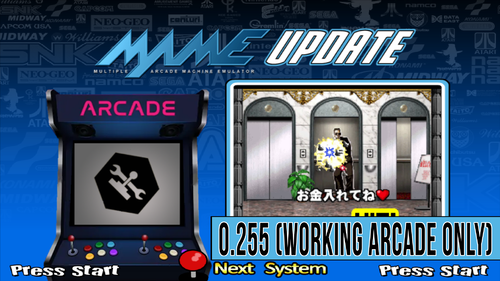
17 games added this month.
New Parents:
Burger Kids (Japan) [burgkids]
Mr. Driller G (Japan, DRG1 Ver.A) [mrdrilrg]
Point Blank 3 (World, GNN2 Ver.A) [ptblank3]
Taiko no Tatsujin 3 (Japan, TK31 Ver.A) [taiko3]
Taiko no Tatsujin 5 (Japan, TK51 Ver.A) [taiko5]
New Clones:
GX Part 2 (Galaxian hack) [galap2]
Galaxian III (bootleg of Galaxian) [galaxianiii]
Gamshara (20020716A / 10021 Ver.A) [gamshara]
Gunbalina (Japan, GNN1 Ver.A) [gunbalina]
Karate Champ (US, 2 players) [kchamp2p]
WWF Superstars (bootleg with 2xYM2203) [wwfsstarb2]
Updated Roms:
Golgo 13: Juusei no Requiem [g13jnr]
Nandemo Seal Iinkai (ver 1.3) [nndmseal]
Gyakuten!! Puzzle Bancho (Japan, set 1) [pbancho]
Seishun-Quiz Colorful High School [squizchs]
Tsukkomi Yousei Gips Nice Tsukkomi [nicetsuk]
Upgraded Roms:
Street Fighter II': Champion Edition (World 920803) [sf2ceec]
Removed:
Street Fighter II': Champion Edition (World 920513) [sfce]
Required CHDs:
taiko3
taiko5
Not a very interesting month.
Can someone please make themes for the new Konomi LCD games?
[ktmnt3] Teenage Mutant Ninja Turtles 3: Shredder's Last Stand
[ktmntbb] Teenage Mutant Ninja Turtles: Basketball
------------------------------------------------------------------------
Thank-you to all May Update Contributors:
Agard
brudibru
Espartanoct
Jesfknkrys
Rafa80
Special Thanks:
nanometrovovo2 (huge contribution of all System 10 themes)
------------------------------------------------------------------------
MAME Project Uploads:
01: MAME Project Upload
02: 0.250 Update
03: Clone Media Update
04: 0.251 Update
05: January Mame Media Update
06: 0.252 Update
07: 0.253 Update
08: 0.254 Update
------------------------------------------------------------------------
Missing themes project:
THEME CREATORS NEEDED ! The road to completion (...almost) - Requests - HyperSpin Forum (hyperspin-fe.com)
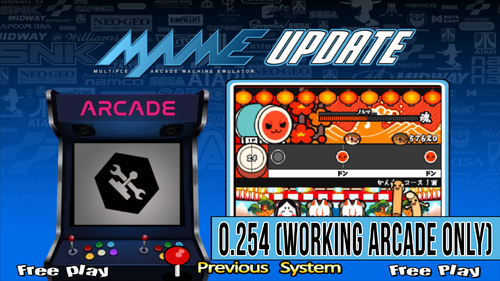
39 games added this month.
New Parents:
Soreike! Anpanman Popcorn Koujou (Rev A) [anpanmana]
Uchuu Daisakusen: Chocovader Contactee [chocovdr]
Crazy Fight [crazyfgt]
Golgo 13: Juusei no Requiem [g13jnr]
GAHAHA Ippatsudou (World, GID2 Ver.A) [gahaha]
GAHAHA Ippatsudou 2 (Japan, GIS1 Ver.A) [gahaha2]
Gamshara (Japan, 20020716A / 10021 Ver.A) [gamsharaj]
Gekitoride-Jong Space [gjspace]
Kotoba no Puzzle Mojipittan [knpuzzle]
Kono e Tako (10021 Ver.A) [konotako]
Last Fighting [lastfight]
Mr. Driller 2 (World, DR22 Ver.A) [mrdrilr2]
NFL Classic Football [nflclsfb]
Tsukkomi Yousei Gips Nice Tsukkomi [nicetsuk]
Panikuru Panekuru [panikuru]
Ying Hua Lian 2.0 [saklove]
Space Micon Kit [smiconk]
Seishun-Quiz Colorful High School [squizchs]
Star Trigon (Japan, STT1 Ver.A) [startrgn]
Taiko no Tatsujin 2 (Japan, TK21 Ver.C) [taiko2]
Taiko no Tatsujin 4 (Japan, TK41 Ver.A) [taiko4]
Taiko no Tatsujin 6 (Japan, TK61 Ver.A) [taiko6]
Top Driving [topdrive]
Wanpaku Fishing [wfishing]
Wully Bully [wulybuly]
Waku Waku Anpanman [wwanpanm]
New Clones:
Hong Tian Lei (A-Blast) [ablast]
Manx TT Superbike - DX [manxttdx]
Mr. Driller 2 (Japan, DR21 Ver.A) [mrdrilr2j]
Pole Position II (Atari) [polepos2a]
Space Battle (Space Invaders bootleg) [spcebttl]
Agent Super Bond (Super Cobra conversion, not encrypted) [superbona]
Updated Roms:
Yakyuu Kakutou League-Man (Japan, set 2) [leaguemna]
Penguin Brothers (Japan) [penbros]
Sky Smasher [skysmash]
Water-Nymph [wtrnymph]
X-Plan [xplan]
Upgraded Roms:
F-1 Grand Prix (set 3) [f1gpb]
Removed:
F-1 Grand Prix (set 1)
Required CHDs:
taiko2
taiko4
------------------------------------------------------------------------
MAME Project Uploads:
01: MAME Project Upload
02: 0.250 Update
03: Clone Media Update
04: 0.251 Update
05: January Mame Media Update
06: 0.252 Update
07: 0.253 Update
------------------------------------------------------------------------
Missing themes project:
THEME CREATORS NEEDED ! The road to completion (...almost) - Requests - HyperSpin Forum (hyperspin-fe.com)
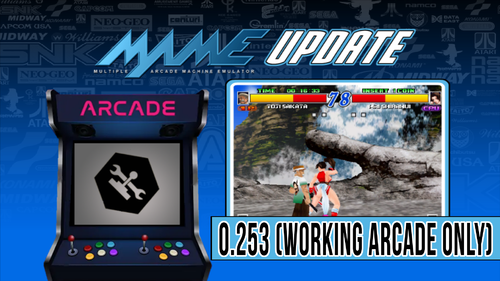
New Parents:
Akazukin (Japan) [akazukin]
Fatal Fury: Wild Ambition / Garou Densetsu: Wild Ambition [fatfurwa]
Gals Panic SU (Korea, Gals Panic 4 re-release) [galpanisu]
Hot Body I [hotbody]
Yakyuu Kakutou League-Man (Japan, set 2) [leaguemna]
Ocean Hunter, The (Japan, Revision A) [oceanhun]
New Clones:
Desert Wars (bootleg of Battle Zone) [dsrtwars]
Heroes (World ver EM-1) [mutantf1]
Raiden Fighters 2 - Operation Hell Dive (Hong Kong) [rdft2a]
Sauro (set 4, easier) [sauroc]
Thunder Blaster (Japan) [thndblst]
WWF Superstars (Canada) [wwfsstarc]
Updated Roms:
Blade Master (World) [bmaster]
Cross Blades! (Japan) [crossbld]
Geo Storm (Japan) [geostorm]
Gunforce - Battle Fire Engulfed Terror Island (World) [gunforce]
In The Hunt (World) [inthunt]
Irritating Maze, The / Ultra Denryu Iraira Bou [irrmaze]
Major Title 2 (World, set 1, alt sound CPU) [majtitl2a]
R-Type Leo (World) [rtypeleo]
Upgraded Roms:
Pit, The (US set 3) [thepitu3]
Removed:
Pit, The [thepit]
Ninja Baseball Bat Man (World) [nbbatman] now clone of leaguemna
------------------------------------------------------------------------
March MAME Media Update:
Thank you to all the hard-working content creators
47 Themes
22 Wheels
6 Bezels
------------------------------------------------------------------------
MAME Project Uploads:
01: MAME Project Upload
02: 0.250 Update
03: Clone Media Update
04: 0.251 Update
05: January Mame Media Update
06: 0.252 Update
------------------------------------------------------------------------
Missing themes project:
THEME CREATORS NEEDED ! The road to completion (...almost) - Requests - HyperSpin Forum (hyperspin-fe.com)

The new RetroArch Module in the recent Rocket Launcher Updates is a devastating step backward for anyone adding RA systems from the uploads section here.
I have added these 100 systems into the module:
Aamber Pegasus
Acetronic MPU-1000
APF MP-1000
Apple I
Apple III
AMCOE
Arduboy
Atari 800
Bandai Let's! TV Play
Bandai RX-78 Gundam
Bandai Super NoteClub
Camerica Aladdin Deck Enhancer
Chailove
Commodore 128
Commodore 64
Commodore Amiga CD32
Commodore Amiga CDTV
Commodore VIC-20
DEC PDP-1
dreamGEAR My Arcade
dreamGEAR Plug 'N' Play
Elektronika Handheld
Exelvision EXL 100
Fisher-Price I Can Play Piano
Fujitsu FM7
Fujitsu FM77AV
Fujitsu FM Towns Marty
Fujitsu FM Towns UX
Gamate
Hasbro TV Board Games
Hitachi Basic Master Level 3
IBM PCjr
Jakks Pacific PNP
JAKKS Pacific Game Key
Koei PasoGo
Konami Handheld
LowRes NX
Lutro
M&D Monon Color
Manchester Baby
Memotech MTX
Microsoft MSX2+
Microsoft MSX Turbo-R
Mindset Corporation Mindset
NEC PC-6001
Nichibutsu My Vision
Nintendo 3DS
Nintendo Family BASIC
Nintendo GameCube
Nintendo Wii
Nintendo WiiWare
Palson CX 3000 Tele Computer
PEL Varazdin Orao
PDP VG Pocket
PICO-8 Fantasy Console
Radica Arcade Legends
Radica Play TV
Retro Game Bootleg Systems
Retro Game Licensed Systems
Retro Game Systems
Retro Game Systems Ports
Rowtron Television Computer System
Salter Fitness Pro Cardioline
Sammy Atomiswave
Sanyo MBC-550
Sega Naomi
Sega Naomi 2
Sega SG-1000 II
Sega Super Control Station SF-7000
Senario Multi-Player System
Senario Vs Maxx
Shaanxi Province CEC-I
Sharp MZ-700
Sharp MZ-2500
Sony SMC-777
Sony PlayStation 2
Soundic Victory
Takara DDR Family Mat
Takara e-pitch
Takara Popira
Takara Taiko De Popira
Tandy Memorex Video Information System
Tangerine Microtan 65
TIC-80 Tiny Computer
Timetop Gameking
Tesla Ondra ViLi
Tiger Handheld Electronics
Toshiba Pasopia PA7010
Toshiba Visicom
Ultimate Products Zone
Unisonic Champion 2711
Uzebox
VaporSpec
VideoJet Pocket Dream Console
Videoton TVC
Voltmace Database
VTech Socrates
VTech V.Smile Motion
VTech Laser 500
WASM-4
I have also fixed many existing systems in the module that were not launching properly.
I fully acknowledge the systems that can be added to RetroArch are endless and there is no way for anyone working on RL or myself to have a comprehensive module with everything.
I have done my best to represent every system that has been uploaded to the Hyperspin Forums.
Anyone has any suggested updates please comment Here and I can maintain an updated module.

20 added/updated arcade games this month.
New Parents:
Andromeda [andromed]
Pikkari Chance [pikkaric]
Saturn: Space Fighter 3D [satsf3d]
Vs. Super Captain Flag (Japan) [vscaptfl]
New Clones:
Bank Panic (Tecfri bootleg) [bankpt]
DJ Girl (Promat license) [djgirl]
Image Fight (Japan, bootleg) [imgfightjb]
Ms. Pac-Man (Enavi bootleg) [mspacmanbgc]
Raiden II (Australia) [raiden2au]
T.T Spacian Part-2 [spacian2]
YoYo Spell (prototype) [yoyospel]
Updated Roms:
Battle Chopper (World) [bchopper]
Espgaluda II [espgal2]
Fighting Layer [fgtlayer]
Gals Panic (unprotected) [galpanic]
Pushman (Korea, set 1) [pushman]
SegaSonic Cosmo Fighter [sonicfgt]
Upgraded Roms:
Born To Fight (set 2) [borntofia] - borntofi removed
Gaplus (GP7) [gapluse] - gaplus removed
Omega Race (set 3, 7/27) [omegrace3] - omegrace removed
---------------------------------------------------------------
February MAME Media Update:
Thank you to all the hard-working content creators:
Updated Themes:
Johnfreitas590
Missing Themes:
AnApeNamedApe
Emanu
Diegoik
Guanna
Hoscarconh
Jesfknkrys
------------------------------------
MAME Project Uploads:
01: MAME Project Upload
02: 0.250 Update
03: Clone Media Update
04: 0.251 Update
05: January Mame Media Update
--------------------------------------------
Missing themes project:
THEME CREATORS NEEDED ! The road to completion (...almost) - Requests - HyperSpin Forum (hyperspin-fe.com)
T.T Spacian Part-2 clone of: galaxian
Missing theme for this project:
THEME CREATORS NEEDED ! The road to completion (...almost) - Requests - HyperSpin Forum (hyperspin-fe.com)
Image Fight (Japan, bootleg) clone of: imgfight
Missing theme for this project:
THEME CREATORS NEEDED ! The road to completion (...almost) - Requests - HyperSpin Forum (hyperspin-fe.com)
Bank Panic (Tecfri bootleg) - clone of: bankp
Missing theme for this project:
THEME CREATORS NEEDED ! The road to completion (...almost) - Requests - HyperSpin Forum (hyperspin-fe.com)
One of the themes Diegoik found and shared to be reworked or fixed.
It's different but I'm not sure if its good enough.
The original theme:
Missing theme for this project:
THEME CREATORS NEEDED ! The road to completion (...almost) - Requests - HyperSpin Forum (hyperspin-fe.com)
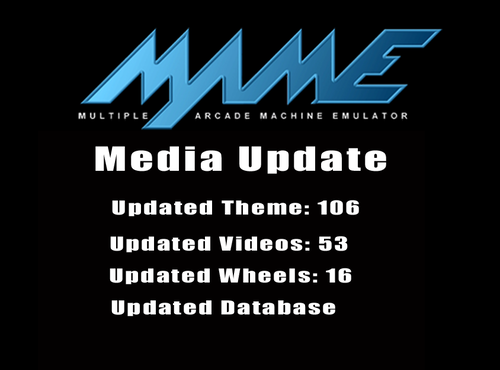
MAME 0.252 is postponed until the end of February.
This update represents all the Themes/Videos/Wheels created or updated for January.
-All New themes uploaded
-All Updated themes
-Some Parent themes updated, and original themes altered to use for clones
-Wheel and Video improvements
-A few new clones added to the database with many minor corrections.
This update contains some content that I have created but please do not "like" this upload.
Instead, please take a minute to show appreciation to the other content creators.
Here are their content pages, please "like" their recent uploads:
Diegoik's Content
Emanu's Content
Fliperama's Content
Hoscarconh's Content
Jesfknkrys's Content
JohnFreitasSousa's Content
------------------------------------
MAME Project Uploads:
01: MAME Project Upload
02: 0.250 Update
03: Clone Media Update
04: 0.251 Update
--------------------------------------------
Missing themes project:
THEME CREATORS NEEDED ! The road to completion (...almost) - Requests - HyperSpin Forum (hyperspin-fe.com)
One of the themes Diegoik found and shared to be reworked or fixed.
The original theme:
Missing theme for this project:
THEME CREATORS NEEDED ! The road to completion (...almost) - Requests - HyperSpin Forum (hyperspin-fe.com)
Salter Fitness Pro Cardioline (1997)
I wanted to quickly make a system without too many steps... so made a system that's a stepping machine.😎
Another obscure and completely unnecessary system! Video games built into exercise/gym equipment.
Originally an unreleased arcade prototype (Last KM) by Gaelco in 1995. Two years later Salter/Gaelco produced a series of exercise (bikes and steppers) with built in games.
A series of Takara Plug N Play Musical Instruments that also function like a console with expandable "game" cartridges.
Part Three:
Takara Taiko De Popira (2003)
Taiko Drum rhythm game. It probably annoyed many parents.
More Takara Music Systems:
Part One: Popira
Part Two: DDR Family Mat
Part Four: e-Pitch
A series of Takara Plug N Play Musical Instruments that also function like a console with expandable "game" cartridges.
Part Two:
Takara Dance Dance Revolution Family Mat (2001)
It's a mat. You dance on it.
More Takara Music Systems:
Part One: Popira
Part Three: Taiko De Popira
Part Four: e-Pitch
A series of Takara Plug N Play Musical Instruments that also function like a console with expandable "game" cartridges.
Part One:
Takara Popira (2000)
A 4-button rhythm game that looks like a butt.
More Takara Music Systems:
Part Two: DDR Family Mat
Part Three: Taiko De Popira
Part Four: e-Pitch
sscandal (Seishun Scandal) MAME Theme
Clone of: My Hero
Missing themes for this project:
THEME CREATORS NEEDED ! The road to completion (...almost) - Requests - HyperSpin Forum (hyperspin-fe.com)
Fax 2 (clone) MAME Theme
Missing themes for this project:
THEME CREATORS NEEDED ! The road to completion (...almost) - Requests - HyperSpin Forum (hyperspin-fe.com)