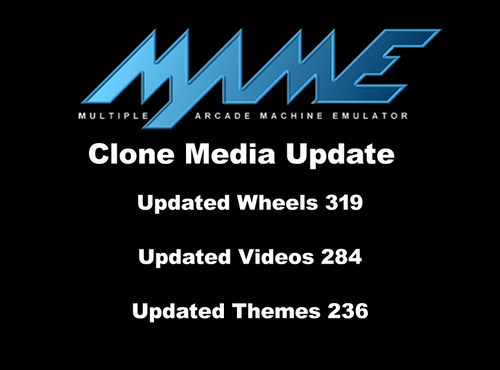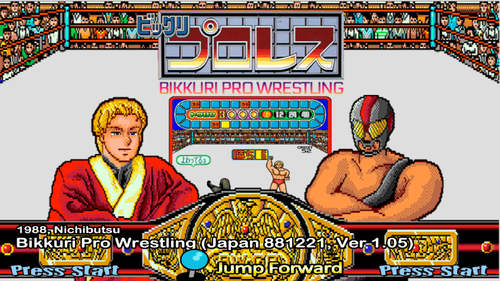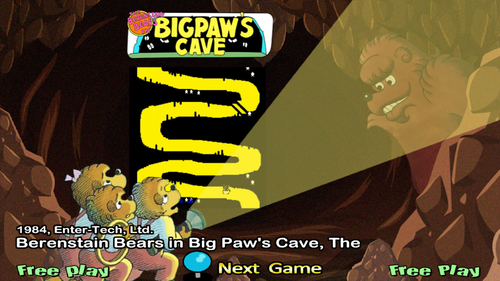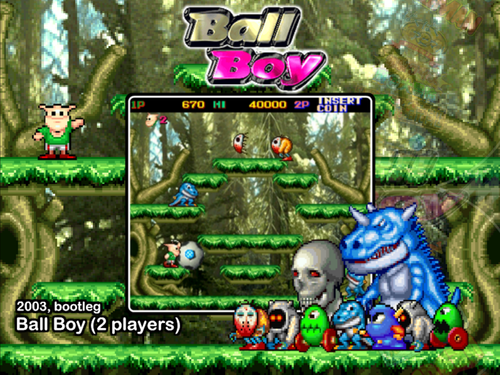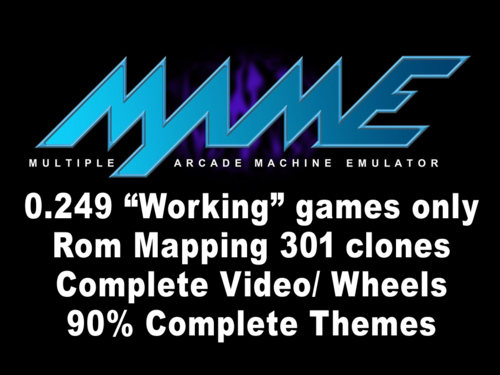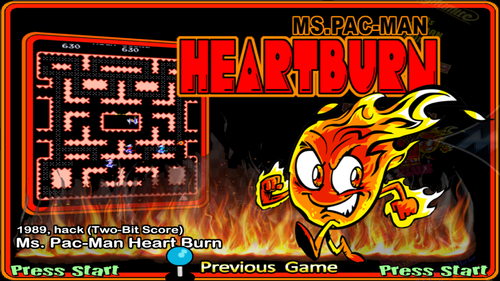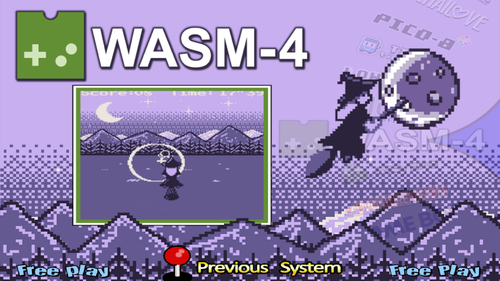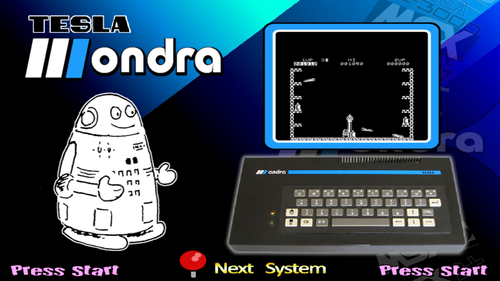Crockman (clone) MAME theme
Missing themes for this project:
THEME CREATORS NEEDED ! The road to completion (...almost) - Requests - HyperSpin Forum (hyperspin-fe.com)
WaveShark (waveshrk) - Parent
JetWave (jetwave) - Clone
Missing themes for this project:
THEME CREATORS NEEDED ! The road to completion (...almost) - Requests - HyperSpin Forum (hyperspin-fe.com)

Only 15 added/updated arcade games this month.
New Parents:
cnebula - Nebula (DECO Cassette) (UK)
decodark - DECO Cassette System ROM Multigame (Darksoft, v17)
racingj - Racing Jam (GQ676UAC)
racingj2 - Racing Jam: Chapter 2 (GQ888UAA)
thrilld - Thrill Drive (UDE)
New Clones:
bonzeadvp2 - Bonze Adventure (World, prototype)
ffightae - Final Fight 30th Anniversary Edition (World, hack)
gunsmokeua - Gun.Smoke (USA and Canada, 1986-01-20)
pcktgalba - Pocket Gal / unknown card game
Updated Parents:
cadanglr - Angler Dangler (DECO Cassette) (US)
mpumpkin - Magical Pumpkin: Puroland de Daibouken (Japan 960712)
plegends - Gogetsuji Legends (US, Ver. 95.06.20)
pwrinst2 - Power Instinct 2 (US, Ver. 94.04.08, set 1)
teedoff - Tee'd Off (World)
Updated Clones:
ccbootmm - Crazy Climber (ManilaMatic bootleg)
Removed:
hkittymp - Hello Kitty Magical Pumpkin (Japan 960712)
Complete video and wheels
9/15 Themes
I did not make any of the themes
Previous Uploads:
MAME Project Upload
0.250 Update
MAME Project (Clone Media) Update
Added 276 clones to the Database thanks to the list created by Millansoft.
I had to create most of the wheels and videos but they are complete for the 276 clones
It was a challenge to find usable pre-existing themes for the new clones. I was only able to find 57 themes (using alternate parent themes and inserting clone logos)
I have gathered all the new MAME media uploaded recently. Some of the parent/clone themes have been swapped (better quality given to parent)
All files are improvements or corrections so please overwrite your existing media to see the changes.
Total updated file count:
Wheels:319
Videos: 284
Theme: 236
Many small changes to the Database as well.
Use the "MAME Update.xml" to view clone additions (it will be an option in genre)
Huge thanks for all the recent uploads:
Hoscarconh
Diegoik
Brudibru
Darwin1995
JohnFreitasSousa
Emanu
Elitrefiredragon
Uploads
MAME Project Upload
0.250 Update
MAME 0.250 update:
New Games
alpinesa
hkittymp
nbaatw
punchkid
scudhamm
terabrsta
New Clones
ccbootmm
dkgensan
galactica2
gallop
gradius4u
sinvemag2
Updated Roms
airduel
bchopper
cosmccop
dbreed
hharry
ibara
legendsb
majtitle
nbapbp
nspirit
poundfor
rtype
xmultipl
Upgraded (Parent) Roms
deroona
dominoa
minigolfa
newxpanga
pitapata
simpsons4pe2
60 updated themes
48 updated videos
51 Updated wheels
Thank you:
Brudibru, Creezz67, Diegoik, Publio, Millansoft
Previous MAME full setup:
MAME 0.249 (Working) Complete Video/Wheel/Rom Mapping (clones)/Themes - Upload HER
THEME CREATORS NEEDED ! The road to completion (...almost) - Requests - HyperSpin Forum (hyperspin-fe.com)
Missing theme for this project:
MAME 0.249 (Working) Complete Video/Wheel/Rom Mapping (clones)/Themes - Upload HERE
THEME CREATORS NEEDED ! The road to completion (...almost) - Requests - HyperSpin Forum (hyperspin-fe.com)
I'm trying to commit to at least one missing theme per day. There is a flyer for this game, but I decided to combine some in-game graphics instead. It's simple but enough for this game.
Missing theme for this project:
MAME 0.249 (Working) Complete Video/Wheel/Rom Mapping (clones)/Themes - Upload HERE
THEME CREATORS NEEDED ! The road to completion (...almost) - Requests - HyperSpin Forum (hyperspin-fe.com)
Moving through the missing letter "B" themes
This theme made me wish I could use more than 4 (Artwork) Layers. I tried to create an interesting flashlight effect but was really feeling the limitations of HyperTheme.
Missing themes for this project:
MAME 0.249 (Working) Complete Video/Wheel/Rom Mapping (clones)/Themes - Upload HERE
THEME CREATORS NEEDED ! The road to completion (...almost) - Requests - HyperSpin Forum (hyperspin-fe.com)
Takara e-pitch (2000-2004), a plug and play microphone (karaoke) console with (game?) cartridges.
Part of the E-kara Plug and Play karaoke line, the E-Pitch, has an easier button layout for games and is best known for its Mermaid Melody PICHI PICHI PITCH role-playing games.
I assume.
There isn't much information to find.
I went through all 120 e-kara karaoke cartridges available in MAME Software List. I could only find these 9 (playable) games.
Most of them were released specifically for the E-Pitch and I don't know if E-Pitch and E-Kara cartridges were cross-compatible (in real-life, not MAME)
So, I thought it made more sense to call this system Takara E-Pitch.
I hope you all enjoy playing obscure singing mermaid karaoke role-playing games on your arcade cabinets!
QAZ has uploaded a Fade in the review section
RetroArch/MAME setup instructions and other related Uploads:
Ongoing RetroArch (MAME Software List) Project
A broken (on purpose) theme for a broken prototype game.
I did this just for fun. It was the game I thought impossible to make a theme for.
Did I succeed?
Missing themes for this project:
MAME 0.249 (Working) Complete Video/Wheel/Rom Mapping (clones)/Themes - Upload HERE
THEME CREATORS NEEDED ! The road to completion (...almost) - Requests - HyperSpin Forum (hyperspin-fe.com)
"Snow Bros 3" bootleg/clones
Ball Boy (2 players) - ballboy
Ball Boy (3 players) - ballboy3p
Missing themes for this project:
MAME 0.249 (Working) Complete Video/Wheel/Rom Mapping (clones)/Themes - Upload HERE
THEME CREATORS NEEDED ! The road to completion (...almost) - Requests - HyperSpin Forum (hyperspin-fe.com)
MAME 0.249
Only Working (arcade) games (no games with keyboard only controls)
Full Instructions: LInk to Post
Database and 213 Genre XMLs with full media
Wheels: Complete (3831) all clear wheels
Videos: Complete (3831) all mp4
Videos uploaded to Archive.org Download Link
Themes: 90% Complete (3503/3831)
301 clones with unique wheels and (mostly) unique videos
Rocket Launcher Rom Mapping INI to access clone submenu
Something I made while working on a bigger MAME (clone) project. I'm (hopefully) a few days away from completion.
I just quickly made this theme and felt like sharing. Much more to come soon...
<game name="msheartb" index="" image="">
<description>Ms. Pac-Man Heart Burn</description>
<cloneof>mspacman</cloneof>
<crc />
<manufacturer>hack (Two-Bit Score)</manufacturer>
<year>1989</year>
<genre>Maze</genre>
<rating>Other - NR (Not Rated)</rating>
<enabled>Yes</enabled>
</game>

A computer from 1948! This is quite possibly the oldest system in MAME Software List but, does it have games?
I found this system during a deep dive into MAME SL, with titles like Nightmare and Virtual Pet, I assumed I found games. What I found was an ancestor to videogames, a prototype or idea of what games would become. There isn't much to “control”, the programs are either used for basic math calculations or graphical demos. The first computer graphics to exist.
My mind kept returning to this system during other projects. How would it work? Is it even justified?
Ultimately, I decided it was an important footnote in the origin of videogames and I would give it my best attempt.
The Main Theme is taken from a documentary. I cut together thirteen three second clips and fixed the audio with music. I think it's the best way to show a computer that is the size of a small room.
I didn't map any controls so it's strictly keyboard only. I'm not sure if Nightmare can be controlled but Virtual Pet seems like you can do something with proper instruction.
I had to use a combination of Bezel.ini, MAME slider configuration, and Retroarch (Content Directory) Custom Windows Scaling to shrink the games down to fit the bezel.
Yes, the screen is very small using the bezel, but so was the real life SSEM monitor. I wanted the bezel to display the monitor and button panel. It was the best decision I could make to represent a computer the size of a room.
RetroArch/MAME setup instructions and other related Uploads:
Ongoing RetroArch (MAME Software List) Project
Here is a theme that shouldn't exist for console that never existed.
This core has been available for five months and I'm done waiting for more games to show up.
I think VaporSpec was dead before the core was created. There are 10 "games" available but only 6 are actually playable.
There was not much to work with
No VaporSpec logo exists (I made it up)
Almost no game logos
No Sound
No real info to fill out the database
All I had to work with was an 8-bit astronaut and a virtual retro/80's console with no images at all.
There are virtually no images to work with for this system.
I ended up using the title screen from First Flight to make my themes.
Most games have no logos or title screens, so I created almost all the wheels with pixel fonts and tried to color match them to each game.
I gathered everything so there are very basic demos mixed in but, some games are surprisingly fun and complex.
I strongly recommend Antcopter!
I may add to this in the future if there are more itch.io WASM-4 Game Jams.

PEL Varazdin Orao (1984): An 8-bit computer from Croatia. It was mostly used for education as a primary/secondary school computer.
There are only 9 games listed as playable, but I was as able to get a total of 17 working.
The button mapping was very difficult. There is no MAME joystick support, and no games use the same keyboard keys. I was still able to get all but one game playable with a controller.
There were 3 "playable" games I didn't include. Those games could only use the keyboard in natural mode. Controls were F1-F4 and couldn't be reassigned. I don't need to explain why that is a terrible idea.
I mapped number 1-4 to L1,R1,L2,R2
These are cassette games so save states must be used
If you want to load games without states:
type: BC then press Enter
Press Enter again to skip MEM SIZE
Type: LMEM"" then press Enter ("=shift+2)
displays: searching
open tape control and press PLAY
RetroArch/MAME setup instructions and other related Uploads:
Ongoing RetroArch (MAME Software List) Project

I was working on better projects, but this system called to me.
I think I'm going insane because it literally called to me! I'm tired of playing Spongebob games! I feel like he is following me to every system. This time he is taunting me to play his horrible game.
I can clearly hear him say “I'm ready Yeti, Yeti!”
Watch the main video, its true! He wanted me to make this setup, he was waiting for me and ready to make me suffer!
If you want to play games that can easily be mapped to a controller, STAY AWAY!
This game requires a keyboard because it uses over 50 keys!
I had to shrink the screen-size and create a giant bezel displaying the key-mapping. Even then I could barely play it.
This is an example of emulation gone wrong.
Sure, the game is preserved and playable.
You can see the game, hear the game, and control the game but you can't experience it as intended.
With enough practice someone could get good enough at the keyboard controls to possibly enjoy the game. But, practicing on the keyboard will not help you learn the piano, it might have the opposite effect.
Emulating this system destroys its purpose to exist!
Setup instructions and other related Uploads:
Ongoing RetroArch (MAME Software List) Project
Like Jakks Pacific but more educational and boring.
I had high hopes for the Spider-man game, but you go grocery shopping. Seriously, you play as Spider-man running around a grocery store trying to find cheese, milk and eggs!
Some kid probably cried when they got that as a birthday present.
Koei PasoGo, a failed handheld from 1996 that was competing with the Game Boy pocket. It cost four times as much and only played variations of GO. No one needed it then and no one really needs in in their HyperSpin setup now.
Of course, I had to.
Only 7 cart games running in MAME
I was able to run cassette games through the BASIC cart but there were too many graphical glitches, and they were not playable.
This may be worth revisiting in the future if compatibility improves.
Thank you to Mackano for Wheels, Database, and Theme elements!
This system was some unfinished business for me. A few months ago, I didn't understand how get these to launch properly. The solution is simple but confusing. Some JAKKS games are both standard MAME roms and Software List machine(bios) roms.
Setup is the usual process except the games must be in six separate folders, one for each different Game Key console.
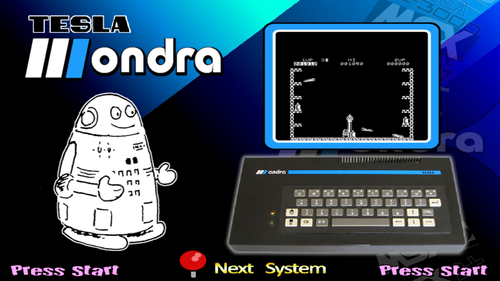
Another system that nobody asked for and nobody needs!
An obscure Czechoslovakian computer from 1985. Only five games for this one and they are all black and white Spectrum ports. The games don't have sound (unless you count the horrible screeching of tape loading). I'm not sure if these games actually have audio. Mame lists audio as functional and the only gameplay videos I found on original hardware were without sound.
By default, all games load to Ondra BASIC and simply pressing Enter (start on controller) will begin the tape loading process.
But that's not good enough! There is a way to launch directly to the loaded tape for all but one game (Jet Set Willy)
The usual save state (autoload) method will not work, but the alternate autosave method will.
First create an ondrav.ini file.
RetroArch->Quick Menu->Options->Write Configuration
That will create RetroArch\system\mame\ini\ondrav.ini
--------------------------------------------------------
Edit ondrav.ini to turn on autosave:
#
# CORE STATE/PLAYBACK OPTIONS
#
state
autosave 1
---------------------------------------------------------
Now every time you exit a game there is a save state created that will load when the game is launched. This method is able store the entire contents of the tape within the save file and you will always resume the game from the moment you last exited. Obviously, that's not the best solution if you want to load from the same point every time. Unless you make that file read-only!
Autosave files are created in: RetroArch\saves\mame\states\ondrav
Each game will be given its own folder and an "auto.sta" file. After you exit a game the "auto.sta" is automatically saved. You must adjust the properties of the file to be read-only before you launch the game again.
I have created and uploaded Autosaves for every game using 0.247 core.
If they don't automatically work for you, then you must create your own.
The timing must be correct to capture the full tape.
Here are the correct times to exit the games and successfully make autosaves
galaxian - Exit from title screen
jetpac - Exit on gameover screen
planetoi - Exit on title screen
psst - Exit on gameover screen
jetset - This game will not correctly save! Exit before loading a tape to create an autoload. The autoload will basically do nothing and you have to press Enter/start and manually load the tape every time.
I set Main CPU Overclock =150 on Galaxians and uploaded the galaxian.opt
An old PC with only 3 games and annoying controls! Hooray!
Confusing Instructions:
You must manually enable Joysticks and save setting with ini file (retroarch\system\mame\ini)
MAME Slot device:
enable gamio: "Apple joystick"
use RetroArch to write ini file
slot section at bottom of ini should look like:
#
# SLOT DEVICES
#
gameio joy
----------------------------------------------------------------------------------------------
Mapped Controls:
Cashman:
PF1 Start Game: Start
PF2 Pick Player: X (Default Sheik - Joystick is best)
PF3 Select Area: Select
PF5 Information: Y
Joystick will constantly drift to the right and I have no solution
Demon Seed:
K Keyboard: L1
J Joystick: R1
Unmapped games:
Zork Compilation
Boots to Dos
Press Numpad Enter twice to skip data and time configuration. Don't bother it won't save.
type: dir (press Numpad Enter)
type game name
example: zork1 (press Numpad Enter)
it will display "Cannot Open Setup File" but still loads game
MAME only supports carts for the NEC PC-6001 series, so it's a small library
The official hash file is inaccurate and lists Curse of Crowley and Dawn Patrol as unsupported.
I fixed both by using the PC-6001mk2 model
The PC-6001 Mortal Kombat 2 edition fixed everything!
Use the dawnpat.opt to overclock MAME so Dawn Patrol runs faster (Yes, it is still slow but much improved and BASIC games are typically slower)
Moon Raiders is awesome! Play it!