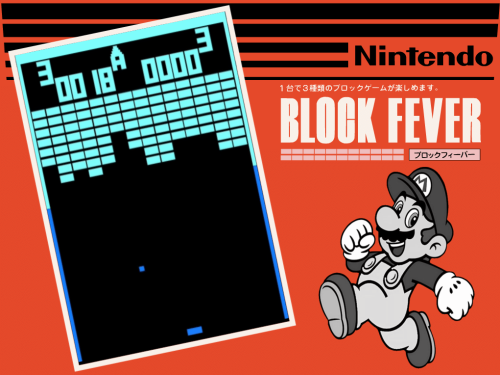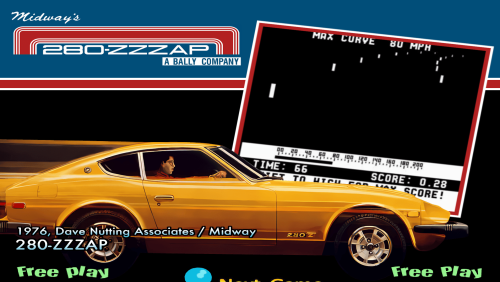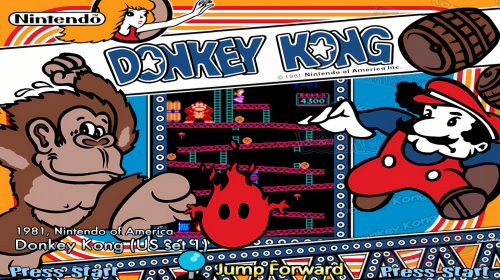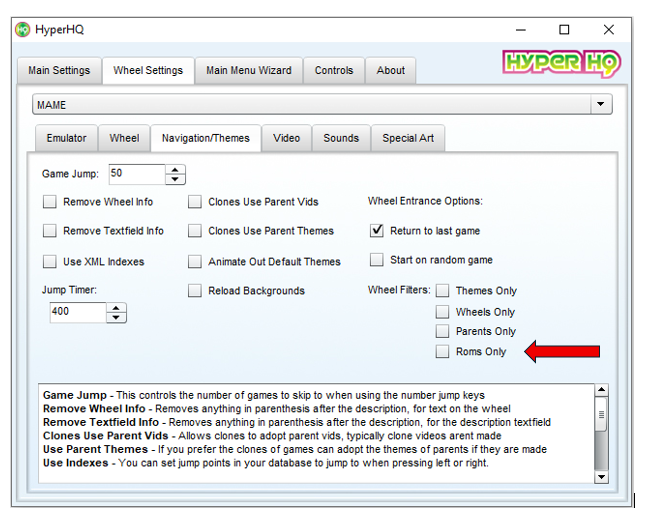-
Posts
408 -
Joined
-
Last visited
-
Days Won
56
Content Type
Forums
Events
Downloads
Store
Development Tracking
HyperCL
Everything posted by jesfknkrys
-
-
These are great! Thank you for sharing!
-
It’s under “Download Beta” on the Main Bar of the home page. https://hyperai.s3.amazonaws.com/HyperHQ_Latest.exe
- 1 reply
-
- 1
-

-
Sorry, I thought you were referring to Hyperspin 1.
-
The Cart(Artwork4) should be assigned a higher artwork # than the Console(Artwork3). Also, are you using the images Themes or Images->Artwork location?
-
-
- 6
-

-

-
- arcade
- ball&paddle
-
(and 8 more)
Tagged with:
-

New Hyperspin 1 user - Can we still get media if we go Platinum?
jesfknkrys replied to engage's topic in HyperSpin
@SprunkiRetake- Hypersync is no longer supported. -
Make sure the NES emulator is working properly before trying to open it in Hyperspin.
-
Both Hyperspin and Rocketlauncher should be sharing the same database files.
-
-