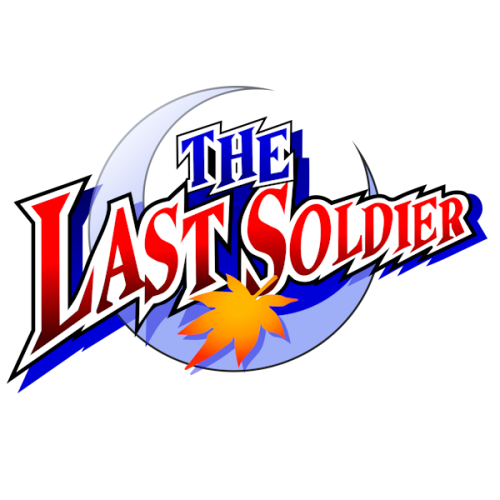-
Posts
404 -
Joined
-
Last visited
-
Days Won
56
Content Type
Forums
Events
Downloads
Store
Development Tracking
HyperCL
Everything posted by jesfknkrys
-
This is the translation. I have the solution for all those who can't start their hyperspin in win 11 1 START MENU/SETTINGS 2 APPLICATIONS 3 ADVANCED APPLICATION SETTINGS 4 UNINSTALL UPDATES 5 UNINSTALL MICROSOFT WINDOWS LATEST UPDATE ALSO UNINSTALL THE SECURITY ONE AND THAT'S IT! NOW YOU CAN RUN YOUR AMADK HYPERSPIN
-
This should help you.
-
-
- 4
-

-

-
- bsebmanbl2
- wheel
-
(and 8 more)
Tagged with:
-

Windows 11 24H2 Update KB5046740 breaks Hyperspin
jesfknkrys replied to DillonM1075's topic in Support
I didn’t have an option to restore after the 24h2 update, so had to recover to windows 10 because Windows 11 shuts off the system recovery. Make sure to backup your information on another drive. -
- 2 reviews
-
- 3
-

-

-
- the last soldier
- wheel
-
(and 3 more)
Tagged with:
-

Some Mame CHD roms don't show up in wheel but fully work in Mame
jesfknkrys replied to derpdederpdedurp's topic in Support
You will need to manually add the games in the Mame.xml located inside the database folder. Which mame version do you have? -

Some Mame CHD roms don't show up in wheel but fully work in Mame
jesfknkrys replied to derpdederpdedurp's topic in Support
Take a look at the below topic. -
-
- 7
-

-

-
- incrdeible technologies
- video
- (and 7 more)
-
Awesome, thank you @shredder! By the way, there’s a typo on the Sept 7 update. HyperSpin is a cool program made by a hyperspinner that goes by the name of Inquisitom that lets… It should read Hypertools instead of HyperSpin.