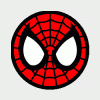-
Posts
364 -
Joined
-
Last visited
About Sting

Profile Information
-
Location
Manchester, England
Recent Profile Visitors
2,983 profile views
Sting's Achievements
-
Sting started following Hyperspin for Arcade 1up!
-
Merry Christmas everyone!!! Any chance someone can contact Rezanate and ask how hard it would be to build a Hyperspin APK for an Arcade 1up cab?
-
Are the retroarch tgbdual and gameboy/gameboy color(emux) cores broken??? Neither seem to work through Hyperspin, and can't get (emux) to work at all :/
- 132 replies
-
***NOTE TO ALL : for the sake of all Shield users we have to keep this topic alist ve, so please come and give the most informations you can. To those who only posted one message or two, don't hesitate to come back and share your experience, even when your problem is solved ; this is how a community grows.*** Really??? You should become a platinum member, that is how a community grows!!! If anyone has a problem message me and help you the best I can, but becoming platinum helps the people behind the scenes creating Hyperspin and making it better for everyone!!! Don't just take, give something back!!!
- 132 replies
-
- 1
-

-
Try this line instead org.mupen64plusae.v3.alpha/paulscode.android.mupen64plusae.SplashActivity Mupen 64 plus AE beta is available on the play store, there's a free version and a paid which is only £0.62 and well worth it!!!
- 132 replies
-
Yeah, i thought so :/ Just dropped him an email, I'll post the parameters if they reply
- 132 replies
-
Working on (My Boy!) GBA emulator Got this line: exe=com.fastemulator.gba/com.fastemulator.gba.MainActivity But opens to the game menu, any idea's on how to get it to launch the game straight off???
- 132 replies
-
-
401 downloads
Second attempt at doing a theme!!! I've not used hyper theme and edited it all by hand, rewriting the .XML and changing the images on my nexus 9. I think I will be doing in future, unless anyone knows of a way to create a .swf file on an android device??? Which I really need to start using to give the themes animation. Please rate if you like it, going to start doing a few more in the coming weeks -
Have you set the rompath to your ROMs, in the setting ini? And set the ROM extension?
- 132 replies
-
Did replacing it with (2600Emu) work? I'll install 2600.Emu tomorrow if not and have a look
- 132 replies
-
All you have to do is change the system name on the command line Example: exe=com.explusalpha.GbaEmu/com.imagine.BaseActivity parameters= exe=com.explusalpha.GbcEmu/com.imagine.BaseActivity parameters=
- 132 replies
-
- 1
-