Support
Having problems with HyperSpin? You've come to the right place!
4,037 topics in this forum
-
- 3 replies
- 139 views
Hello, I've previously posted this one on the RLauncher forum but it seems to be deserted Since the last Rlauncher update, when i try to launch any game on any system with hyper spin i get an AutoHotKey.dll error : So I cannot play anything from now. Where can I find a correct autoHotkey.dll, and where to put it to get everything back in order?
Last reply by eidern, -
- 1 reply
- 130 views
Hey Guys, after several years of trail and error I could manage the keymapper problems with going over to JoyToKey. Most of the time it works flawless, perfect but on some situation it won't. Maybe some of you guys can help me with this. When hyperspin starts, JoyToKey will start automatically with it because I configured it in HyperHQ as a startup tool. when I start a game on any system, Rocketlauncher switched then the profil to the right ones. After exit the game, rl switched to the an Hyperspin Profil (same like the one from start up). some systems only god one button configured (the xbox guide button for exit), in those cases I configured the Jo…
 Last reply by ChrisKant,
Last reply by ChrisKant, -
- 1 reply
- 138 views
Hi all, Just wondering what CB stands for eg. Hyperspin 441GB Hyperspin setup – CB Cheers
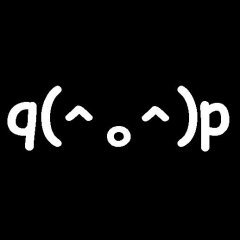 Last reply by Yeuxkes,
Last reply by Yeuxkes, -
- 6 replies
- 126 views
Hello, I was using Don's HyperSpin ROM Renamer v 4.2, and when I attempt to scan the Nintendo Game Boy xml, I get the following error: Error opening your XML source list: An item with the same key has already been added. Odds are your XML file contains invalid characters. Were you using rom2xml? If so, that might be your problem. Is there an updated XML file that works properly? I would try to find the duplicate key, but there are over 800 entries, so that would take a while...
-
- 4 replies
- 126 views
After setting up the Atari 5200, I have run into an issue. When I select the 5200 system, the first game displays with the image and video. However, when I select any other game, the video and image will not display. Interestingly, when I first select the 5200, there is a slight lag so I can immediately select another game and its video and image will display. However, selecting another game has the same issue. Strangely enough, if I back out at go to another system, all the images and videos work fine, so this only seems to affect my Atari 5200 selections. Any ideas?
Last reply by mekodical, -
- 9 replies
- 131 views
EDIT: I fixed it by setting compatability mode to Windows 7. I do not like this solution, so if you have a different way to fix this, I'm all ears. Thanks. Hello, Whenever I launch HyperSpin, it crashes. If I disable the intro video, it will load the wheel, but then it will crash again (because it's trying to load the MAME video). I have read all the stickied threads and all the info on disabling flash, but none of that appears to be relevant any more. Both the mp4 and flv files play fine in my Videos folders. I have the latest NVIDIA drivers installed for my 680 and I'm on Windows 10 if that matters. I'm using the latest HyperSpin 1.4.16, and I have adde…
 Last reply by ninja2bceen,
Last reply by ninja2bceen, -
- 0 replies
- 106 views
Hello there. i finaly installed for the first Time Hyperspin and i like it alot! I have a Cabinet with a Vertical Screen, and when i start Hyperspin in windowed mode, its Centered. I can not move it to the upper side of the visible screen. could you help me how to solve that? Thank you very much Vasco
Last reply by Vasco, -
- 1 reply
- 110 views
When I select HyperHQ -> Wheel Settings -> Navigation -> Wheel Filters -> Roms only It then shows no games at all. Where does it get this list from?
Last reply by wcndave, -
- 2 replies
- 111 views
Well...shit just went sideways. Perfectly running hyperspin setup, installed my new ipac ultimate I/o and it has MESSSED everything up. What could be causing windows and hyperspin to spin non stop? Windows menus go crazy all of a sudden and hyperspin wheel spins out of control, won't stop. Windows menus go out of control too, won't stop joystick/trackball/spinner all not enabled in HQ this just happened after I wired up my ipac. Everything was fine.
Last reply by thenoob, -
- 1 follower
- 3 replies
- 272 views
Been Slowly getting all my 'official' databases in HS. One problem I'm having is that I have a whole set that looks like this: 0771 - Age of Empires - The Age of Kings (E)(Independent) They all have Numbers at the beginning (and a dash). Are there any ROM utilities that would allow me to delete these? t
 Last reply by cranhill,
Last reply by cranhill, -
- 0 replies
- 100 views
When I run Zoo Keeper outside of HyperSpin with groovymame .178 it plays just fine. When running it through HyperSpin it appears ok at first, but after the nag screen the image folds in half and then plays in the background behind HyperSpin and I can hear slowed down/distorted audio playing from the game. Is there a setting that I might be able to adjust to get this to play correctly? All other games in my setup are playing correctly. Zoo Keeper uses a 256px resolution, so maybe that has something to do with it. I have tried other versions of GroovyMAME with HyperSpin with a similar result. This is running on a Windows7 64 system. I am using Hyperspin 1.4 I be…
Last reply by hyperfight, -
- 1 reply
- 98 views
I followed Simple Auston in the install of Hyper and Rocket Launcher and putting in Retroarch. When I load up a rom in both HyperSpin or Rocket Launcher i get choppey sound and lines running threw the graphics. PLEASE HELP WHAT DID I DO WRON????
Last reply by asteckno, -
- 0 replies
- 134 views
Hi All I am in the middle of installing HyperSpin & RocketLauncher, I am following the tutorial video as i do this. When I try to install/extract HyperMedia to the RocketLauncher folder and i tell the unzip program to overwrite all nothing happens, i get asked the same question about 6 times before i get a final message saying something has gone wrong and that's it. It seems to be stuck on the very first duplicate file that needs to be overwritten. I am using Windows 10 64bit and the default windows unzip program. Any ideas how to get around this problem?
Last reply by schmiegal, -
- 1 reply
- 91 views
I have the Pedestal control panel built and all buttons working, and most configured....so I thought I can navigate through hyperspin and once it game (Mame,N64) the controller works It even lets me exit out of emulator back to hyperspin, then nothing. Like the control panel quits being seen or something and I have to use keyboard to navigate. Any thoughts?? I have a feeling it's something stupid I missed I'm using Xpadder 5.7 Thanks for the help, I'm soooo close Sent from my iPhone using Tapatalk
Last reply by kaigator, -
- 2 replies
- 109 views
Okay, this is super weird. I'm running Pinball FX and MAME through Hyperspin. One of the games for Pinball FX is "Mars". I have a video in the Pinball FX media folder for "Mars". All the other videos for Pinball FX work fine. But when I get to Mars in Hyperspin, it shows me the video for a MAME game that also has the name "Mars". I swear, I've got the right videos in the right places - the pinball video of Mars in the Pinball FX media folder and the arcade video of Mars in the MAME video folder. I had no idea that Hyperspin would get the wrong video playing if two roms on two different systems are titled the same - seems like it shouldn't work this way??? I th…
Last reply by bacchuspup, -
- 7 replies
- 146 views
Hi All, I have had a really good search about and I am getting no where. As the subject suggests, I have windows 10 Pro set to boot hyperspin as a Custom UI using group policy. I have Autohotkey and a volume control.ahk that I have compiled as an .exe I have tried setting this to load at login etc, which it does just fine, however, I still have no control over the volume. The only way I can control it is by using task manager and starting explorer.exe I dont really want to have to do this, or allow explorer to run before loading hyperspin Any ideas? I have also tried VolumeTray to no avail. Many Thanks …
 Last reply by Metalzoic,
Last reply by Metalzoic, -
- 5 replies
- 140 views
Hey everyone Pic attached...Mugen was working fine without issue...but now getting this prompt in RL, "rldll.splitpath - excemption thrown etc" Pic attached. Games worn fine in stand alone and have been working fine in RL/HS but all of a sudden there's this weird prompt I've never seen. Any input would be great!
Last reply by thenoob, -
- 10 replies
- 245 views
I am using the gigapig hyperspin build on my Windows 10 laptop. After a Windows 10 update yesterday I noticed my control pad quit working in hyperspin. During the intro video when hyperspin first starts up if I press anything on the pad it will kill the video, but none of the controls do anything in hyperspin. I tried reconfiguring everything again in hyperHQ, making sure the enable joy stick check box was ticked. Verified was using the correct id. Not really sure what else to do. Control pad still works in all emulators. Anyone else having this problem? Any ideas? Will test build on my Windows 7 PC when I get a chance to see if it really is a win 10 issue. Sent from…
-
- 17 replies
- 253 views
Hi, I have downloaded around 12000 MAME 7z ROMs, I usually run all my sets through Dom's ROM Renamer to make sure I have a full list with no extras. When I try to scan my MAME folder it either crashes out or actually searches inside the 7z files without me asking it to. Anyway you guys know for me to cross check my MAME fileswith the HyperList MAME XML correctly? Thanks guys
Last reply by zetecsjoe, -
- 3 replies
- 126 views
I can navigate my menus fine with keyboard, but with Joysticks I have problems. When I hit up or down, there is about a 30-40% chance it'll move up or down, and when it does it moves up or down on the menu in large increments, sometimes taking about 2 seconds to stop navigating the menu. The controls also don't seem to respond when an animation is playing on the menu, I don't have this issue with keyboard. I'm not using any joystick to keyboard program, I'd rather not if I don't have to.
Last reply by Colon D, -
- 3 replies
- 121 views
Hi, I got a Problem with my controlls for the Hyperspin Main Menu. I am using two Arcade Sticks for my setup. While configuring the emulators, everything works just fine. I also can set the controlls in the in HyperHQ, the two stickt got recognized and I can configure all the buttons there. Now, when I am starting Hyperspin, I can skip the intro by hitting one button on my controlls. But then in the mein menu I can only navigate with the keyboard and not with the arcade sticks. Also the buttons did not work. But when I start a game with the keyboard the controlls work as they should be. I think there must be a problem in the controlls for the main menu, but I can…
 Last reply by ChrisKant,
Last reply by ChrisKant, -
- 1 reply
- 96 views
Hey guys just installed a new and Radeon r7 240, and everything is crashing?? Retroarch, RL when launching games etc. does HS/emulators not like this type of video card??
Last reply by thenoob, -
- 0 replies
- 107 views
I apologize in advance for being a MAME/HyperSpin Noob... With a few bumps here and there, I've got MAME working with HyperSpin/Rocketlauncher, and am SUPER excited to move this thing into my cabinet! I've run into one issue that I can't seem to find an answer for: When I load up HyperSpin, I am able to navigate the wheel to select MAME using 'E' or the 'Enter' key. I am then able to select and play a game using the same keys. After a couple minutes of trying out a game, I hit 'Esc' to go back to the HyperSpin wheel. I then try to select another game, and when I hit 'E' or 'Enter', nothing happens. After poking around, I realized that I have a similar problem that …
Last reply by ajohnson1997, -
- 0 replies
- 100 views
I am trying to build a system for only 80's and I am having trouble adding on music video from the 80's to the selection. I have the xml's and theme but how do I add to rocket and how do I get the mod for it.
Last reply by mcofficer, -
- 0 replies
- 188 views
Hello to all I have a problem uploading videos s games on hyperspin I try to explain to you hyperspin part and after that are the systems, I launch a system, and there are games, I first play out the video and photos of presentation, just change the game is there no photo and video presentation, but if I'm going back and within the same system, exits the video and photos of the game that did not previously appeared !!! Who can help me pls?
Last reply by Malboro,
-
Popular Contributors






