Support
Having problems with HyperSpin? You've come to the right place!
4,037 topics in this forum
-
- 2 replies
- 149 views
When I'm in rocket launcher and I search games then try to launch a gAmerica from rocket launcherror to test it my retroarchive crashe. I can load Nes,Snes,Sega with out retro arch crashing I tried using Project64 it load out side of rocket launcher it load fine
Last reply by ghostman8621, -
- 0 replies
- 112 views
I asked in the RL forums as well, but perhaps someone here can help. Whenever I exit an emulator, when I go back to HS, the wheel moves up one game on its own. Sometimes it will jump to the index letter of my XML. This will happen pretty much every time. I use ESC to escape emulators, and in HS/RL. Once it happens a few times, the wheel will crash and disappear, leaving just the background theme. Becomes frozen, have to AltF4 out of it. Any thoughts would be appreciated!
 Last reply by MydknyteStyrm,
Last reply by MydknyteStyrm, -
- 5 replies
- 128 views
Hi all! I've a problem when I try to start games with the SNES\NES emulators on Hyperspin. When I click to launch ROMs...nothings happen! But if I launch for test games on Rocketlauncher (or using Retroarch/nestopia/snes9x without Hyperspin), it run normally. Can anyone help me?
Last reply by Fr41987, -
- 1 reply
- 185 views
Will a Xbox One controller work with hyperspin joypad with retroarch????? also if it does will it work over USB or do i need to buy a bluetooth device and if which is a great one to buy
Last reply by goatgod, -
- 6 replies
- 176 views
Hey Guys I got a WAMO blue tooth gamepad clone.. I got it working as a second player for mame and for Fceux with no issues, however in retro arch I am having issues. I hit the setup button go in and change my configuration from 1 to 2 players. It sees the wireless pad as ablue tooth pad but it does not configure it. Is there a setting in a txt file somewhere I have to turn on? I am confused as heck. Right now I use a xbox 360 wireless setup with xpadder for player 1. It works great. Anyone help me out? Its been a long time since I had to tweak and I am confused..... ( thanks Jim
 Last reply by demonseed,
Last reply by demonseed, -
- 1 follower
- 2 replies
- 169 views
I just got done building my computer to operate hyperspin, retroarch and rocket launcher. I would like to know what are the best controllers.for and what's need to get them working weather it a usbit cable a Bluetooth usb. Please help. Once I'm don't with this project I want to builded me a arcade system so I'm trying to finish this porject..
 Last reply by gigapig,
Last reply by gigapig, -
- 5 replies
- 135 views
I have following a tutorial and set everything up accordingly but I can't get my roms to launch inside hyperspin I viewed the videos a few times and cannot come up with a answer.I keep getting this message that i have attached in a picture.
Last reply by ghostman8621, -
- 1 reply
- 109 views
So i finished setting up mame and i was going to get videos but i decided to test it out.When i try to load a game it says"Could not load a section called[C:\hyperspin\Emulators\MAMEUIFX\MAMEUIFX .159 win32 NoNag+HiScore+NeoGeoXtra.exe]in your Global Emulators.ini or MAME\Emulators.ini" Any ideas?
 Last reply by Metalzoic,
Last reply by Metalzoic, -
- 1 follower
- 9 replies
- 166 views
Hi Guys, im having a problem with hyperspin, it gives a error As soon as i try and launch this game (Metal gear solid 1 using Epsxe) hyperspin seems to freeze and become unresponsive, it stops playing the game preview video. I can only regain control of hyperspin after this error by pressing Alt + F4. I think when i press Alt + F4 it is closing Epsxe in the background ? Do you think this is a hyperspin / rocket launch problem or Epsxe ? Thanks
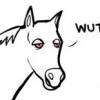 Last reply by kr0nic,
Last reply by kr0nic, -
- 1 reply
- 171 views
22:38:26:556 | RL | INFO | +N/A | Main - RocketLauncher v1.1.0.1 (www.rlauncher.com) 22:38:26:677 | RL | INFO | +125 | Main - System Specs: RocketLauncher Dir: C:\Hyperspin\RocketLauncher RocketLauncher is: 32-bit OS: Microsoft Windows 10 Pro SKU: Professional Total Memory: 8173.55 MB Free Memory: 4394.77 MB Used Memory: 3778.781 MB SystemType: 64-bit Physical Processors: 1 Logical Processors: 8 GPU 1 Name: AMD Radeon HD 6670 GPU 1 RAM: -2048.00 MB GPU 1 Driver Version: 15.200.1062.1004 Sound 1 Device: AMD High Definition Audio Device Sound 1 Status: Enabled Sound 2 Device: Realt…
 Last reply by cotyce,
Last reply by cotyce, -
- 2 replies
- 132 views
every time I attempt to run a rom I keep getting this error message. Can anyone help??? --------------------------- AutoHotkey.dll --------------------------- Error: "・" is not a valid key name. Line# 12281: Hotkey,KeyGroupWithSpaces,%LabelForSingleKey%,%Options% 12282: } 12282: Else 12282: { 12283: Log("XHotkeyTableCreation - " . (If options = "OFF" ? "Disabling extended Hotkey method for key(s): """ . KeyGroup . """" : "Using extended Hotkey method for key(s): """ . KeyGroup . """ to call a group label"),5) 12284: Loop,Parse,KeyGroup,&,%a_space% 12285: { ---> 12286: Hotkey,XHotKeyTable[currentGroup,A_Index,2],HotKeyModeProcess,%Options% 12287: XHotKeyTable…
Last reply by dje37, -
- 1 follower
- 5 replies
- 160 views
hyper hq has been working fine uptill now. I got a new hdd for storing my Roms moved them all over and corrected the rom paths in rocket launcher then went to do the same in hyper hq and now it crashes on start up. all I get is program not responding. am on windows 7.
Last reply by BloodBovine, -
- 1 reply
- 109 views
Howdy, Trying to set rom paths in HyperHQ and I get error of "has stopped working windows will close program. It starts up ok then I click to browse rom path and it stops,if anyone can help that would be awesome thanks in advance
 Last reply by Metalzoic,
Last reply by Metalzoic, -
- 1 reply
- 219 views
any help on how to setup these two..... i cant find a direct guide anywhere...i wouldnt say im a noob, but nowhere near and expert lol and thanks guys cause its truely brain racking
Last reply by pinsanity, -
- 1 follower
- 21 replies
- 222 views
Hi. I've some problem with "rating" (fade folder) images in Hyperspin. If i run a game in RocketLauncher are ok, but when i use Hyperspin, images are not. Thank's for your answer. Forgive my basic english, hope you will hunderstand me.
 Last reply by Sergio_di_Rio,
Last reply by Sergio_di_Rio, -
- 5 replies
- 153 views
I don't have access to videos for my Genesis games but I have screenshot packs. How do I modify the theme to show screenshots in the place where it now shows "Video not available"? Also, controls are unresponsive for about a second while the preview thing is loaded, for example when the Genesis menu is left for a fraction of a second. And trying to use my analog stick to navigate up/down the roms was like tip-toeing through broken glass. It would be unresponsive for a second and then raaace fo several seconds almost impossible to stop. Thanks for your time!
 Last reply by Metalzoic,
Last reply by Metalzoic, -
- 1 reply
- 121 views
Hey all.. so i have a custom wheel set for my systems on the main menu. For some reason, the mame wheel sometimes reverts to the default blue lettering. if i enter an emulator then go back to the main menu, it will change back to my custom wheel... suggestions?
Last reply by aldub516, -
- 5 replies
- 177 views
Hi to you all, i have not yet downloaded Hyperspin or know much about it as i am not sure if it runs on Windows 10, can anyone confirm. Sorry if this has been asked before. Regards. Dave:
Last reply by menacegtr, -
- 4 replies
- 171 views
Hi all! I'm very new to the forum, though not so new to HyperSpin. I've set up a pretty decent system with HS 1.4 and RocketLauncher containing the classics of Genesis, NES, SNES and Master system. All is working fine with the funcionallity, media, bezels and so on but i've got one problem I've yet to solve. When I start up HyperSpin and select a game, the emulator (only using RetroArch at the moment) starts it fine and i can enojoy the game. But when I want to choose a different game i have to press "F1" to get the RetroArch menu up and then go down to "Exit RetroArch" and press select. How do i configure my 360 controller so I'm able to exit out of a game strai…
Last reply by trebukenz, -
- 1 reply
- 105 views
I can't get hyperspin to load my games but can load them fine in rocket launcher. could some one give me some idea on what is going wrong thanks
 Last reply by Metalzoic,
Last reply by Metalzoic, -
- 0 replies
- 128 views
Hey all. so ive been cleaning up some older pcs, seeing what they can run. Turns out i got hyperspin running on all of them but they all seemed to have issues with home consoles.. i upgraded processors, pcs, wasted a bunch of time on forums, and it turns out that having bezels turned on was causing the issue. It seems that they are resizing the game screen and causing the issue. systems like nes, sega, snes, anything using these bezels were running slow and had sound doubling up. This doesnt happen on my super juiced up personal pc.. Is it because the older pcs either cant handle the bezels displaying, or the resolution change? http://www.rlauncher.com/forum/showthread.…
Last reply by aldub516, -
- 8 replies
- 165 views
need help getting global emulators list to show up in rocket laucher have found the global emulator settings and deleted the brackets and also tries .ini after and still no luck any help appreciated thanks
Last reply by gamer77, -
- 1 reply
- 132 views
I'm having a bit of an issue with getting my Super Nintendo games updated on Hyperspin. So far all the other games I've updated on the system were getting updated nicely. all but my SNES set and I can't seem to understand why. Anyone here familiar with this problem?
 Last reply by SpaceDuck,
Last reply by SpaceDuck, -
this site will not fully down load hyperspin 1.3 version either stops by interruption or wont fully down load what the hell?? anti virus is OFF
 Last reply by Psychosis,
Last reply by Psychosis, -
- 3 replies
- 153 views
I had a few questions about system bios for emulators. Are there any naming, zip, and location criteria? Do they have to be ALL CAPS when named? Do they go in the rom or emulator root directory. Most importantly, if they are to be named different all the time, is there a cheat sheet of how the roms should be named and the location they need to be in?
Last reply by skylinekiller,




