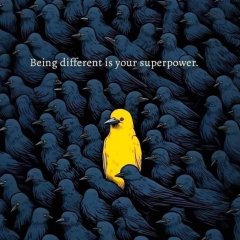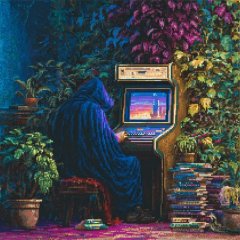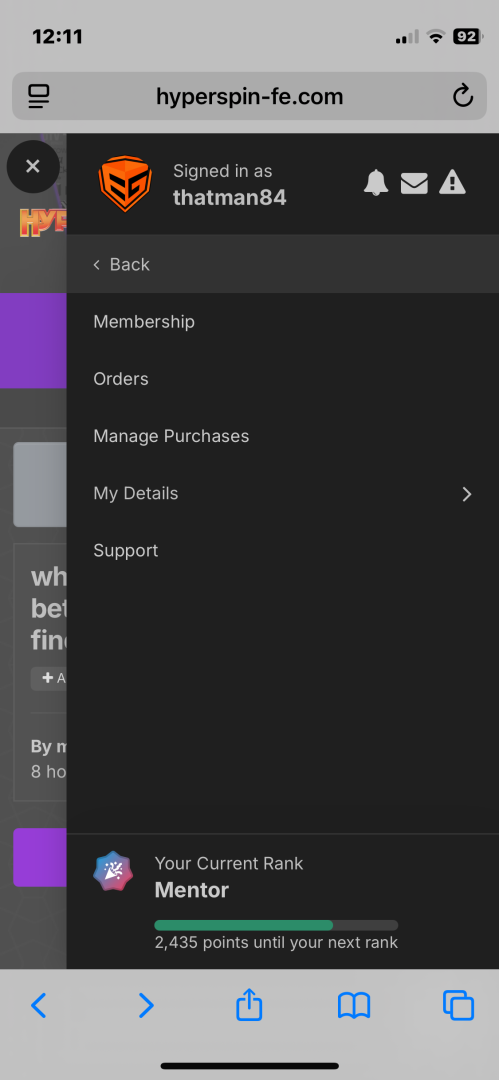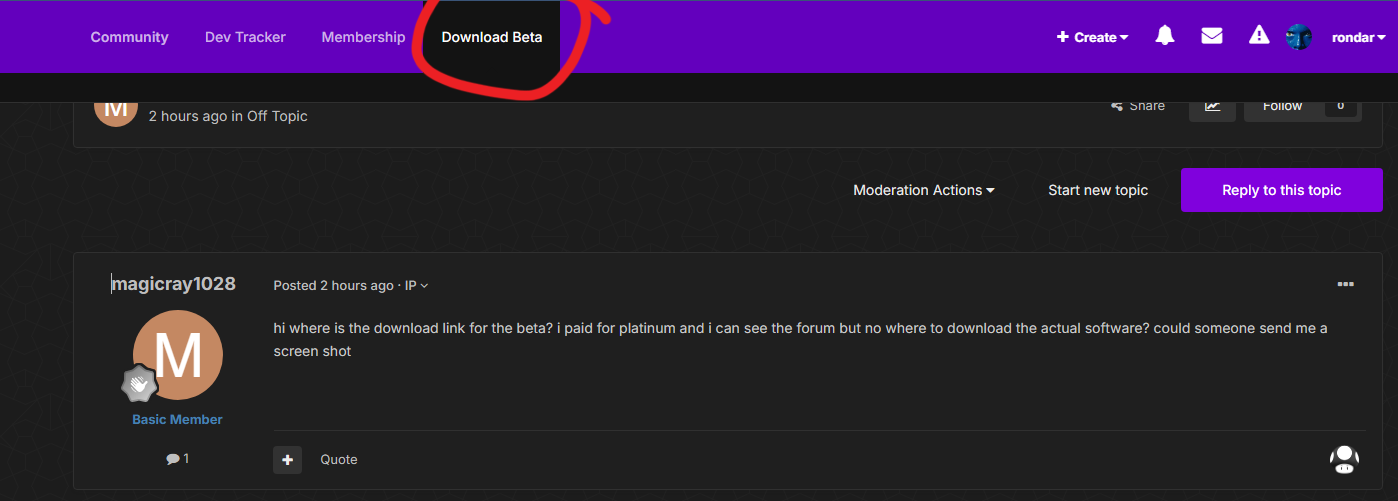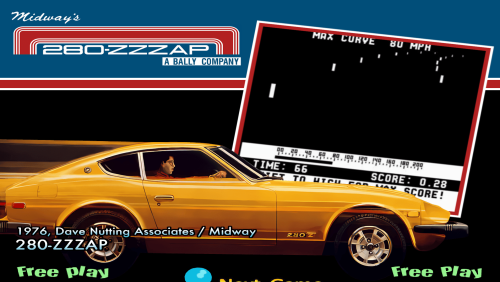All Activity
- Past hour
-
Federico95 joined the community
-
DarkTemplarGS started following BUG: HyperHQ Not Validating ROMs In The Selected Directory
-

BUG: HyperHQ Not Validating ROMs In The Selected Directory
DarkTemplarGS commented on DarkTemplarGS's record in HyperSpin 2 - Bug Reporting
Hoping this gets resolved soon. This is a BLOCKER/SHOW STOPPER level failure. I am adding what little there is of the log for review. HyperHQ-2025-07-14-20-20-57.log - Today
-
Tristan200101 joined the community
-
ysamo joined the community
-
MegaPreben changed their profile photo
-
-
blobby1983 joined the community
-
mistablackz joined the community
-
customreef joined the community
-
MegaPreben joined the community
-
sea1731 joined the community
-
alfasol joined the community
-

new update no rom and no media
DarkTemplarGS commented on Fraggle99's record in HyperSpin 2 - Bug Reporting
Because technically there's no system to delete. Even though it shows the system on the left, it doesn't exist yet. Definitely borked. - Yesterday
-
Xuky changed their profile photo
-
-
-
-
-
Not only this but the media showing up in Hyperspin still doesnt display correctly. Sigh.... Back to regular hyperspin
- Last week
-
new update no rom and no media
skullyi commented on Fraggle99's record in HyperSpin 2 - Bug Reporting
Mines doing the same, but I cant delete the system to re-add it either, it just sits there with deleting spinning in the top left. Somethings borked. -
Could you add a emulator for pc games, If possible could you add a emulator that instead of asking for emulator path, it just use the rom path. That way it will Launch exe, other way you have to add a emulator for every game you own.
-
I just installed this latest version and I really like the new features that have been incorporated into the system creation wizard. I did find however, that when the process of creating the system begins, the box that was positioned at the top right of the screen that showed the ROMs being validated is no longer there. The number of ROMs that are displayed next to the system on the left is always zero. It makes no difference which system you try to create, the results are the same. I fell if that portion was fixed, the rest of the process would fall into place. It does download and install Retroarch and MAME. But for MAME, it actually shows the progress bar, like it's validating the ROMs, but I don't believe it actually is. MAME even shows and error dialog box that states the system failed to be created. In the images I've attached: 194436 shows my file extensions are correct for the 5200 194615 shows Retroarch being installed 194653 shows the dialog box showing the validation of ROMNs missing from the upper right corner 002043 shows the error dialog that the system creation for MAME has failed
-

new update no rom and no media
DarkTemplarGS commented on Fraggle99's record in HyperSpin 2 - Bug Reporting
Here is the problem: Normally, when you add a system, it checks the roms in your folder against a list to make sure they can be added. If you notice, the rom count next to the system is always zero, no matter what system or how many systems you add. HQ is not checking the roms, so it doesn't know what media to bring in because according to HQ, there are no roms to bring in media for. -
I had hyperspin 2.0 installed on an external F drive but now i removed that drive from my pc and tried to reinstall hyperspin, but all my media is of course gone. hyperHQ still shows all the games there with blank boxes and i tried to delete them but it just keeps going and going, is there a way just to start completely fresh? it seems to be pulling the data from my linked account.
-
Emumovies Account Link Issue (Emumovies Down?)
morganJY commented on ZombieSlinger's record in HyperSpin 2 - Bug Reporting
same problem too~ how can i resolve the problem?? -
darkinhg started following The Simpsons - MAME Hyperspin - Theme + Wheel + Video *FULLHD
-
lankeyk changed their profile photo
-

new update no rom and no media
thatman84 commented on Fraggle99's record in HyperSpin 2 - Bug Reporting
Delete and add the system again. double check your Rom extension is in the list when adding the system -
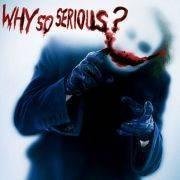
new update no rom and no media
oldhag270 commented on Fraggle99's record in HyperSpin 2 - Bug Reporting
I am having the same issue. -
-
- 6
-

-

-
- arcade
- ball&paddle
-
(and 8 more)
Tagged with:
-
When adding new system it keep searching for roms and emumovies only download themes. I tried installing and clear Cache But it always the same in system
-
Heimdall changed their profile photo
- Earlier
-
Give the latest build a try and reconfigure the controls in HyperHQ. been a bunch of updates on input for this release. See if the problem persists