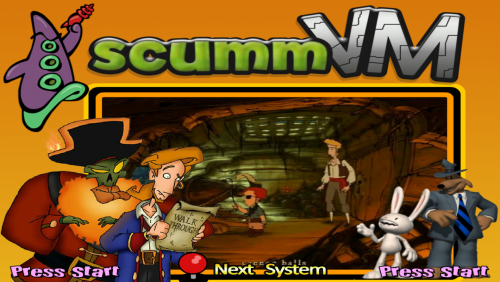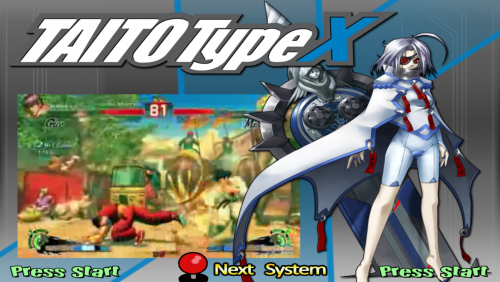-
Posts
530 -
Joined
-
Last visited
-
Days Won
34
Content Type
Forums
Events
Downloads
Store
Development Tracking
HyperCL
Everything posted by GalaxieGames
-
-
128 downloads
Execution [Aamber Pegasus] - MESS 0161b_64bit - 4 games are available with this system, emulated under Mess. Once in games to start, press the first letter contained in the title of the game with your keyboard (example for Galaxy Wars & Hangman) the first game in alphabetical order of the list, chose G for Galaxy Wars or H for Hangman, for Invaders typed I and for Tank waited a bit then pressed T Active UI press Scroll Lock -
-
-
507 downloads
"Apogee BK-01" Emulator Mess & MessUI 0.195 nonag 64 bits Module MESS.ahk : add these lines Apogee BK-01|apogee }Else If messID = apogee ; Apogee BK-01 { If romExtension != .rka param1 := " -cass """ . romPath . "\" . romName . romExtension . """" RUN is work: Enter I Press Scroll Lock Press TAB Play Tape Control Press Scroll Lock Enter G -
-
- black
- horizontal
- (and 12 more)
-
-
-
-
-
-
-
-
447 downloads
MSX turbo R Microsoft Micro-ordinateur - Date de sortie : 1990 2021 Snooky Earth Fishing v1.0 F-Nano 2 - 3D Car Action Fray - In Magical Adventure Gun Shot vs Festa Again Illusion City Moonlight Saga Multi-Plex PaRaDream Ranma Nibunnoichi 1-2 S.T.G. S.T.G. Special - Do Don Taku Seed of Dragon Shoot That Flying Windows! Sweet Zone Terra Information Émulateurs Libretro : bluemsx Libretro : fbneo openmsx Dossier des jeux roms \ msxturbor Extensions .zip .7z .rom .ri .mx1 .mx2 .col .dsk .cas .wav .ogv .sg .sc .m3u Fonctionnalités Succès Rétro Parties en Réseau Auto configuration des contrôles lr-bluemsx : OUI lr-fbneo : OUI OpenMSX : NON lr-bluemsx : NON lr-fbneo : OUI OpenMSX : NON lr-bluemsx : OUI lr-fbneo : OUI OpenMSX : OUI Bios Fichier BIOS Dossier md5 MSX.ROM \bios 364a1a579fe5cb8dba54519bcfcdac0d MSX2.ROM \bios ec3a01c91f24fbddcbcab0ad301bc9ef MSX2EXT.ROM \bios 2183c2aff17cf4297bdb496de78c2e8a MSX2P.ROM \bios 847cc025ffae665487940ff2639540e5 MSX2PEXT.ROM \bios 7c8243c71d8f143b2531f01afa6a05dc DISK.ROM \bios 80dcd1ad1a4cf65d64b7ba10504e8190 FMPAC.ROM \bios 6f69cc8b5ed761b03afd78000dfb0e19 MSXDOS2.ROM \bios 6418d091cd6907bbcf940324339e43bb PAINTER.ROM \bios 403cdea1cbd2bb24fae506941f8f655e KANJI.ROM \bios febe8782b466d7c3b16de6d104826b34 Liste des BIOS pour OpenMSX Tous les BIOS sont à placés dans bios\openMSX\share\systemroms Contrôles Voir MSX BlueMSX Le core bluemsx permet de sélectionner les types de contrôleurs suivants: RETROPAD KEYBOARD Retrobat MSX START START SELECT SELECT D-PAD D-PAD Bouton 3 Bouton 2 Bouton 1 Bouton 4 L1 Bouton 5 R1 Bouton 6 L2 Bouton 7 R2 Bouton 8 L3 Bouton 9 R3 Bouton 10 OpenMSX OpenMSX permet de sélectionner les types de contrôleurs suivants: MSX Joystick Megadrive Joystick Retrobat MSX START MegaDrive Joy: START SELECT MegaDrive Joy: SELECT D-PAD D-PAD MegaDrive Joy: X MSX Joy: A MegaDrive Joy: A MSX Joy: B MegaDrive Joy: B MegaDrive Joy: Y L1 MegaDrive Joy: Z R1 MegaDrive Joy: C -
-
1,309 downloads
Vidéo du Menu Principal & Vidéo de Jeux: https://emumovies.com/files/file/3591-taito-type-x-games-video/ Molette de Menu Principal par MarbleMad Icone de Terscreenator Photo PSD de Screech _-_-_-_-_-_-_-_-_-_-_-_-_-_-_-_- AutoIt Lancer l'application AutoIt puis votre jeu en mode fenêtré, allez sur la fenêtre d'exécution d'AutoIt puis sélectionner "freeze" gêle de l'image et en déplacant le curseur, de la souris sur le bord fenêtré de votre jeu Arcade PC, vous obtiendrait alors ahk_class correspondant au titre du jeu pour votre fichier.ini PCLauncher, afin de le lancer sous HS avec fade et ne pas sortir du frontend dû à une erreur ahk_class; [Battle Fantasia] ahk_class CLS_BATTLEFANTASIA game.exe LE FICHIER PCLauncher.ahk et PCLauncher.isd sont requis, soit créer une catégorie Taito Type X dans le fichier module PCLauncher.ini comme ceci: [Taito Type X] exemple d'un jeu TTX.ini [Battle Fantasia] Application=D:\HyperSpin\Emulators\Taito Type X\Battle Fantasia\game.exe FadeTitle=ahk_class CLS_BATTLEFANTASIA AppWaitExe=game.exe BezelLeftOffset=1920 BezelRightOffset=1080 soit intitulez votre fichier.ini avec les noms de système compatibles séparés comme Taito Type X, Examu eX-BOARD, NESiCAxLive... ET en y ajoutant respectivement les jeux recensés et pensez à lier chaque ahk et ini à travers HyperLaunchHQ ou RocketLauncherUI POUR emuler à travers le frontend HS https://www.autoitscript.com/site/autoit/







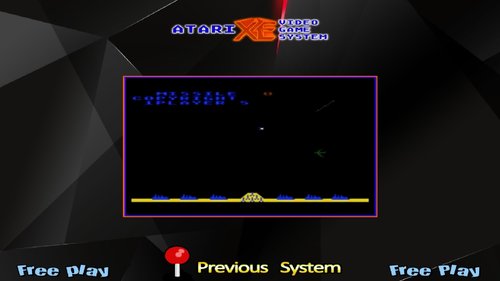

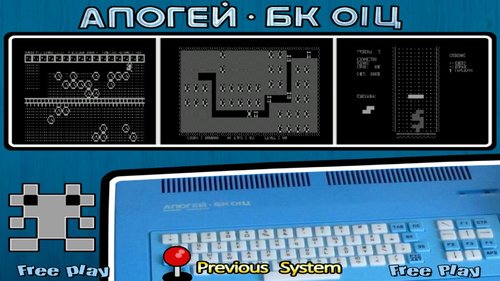



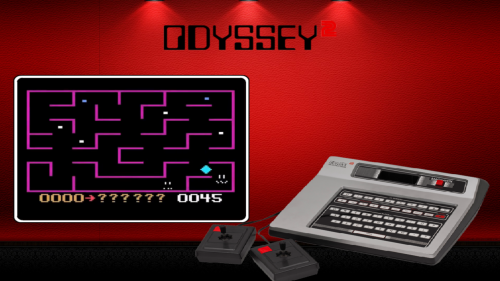
.thumb.png.4eee3c0684478eb408009959a8b546c1.png)
.thumb.png.ab90de628f1f659f723c7cecb791fb0d.png)