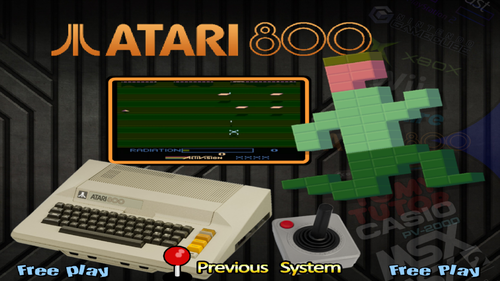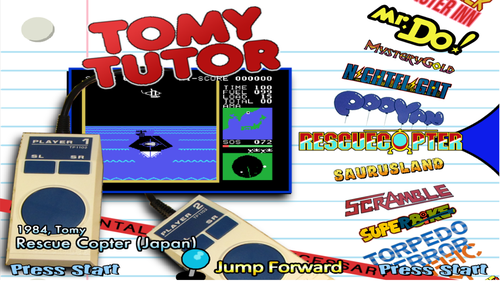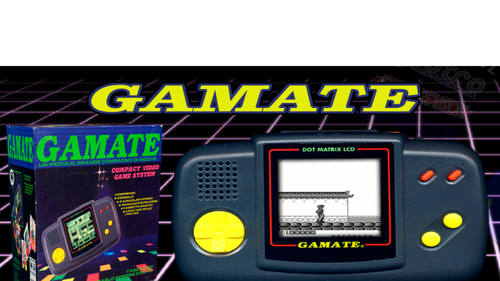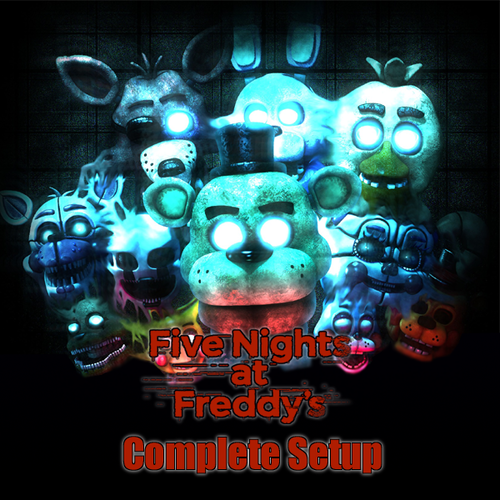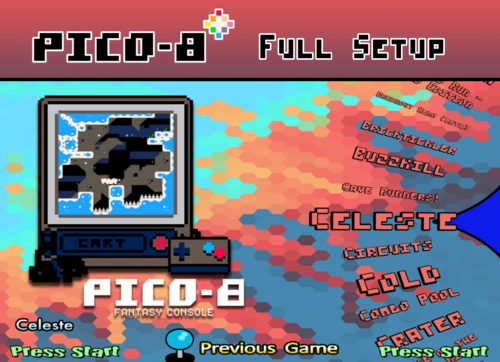-
Posts
1,203 -
Joined
-
Last visited
-
Days Won
150
Content Type
Forums
Events
Downloads
Store
Development Tracking
HyperCL
Everything posted by floatingyeti
-
-
Version 1.0.1
584 downloads
MGT Sam Coupe Setup for RetroArch (mame_libretro) I thought this would be easy but MAME core didn't have mappable joystick or mouse controls. This limited the amount playable games but I think it was worth the effort in the end. Main Theme/default - modified version of Nimbios72 default theme Wheels - mostly recreated with fonts in Photoshop Hash file - made by me For Xinput Controller Mapping download RetroArch(MAME) Hash and CFG.zip and place hash and config in correct folders -------------------------------------------------------- Launch games: Press select(back) to boot game mapped to F9 key Special Controls: L1 - 1 R1 - 2 L2 - 3 R2 - 4 L3 - y (yes) R3 - n (no) -
Version 1.0.1
731 downloads
Atari 800 (cart only) This is using MAME Software List Rom set for Atari 800 (a800) carts. This will work in MAME and RetroArch (MAME-current) Database (Games/Cart only) + Genre xml Main Menu theme Default theme Wheels - Complete Video (mp4/png) - complete Boxes (3D/2D mix) - incomplete 198/225 -
-
-
-
Version 1.0.0
467 downloads
Gamate (BIT Corporation) Full Setup All files are using MAME Software List names. It is playable in MAME and RetroArch (MAME - current) The wheels were (for the most part) original designs by me. There wasn't much original artwork to work with so I just created logos based off the game tiles when needed. -

Teenage Mutant Ninja Turtles: Shredder's Revenge (4:3)
floatingyeti commented on mamouchka9's file in Game Themes (4:3)
-
Version 1.0.0
39 downloads
My daughter is obsessed with FNAF so I'm converting my basement into a FNAF Pizzeria complete with FNAF themed arcade machine for her birthday party. This took way longer than I expected, I couldn't find any existing themes, so i made everything from scratch. I've never played the games so hopefully I got the appropriate images for each game. File includes: Database Main Menu Theme, Wheel, Video, and Marquee Games Themes, Wheels, Videos, and Marquees-
- 6
-

-

-
- collection
- fnaf
-
(and 1 more)
Tagged with:
-
- 1 comment
-
- castlevania
- mamouchka
-
(and 3 more)
Tagged with:
-
Version 1.0.0
1,625 downloads
I made a 175 game database for Teknoparrot. Most of the themes are by Trymado I made a lot of the marquees Everything is named according to Teknoparrot UI info Included genre databases I only included 3 video themes because they might be harder to track down. The other videos should be available at Emumovies or individually at Trymado's content page. -
-
Version 1.0.0
666 downloads
I took the excellent work done by HOSCARCONH and I made a more "standard" setup -Converted the naming convention of just numbers to actual game names -Created Database with game names and genre info and made genre files -Created text wheels in Photoshop with PICO-8 font -Altered HOSCARCONH's default theme to match wheel -Uploaded all renamed files and games (original files where just numbers) -Included HOSCARCONH's main menu, bezel, and fade Everything works great with Retroarch retro-8 alpha core- 1 review
-
- 7
-

-

-
I used some of that material but at most its 50-60% of the library. I was just focused on first compiling what was playable and expanding the database to include missing titles. Currently I'm going through every database entry to fix the genre info and remove the excess bloat like synopsis, metracritic score, and url info. Then I will merge everything in the emumovies packs to fill in the unplayable game entries and match them to my finalized database.
-
Version 1.0.2
1,577 downloads
A collection of 1259 PS3 Wheels and Video Snaps for games that are currently fully playable with RPCS3. It includes both PS3 Disc and PSN games. The Main and Default theme were not created by me but I did alter them to my preference. I greatly expanded the existing Database I found. I made the covers a uniform size (320 pixels wide) but the video snaps vary in size and quality. -
-
Version 1.0.0
1,462 downloads
All media included is based off the yuzu compatibility list (rated: Perfect, Great, or Okay). Its a combination of disc and e-shop titles. The database I expanded from an existing version uploaded here The main and default theme is just a rearranged version of a previous upload to suit my taste. Any missing video snap had actual videos available on Emumovies Its been a long time since I contributed here and I hope this is acceptable.- 2 comments
-
- 13
-

-

-

-
-